Microsoft Virtual Support Agent is another way to obtain help for Microsoft issues. It is a Chat bot that will help you with your queries, look for the solutions in its database and provide you with links that will help you in solving your problems.
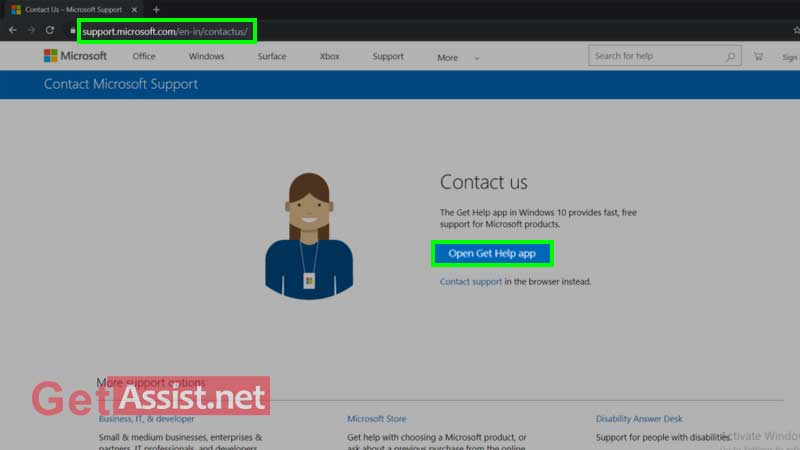
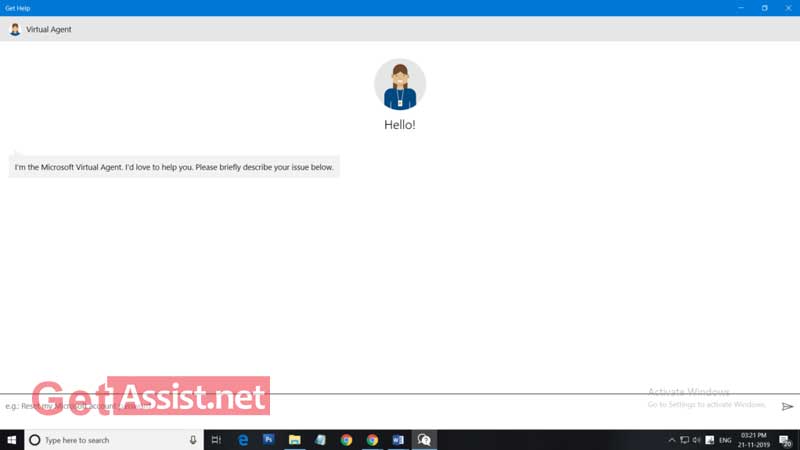
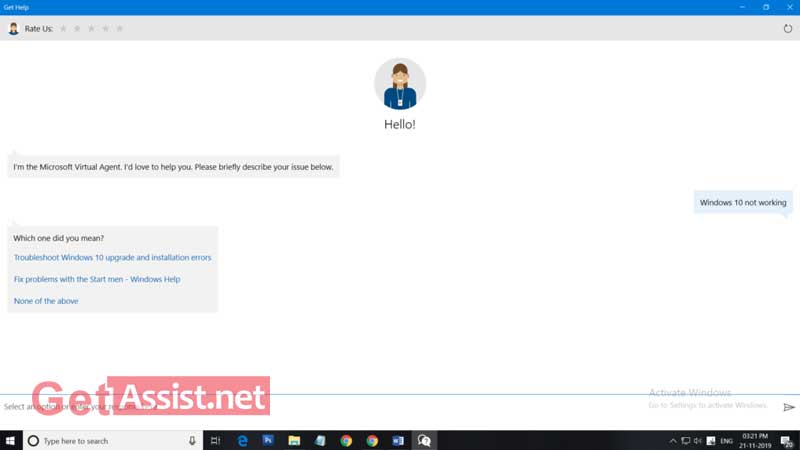
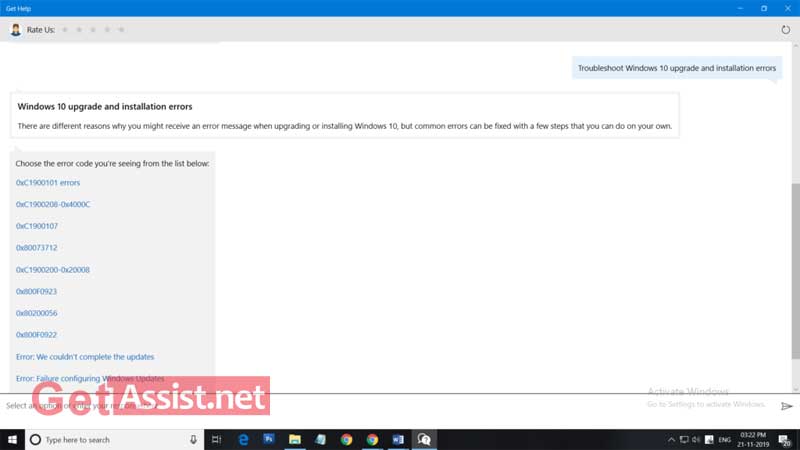
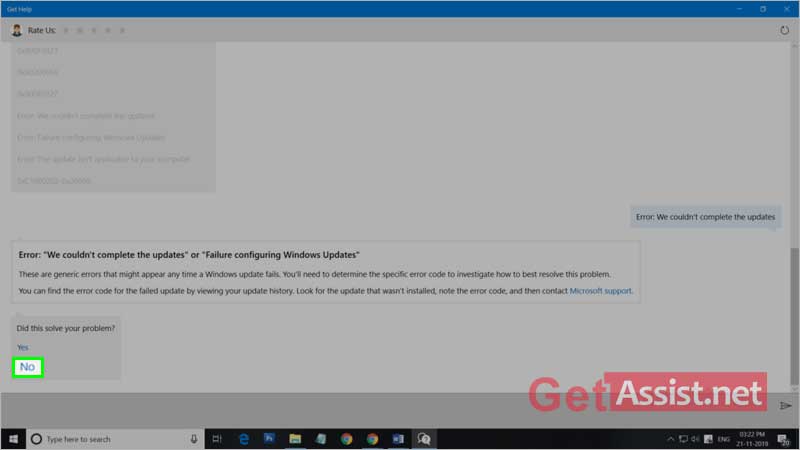
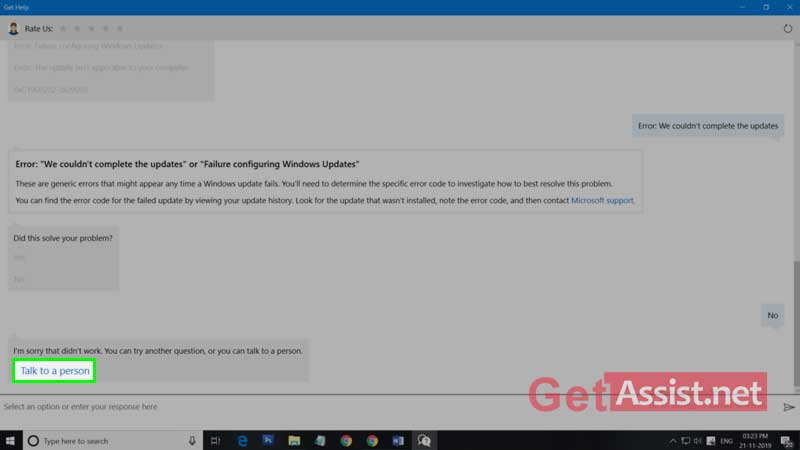
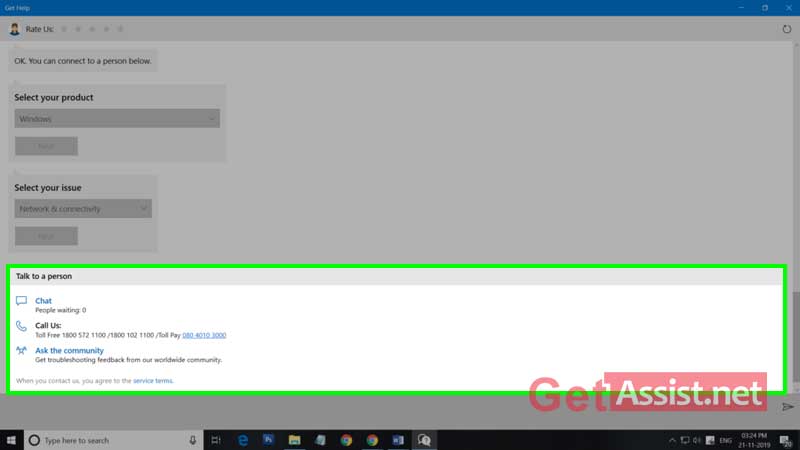
That’s how you can use the Microsoft Virtual Agent option and if you like the support provided, you can give the feedback by clicking on the stars at the top. You can also clear your queries through ‘Microsoft Answer Desk’ which is a paid tech support option provided by Microsoft.
