If you have a Yahoo mail account, I do not need to tell you how amazing it works and its services such as emails, videos, maps, web portal, social media, and news that make it more desirable.
Yahoo has upped its game by introducing the ‘Account Key’ feature for its email service. By this, you get ease to access your Yahoo account without worrying much about the security issues.
After reading this, I know a few questions must be strolling in your mind right now such as:
Do not worry as on reading further, you will find all your answers. Now, let’s just begin with:
Yahoo introduced the account key with a motive to eliminate the need for a password to access your account. You can simply log in with a single ‘Tap’ on your phone. ‘Account key’ is a push-notification based login method where you only need to remember your username and keep your phone handy.
The feature was introduced somewhere around in March 2015 when Yahoo decided to get away with the use of
passwords and started sending on-demand passwords to mobile devices. The on-demand password has been referred to as ‘Account Key’, the key only you have access to.Yahoo Mail Account Key is a security feature that this email giant has enabled to put an end to the need for a login password. Moreover, passwords are considered no more secure, so there must be an extra layer of security for your Yahoo account.
Also, when you access your account using the password, you need to go through the Yahoo Account Recovery process whenever you forget the password.
Once you enable the Yahoo account key, you will no longer need to remember or enter the password. Whenever you will try to access your account, a simple tap on your mobile device will be enough for authentication. This way you can have a physical verification from a trusted device whenever you will try to access your account.
Before proceeding, make sure you meet the following requirements:
To configure account key for your Yahoo account, you need to be logged into your account on your PC and then follow the given steps:
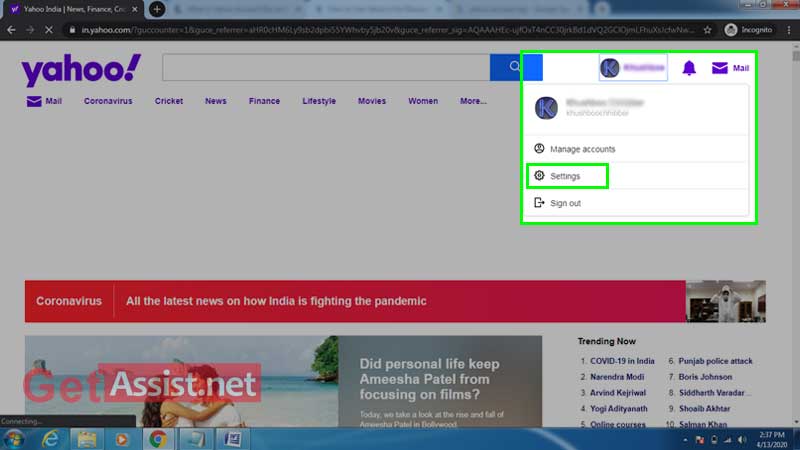
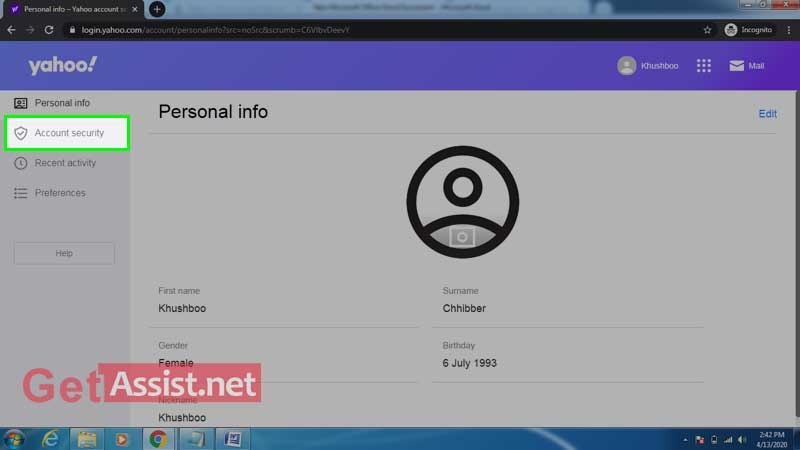
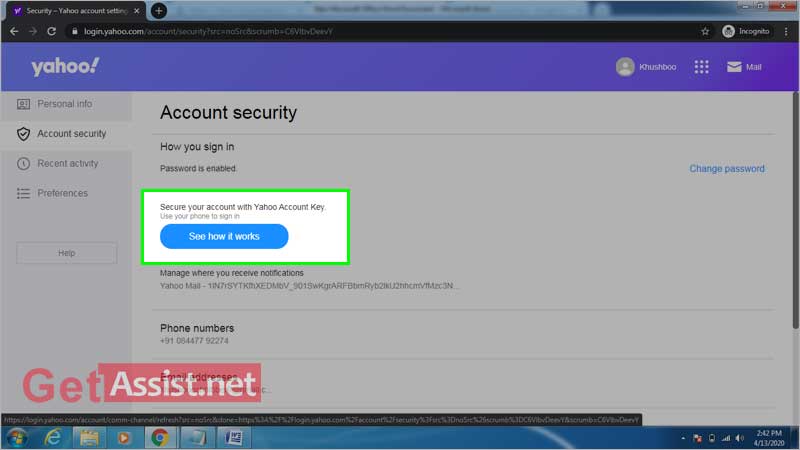
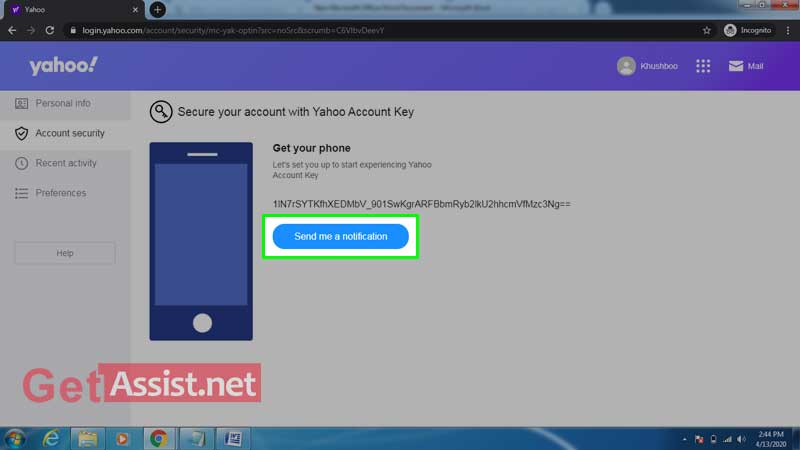
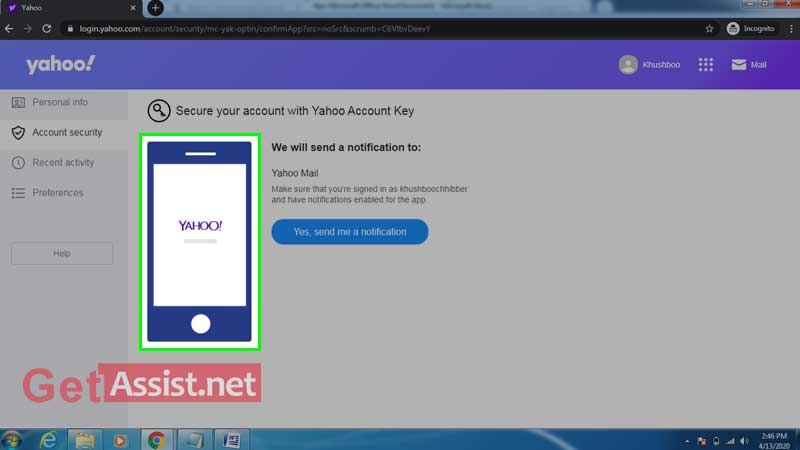
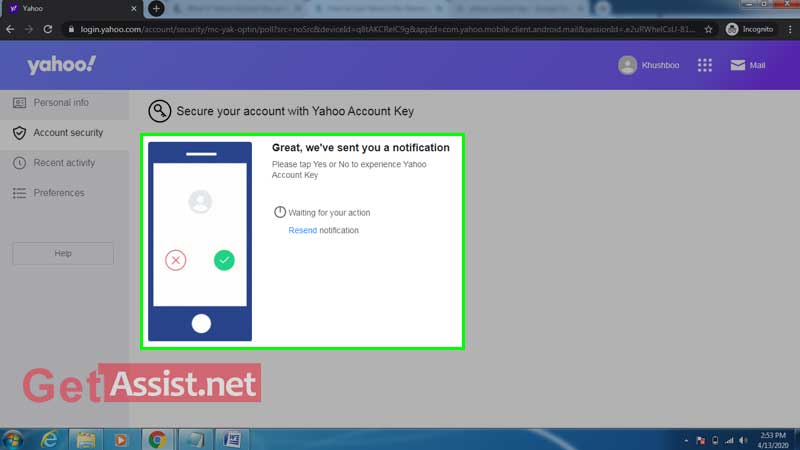
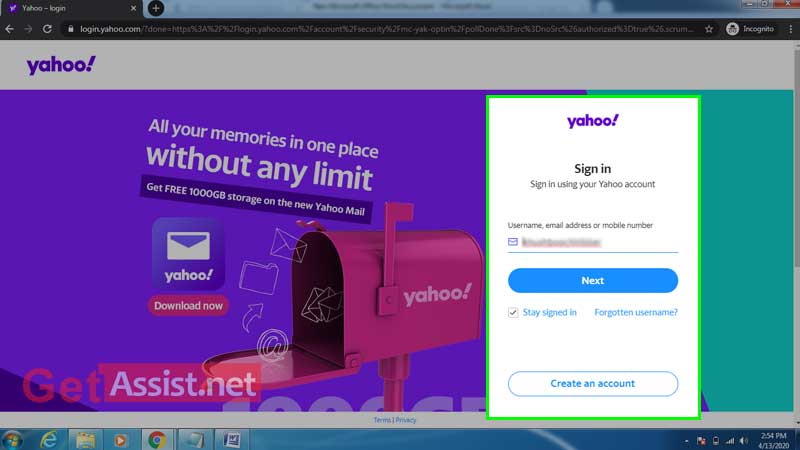
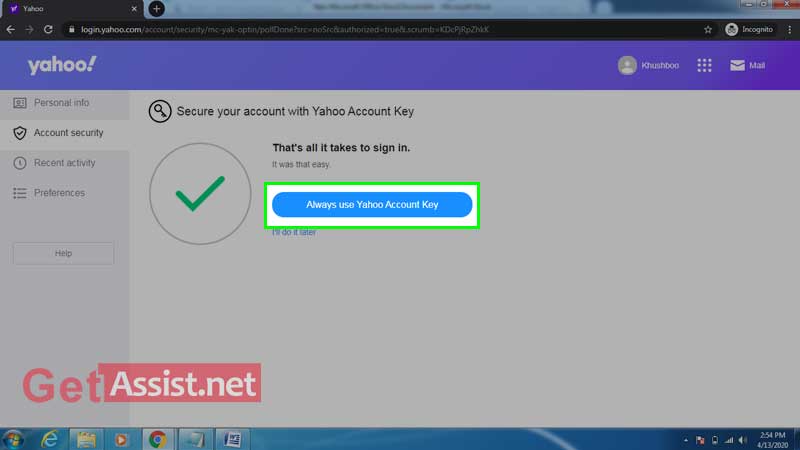
From that time onwards, whenever you will try to login or sign in to your Yahoo email from any device such as a PC or a mobile device, you will get a push notification on your registered mobile number whether you are the one trying to access or any unauthorized person.
You will receive a notification like this
“Are you trying to sign in?”
You just have to tap ‘Yes’ or ‘No’.
With the help of the account key method, you can confirm that you are the one signing in without entering a passcode.
It is also easy to ditch Yahoo account key and switch back to the password as the login method as follows:
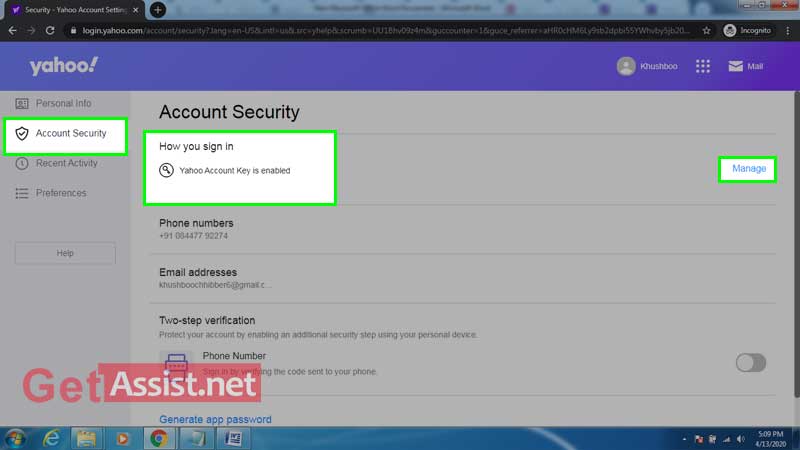
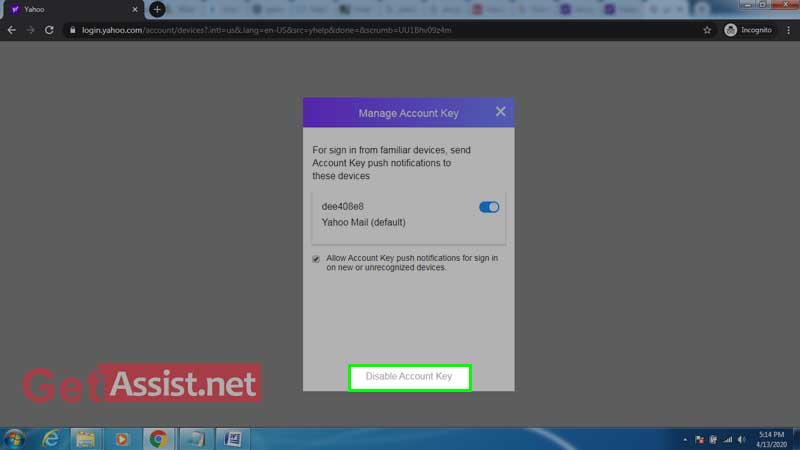
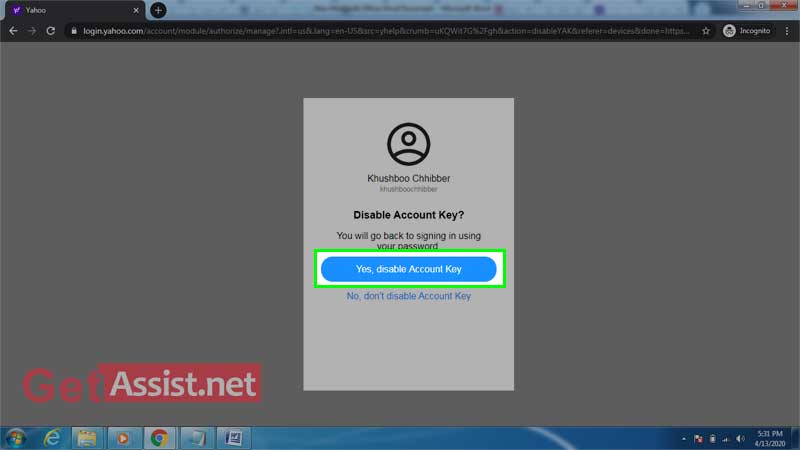
There can be a scenario where you have activated the Yahoo account key but not receiving one while trying to sign in. To fix this:
If you are still not getting it,
Hopefully, this will help.
This is the most prevalent question asked regarding Yahoo Account Key and if you are also using this method, you must know how secure it is.
Using the Account key as a login method ensures that your Yahoo Account is safe from getting hacked.
If you are confusing it with a two-factor authentication process, it includes only one factor. Moreover, the two-factor verification method is considered more secure as compared to the account key. So you know what is best for you.
