It’s been 25 years since Yahoo Mail was launched. It has always been around and is people’s favorite email service to send and receive emails. However, despite the fact that it has always been ahead in providing cutting-edge technology and an enhanced user experience to its users, it is not immune to flaws. Time and again, people have faced issues with their Yahoo Mail, and this time it is ‘Yahoo not sending emails with attachments.’
Despite features like automatic mail forwarding, some users are unable to send attachments from their Yahoo mail. This problem has gotten more common in recent times and more and more people are going through it.
The reason why you can’t add attachments in Yahoo Mail can be any. It can be a technical hiccup on Yahoo’s side, or it is merely the case that the file name is not in the correct format.
Whatever the reason for the issue, the solutions are simple. So, if you cannot attach files in Yahoo Mail, jump right into the article below that states 10 simple methods that can instantly resolve this difficulty.
If you have added special characters like slashes, dollar signs, hashtags, asterisks, etc., then that is the reason why you can’t send attachments in Yahoo Mail. It is so because Yahoo doesn’t accept files that have special characters in their names.
So, if your file attachment name has any such character, rename it and then try to upload it into your email again. If you don’t see the Yahoo Mail attachment exclamation mark near the file name, then you are good to go and can send the email with the attachment.
Further, you may not be able to send files that have unspecified file extensions/file types or extensions that Yahoo doesn’t recognize. It will flag them as malicious to prevent any transfer of viruses. To prevent this, you can try sending files in commonly used formats like .pdf, .png, .txt, etc.
As is the case with any other email service provider, Yahoo Mail too has a limit on the size of files you can attach with emails. In Yahoo, you can attach a total file size of 25 MB. Thus, if you are attacking files with an email that exceeds the specified limit, then Yahoo Mail won’t attach files and won’t allow you to compose or send the Yahoo email.
To resolve this issue, you will have to reduce the file size. This you can do by using any freely available online tool to compress the file size or convert the documents into a ZIP file.
After you have compressed the file size and it is under 25 MB, you can try attaching it to the email. If your Yahoo Mail can’t attach files, move on to further solutions.
If you are still questioning why can’t I attach files in Yahoo Mail, then it may be because you are using a browser that doesn’t work well with it. Yahoo has specified some browsers that are compatible with it and are best when accessing Yahoo Mail on browser, and these are Google Chrome, Mozilla Firefox, Microsoft Edge, and Safari.
So, if you are seeing Yahoo Mail red exclamation marks on attachments, it is an indication that you can’t add attachments. To overcome this issue, switch to one of the browsers listed above, and sign into your Yahoo email account to send the email with the files.
Additionally, ensure that you are using the latest version of the compatible browser you are using to access your Yahoo email account.
JavaScript is the computer language that runs the web. All the actions you are able to perform through your Yahoo Mail are possible because of JavaScript.
In your browser, there’s an option to enable or disable it. So, if you have accidentally turned it off, you can’t attach files in Yahoo Mail.
By following your respective browser’s guide to accessing the JavaScript option on it, you can turn it on and then try to add attachments to your emails.
Malicious extensions, downloaded in your browser from untrusted sources, can prevent you from attaching files in your Yahoo Mail. It can be because of the malware contained in them.
Further, browser add-ons that block advertisements are also sometimes responsible for the ‘Yahoo Mail not allowing attachments’ issue.
The only way to get over this difficulty is to turn off each extension one by one and subsequently try to add files to the email to find the culprit. And after you have found the imposter extension, remove it permanently from your browser.
Old and corrupted browsing data stored in your browser can also be the reason why is your Yahoo Mail not attaching files.
The problem seems complex, but the solution is relatively simple. You just have to go to your browser settings and clear your browser’s cookies and cache files, along with your browser history.
Doing so will offload all the stored data in your browser, including the damaged one, and hence resolve any browser-related issue. After doing so, you may be able to attach files to your email.
Another reason why you are unable to attach files in Yahoo Mail can be your antivirus. Yes, you read it right! The antivirus program can flag files as malicious, despite the fact that they are not, and prevent you from adding them to your email.
Thereby, try turning your antivirus program off momentarily, and then again, upload files in your email. If it’s done, then your antivirus program is at fault. In order for it to repeat the same in the future, you can give special permission to bypass its check or contact the program’s support for further assistance.
However, even after disabling the antivirus, if you still can’t attach files in Yahoo Mail, then, it is not your antivirus causing the difficulty; turn it back on, and move on to the next solution.
Even if you can read, compose, or modify emails, Yahoo may have technical issues that prohibit you from adding files. A Yahoo update may also temporarily disable certain functionalities. So, if you are unable to attach files in Yahoo Mail, it might be a glitch on their end.
In order to check if this is the case, what you can do is visit websites like downdetector.com or isitdownrightnow.com to check for a Yahoo outage. Also, you can look for any tweets from Yahoo to know if they are temporarily facing any issues. And, if there’s a problem on their side, wait until it is resolved and then try to add attachments to your email.
It is obvious to have many tabs open while you are working. However, all the opened programs keep running in the background and consume the system’s resources. This results in burdening the system’s processing and slowing the task at hand, like adding attachments to the email.
In such a case, what you can do is close all the opened programs and restart your system. This will help free up all the occupied system resources. Then again, try to add attachments to your Yahoo Mail.
You may already know how to add an attachment to a Yahoo Mail. However, if your Yahoo Mail cannot attach files, it is also possible that you are not doing it the correct way.
So, there’s no harm in checking the steps to do so, in order to solve the ‘Yahoo Mail attachments not working’ issue. And, here’s how you can do this:
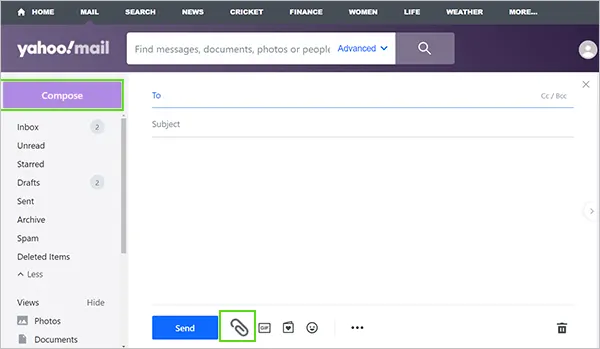
With that, the write-up ends here, and I hope that it was helpful and you are now able to attach files with your email in your Yahoo email account.
