It often happens with people that out of nowhere their app crashes, and they keep on wondering why that happened. One such example of apps crashing out of nowhere is Snapchat. This is the biggest bug in this app, it keeps on crashing no matter what. Especially on iOS devices. Snapchat crashing, Snapchat keeps on closing, Snapchat not working properly, are some of the most frequent complaints of iPhone users.
It’s quite frustrating sometimes that the app just stops working and users just ask themselves why does my Snapchat keep closing because they don’t have a solution for it.
Well, that’s what I’m here for, I’ve come up with a number of solutions that will help you fix your Snapchat instantly.
But first, let’s start with why that happens.
This has been a default error in the system of the app since its launch. There is malfunctioning in the application that keeps on annoying the users.
For iPhones, it was said that the new version of the app is the sole reason for the app being crashing so much. Although that version was made for the maintenance purpose of the app but is now causing even more damage to it.
The app displays “something went wrong, please try again later” on your screen. This alert pops up when the users try to use the app before its instant crashing.
Now you might be wondering that if it keeps on happening so frequently, why doesn’t the company respond to it? Well, they do. Here’s what they said regarding this issue.
The support team of Snapchat confirmed that they are well aware of the issue the users are facing and are constantly working to get a solution for it.
They also said that the new version of the app will be provided soon, and it will have the fix for this bug.
Well, of course, the company won’t leave its users with such a big issue.
So what should we do to fix it? Keep on reading to know the solutions.
There are multiple ways you can apply if your Snapchat keeps on crashing.
Data corruption is one of the main reasons Snapchat or any other app crashes or stops working. It often happens that a certain amount of data in an app gets corrupted and affects the whole functioning of the app. This is why clearing the app will definitely fix this issue.
Here are the steps you can follow to clear Snapchat or any other background app:

It is advised to also clear any other app running in the background.
It is often recommended to restart a device if there is any sort of bug in an app. This is because it gives an instant aid for any glitch or software errors. The good part about this method is it won’t affect your data in any possible way.
Here’s how you can do it:
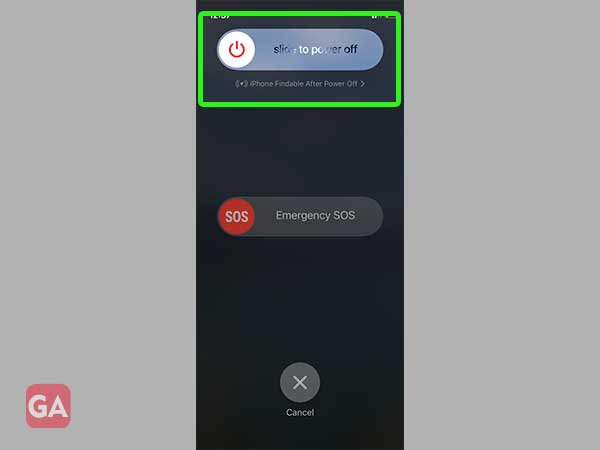
Turning off your phone for a few seconds and then turning it on again helps the phone clear the internal memory of the device, giving it a better performance.
The online apps have some basic requirements, without which they just won’t work properly or not even work at all. One of these requirements is a stable internet connection. No matter how hard you try, if your network connection is poor, the app just won’t work. To make sure that your internet connection doesn’t come in the way of your app’s smooth performance, try disconnecting the Wi-Fi and then reconnecting to it.
Here’s how to do it:
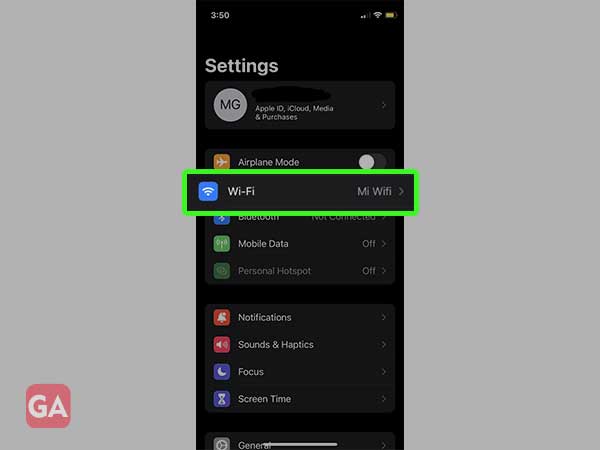
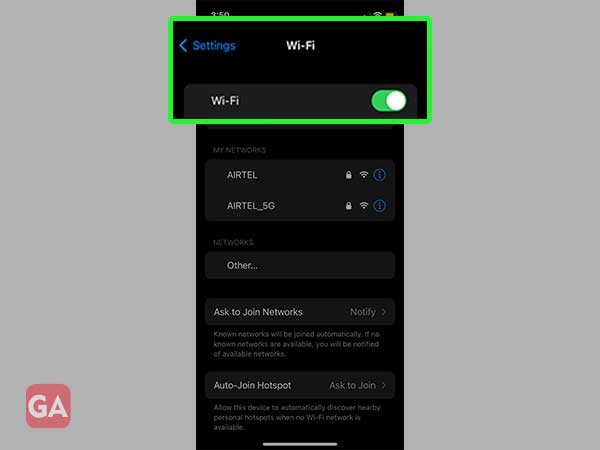
Once your device is connected to the Wi-Fi again, try launching the Snapchat app again and see if it works.
Basically, this helps your internet connection to clear off any unwanted data or errors.
Sometimes the app keeps on crashing or stops working when it has been running on the same version for quite a long time. In this case, check if there is an update available for the app. Most of the time, the updates of an app come with bug fixes and can solve the issues you are facing.
Follow these steps to update your Snapchat:
Some minor errors or glitches might disturb the whole functioning of the app. To remove this error, uninstall the app and then install it again. This will clear any unwanted cache or data from the app.
To delete the app, simply long-press the app icon, and you’ll see the option to delete/uninstall it.
Once you’ve installed it again, log in to Snapchat and see if it works.
These were the solutions you can apply when you see your Snapchat not working or crashing. If nothing works for you, contact Snapchat support or visit their help center website and report the issue there. Before doing that, it is important to ensure that your Snapchat account has no issue, and you are using the right credentials to log in.
