Being a passionate Snapchat user, you might be sensitive to your Snapstreak number game. But what if you suddenly see an hourglass emoji? With that, you start struggling, to decode the meaning of the sand timer on Snapchat.
So if you are one of those confused individuals, continue reading to see what does hourglass mean on Snapchat and how to get rid of it.
Quick Answer
An hourglass is almost identical to a countdown timer that helps to indicate that your snap streak will end anytime soon.
The hourglass is one of the emojis placed next to the usernames, and if you see that, it’s time to act fast. The symbol indicates that your streak with the user is about to die. But, this icon becomes visible only if you start maintaining snap streaks. To start a streak, you must continuously send the snap for a minimum of three days, and after that, you will see a 3-digit and a flame icon in front of your friend’s name.
Aside from this, remember that this hourglass indicates that you may lose the Snapchat streak in the next few hours. You can say that was a final call to save your buddy.
Well, there is no such official statement from the Snapchat team regarding how long the hourglass lasts. But many users have run an experiment, and the results have said, that the sand clock emoji appears at the 20th hour since your last sent snap and will continue to appear for the next 4 hours. Once it exceeds the time limit of 24 hours, your snap streak will disappear automatically.
But it is worth noting that the observations cannot be marked as accurate and can vary from profile to profile and, importantly, the snap streak count.
For instance, if you manage to maintain a streak for a few months, so there is a possibility that the hourglass icon will last longer. On the other hand, if you have just started a streak, the sand clock Snapchat icon may last for a shorter timeframe. It is worth noting that this condition will be the same whether you are using a free version or Snapchat Plus.
Looking for how to get rid of the Snapchat Hourglass emoji. Don’t worry, we have listed some solutions below that will work for you.
Despite using these methods, if you still see the sand clock Snapchat emoji, then your Snapchat may not be working. Consider resolving it to fix the glitches and bugs.
The answer is yes. Both users will see the hourglass on Snapchat at the same time. This is useful because it helps remind the one who hasn’t sent the streak for the day. Therefore, if you figure out that the other person should send the snap, consider sending a reminder text to save the snap streaks.
Somehow, if you miss saving the snap streaks. Do not panic, you can still revive it by taking some potential measures.
Every snapchatter receives a 3 to 5 free restore of streak per person for every month. But after that, to revive your streaks, you have to pay the minimum price shown (mostly ₹16) on your device at that time for the remaining month. Moreover, both users can buy more restores to get it back. Hence, the price may vary in different countries.
Don’t forget, that the streaks can be restored only if you see the timeframe sign with the Restore prompt right next to the user’s name. And if you don’t see the flame icon, probably the streak may have ended a long ago.
To buy additional restores:
Open Snapchat>> Tap on the flame icon>> Restore>> Make the payment.
One of the prime ways to restore your streaks is to fill out the Snapchat Restoration Request. Here’s how you can do that:
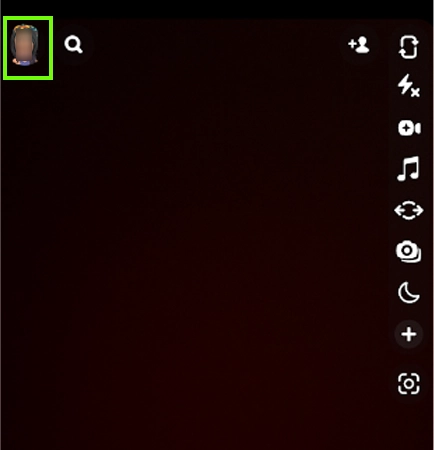
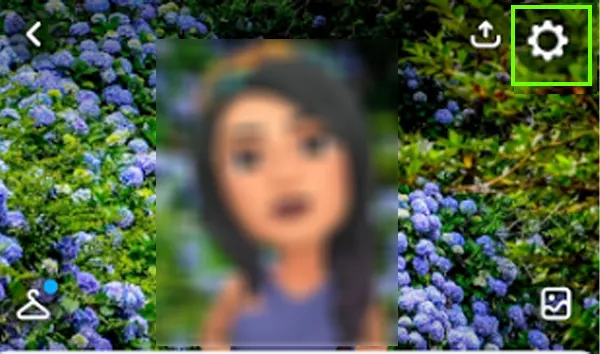
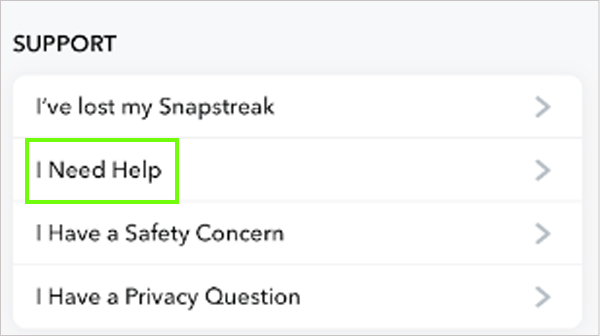
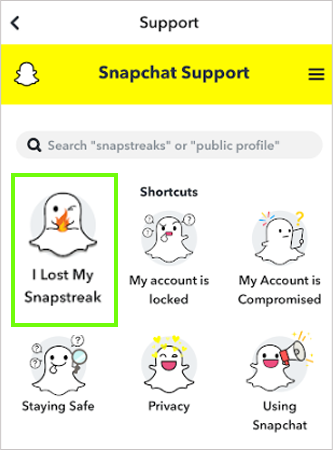
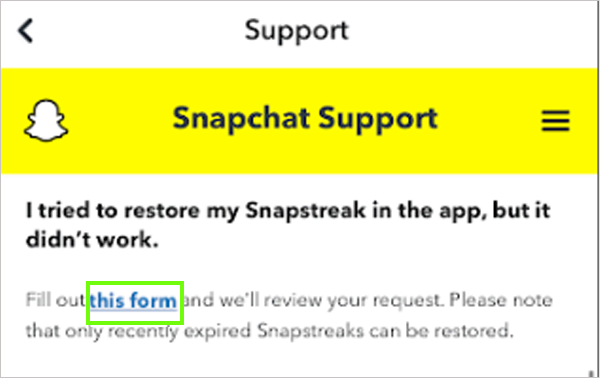
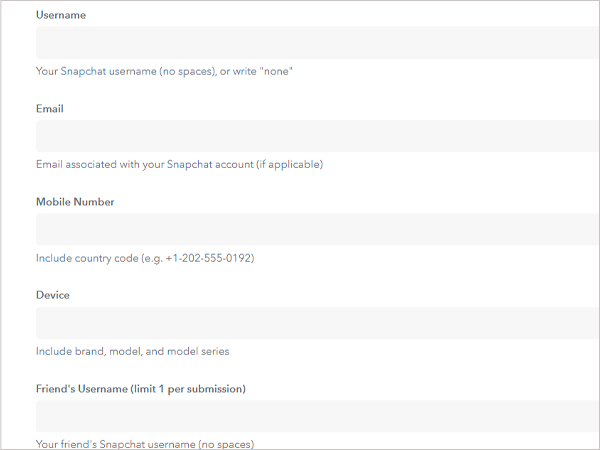
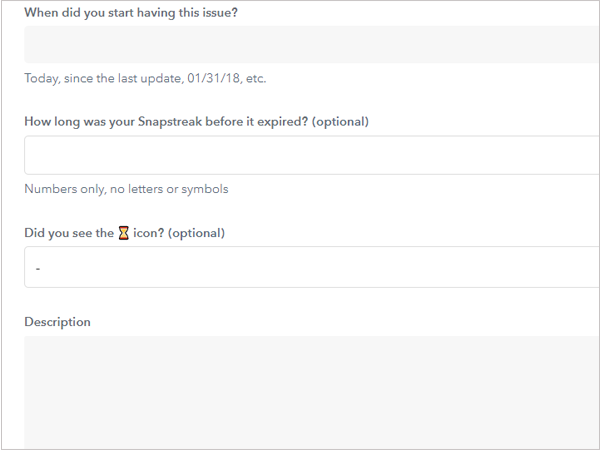
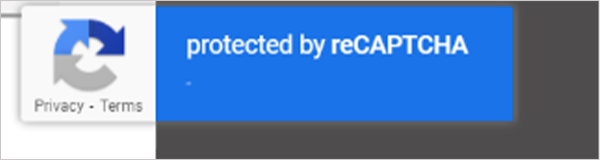
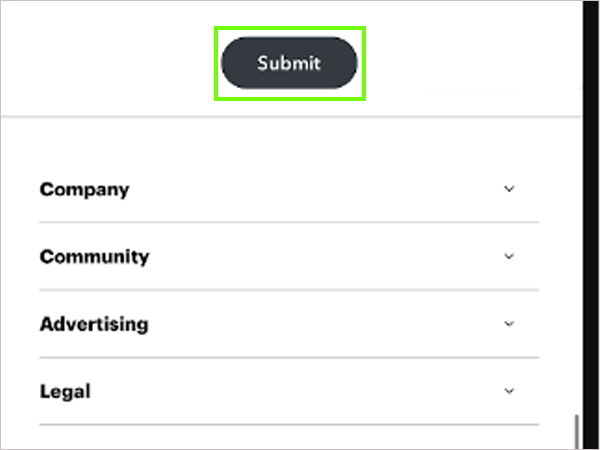
Following the submission of the form, you are required to wait for up to 2 hours for responsive feedback. Until then, do not re-submit the form.
After implementing the above-mentioned measures, you should prefer waiting for some time till the app updates the steak count. In some cases, due to technical glitches, the restored streak fails to reflect on your chat thread.
That’s all for the mysterious hourglass on Snapchat mean, as it indicates a final call to save your snap streaks from ending. Therefore, it is suggested to plan a strategy to send a daily snap to avoid hourglass Snapchat popping frequently.
Always remember that texting, group chats, and stories don’t count towards a snap streak.
A sand timer denotes that your snap streak is going to end anytime soon.
The Snapchat hourglass will remain appear because your friend may not have exchanged a snap with you. Technical glitches bugs and errors can also be the reason.
If both users don’t exchange the snaps in the 24-hour timeframe, they are likely to lose a streak.
Group chats, forwarding memories, and stories, and enrolling in a conversation don’t count towards a snap streak. A simple exchange of snaps will help maintain a streak.
