Microsoft Windows has earned a great reputation in the world of computer and software development. Since its launch, it has been working on improving its OS by introducing new features and applications. The ultimate Microsoft Office is the real proof of their efforts.

One of these amazing applications is MSDT i.e., Microsoft Support Diagnostic Tool, which helped in solving millions of issues and bugs in the system. In this article, we are going to discuss this astounding software from its top to the bottom.
The Microsoft Support Diagnostic Tool or MSDT is a tool in Windows 10/8/7, and Windows Server 2008 R2. It was created to help Microsoft Support agents identify Windows problems and suggest various troubleshooting methods.
With a huge database filled with solutions to various common issues, MSDT guides the agents in remotely helping users remove issues in their systems. When you contact Microsoft for any help, the support executives will provide you with a Passkey. You just have to open the Microsoft Support Diagnostic Tool and enter the Passkey.
This software can be easily found in Windows 7/8/10, although other versions might have it a bit differently. Follow the steps below to run MSDT on your PC.
1) Click on the Start menu.
2) Type ‘MSDT’ in the Search box, and press ‘Enter’.
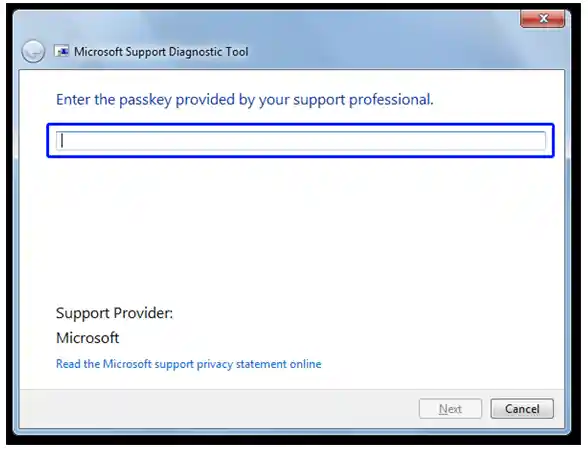
3) You will see a dialogue box asking for a passkey provided by the support professional. Enter the passkey in it.
4) After you have entered the passkey, click ‘Next’ and the Tool will get activated.
5) Then follow the instructions provided on the screen to troubleshoot your system.
To identify your information, you will be provided with an Incident number that you have to enter into the tool. You may also be required to download some additional tools and answer some questions. Once the tool completes the process, it will save the results.
You can send the results to Microsoft for further processing. Microsoft Support uses this information to further analyze and get the best solution for the problems that you are facing with the Windows version you have. They can also use the information to do common troubleshooting tasks.
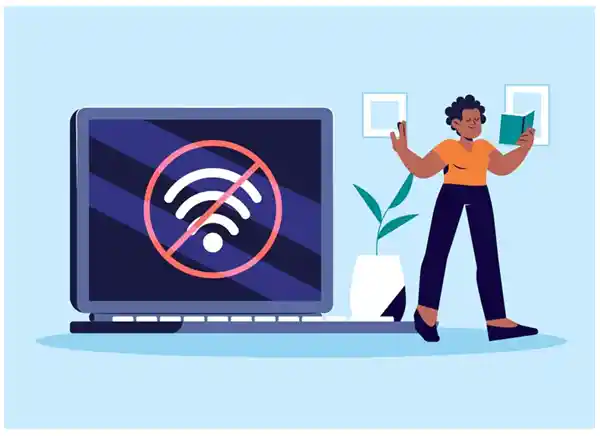
Running the Microsoft Support Diagnostic Tool doesn’t require an internet connection. This can be done through a package produced on a computer that has an Internet connection. This package is called the Offline package, and it will execute on the destination computer.
Then it will generate a CAB file with diagnostic information which will be further directed to Microsoft support. You can also check Microsoft Product Support Reporting which facilitates collecting critical system and logging information used in troubleshooting support-related issues.
It is to be sure that criminals always find a way to carry out their crimes anyhow, anywhere. And over history, this has been proven continuously. Just like how they found a way to use MSDT, a literal support system, to carry through their attacks on devices.

It was reported in the previous year when security researchers and testers found a critical vulnerability of MSDT that could help attackers install viruses, create new accounts, or harm other sensitive data in the computer systems. This brought MSDT into a new light where it became more of a harmful virus than a support system.

Following this, Microsoft Windows decided to take back this tool from existence in the later versions of Windows. They have published the news of starting this task post-launch of Windows 11. The deprecation process of MSDT is to be carried out in the next major release of Windows 11. It has been divided into three phases:

The very first phase begins in 2023 with the redirection of users to the all-new “Get Help” troubleshooting platforms. That is, all those visiting the MSDT will be redirected to the new program to get troubleshooting instructions.
This phase includes the completion of the redirecting process as well as the removal of the leftover troubleshooters. All those troubleshooters that weren’t in demand and were rarely used by users will be removed from the system during the year 2025.
As the name implies, this is the final stage of the process where the actual removal of the MSDT platform takes place. At the beginning of 2025, MSDT will no longer be available in any of the Windows 11 devices or later versions that are to come.
The MSDT software is for sure a great addition to the Windows. It has served the software community for years of its lifespan. Over time, it did a great job in helping millions to troubleshoot their systems. And it’s sad to say it won’t be able to continue to do so anymore.
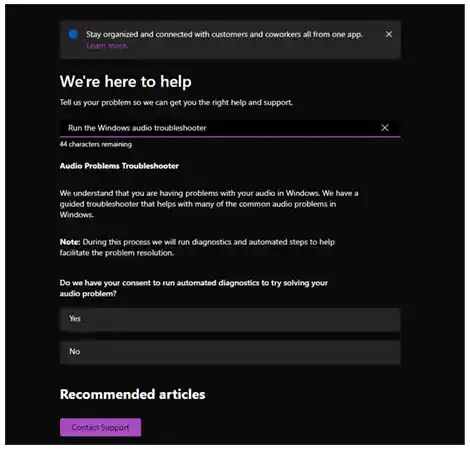
It’s really devastating to know that the negative people have gotten their hands on it as well, turning a system made for supporting users into something that could harm them. Microsoft took a safe action by not compromising the security of its users by introducing a new platform for troubleshooting. Let’s hope to get the best from the Get Help platform as well in the future. Stay Updated!
