You might have encountered the “Tweets aren’t loading right now” error message while using Twitter. Don’t worry; you are not alone in having faced this issue.
“tweets aren’t loading right now” pic.twitter.com/ScaF1oTiEM
— #oplafixated (@abelfiled) March 21, 2023
It is a very common problem that millions of Twitter enthusiasts face, even after turning off sensitive content feature. It can be an app or bug issue that results in this. But the main question is, how to fix this problem?
The issue might look complicated, but the solution is quite straightforward. To find out, read the article to unveil the methods to fix “tweets not loading” issues using Twitter’s website or app.
Quick Answer
To fix Tweets Aren’t Loading Right Now” you can check your internet connection and refresh your timeline, clear Twitter cookies and cache, force restart the app, and report to Twitter support.
There can be several reasons behind this issue. Being aware of them can make it convenient for you in the long run. Some of them are mentioned below:
The above-mentioned can be some reasons behind this issue. To resolve it, let’s jump to some useful fixes.
Both Android and iOS users face the “Twitter not loading all tweets” error code while using the app. This may annoy the user experience. In that case, follow some methods mentioned below to fix this problem.
First, check your internet connection or speed to eliminate the external causes from your end. You can do so by running a speed test or unplugging and restarting the Wi-Fi router. In case other apps are also running slow, then you should try loading tweets using your mobile data.
An outdated version of the app may cause bugs and glitches and result in “Twitter tweets not loading” concern. As said, to update the app, follow the steps mentioned below:
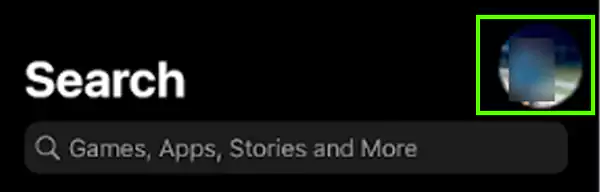
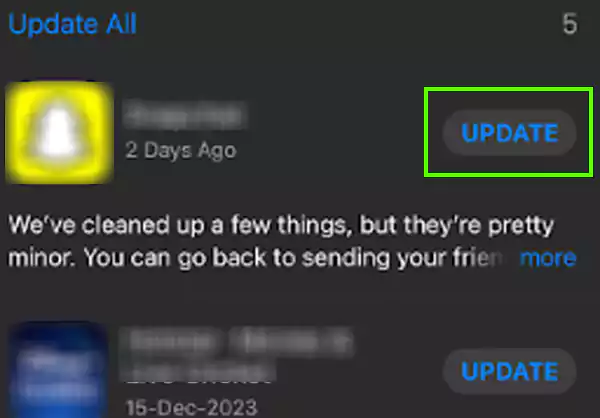
After updating the app, log in to Twitter again and refresh your timeline. If you face this problem in the updated version also, sign in with your X account using your mobile browser instead of the app.
You might have noticed that temporary data slows down your phone’s processor. Therefore, the same can happen when posts aren’t loading right now twitter case, so consider deleting the app cache and web history.
Temporary bugs and glitches can be fixed by restarting the app. To force restart the app:
After Elon Musk acquired Twitter, the platform has undergone some changes, and one of them is imposing temporary limits on how many tweets an account can view in a day.
To your knowledge, verified accounts are limited to reading 6,000 posts a day; unverified accounts are eligible to view 600 a day; and new verified accounts are bound to view 300 posts daily. However, these are some temporary limitations implemented to prevent system manipulation and data scraping. Hence, searching the old tweets will count as well.
For this, consider checking the tweets using another account to confirm whether the error is due to the exceeded limit.
To address extreme levels of data scraping & system manipulation, we’ve applied the following temporary limits:
— Elon Musk (@elonmusk) July 1, 2023
– Verified accounts are limited to reading 6000 posts/day
– Unverified accounts to 600 posts/day
– New unverified accounts to 300/day
If you are unable to view tweets on specific accounts, then you might find out who blocked you on Twitter. However, you can still navigate the other accounts freely.
To find out if someone has restricted your access:
| Tap on the account that is showing the tweet load issue>> Copy the Username>> Use an alternative profile to view the account. |
If the tweet is still not visible, that means you are facing the same error.
If you have tried everything from your end to solve the problem, posts aren’t loading right now on Twitter, but you haven’t been successful. Well, it’s time to report to the support team.
Hence, make sure that when you connect with the customer team, you provide all the detailed information on this issue so that they can help you efficiently.
To do so, simply visit the Twitter Help Center and follow the instructions.
Apart from the above-mentioned, one of the most common problems you can experience while loading the app is server downtime. If the app seems down, you must cross-check it with the API Twitter Status.
“Tweets aren’t loading right now” is an error that occurs whenever the website is unable to load the latest tweets on the feed. However, some effective considerations can help to fix this error.
That said, let’s find out how to fix the tweets not loading issue when using the web:
Refreshing your timeline often resolves temporary loading issues. To do so, tap on the refresh icon or press CTRL-R. Moreover, consider logging out and back in again to your account. If you are not facing any problems while signing in, consider different ways to recover your hacked Twitter account.
Cached data and browsing history can, at times, cause loading issues. Hence, it is suggested to clarify that. To do so:
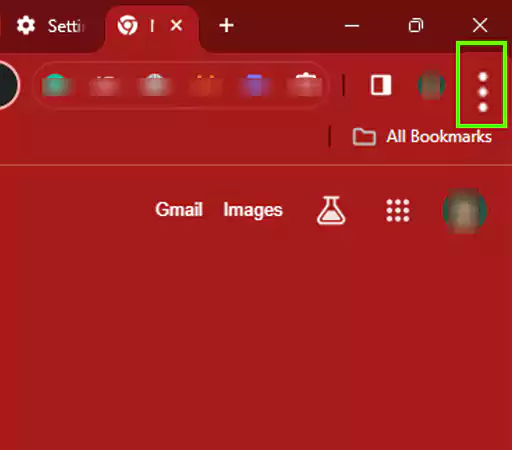
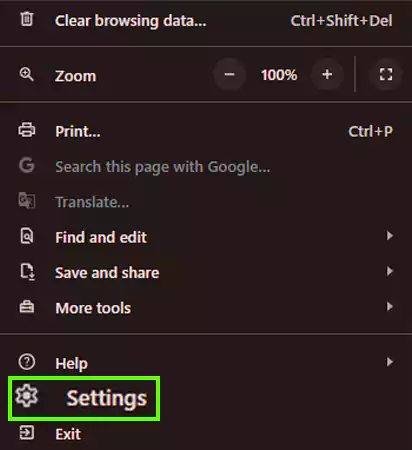
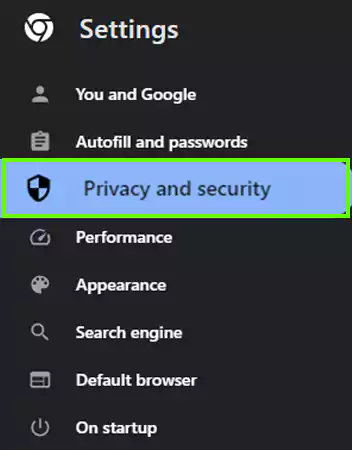
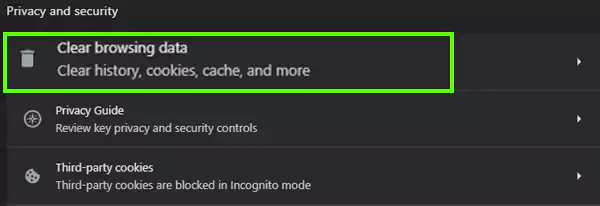
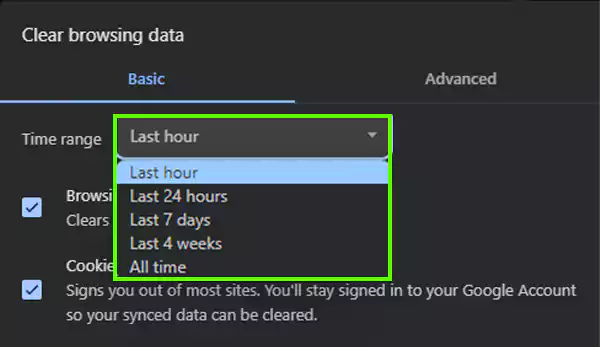
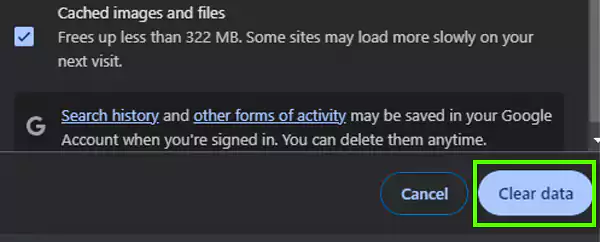
If your internet is working slowly, run a speed test and try refreshing the ISP connection. Similarly, you can also switch off the router and restart it. If the problem continues, then it is recommended to contact your Wi-Fi operator.
Therefore, from loading tweets to engaging in a conversation, good internet speed is a must.
Browser extensions offer you additional features and a seamless user experience, but there is a downside, they may not be suitable with the other programs on your device.
Hence, posts aren’t loading right now twitter may occur due to the extensions or VPN you have added to your browser. In that case, consider disabling the browser extensions. To do so, follow the instructions mentioned below:
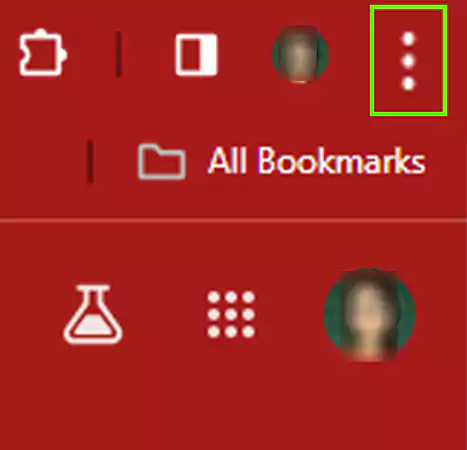
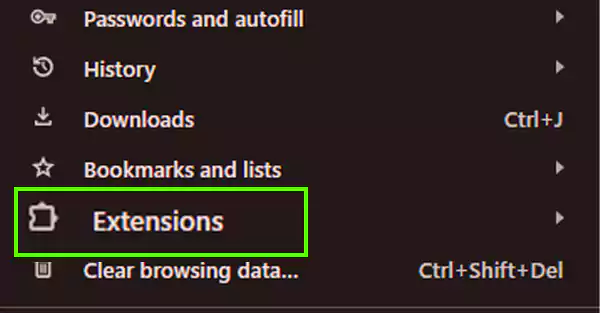
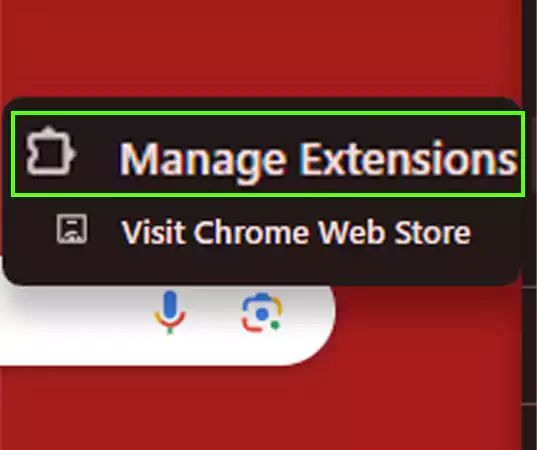
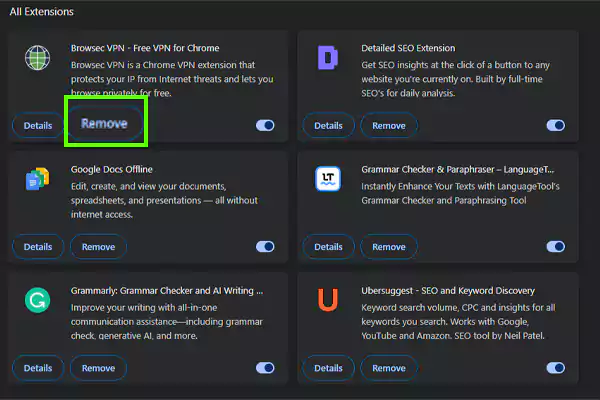
It is possible to create a browser extension; if you’re in the mood, you can create your own extension that will work perfectly with Twitter.
Last but not least, if nothing works, connect with the X support team and report your problem in detail.
Mention to them that you have tried various methods to fix this problem, but they didn’t work. In this way, the team will examine your problem and offer you solutions in due time.
After following the methods mentioned above, the “Twitter not loading more tweets” issue will be resolved.
However, there can be a possibility that this error code occurs when the platform is under maintenance. So to clear your doubts, consider checking the Twitter API Status.
Being one of the most active social media platforms, Twitter continuously changes its system, app, and API for a better user experience. However, they might have adverse effects on tweet-loading-related difficulties. So, it is worth noting some changes that affect tweet-loading issues:
It is quite normal to face some problems when something new is added to the app, and tweets arent loading right now is one of them and can be fixed in no matter of time.
Twitter is about to cross over 465 million active users in the upcoming years. So errors like Twitter tweets not loading are very rare. Therefore, you can try the methods mentioned above to solve such problems.
If the error is not from your end, consider giving some time to the app to fix it.
If your Twitter media is not loading, try clearing the cache and cookies of your device’s browser.
The posts older than a week may fail to display on your timeline. So that is why maybe old tweets are not loading on your feed.
If you’re facing problems while tweeting, consider updating or refreshing your app.
If you are facing an error, try refreshing, logging out and back in, updating the app, checking the internet, and more. If the error continues to reflect, they contact customer support.
