| Interesting Facts About Twitter The first-ever tweet was sent on 21 Mar 2006 by Jack Dorsey, who created Twitter along with Evan Williams, Biz Stone, and Noah Glass and launched it in July 2006 .As of the second quarter of 2021, the number of daily active Twitter users worldwide amounted to 206 million. Out of the 1.3 billion accounts that have been created, 44% of them left even before sending a tweet. 80% of the active Twitter users access their accounts via mobile app. |

Can you see the tweet above? The first-ever tweet, sent by the creator itself. That clearly shows how far this social networking service has come, but still has a long way to go. Twitter has become an inescapable part of daily communication that takes place over the internet. Just like Instagram and Facebook are incomparable, Twitter has its own unparalleled existence.
Twitter is one of the best ways to stay updated about all the latest happenings all across the world. A simple login to your Twitter account will let you enter a completely new sphere of the online world.
If you have recently stepped into the realm of tweets and are feeling lost, this guide can take you through all the possible ways to log in to your account at Twitter, and other fascinating things related to the same.
With an increase in websites that are impersonating legitimate brands like Twitter and are registered with an intent to scam; it is important to be aware of the ways to access the official website so that you don’t end up using your Twitter login credentials on any look-alike website and eventually get your account hacked.
Years before the Twitter mobile app was dominating the internet, “www.twitter.com” was the only way to log in to the official website. Even today, office goers or someone who mostly works on a PC, log in to their Twitter account through the website.
If you are one of them, follow the given steps to sign in to the Twitter website through a web browser:
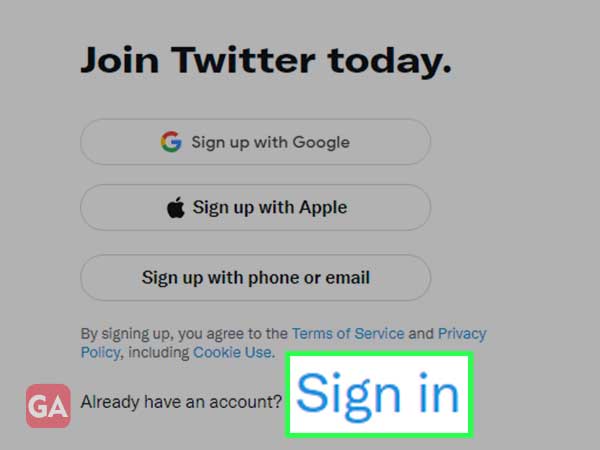
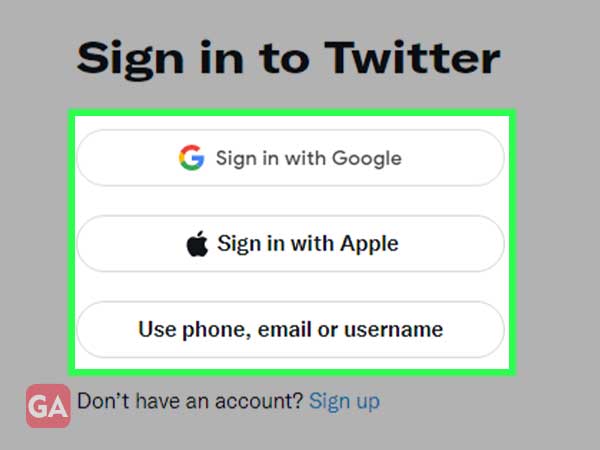
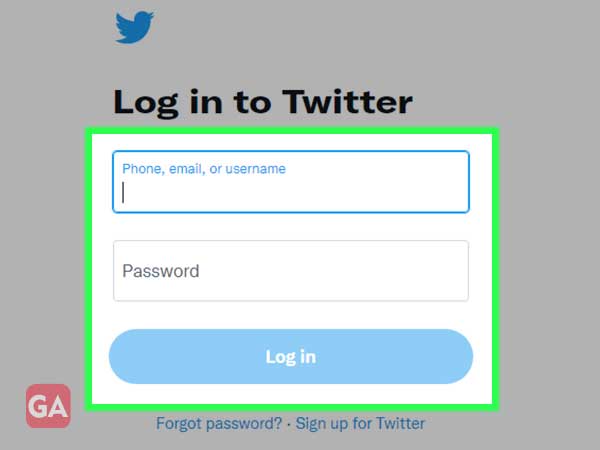
If you use your smartphone predominantly rather than your PC or laptop, it would be ideal for you to use the Twitter app for your Android or iPhone. Here are the simple steps that you have to follow to log in to your Twitter account on the app:
Android- https://play.google.com/store/apps/details?id=com.twitter.android&hl=en_IN&gl=US
iPhone-
https://apps.apple.com/in/app/twitter/id333903271
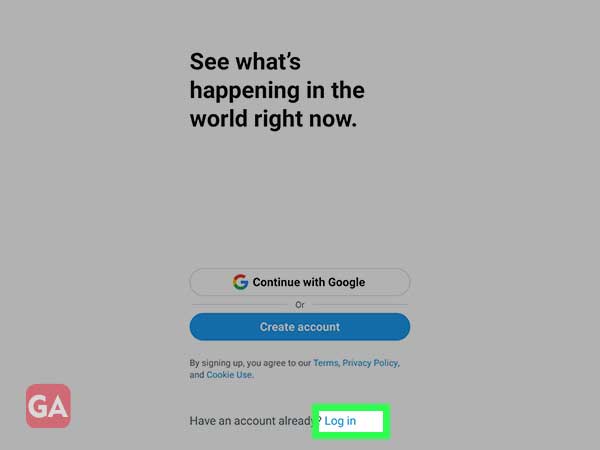
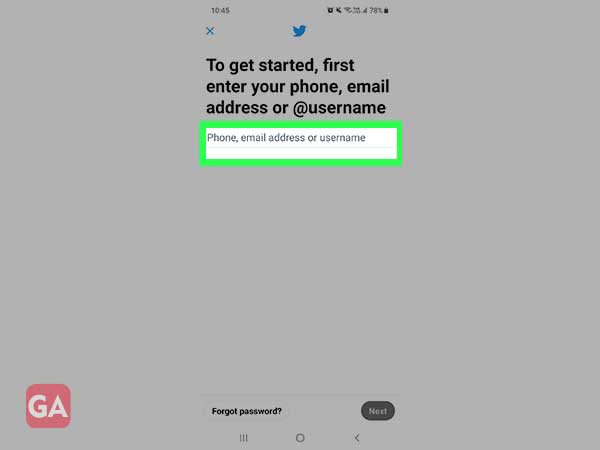
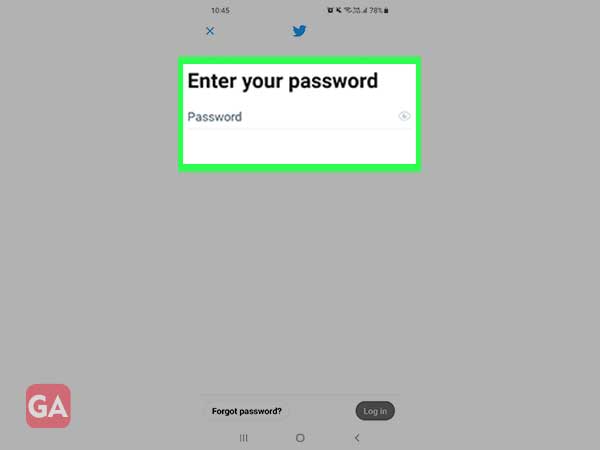
If you are always on your PC and want to stay updated via Twitter, you can also get the Twitter app from Microsoft Store.
Here are the system requirements you need to meet to install the Twitter app on your PC:
| Minimum | Recommended | |
| OS | Windows 10 version 19003.0 or higher, Windows 10 version 16299.0 or higher, Xbox One | Windows 10 version 19003.0 or higher, Windows 10 version 16299.0 or higher, Xbox One |
| Architecture | x86, x64, ARM, ARM64 | x86, x64, ARM, ARM64 |
To get the Twitter app, go to the Microsoft store and click on ‘Get’, follow the prompts to install the app on your device. After that, you simply have to sign in to your Twitter account using your email address or phone number and password.
Numerous Twitter users may find it difficult to log in to their accounts at several instances due to different reasons.
If you are one of them, here are some common reasons why Twitter won’t let you log in and how you can break the barriers and get into your account:
Before you do any advanced troubleshooting like resetting your password or submitting an appeal to Twitter, you can go through the given helpful instructions that can fix the minor glitches and may make you eligible to log in again:
For a better understanding of dealing with Twitter login issues, you can watch this video-
If you are still not able to log in to your Twitter account, you can go through the given tips and see what works for you:
Go to the downdetector website and see if Twitter is down for everyone, or it is only you who is facing the login issue. There, you will be able to see if the Twitter server is down for maintenance or due to any other reason. If that is the case, you will need to wait till the issue gets fixed at Twitter’s end.
You are required to enter your Twitter username followed by the password to log in to your account. But in case you have forgotten it, there is nothing to be worried about, as you can use your email address or phone number to sign in.
If you still want to know or recover your Twitter username, you can watch this video-
You might be entering the incorrect password for your Twitter account and that could be the reason for facing an obstruction while logging in. This issue can be easily resolved if you have access to your phone number or email address using which you created your Twitter account.
To reset the Twitter account’s password, click on ‘Forgot Password’ option and then select your email address or phone number to receive the verification code; enter the code that you have received and thereafter, you will be allowed to change the password.
Here is a related video for you to reset your Twitter account password:
Another scenario is when you neither remember your Twitter account’s password nor have access to your phone number or email address to reset it. This can be quite tricky, however, Twitter gives you an option to submit an appeal to them if you are dealing with such a situation. While submitting the appeal, you can explain the issue that you are facing, provide them with your current working email address and phone number where they can contact you for your Twitter account recovery.
For a better understanding of recovering your Twitter password without email and phone number, watch this video-
If your Twitter account has been hacked and the password has been changed by the hackers, you won’t be allowed to log in using your current password. In that case, you will need to reset the password using the recovery information to recover your hacked Twitter account, and then you will be allowed to log in again.
This video can better explain to you how you can recover a hacked Twitter account-
There are chances that you have violated Twitter’s rules or community guidelines and as a result, you are facing a suspended account & are not allowed to sign in. Suspensions can happen for a number of reasons, but the only way to recover a suspended Twitter account is to submit an appeal to the officials.
To know how to submit an appeal to get your suspended account back, you can watch this video-
So, these were some reasons due to which you might not be able to log in to Twitter. Hope this Twitter login guide helps you in a smooth login and to get rid of the forthcoming issues.
