Have you ever wanted to download your favorite songs from Spotify to MP3 and listen to them anywhere without restrictions? Although the application allows its premium users to store their loved tracks offline, they are still locked within the application because of its DRM policy.
But what if you want to use the audio for other purposes or want to create a custom song? This is where the Spotify to MP3 converter comes into play.
Now if you are curious about whether it is possible or just a myth, then stay along and read the article further and discover three unbelievably easy ways to convert Spotify Music To Mp3.
Spotify is one of the most popular music streaming platforms, but its biggest drawback is that it does not allow its users to download songs as MP3 files. Therefore, people are now seeking applications to convert their music files from Spotify to MP3.
Although premium users get the option to download their best-loved tracks, they can only access those when they have a reliable internet connection and an active subscription. But what if you are stuck in a place with no network, and you want to vibe to your favorite music? Well, MP3 allows you to listen to music without any interruption and does not require an internet connection as well.
Some users also prefer MP3 files over a music streaming platform because they can be stored permanently, played on any device and shared to other devices easily.
Additionally, some music fanatics may want to create their personal playlist, remixes, or background tunes for projects or presentations, which Spotify or other streaming applications do not allow due to the digital rights management laws.
Hence, DJs, content creators, or even video editors prefer using MP3 audio files and often seek applications to convert music from Spotify MP3.
Yes, you guessed it right! It is possible to download songs from Spotify to MP3. Whether you want to create your very own offline playlist or want to download important speeches, lectures or podcasts, there is a tool for every purpose.
In the following sections, we will be discussing some popular third-party applications, online music downloaders, and manual recording software for your ease.
Various third-party software programs allow users to download songs from Spotify to MP3. Below are some top external applications that you can try to convert your music to MP3.
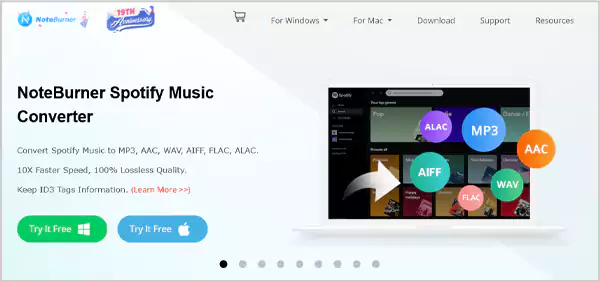
Ranking at number one, the NoteBurner software is a professional Spotify downloader. The application assists both free and premium users by downloading songs, playlists, albums, podcasts, audiobooks, and much more.
It helps download songs to MP3, converts the music files from Ogg Vorbis format to plain WAV format, and is available for both Windows and Mac.
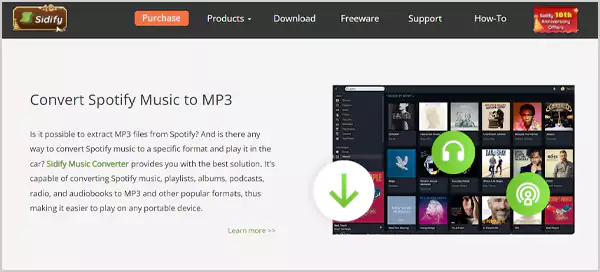
If you are looking for the best and easiest-to-use Spotify to MP3 downloader, then Sidify is an ideal option for you. The software keeps 320kbps audio quality and also provides the listeners with lyrics even after conversion.
Having an all-in-one feature, the program is available for both Windows and Mac. Users can also name the output files and organize them as per their preference.
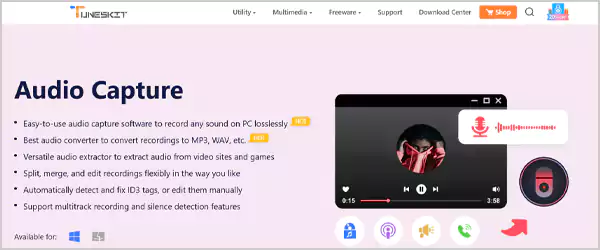
Are you also looking for an external application that allows you to convert songs from Spotify to MP3 without any data or quality loss?
The “Audio Capture” functionality in TunesKit is an ideal option to do the same. Making offline listening a piece of cake, this music converter can download songs from other apps also such as Apple Music, YouTube Music, and SoundCloud.
Similar to other programs, TunesKit is also available for both Windows and Mac.

With an extremely simple GUI, the DRmare music converter is available for both Windows and Mac. Whether you use the Spotify free version or the premium one, DRmare allows you to sort all your downloaded tracks, audiobooks, podcasts, and albums in one place.
Prioritizing audio quality, the software also allows you to listen to offline music on multiple devices with the same account simultaneously.
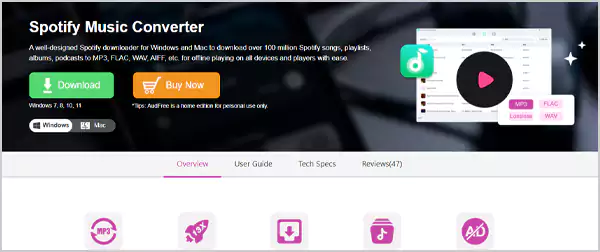
AudFree Music Converter is a well-designed program for all your music needs. a 13x fast downloading speed, listeners can store their loved tracks in their customized album and enjoy them later without any ad interruptions.
Organize your Spotify library. If you are seeking a one-stop downloader for your Mac or Windows, or planning to add local files to Spotify, AudFree is an ideal option.
Downloading music on Spotify is a feature that is exclusive to premium users only. With the above-mentioned programs, music lovers can download their treasured tracks from Spotify and access them later anywhere, anytime.
Moving further, let us explore some online downloader applications for smartphone users.
Online music downloaders offer a variety of benefits such as data saving and ease of access. These applications are also a cost-saving alternative to conventional downloading software, as listeners don’t need to pay for it.
Scroll further to explore some amazing online music downloader applications.
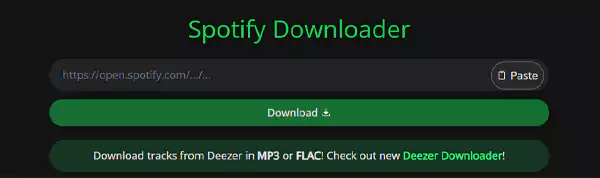
Searching for an online application to download music from Spotify or other platforms? Look no further! Spotify Downloader is the ultimate solution for the music freaks out there.
If you are someone who likes to access Spotify web player, then using this music downloader application will be a breeze for you. Simply copy the URL of the music you wish to download, paste it into the search bar, click on Download, and it’s done!
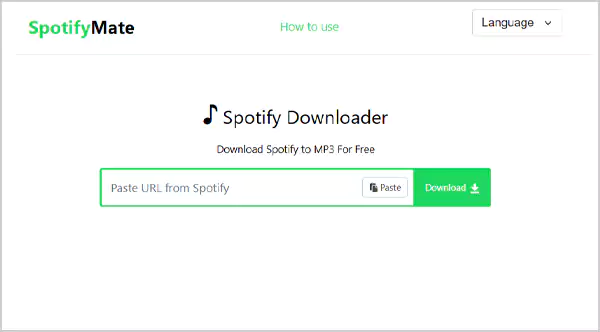
SpotifyMate helps you save the best quality audio files in your MP3. Having a user-friendly interface, this free application supports every browser and all your personal devices such as phones, laptops, or tablets.
Say goodbye to all your streaming issues and listen to your most-liked music without any ad interruptions.
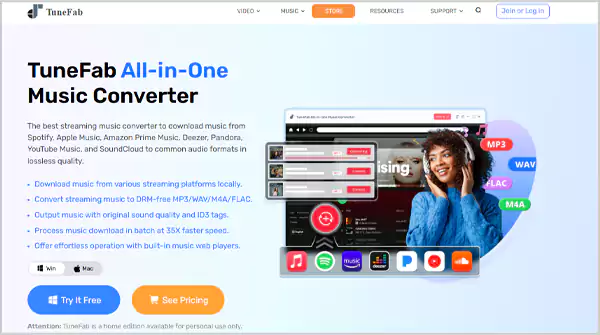
As the application says, “Flexibility at your Fingertips”. The TuneFab online music converter is a comprehensive solution for all the music apps out there.
Listeners can create separate playlists from different apps like Spotify, YouTube Music, Apple Music, and more. TuneFab allows users to download songs in various audio formats such as M4A, WAV, FLAC, etc.
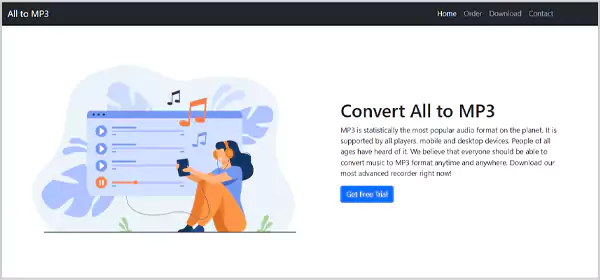
If your Spotify also keeps stopping, and you are also tired of multiple ads disrupting your streaming, then the “All to MP3” application is exactly what you need.
Whatever the format of your audio file, this online converter will easily get it downloaded in MP3 format for you. The application has a built-in playlist organizer that assembles all your music as per the mood or by the name of the artist.
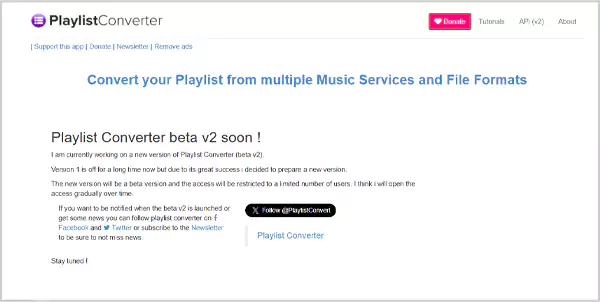
Supporting various service platforms, Playlist Converter is one of the most used applications to download from Spotify to MP3. You simply need to paste the URL of the song, enter the desired format, and click on Convert, and it is done.
Manual recording software is a self-explanatory term. These recording applications allow the users to initiate downloading from the part that they want and store it in their favorable formats. Often used to record presentations, guest lectures, important speeches or specific actions on the computer screen, these manual recorders are a savior for many music lovers.
Let us discover some amazing manual recording applications to download songs from Spotify to MP3.
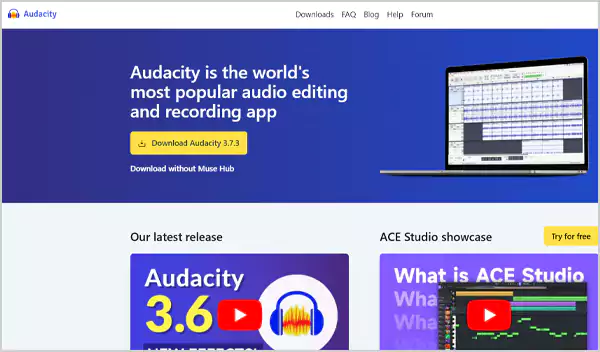
Audacity is truly an online companion for music buffs out there. It is one of the most liked recording and editing applications.
The platform also has an AI singing voice generator and studio feature that transforms your lyrics into songs. Supporting all the major formats, Audacity allows you to import, export, or convert audio files.
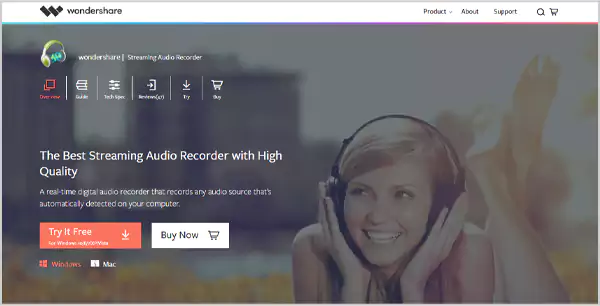
The Wondershare recorder supports multiple audio platforms like Spotify, YT Music, SoundCloud, Pandora, and more. 100% legal and safe to use, the application allows you to record audio from any online stream in HD quality and later enables you to download it in your desired format.
Wondershare automatically removes any advertisement or background noises from the file you import. Giving additional support like video-to-audio conversion, this application is a must-have.
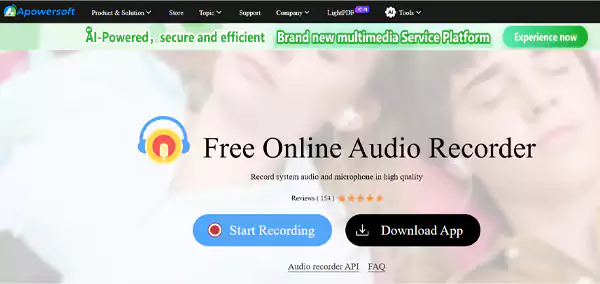
Compatible with different platforms, Apowersoft is a free and unlimited audio recorder application. Lectures, speeches, gaming audio, music, movie audio, you name it and Apowersoft allows you to import the files and export them in the highest quality possible.
The software has HTML 5 technology, which means your files will not be compressed, and the sound quality will be 100% real.
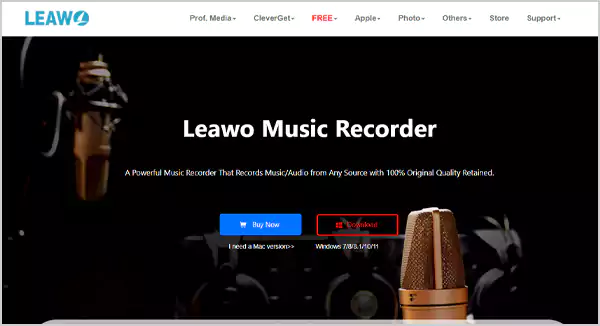
Available for both Mac and Windows, Leawo Music Recorder is a powerful manual recording tool. The application automatically adds music tags, organizes the files as per their size, and also allows you to import local audio files.
You can also edit the recordings in the application, omit background noises, and add effects to your file.
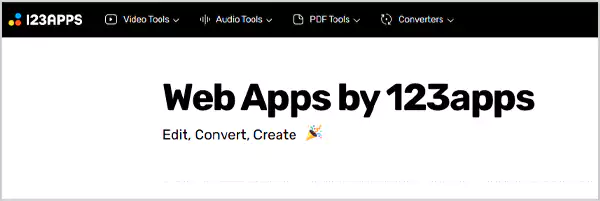
This is an all-in-one application having audio, video, and PDF tools. Other than recording your music, the audio tools allow you to trim the file, change the volume, speed, and pitch of the file, and also enable you to reverse the audio file.
Without degrading the originality of the music, 123APPS requires no sign-up or account registration.
Allowing the users to start and stop at specific moments and adjust the quality of the file as per the requirement, the manual recording applications are truly a game changer.
If you are not tech-savvy and want to transfer music files using a Spotify converter to MP3, the above-listed manual recorders should be an ideal choice.
In this fast-paced world, music has to be one of the many things that provide everybody with a little calmness. Now imagine this: you plan to jam to your favorite songs, but you grab your phone only to find out that Spotify is not working! Frustrating right? This is exactly why you should always consider using a Spotify MP3 converter.
These converter applications, be they online downloaders, manual recorder apps, or third-party software, tend to offer us various advantages. Some benefits are listed below for you to think about.
Many other factors, such as easy sharing and the ability to edit MP3 files as per your preference, make people shift from music apps such as Spotify to MP3.
Now that you are aware of the multiple ways of how to download Spotify songs to MP3, you might find it easy to convert your most liked songs and listen to them anywhere and anytime. Having multiple benefits such as no ad breaks, uninterrupted flow, device compatibility, and easy sharing, it is always feasible to know music converter applications.
Go ahead, download your most cherished songs, and groove on your favorite tunes at your convenience, regardless of the location and time!
Spotify is a streaming service platform that provides users with music, podcasts, and even lyrics in many languages and genres.
Yes, Spotify does allow its users to download songs but under DRM protection, which means listeners can only access the songs within the app and that too having a reliable internet connection and subscription.
The DRM (Digital Rights Management) feature means that the users can download the songs to listen to them offline but only within the application.
