Whether you are a Taylor Swift fan, a Belieber, a BTS Army, or an Indie lover, whatever the genre is, Spotify has it all. With 98 million users worldwide, Spotify is ruling the music streaming world. You can listen to a variety of genres and easily share your favorites with anyone by scanning Spotify codes.

Users also like to explore their Spotify activities and re-discover their preferred songs, genres, artists, and podcasts. They can also add their local files on Spotify to store all their music in one place. That’s why Spotify releases a yearly chart called Spotify Wrapped, which gathers and presents all about your favorites in a slideshow.
But waiting a year for this grand event seems too long. Introducing the Spotify Pie Chart, an innovative and vibrant presentation of your listening patterns that update every month. You can be grooving to the party hits. Or enjoying a road trip listening to your favorites via Spotify’s car thing, your pie chart is going to have it all.
This brand-new tool is the latest trendsetter in town. People can generate and share their own melodic pie charts. Learn more about Pie Charts on Spotify and get ready to “Bake your monthly genre pie”.
When everyone was missing Spotify Wrapped, an LA-based student, programmer, and fashion model, invented a musical pie chart for everyone. Darren Huang created the Pie Chart feature, which collects your music consumption data each month and presents it in the form of a pie chart at month-end.
This Spotify stat tool on GitHub is awesome and generates the results in a classy manner. Each part of the pie chart is denoted by a different color (classic pie chart concept), and they represent the various genres or artists you listened to. The larger the portion, the more time you have spent on that genre of the artist.
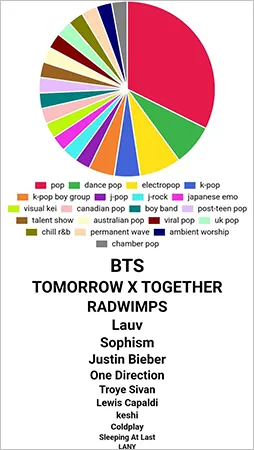
Underneath the pie chart, every color is mentioned alongside the artist or genre they denote on the pie chart. Alternatively, you can also hover your mouse cursor (for PC/Laptop users) or click on a specific portion (for mobile users) to reveal the deets.
Next up, we are going to discuss how you can access Spotify’s Pie Chart website and create your Spotify stats Pie Chart.
Spotify Genre Pie Chart is a third-party tool made by a UCLA student. Even though it is a third-party tool, it is a completely safe and secure option for users. This tool only needs your Spotify playlist history to curate your personalized musical pie chart. It does not collect any other kind of personal information, nor does it record it.
Now that you are thoroughly informed about this creative tool, it’s time to explore it. Just follow the upcoming steps, and you will have your own Spotify Stats Pie Chart in no time.
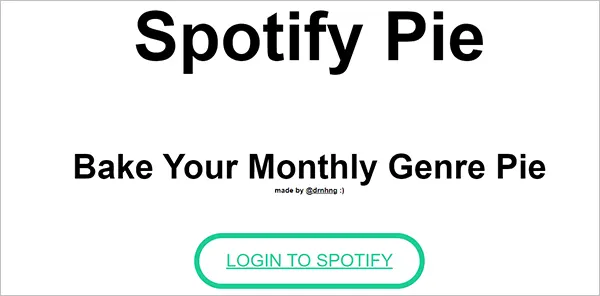

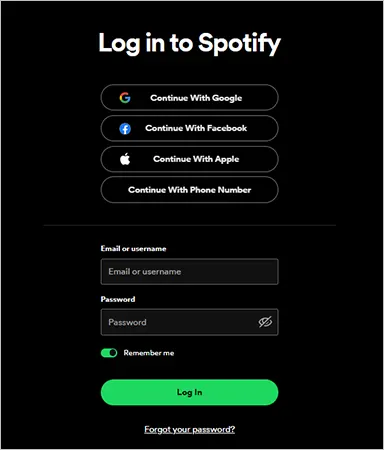
As mentioned earlier, too, this musical graph is a monthly catalog of your favorites on Spotify. These stats also help artists to know what is trending currently and which can be used to promote their music.
So now you know how you can have your very own Spotify Genre Pie Chart.
The Spotify stats pie chart is the monthly ode to your music taste. Keen Spotifiers can get to know and share their favorites.
Following the steps mentioned above will almost instantly generate your personal pie chart. And below it, you will see the elaborated list to decipher what the various colors and portions of the pie chart represent. The artists or genres are listed in descending order of their preference.
Here are some things you should know about the Spotify genre pie chart:
So that is all about this artistic display of your monthly musical journey. You can share and recommend the list of your favorite artists, and also explore others’. Just remember that if you are not comfortable sharing your Spotify account credentials with a third-party tool or if you do not wish to share your information with anyone, you can very well skip this tool.
Apart from Spotify, there are a few others too, that help you discover your musical analytics. Let us now get to know these better.
Overviewing Spotify’s statistics is not new. Spotify’s users have been using other tools over the years to generate and share their musical preferences with their friends or followers. They also view and, maybe, sometimes judge others based on their genre tastes.
Artists also keep an eye on these sorts of stats to understand what the general public prefers. This helps them while they are creating their own music and during their promotions as well. All in all, the Spotify stats are both fun and really useful.
Darren Huang’s pie chart is the newest addition to the long line of Spotify stat tools. There have been several notable tools and websites that have been doing this job for so long. Today, we are going to know a few of them.
We have specially curated this catalog of some efficient stat tools that will help you know the analytics of your listening habits.
Starting off the list with Spotify’s very own data analyzer, Spotify Wrapped. This is an official year-end wrap-up list of songs and genres generated by Spotify itself for its users.

Spotify creates a slideshow of your top genres, artists, and songs that you have gone through over the entire year. The slideshow lets you know about your recurring favorites along with the duration of time you have spent on Spotify. Alongside, you are presented with a list of your top 100 most preferred songs.

It isn’t over yet. There’s so much more that Spotify Wrapped brings to you. You also get to know your top 5 most heard artists. And you can share your music tastes with your friends. You compare and contrast, discover new music, and enjoy.
One more exciting feature is how Spotify Wrapped also creates quizzes about many music bands and tracks. This way, you get to discover so many new genres, songs, and artists and appreciate the magic of music even more.
You can view even older Wrapped slideshows by logging onto the Spotify website. Its efficient and interactive interface and rendition make it the first on our list.
This one is actually a fan favorite. Stats for Spotify is the most basic and well-known out of all the Spotify Stat tools.
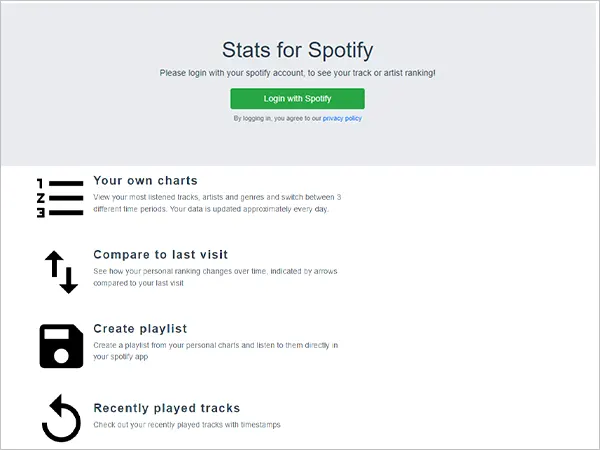
Stats for Spotify explores and categorizes your listening habits in many different ways, like as a record of 4 weeks, 6 months, or as a list of all your favorites at the same time. You can toggle and choose between all three timelines and see how your music taste evolved over time.
This website helps you explore your music taste and also detects and presents your most played tracks to you. Just log in to your Spotify account and enjoy the exciting features of this versatile website.
Just like the name suggests, this shows your favorites in the form of a receipt. The concept is different and seems kind of cool. It shows your top 10 tracks in a gimmicky receipt, along with the duration of the songs.

You can also create your own Receiptify list using its official website at receiptify.herokuapp.com. You can choose to add your favorites from last month, the past 6 months, or all time. Just log in with your Spotify account and get your trendy shopping receipt for music.
A futuristic playlist creation tool, this one sorts songs as per their tempo. This is the perfect tool to curate your jogging playlist. Run BPM includes various factors like your energy levels, BPM range, happiness factor, and the danceability of the songs to create the playlist for you.
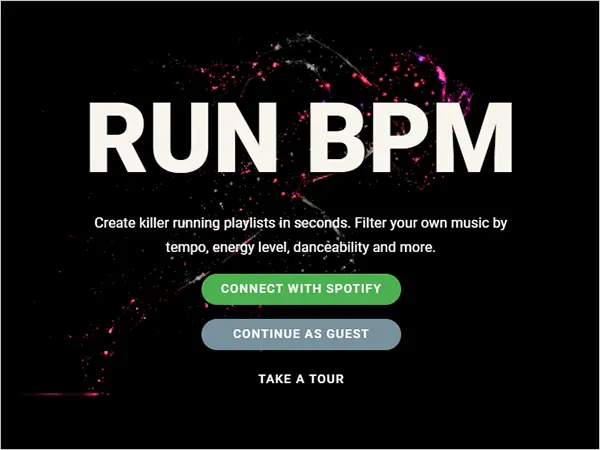
To access this intelligent and aesthetically vibrant tool, you need to log in with your Spotify premium account at runbpm.app. You can access the tool even without logging in, as you can create your own playlist on the website. The interface is easy to use, and it is fun to create playlists.
A tool that sorts as per their genres. Discover Quickly includes songs as per a versatile range of genres, including deep metal core, acid house, and charred death. And if you can’t decide on which category to listen to, you can just click on “random genre” and let the tool take care of the rest.
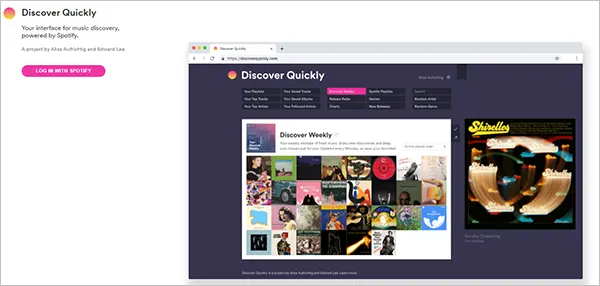
You have many options for how you can arrange your favorite songs and artists as per their popularity or danceability and create customized playlists. But that’s not all.
The best feature of Discover Quickly is that you can hover over the song, and the tool will play the best part of the song for you. This tiny pre-cap helps you decide whether you want the song in your playlist or not.
The most savage on the list, this one knows how to roast. This tool got really popular for its critical reviews of people’s playlists, as everyone loved the fiery comments.
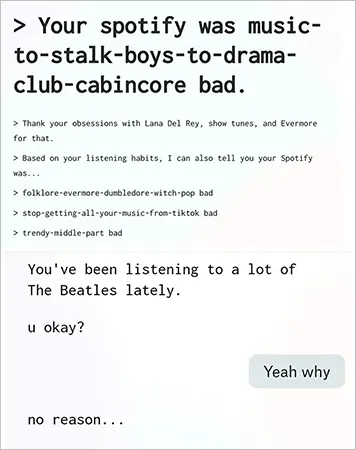
This AI-powered tool does not collect or share your data, which makes it a totally secure platform. Go ahead and give it a try. The satire will surely make you laugh out loud.
Know how unique your music taste is. Obscurify compares and rates your top favorite tracks based on the obscurity of your music taste as compared to others. Along with this, you get to know your music’s danceability and happiness factor.

You get to know your top 10 tracks, your top genres, and your top 5 obscure artists. Furthermore, the tool recommends new genres for you to explore. And provides fun facts about artists and songs.
An iceberg to display your listening habits and the popularity of your favorites. Icebergify places the artists you listen to on the various levels of the iceberg based on their popularity. So the more popular the artist is, the higher up they would be on the iceberg.
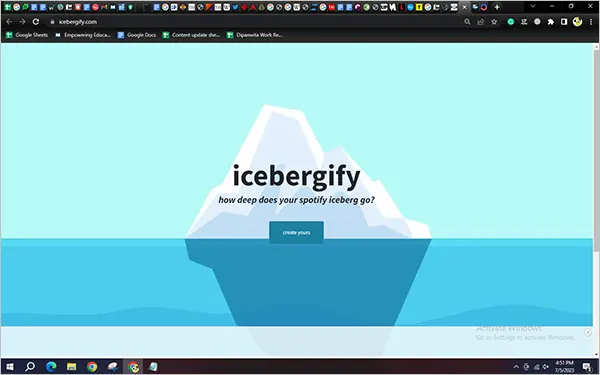
Icebergify collects your 50 top artists from your short, medium, and long-term playlists. The interface is beautiful as well as user-friendly, and the easy-to-use navigation tools are the cherry on top.
These were our top 8 recommendations. Those who have tried and liked the Spotify Pie Chart website or just simply want to know about their Spotify stats should go for any or all of these.
Music is an inevitable part of our lives. It has an incredible ability to affect our moods. We have favorite songs, genres, and artists. We can also have multiple favorites, which can also change our moods. Spotify Genre Pie Chart gathers all this information and presents them in a vividly graphic way. And everyone has to admit, it is terrific. So go on, try it, because who can wait a whole year to unwrap their music taste?
