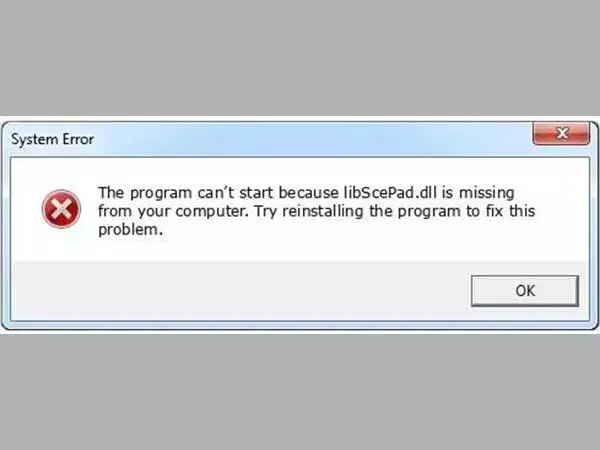
Gaming has shown an upward trend as technology evolved over the years. With the new generation of consoles coming out, these trends are unlikely to go downhill. Still, the PC gamers have been loyal to the windows based system.
PC remains the most popular because it can support almost every game that a console may not. The windows operating system can download and run games that are not even available for the next generation consoles. However, they do face some errors during or after installation.
The most common problem a Pc gamer faces is the missing libscepad.dll file. After hours of download and installation, an error like this is the last thing anyone would want. The frustrating part is that re-launching the application does not work on this error.
The DLL stands for Dynamic Link Library. These types of files include information and codes of an application that helps in its operations. The libscepad.dll, introduced by Sony, is a type of the DLL file. It is necessary for the smooth functioning of applications and programs.
Errors related to the libscepad.dll file can occur due to various reasons. In most cases, the file goes missing due to damaged windows or the corrupted software installed on the PC.
Repairing this type of error takes a lot of time, but you have to do it. There are various methods that you can try to resolve the issue.
The easiest way would be to installing the libscepad.dll file from the internet. It is available on a plethora of websites. Once installed, you have to unzip the file and move it to the installation folder of the game.
Try launching the game after following the above steps. If it does not work, then you may have downloaded the wrong or a corrupt file.
Running an antivirus scan on the game or application can help you identify whether the file was missing due to malicious software. If there is any, delete it and then restart your game. Various kinds of malware can damage the file (or even the windows) and restrict these applications to run.
So, an antivirus scan may help you in case of missing libscepad.dll files.
Since re-launching will not help to repair the error, consider reinstalling the program. The new files will probably have the libscepad.dll, required for running the game. For reinstallation, delete the previous files, and then download the application again from the same source.
Often, the problem lies with the drivers. Not only the libscepad.dll error but others too occur due to out-dated drivers. So update or install new drivers that will probably repair this issue. For example, if you get a missing .dll file error for audio, you should update your sound drivers.
There are chances that your windows are not working efficiently. It may be due to malware, storage issues, or any other thing that slows the computer down. Reinstalling the windows is a better and safer option to avoid or eliminate these errors. Restoring the windows helps you with other issues as well.
The latest Windows 10 regularly keeps coming with updates. Sometimes, it even delivers multiple updates in one month. So, the libscepad.dll error might be occurring due to out-dated windows.
Some games or applications do not work with older versions of the system. That is why updating your windows timely is important.
These were the options you can try if you see a missing libsceepad.dll error on your screen. The error is a problem for many gamers and even other users, as it occurs with other applications and programs as well.
So, remember to try the above solutions in such cases. You may even have to try two or more at one time. For instance, updating the drivers, antivirus scanning, and windows update at the same time.