Facebook is undoubtedly a popular social networking service, but it does not have a good reputation when it comes to data privacy. So, as a user, you must find the best possible way to keep your private content safe.

Fortunately, there’s a possible way through which you can have a secret conversation on Facebook. All you need to do is install the Facebook Messenger app and start a secret conversation. As a concerned user, you may only add trusted contacts on Facebook. But still, there can be a need to hide your messages regarding privacy concerns from potential hackers and Facebook employees as well!
So, this write-up will help you send secret messages on Messenger, and provide you with other related information. Read on!
According to Statista, the number of mobile phone messaging apps may cross 3.50 billion users by 2025. Facebook launched Messenger in 2011 and came up with this secret messaging feature in 2016. A secret conversation on Facebook Messenger means you’ll be able to send and receive texts in a completely private and closed-off chat.
You can also use the vanish mode on Facebook Messenger for security purposes, but you won’t be able to access the messages later. Sending secret messages is an excellent feature that ensures security and makes your texts accessible later.
So, if you’re having secret conversations on Messenger, all the messages would be end-to-end encrypted. Hence, only the sender and the recipient will be able to read the messages. To outsiders, the texts will appear as random words or numbers.
Moreover, even Facebook can’t read your secret conversations on Messenger and can only send encrypted messages to the authorities if there’s a legal issue.
So, you can start sending secret messages on Facebook if you’re sharing sensitive information. But how to start a secret conversation on Facebook? Let’s find out.
First of all, you must install the application, Facebook Messenger for secret conversations, which will function slightly the same for Android and iOS.
After installing the app, follow these steps:
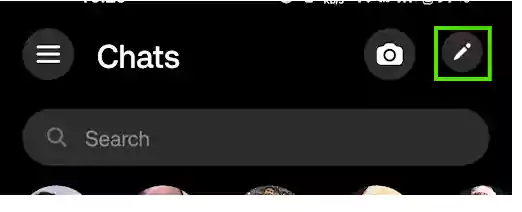
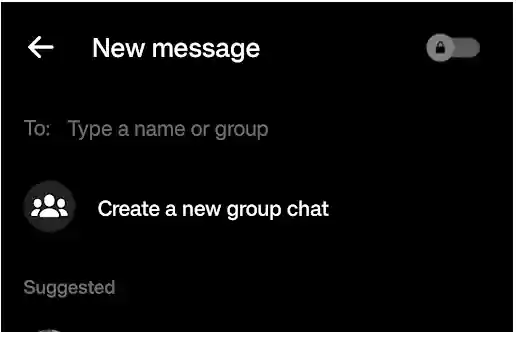
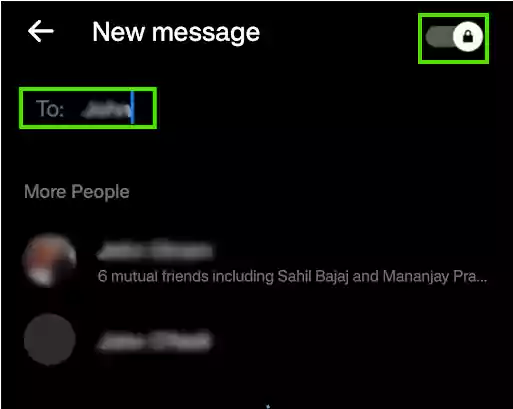
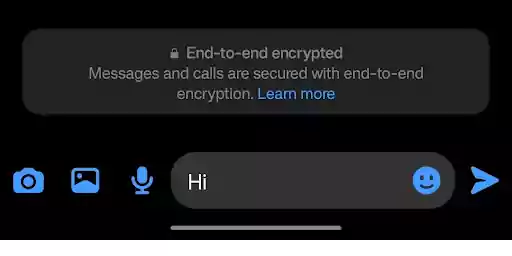
That’s it, you can now start the conversation with the person.
If you want, you can add more people to the secret conversation but creating a secret group chat is not possible. If you’re concerned that someone else may take a look at the Facebook secret conversation, you can hide it.
There’s an option to hide your secret conversation on Messenger. All you need to do is archive the chat by following these steps:
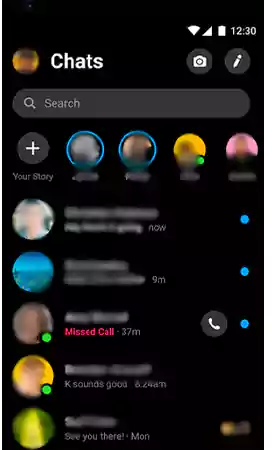
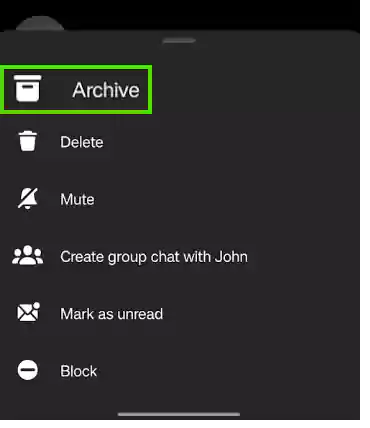
It will archive the conversation, and you can easily view the archived chats by following these steps:
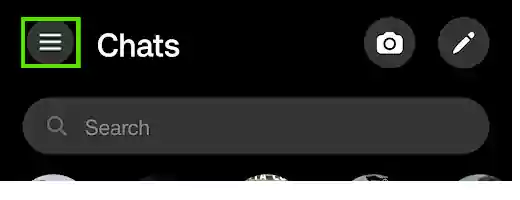
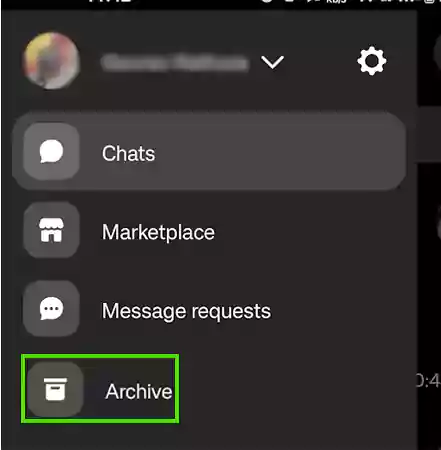
In case you don’t need to keep the chat, you can delete it as well.
If you wish to delete a secret conversation on Messenger, you need to follow these steps:

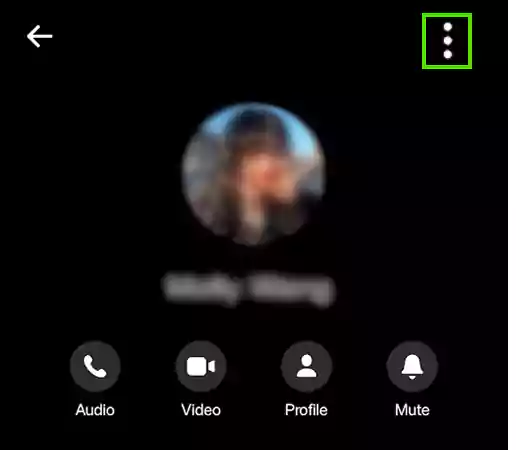
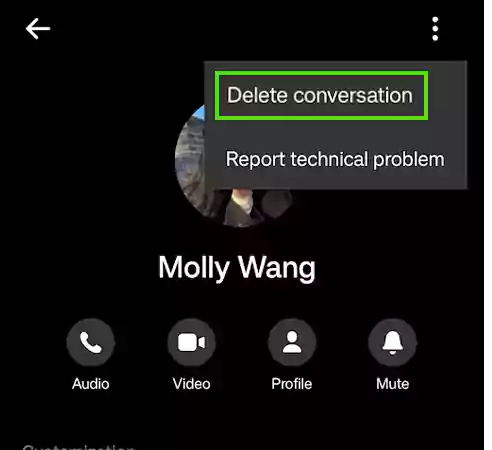
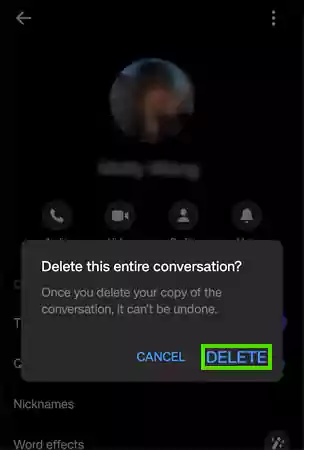
So, following the steps will delete all of your secret messages on Messenger chats. However, there are some ways through which you can recover deleted messages on Facebook Messenger.
Most people that wonder about how to start a secret conversation on Facebook also have a concern about the secrecy of the chat. However, the messages you send are encrypted with the Signal encryption system. The same encryption is also used by WhatsApp and has earned a great reputation when it comes to maintaining privacy factor.
As mentioned earlier, no other parties can decrypt the encrypted messages, which somehow ensures the security of secret messages on Facebook. Moreover, considering the security factor, you can also use Facebook Messenger for business.
As a Facebook Messenger user, you can easily start a secret conversation with any friend. But how will the recipient come to know about it?

In that case, Facebook notifies the recipient via a pop-up bubble that sends the message if they are in an encrypted chat room. Moreover, the sender and the recipient can read the text below the VIEW PROFILE option. It states that the Messages and calls are secured with end-to-end encryption, confirming that both of them are engaged in a secret conversation.
It is also possible that the pop-up alert or notification gets stuck and won’t go away. In that case, you can restart the app or look for other solutions.
Being engaged in a secret conversation with someone, there’s a way you can confirm that the messages between you and the recipient are end-to-end encrypted. In that case, you need to view and compare the keys.
To view the Keys:
| Solution Synopsis: Open the Messenger Desktop app >> Click on the encrypted chat >> Click the three-dot menu >> Click End-to-end Encryption. |
Once both the sender and recipient receive their keys, they need to match them to ensure the conversation is secure.
So, that’s how you send secret messages on Messenger. It is a high-in-demand and secure app; you must not ignore the potential risks while having a secret chat.
You can also watch this video:
To view secret conversations on Messenger, you need to open the chat screen, and the secret ones will have a padlock icon next to the profile picture.
The duration of a secret conversation depends upon the user, who can decide the timeframe for the secret conversation. After the duration, Messenger deletes the chat automatically.
Yes, any secret conversation will show the active status of the sender/recipient.
Secret conversations on Messenger are pretty safe, as all the texts that you send are encrypted with the Signal encryption system.
