Reels have been taking over the two most popular social media platforms – FB and IG. Considering the fact that some reels can cross a million views, some users are getting curious if there’s a way to find out who watched their content.
So, can you see who watched your reels on Facebook? The answer is still debatable. As of now, the social media giant offers no feature that can help you find out such information, just like you cannot see who viewed your FB video.

Whether it’s the use of third-party apps or FB insights, this write-up will provide you with all the solutions. Read on!
Quick Answer:
There’s no way you can see who watched your Facebook reel. However, with the help of insights, you can track the number of people engaging with your content.
No, you cannot check who watched your reels on FB. However, there are still some users wondering how to see who viewed my reels on Facebook. If you’re one of them, gaining some insights on the content you share can be a bit useful.
There are third-party apps you can try for that, or you can use FB’s built-in insights to get an estimate.
Facebook keeps a record of everything, and that also includes the reel’s history. Now, there’s no way that you can find out the list of people who viewed the content, but you can get an estimate.
That said, let’s take a look at the two methods that can help you do so.
If you’re using the official FB app, you can access the analytics report with the help of insights. Follow these steps:
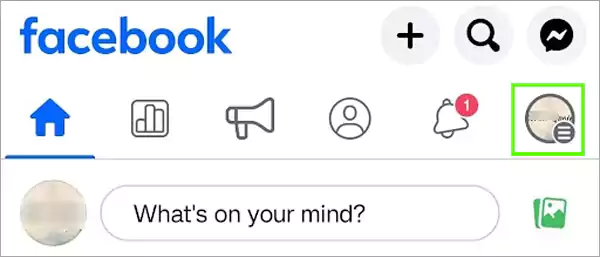
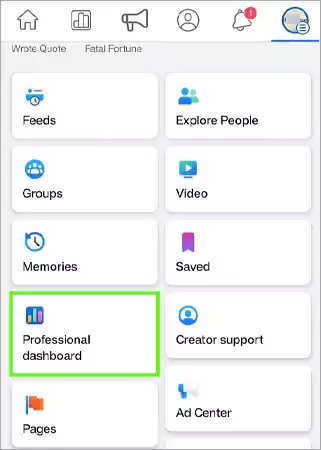
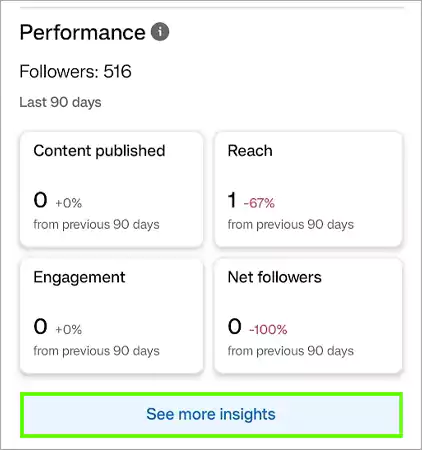
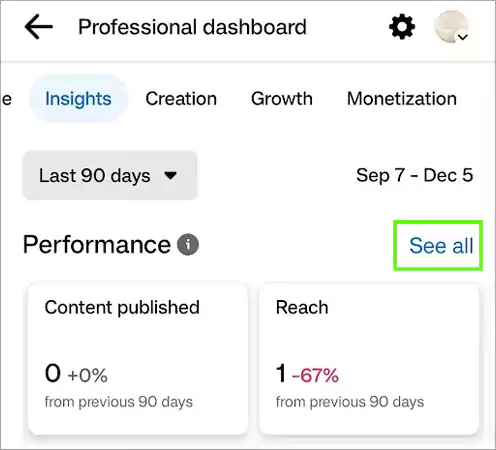
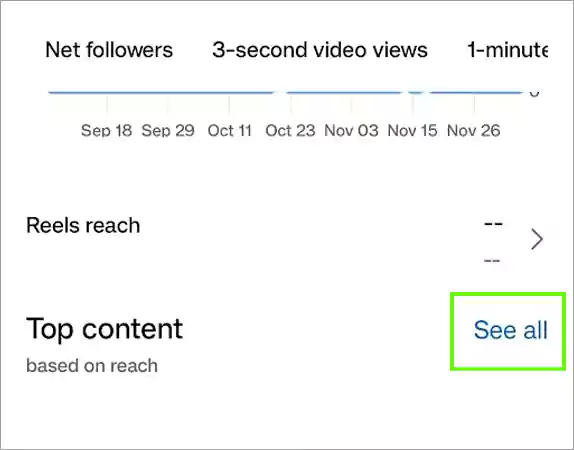
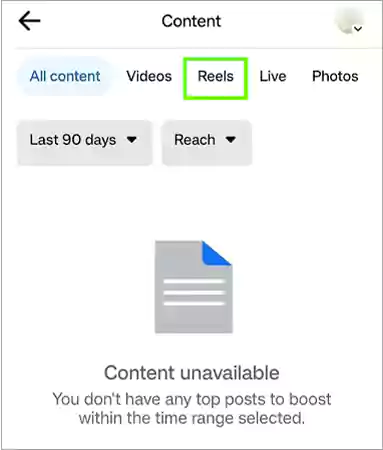
There, you can take a look at the number of people who are able to reach the content and the total time they’ve been engaged.
If you don’t find any data and see the message “Content unavailable,” it means you haven’t uploaded any content yet.
Meta Business Suite is a free tool offered by Meta that allows you to track the progress of the social media accounts linked to it. With its help, you can check the insights for the content shared.
Follow these steps:
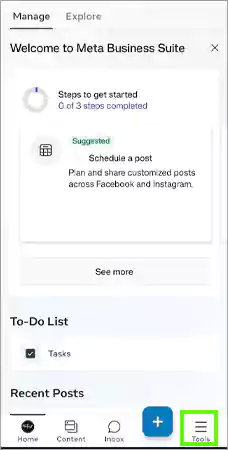
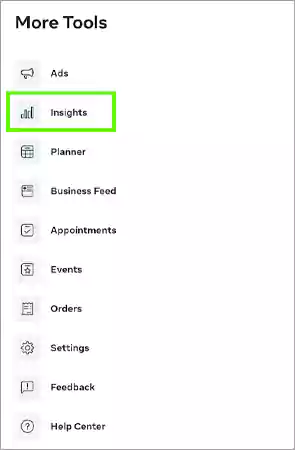
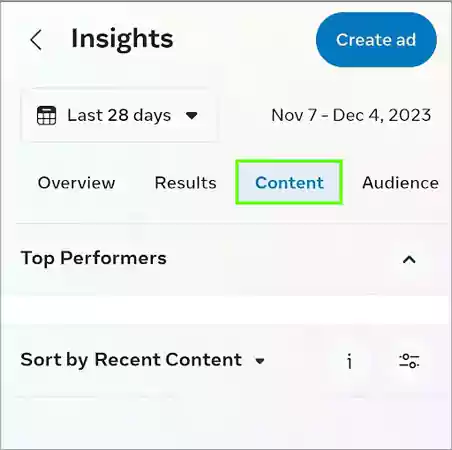
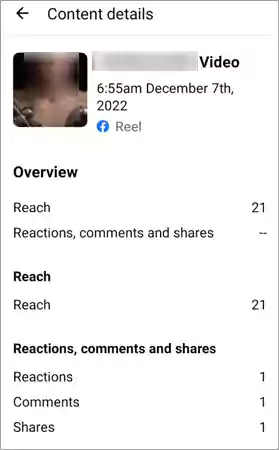
With this, you’ll be able to see the number of reactions, comments, and shares on your reel. Moreover, you can apply different filters to sort out the content to be analyzed.
People all over the world are making Instagram reels to extend their reach, and the same is happening on Facebook. If you are also trying to do the same, getting insights from Meta Business Suite will be helpful in your journey.
So, can you see who views your reels on Facebook with the help of any third-party app? The answer is still no, but they can offer detailed insights for the reels you share.

Undoubtedly, such apps promise to reveal the anonymous users who have watched your reel. However, their use may pose a risk to your account’s security and privacy.
So, it is better to stay a bit conscious and understand the implications of using such apps.
Pro Tip: Observing the number of views and checking the names of people who’ve liked or reacted to your reels can also give you some idea of who viewed them.
The use of third-party apps to see who views your Reels or to download private Facebook videos always comes with a risk. That said, you must take care of the following privacy and security considerations before using one:
So, can you see who views your Facebook reels without compromising the safety of your account? The answer is surely no if you’re using an unauthorized app.
It is now clear that there’s no way to see who watched your reels on Facebook. Even though the number of people who viewed your reel can be noted down, it is not possible to find out the identities of the people. However, an estimation can be made by checking the number of people who reacted to it.
Nevertheless, the list of people engaging with your content must not bother you. This means your focus must be on the growth of your account and creating engaging content that your audience loves!
No, Facebook does not offer any feature as of now that can give you this detail.
If you have a public account on FB, anyone, including people off the platform, can see the reels you post. And, if the account is locked, only your friends can gain access to the content you post.
Tap and hold the “Like icon” to reveal the list of people who have liked your reel on FB.
