People have been using Facebook Marketplace for buying and selling items since its launch in 2015. Have you ever thought that it could hide information from you?
It seems frustrating, but you may find some information on the FB marketplace hidden. So, what type of information would it be, and why is there a need to do so?
This write-up will answer all your questions, including how to see hidden information on Facebook Marketplace.
Quick Answer
It is possible to view the hidden information on the FB marketplace by opening the mobile version of the listing on Google Chrome instead of the app.
When you log in to the Facebook Marketplace, and try to access the information on a product or a seller, it will not be visible to you. Hence, you can view this data by following the different steps on mobile (Android and iOS) and desktop (PC or Mac) mentioned below.
To view the hidden information FB Marketplace on mobile (iOS or Android), follow these steps:
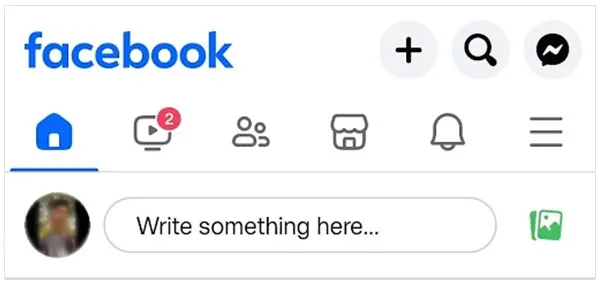
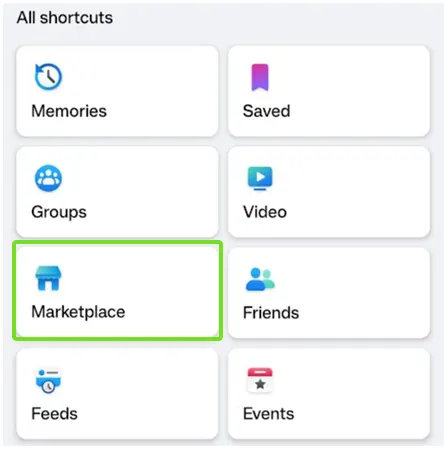
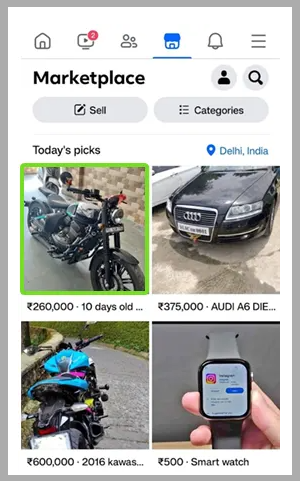
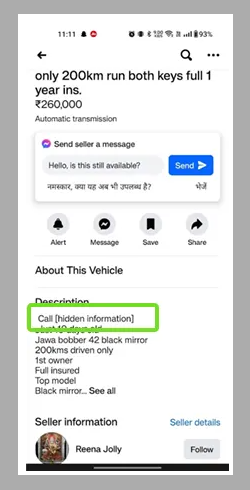
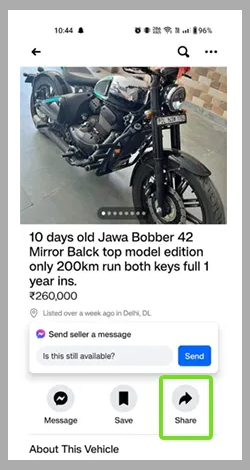


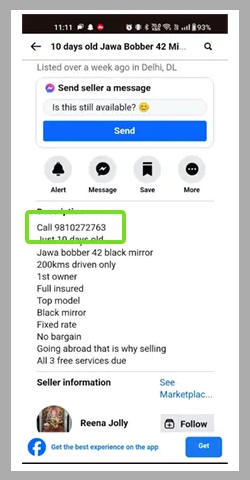
Browsing on a desktop gives you a clear and well-detailed view of a product. Now, how to see hidden info on FB Marketplace on PC or Mac? All you need to do is open the Facebook mobile version by following these steps:
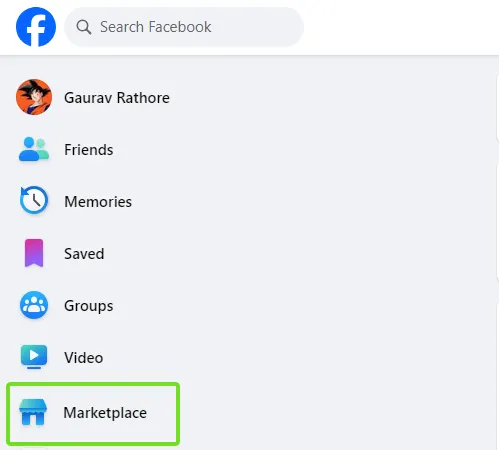
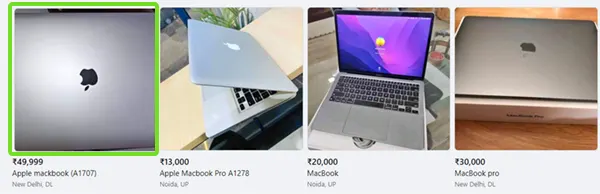
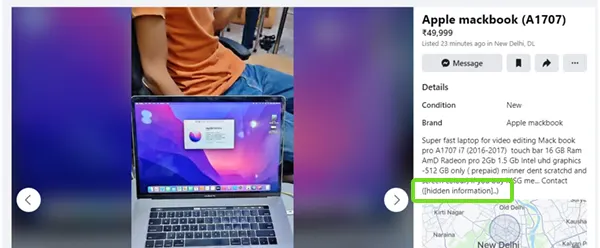
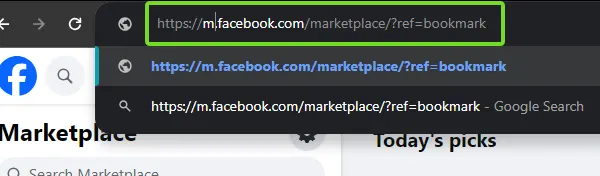

In this case, you can see the phone number of the seller appearing on the screen, which was hidden before.
Let’s assume the previous method didn’t work in your favor. So, how do you see hidden information Facebook Marketplace with other methods? Let’s find out!
It is possible that the trick mentioned earlier (switching to the mobile version of the platform) doesn’t work, or it may lead to an unexpected Facebook Marketplace error. In that case, you can manually override the version of the website with the help of Google Chrome Developer Tools.
First, switch the layout to the mobile view and press the F12 key. Then, select the “Device Toggle Toolbar” and choose from either Android or iOS. Now, press F5, and FB will now accept that you’re using a mobile and reveal the hidden info.
Try to view the hidden information; it can take a few minutes, and you might lose the deal. So, you can also contact the seller directly by sending them a direct message.
Just be polite enough to ask about their personal information, like their phone number or email, and proceed with the sale.
So, if you try these two methods, you can still get the details you need about the product being sold on the marketplace.
While scrolling through the Facebook Marketplace, you may find some information on a listing hidden from you. It is mostly the seller’s contact details (phone number/email address) or any personal data.
So, instead of the proper information, you’ll just see the text “Hidden Information.”
There are two reasons behind this. The first one is that the web version of FB lacks in terms of user experience. And the second reason is that the sellers themselves don’t want somebody to contact them that way.
There can be several ways to use Facebook Marketplace, and if you’re planning to sell something there, you can even hide the details. That said, let’s take a look at the steps to hide your information:
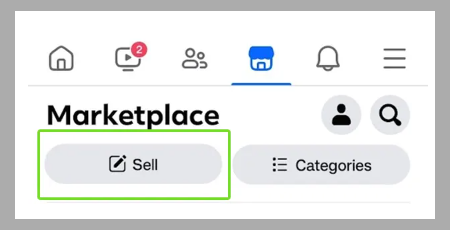
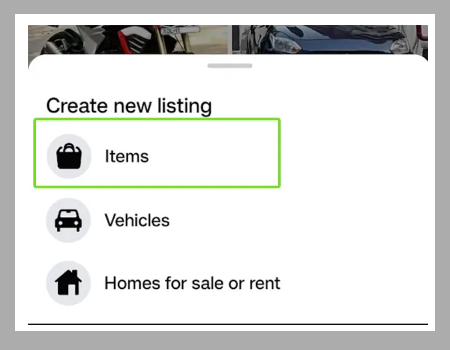
Doing this will hide the seller’s info on FB Marketplace. However, if you want to sell or buy items within your area, city, or state, you must set FB Marketplace to Local only.
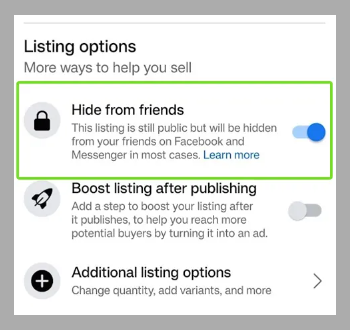
So, if you’re stuck with the question “why can’t I see hidden information on Facebook marketplace app,” the methods mentioned above can surely help you reveal it.
This information is hidden to ensure the seller’s safety, but sending them a direct message is always an option. If you’re planning to sell something you can also hide the details.
No, Facebook does not allow anonymous selling. If you add any item to the listing, it will appear with your profile name and profile picture.
To stay private on FB Marketplace, you can turn the toggle on for “Hide from friends,” which you’ll find under the Listing options.
The only way to find a hidden email address is by contacting the seller and asking them directly about it.
