Curious to know how to see blocked text messages on iPhones? Whether you have blocked someone out of anger, frustration, or by accident, you may still want to know about the messages they have sent.
So, can you check blocked messages on iPhones? In this simple guide, I will help you discover everything you need to know about uncovering those blocked messages on your iPhone.
The reality is that Apple does not have a built-in option to view messages from blocked contacts on your iPhone. Once you block someone, you won’t receive their messages in your inbox, text notifications, or search results.
Unlike some Android devices that have a ‘Blocked Messages’ folder, iPhones do not have this feature. However, you can still see and recover the messages before you block a particular contact.
Stay with us as we dive into effective ways to learn how to check blocked messages on iPhones.
First of all, blocking a number does not delete your message history. Messages from that number remain visible in your Messages app for any conversation before the block.
However, if you manually deleted all chats and now want to retrieve them, you will need to use an iOS backup. Let’s see how to recover deleted messages from a blocked contact using iCloud backup:
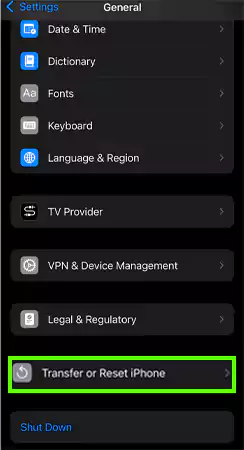
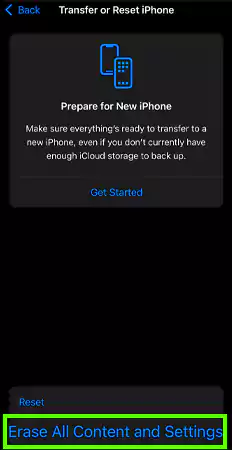
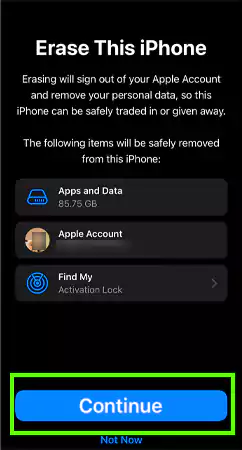
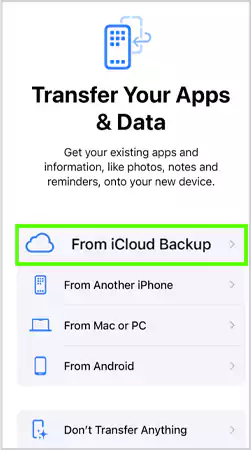
Login to your iCloud and remember to choose the backup including the messages of the blocked contact. Once the restore is complete, open the messages app to find the recovered messages. Well, users can also Transfer their whatsapp messages from iPhone to android devices too.
Restoring the entire iCloud backup erases your current data, which is a lot to just view blocked texts on iPhones. In some cases, a better option it use a professional iPhone data recovery tool like iMyFone D-Back or Tenorshare Ultdata.
Here’s how to see messages from blocked numbers on iPhones using Tenorshare:
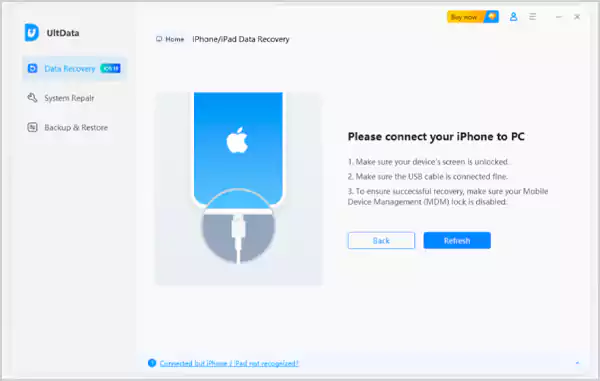
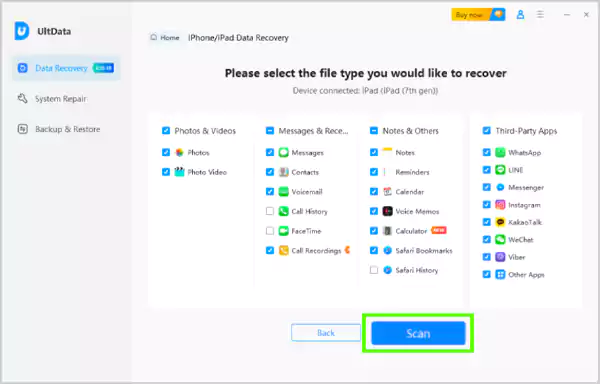
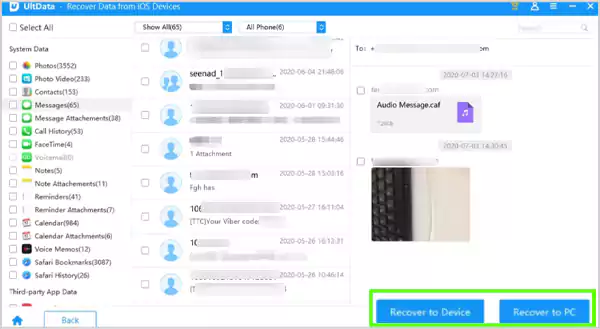
That’s it! You now know how to easily recover messages directly from your iPhone without losing your current data.
Now, hear me out if you want to learn how to read blocked messages on iPhones. The only possible way to check the new messages is to unblock the blocked contact on your iPhone. It allows you to start receiving messages from the contact again.
Here are the steps you need to take:
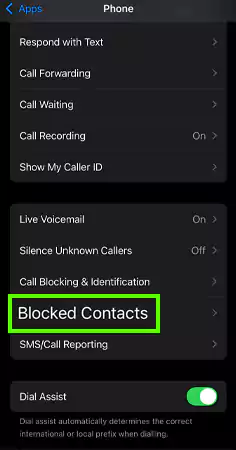
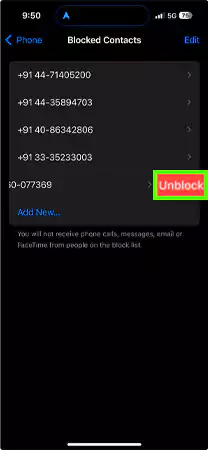
Now, you will be able to send and receive new messages to the contact. However, if the person is creating problems for you, it is better to keep them blocked.
When you block someone on your iPhone, you won’t be able to check the blocked messages. That is why it is important to think twice before blocking someone.
However, you can still learn how to see blocked messages on iPhone and recover previous messages sent by the same user. I have tried to explain to you two of the most effective methods to retrieve blocked and deleted messages.
I hope that this article will help you understand all the crucial aspects of blocked messages on the iPhone. Here parents need to be informed about what their childrens are doing with their iPhone. It’s not just about blocking or unblocking but any suspicious activity done by them can cause malware and virus to your device. Therefore, the iPhone has suggested 5 parental control apps that you can install on their devices.
Unfortunately, you cannot view blocked messages on your iPhone. You need to unblock the contact to receive new text messages from the same contact.
No, it does not delete your existing conversations. Blocking just prevents them from sending you any new chats.
Your messages won’t get delivered to the blocked person. It may appear that the message has been sent, but the receiver won’t get it.
No, you cannot view the blocked messages even after unblocking the contact. You will only be able to see the new messages.
