Facebook users must keep security on the first place, because due to high number of users, hackers attack FB more often. So, to prevent your account from unauthorized access, you must keep changing your FB password. This way tracking your password would become difficult, and the chances of hacking would reduce.
Such small things can make huge changes. So, here the ways how you can easily change the password and boost the security dose for your FB account.

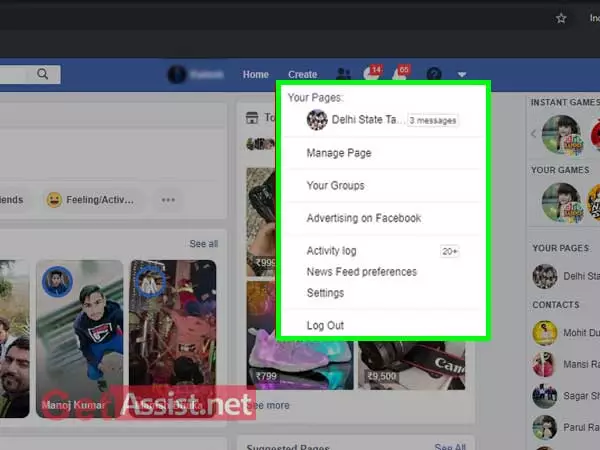
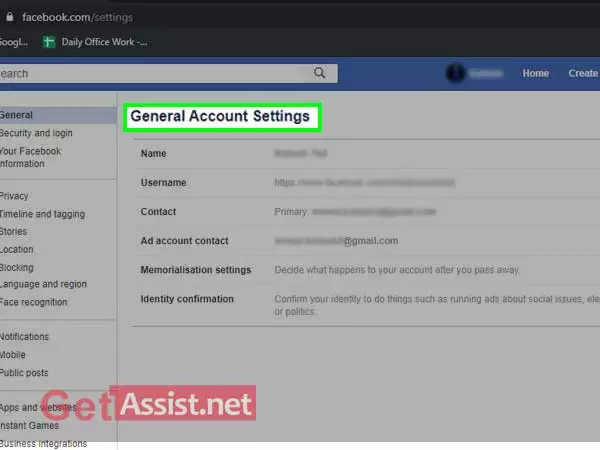
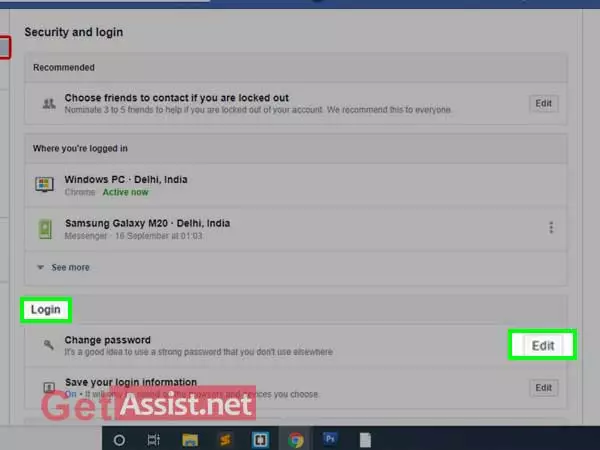
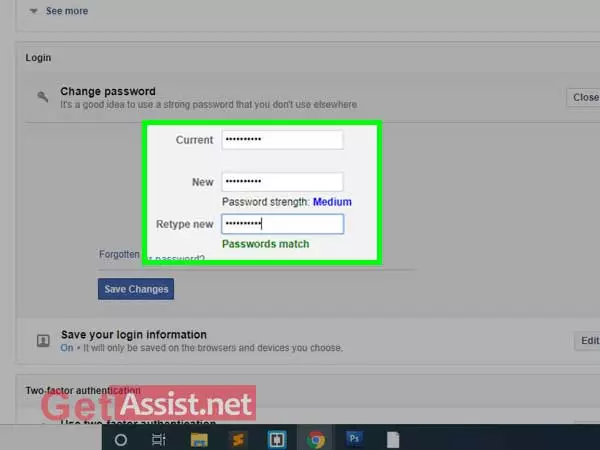
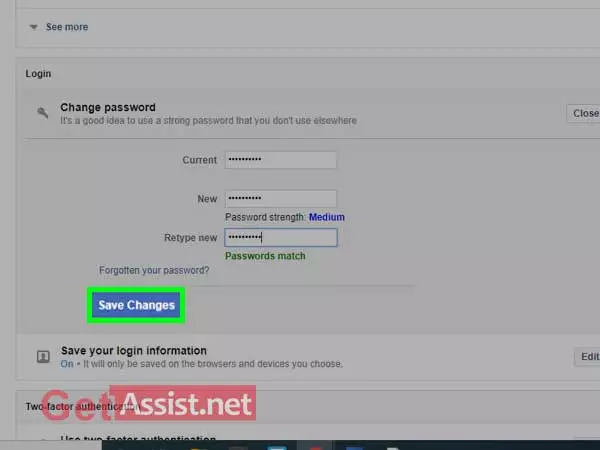
WATCH THIS:-
To Change Facebook password on your mobile app, you need to perform the steps in same order as given below:
Apart from changing your password, there are various other security measures that you surely should not miss, for keeping your FB account away from the hands of intruders.
The TFA technique is a very effective way to build an extra layer of protection on your FB account. With this feature, you will receive a code on your mobile whenever you try to log in your account using the website. To enable TFA, you need to access the “security and login” section, and open “Two-factor authentication” just below the “change password” menu.
The TFA code only pops-up on your mobile device when your login session expires. Or you log in from a different device or location. You don’t need to provide the code if you are already login on using app.
Want more security for your Facebook account? You must read about security features offered by Facebook Official https://getassist.net/contact-facebook-help-center/
