Key Takeaways:
- BellSouth email accounts may stop working for several reasons such as; poor internet, incorrect login information, entering wrong email settings, and so on.
- You can try resetting your password, check the AT&T server and also check the BellSouth email settings.
Are you a BellSouth Email user? Have you found the email service not working properly lately? If yes, then this is the troubleshooting guide that has all the answers like why BellSouth email is not working and what can be done to make my email account functional again.
BellSouth is a part of AT&T for years now and even though it doesn’t exist individually, it continues to serve its email users with all the same useful features that it used to provide earlier. BellSouth email users are still allowed to access their email account using the AT&T platform, however, there is no proper guidance about where to contact when a user encounters an issue with their email service. Seeing this, this guide has been created to list out everything that is going to help you out on a day when ‘BellSouth email is not working’.
There can be a list of issues due to which you may find that BellSouth email is not working; here are they:
Before you start troubleshooting the issue, you need to meet certain requirements that have been listed below:
Now, you can proceed towards applying the solutions that are listed below to fix the issues with BellSouth email program.
Here are some working solutions that you can try when you realize that your BellSouth email account is not working normally as it usually do:
As you know that email services keep going down from time to time, this can happen with BellSouth email as well. So, if you found that BellSouth email is not loading, this issue can arise due to a server outage.
You can check for the server status of BellSouth email by visiting sites like downdetector.com and see if everything is fine with AT&T(as BellSouth is managed by AT&T).
This is how you can know if the BellSouth email server is facing any problems today or not. And if the AT&T server is down, it means you have to wait for some time before you could be able to use your email account again.
It is also possible that if your browser is not compatible with your email account, then also you may find BellSouth.net email not working. So, before you jump to any conclusion, you may need to inspect your browser first.
Also, you must remove all the junk off your browser such as caches or cookies as this can also make it slow and create issues in receiving or sending emails.
You can switch to a different browser or update the existing one to its latest version, if available.
Apart from that, if you have installed some add-ons on your browser, this can also result in login issues with your Bellsouth email account or errors while receiving or sending emails. Therefore, it is better to remove the unimportant add-ons as well as the untrusted ones. After that, you can try logging in to your Bellsouth email account and see if everything is working fine or not.
BellSouth may not work if you haven’t entered the correct username or password for your account. This can also happen when someone else has hacked your BellSouth email account. So, if you have found your account not working due to incorrect password, you can simply reset your Bellsouth email password as follows:

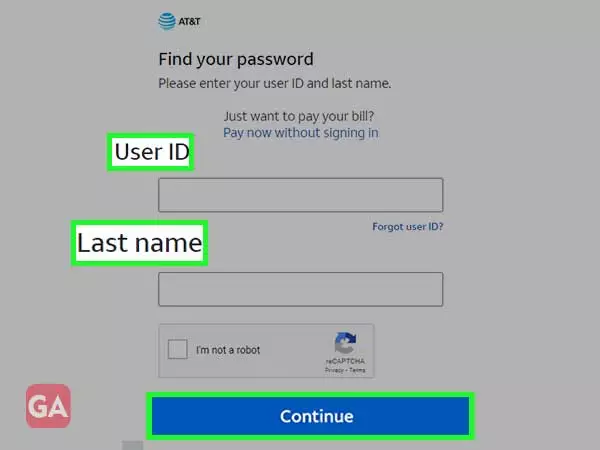
Although firewall or antivirus programs are used to protect your device from getting infected with malware or virus, they can also interfere with your email program as well. This could result in not being able to send or receive emails via your BellSouth email account. You can ensure this by temporarily disabling your firewall or antivirus and then see if it helps. If it doesn’t help, you can turn it back on and move to the next solution.
You can also set up your BellSouth email account on Outlook to use both accounts simultaneously. However, if BellSouth’s email is not working with Outlook, the possible reason could be the incorrect email settings. You need to enter POP, IMAP and SMTP settings to access your BellSouth email on a third-party email program or on a mobile device. Entering them wrong can also make your email account non-operational.
Apart from that, you should also check all the internal settings of your BellSouth email account such as if you have enabled the ‘Forwarding’ option then all your emails will be forwarded to the account that you have entered.
Most of the time the inbox gets filled with unnecessary emails and due to lack of storage space, you are not able to receive or send any new emails. This could be the case with you as well, so to fix this, free up some space in your email account and then try sending yourself an email to see if this fixed the problem.
Lastly, you can check the ‘Block List’ of your BellSouth email account to ensure that you haven’t mistakenly blocked the sender and that’s why you are not receiving the expected email. Similarly, you should also check the ‘Spam’ folder of your email account as sometimes the email you have received might have landed in the wrong folder.
These were some of the easy fixes that may help you fix possible issues with your BellSouth email account, and it may start working as usual again.
