Bellsouth email service has been a part of AT&T since 2006 and is known for offering high-speed internet services. Not only this, but Bellsouth (the subsidiary of one of the largest telecommunication companies) is also a well-known email service provider. This email program has offered its services across several countries and that’s why it holds a huge user base.
In this guide, you will get familiar with simple steps that you have to perform to log in to your Bellsouth email account so that you don’t have to face any sort of login issues.
As you know that Bellsouth is owned and managed by AT&T, so you will need to navigate to the AT&T login page to complete the process. This is the reason if you will look for the BellSouth email login page, you will be directed towards the AT&T sign-in page.
Here are the complete Bellsouth login steps that you need to follow:
Moreover, Yahoo and AT&T have merged to provide better email services and as Bellsouth is owned by att, you can easily sign in using any of the following links:
AT&T Login- https://digitallocker.att.net
Att.net- Yahoo Mail- https://signin.att.com
So if you were looking for the www.bellsouth.net page to login to your Bellsouth email account, remember that it no longer exists.
Also, Watch This Video:
If you want to set up and log in to your Bellsouth email account on an email client, you will need the email server settings as have been mentioned below:
POP3
Account type: POP3
Incoming Mail Server: inbound.att.net
Port number: 995
Outgoing Mail Server: outbound.att.net
Port number: 465
Encryption Security: SSL
IMAP
Account type: IMAP
Incoming Mail Server: imap.mail.att.net
Port number: 993
Outgoing Mail Server: smtp.mail.att.net
Port number: 587
Encryption Security: SSL
Using these settings, you can simply log in to your Bellsouth net email account.
Sometimes you may not be able to login to your Bellsouth email account for several reasons such as you don’t remember the username or the password or if you were inactive for more than 6 months, this can get your Bellsouth account locked.
Here are some of the reasons to face login problems with Bellsouth mail client:
The authentication error occurs when you aren’t able to validate your identity to the email program and are not allowed to access your account as a result.
If the servers are down, you will realize that BellSouth email is not responding at all and as a result, you will not be able to login to your account.
A weak internet connection can also create issues when you want to sign in to your Bellsouth email account.
If you don’t remember the correct username or password, you will face difficulty in logging into your account.
Even after entering the correct Bellsouth account password, if you are not able to log in, the chances are someone else has changed the password of your account, hence you will not be able to access the emails for the time being.
It is never recommended to enter the wrong password several times as this can get your Bellsouth account locked and you will not be allowed to log in to your account for several hours.
Bellsouth Login Issues can be easily fixed by doing simple troubleshooting such as resetting the password, switching to a new browser, or simply clear the entire history and the cookies of the browser.
This is a major concern of most of the Bellsouth users that if they don’t remember their account’s password or someone else has changed their password, how they will recover the same.
The answer is simple; you will need to reset the password in all circumstances when your account becomes inaccessible. To avoid hacking attempts, it is always advisable to frequently change your Bellsouth password, however, if you are in such a tricky situation, you can use the given information to reset your password.
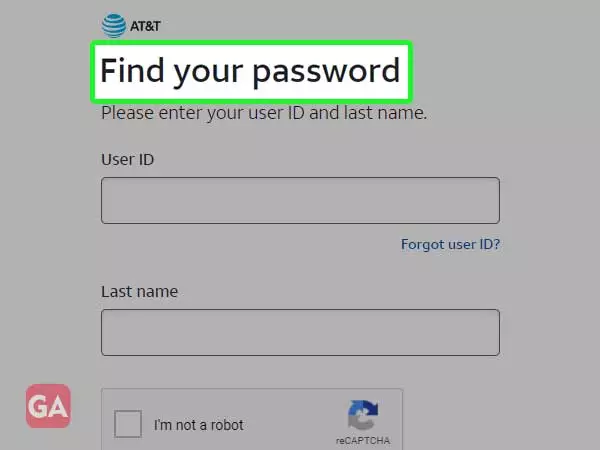
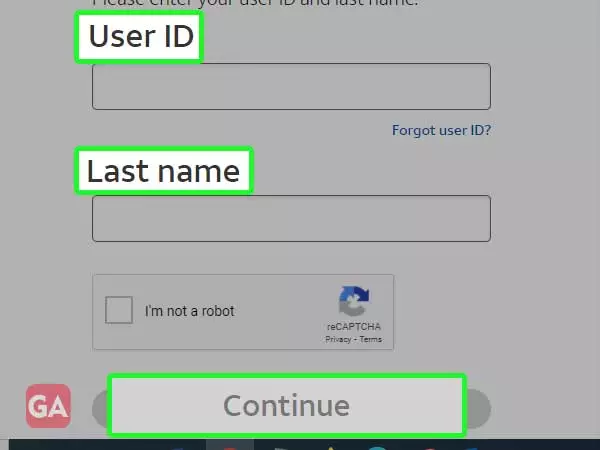
That’s how you can regain access to your Bellsouth email account if you don’t remember the password.
