Facebook ads have completely changed the way of advertising; small and large businesses have started reaching their target audiences by putting their creativity to work.
After being connected to Facebook ads for years now, I have gotten somewhat better at marketing, comparing myself with what I was five years ago. After talking to people who have just started their journey with advertising, I have noticed them making the same mistake; diving into ads without getting familiar with ‘Ad Policy’, hence, their sheer hard work resulted in a ‘disabled Facebook ad account’.
“Your Facebook ad account has been disabled”
This may sound like a death penalty by Facebook but let me tell you that it is solvable.
After gaining years of experience, I now feel I can guide people about how to deal with a disabled Facebook account.
You might think Facebook disabled my account for no reason, but that’s not true. There’s no human sitting behind the screen disabling ads accounts; accounts get shut down when something sends a red flag signal to the algorithm and it’s Facebook’s responsibility to ease out the things for its users.
Facebook can ban your account for a list of reasons. And they can also enable it if you can defy their logic and prove yourself right.
Hundreds of people every day bear the brunt of getting their FB ads account disabled and if you are one of the victims, you must be looking for how to reactivate a disabled Facebook account.
Under severe circumstances, Facebook uses two ways to punish you- through disapproved ads or a disabled account.
Ad disapproval means you have done a violation, whereas, a disabled account happens when your ad account has been flagged for repeated policy violations or you have received quite a lot of negative feedback on your account.
Disapproved ads can be of two types- one is that gets disapproved immediately and the other is that gets flagged after running for some time. Here is why you may face a disapproved ad-
If your ads get disapproved after running for some time; the possible reasons can be:
Here are the reasons that can force Facebook to disable your ads account:
Facebook’s Advertising Policies and Terms of Service keep on changing all the time; there is no doubt that you created your ads in good faith but a slight change in the policies can turn it unethical. Go through the policy once again, thinking about what policy could have cost you a disabled account. Here are some examples of the violations that can get your Facebook ad account deactivated:
Not violating any of Facebook’s guidelines is great but that will not save you from getting your account disabled as an unsettled payment can also lead to Facebook suspension. So, you need to be sure that you are not facing this issue, log into your account, and ensure if all the payments have been settled or not. Once you have settled the payment or have updated the billing information, you may not have to wait long before you see your ads are running again.
Facebook has a clear policy regarding Personal Attributes that says
“Ads must not contain content that asserts or implies personal attributes. This includes direct or indirect assertions or implications about a person’s race, ethnic origin, religion, beliefs, age, sexual orientation or practices, gender identity, disability, medical condition, financial status, membership in a trade union, criminal record, or name.”
Not just this, there are many more points to this policy that you must know if you don’t want to get your FB ad account disabled for policy violation.
Facebook updated its branded content policy in 2016 and now it requires influencers as well as publishers to tag the company they are collaborating with. Branded Content implies any text, photos, videos, articles, and live videos from celebrities, influencers, or media companies that talk about third party products, brands, etc.
Facebook prioritizes its users and wants them to know if they are watching an ad. Customers should not feel they are being tricked to buy a product as per Facebook and they must be naturally motivated to try the products introduced by the influencers.
For that matter, Facebook has even introduced a tool using which influencers and publishers can officially tag a business partner. Another feature of using this tool is both the parties can get access to insightful information.
Using the Facebook logo in your ad to make it look more official will not do any good as using it in any shape or form is completely prohibited.
According to Facebook, “ads that link to Facebook (such as pages, groups, events, or sites that use Facebook Login), “may make limited reference to ‘Facebook’ in ad text for clarifying the destination of the ad.”
You must be thinking that I am not going to be promoting nudity on Facebook but that not just about it, Facebook has a proper adult content policy in place. Facebook ad accounts can get disabled on promoting “nudity, showing people in explicit positions, or activities that are sexually provocative.” Even if you are involved in selling undergarments, body products, etc., you have to be extra careful.
Facebook also disables account if it detects your account is inactive for 60 days or more. So if you have created a Facebook ad account but not running any ads, you can get it disabled for inactivity. This policy was added to the already existing list during 2018. You will be informed in a message stating “This account is more than 60 days old with little or no activity. We disable unused accounts to help prevent abuse and fraud.”
All these reasons are enough to stay attentive and be careful while you create ads and manage your ads account so that you can keep your account safe from getting disabled.
After knowing what happened, it’s time to know how you can get things back to normal. Shouting ‘I am innocent’ will not work. Here are some options that will answer how you can reactivate your disabled Facebook ad account.
Whether it was your fault or not, you need your account back somehow. The process is not complex and you just have to submit an appeal to Facebook. For this, either follow the instructions you received on your email or account or you can directly go to this link- https://www.facebook.com/help/contact/2026068680760273.
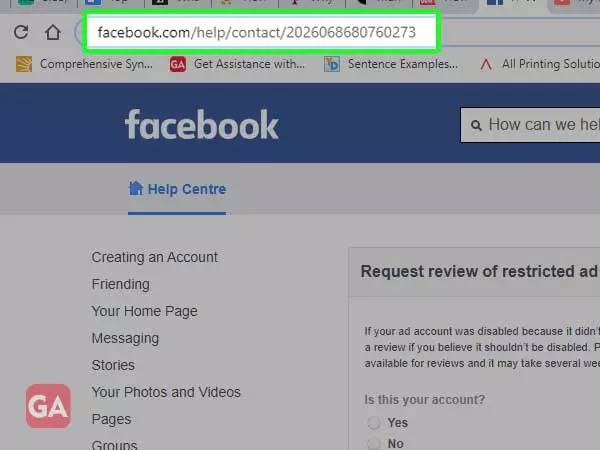
As shown in the image above, you will be asked if this is your account and also as the pandemic is still on, Facebook has mentioned it can take several weeks to get a response from them.
Nevertheless, here is what you need to do:
Make sure to wait for at least a month seeing the current pandemic situation, you can also contact them again if you don’t get a reply.
Next, you can try to get in contact with an official from Facebook:
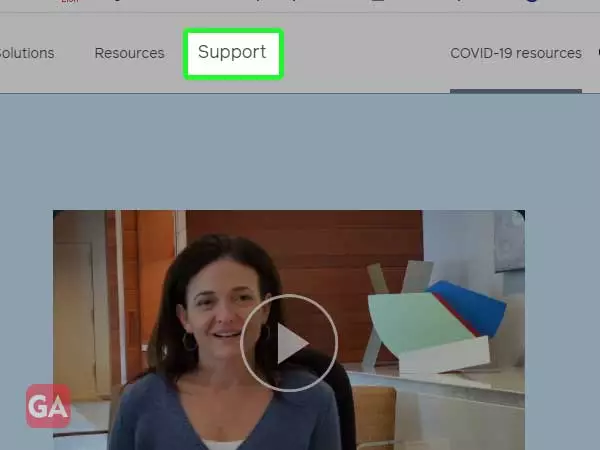
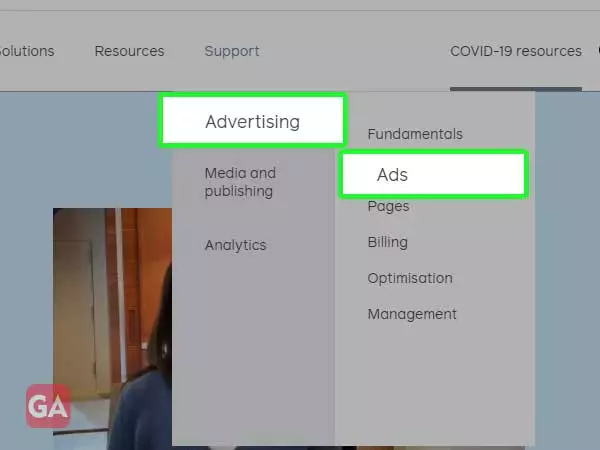
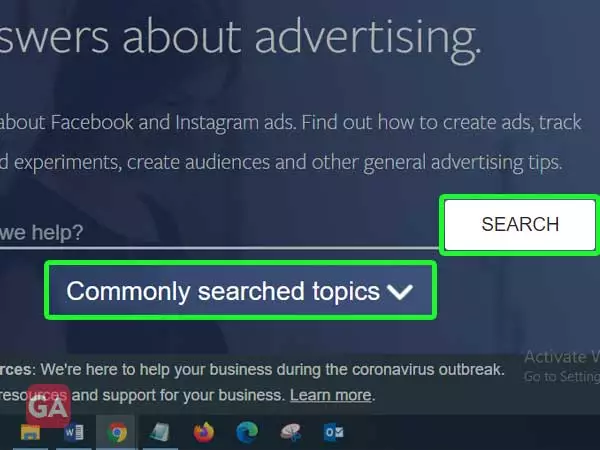
Even if your advertising access is restricted by Facebook, talking to a live expert from Facebook will help.
Now, you know how to unflag Facebook ads accounts; look for the reasons that lead to the disapproval. Or you can also try the same using the same Facebook account but with a different page. You need to know the main cause if it is the ad account, the Facebook business page, or the ad itself that is causing the issue.
Getting a personal Facebook account disabled is equally disturbing as a business account. If nothing from the above works for you, here are some quick tips:
Deactivation can be scary; however, acting on time can save you a lot of hassle. There’s always a chance you can fix the things by getting the required support from Facebook ads; however, even if you don’t get to make the things right again, don’t get disheartened, there’s always a next opportunity waiting out there to be explored. Just start afresh.
Best of Luck!
