Do you know how to recover suspended Facebook account? Well, you can easily recover a suspended FB account by submitting an appeal and verifying your identity via name, ID, and answering some security questions.
After that, Facebook will make a decision whether to recover your account or not. So, in this article, we have covered the reasons and steps to fix FB suspended account easily.
Facebook’s suspension is directed by the rules that you have violated, whether major or minor. Some common causes for which you can face a suspended FB account have been listed below for reference:
These are some common reasons for which you may face suspension by Facebook. Furthermore, check out the easiest ways how to fix suspended Facebook account.
Luckily, different ways are available using which you can recover your FB account after it has been suspended. You can file an appeal to Facebook about suspension and request them to grant access. Here are the recovery methods that you can try:
This has to be done in both cases, whether your Facebook account has been disabled or suspended. You may be required to enter your phone number, and birthdate and update your profile to confirm that you are the real account holder. Also, in some cases, photo identification is mandatory.
For verification, you may be required to upload a photo of a government-issued ID so that Facebook can verify your real name and date of birth. The documents that you can upload for verification purposes include utility bills, medical records, library cards, bank statements, or something official that has your name and birthdate.
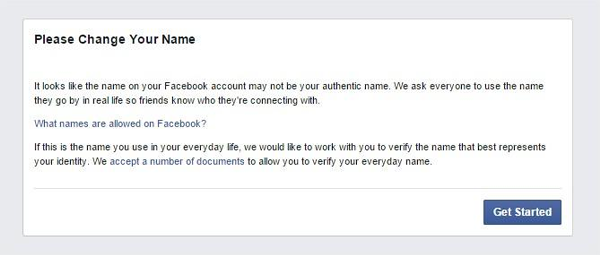
Another way to recover suspended Facebook account is to file an appeal to Facebook that your account was mistakenly disabled or suspended.
If you are wondering how to appeal a Facebook suspension, you can go to the Facebook Help Center and fill out the required form. Here are the links to the forms that you can use to file an appeal:
Form 1: https://www.facebook.com/help/contact/260749603972907
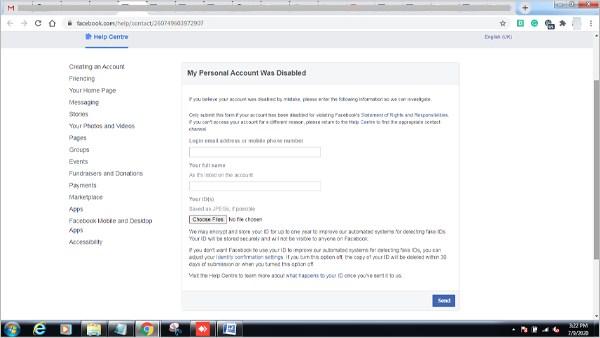
Form 2: https://www.facebook.com/help/contact/317389574998690
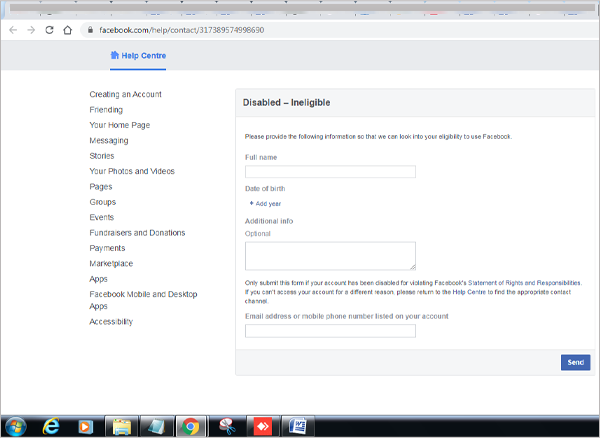
Form 3: https://www.facebook.com/help/contact/313733425335072
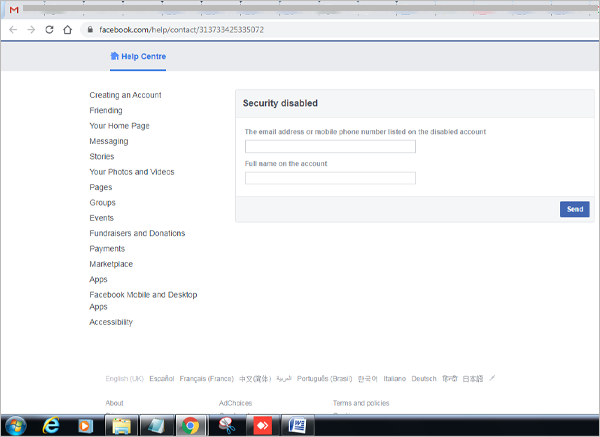
You can also visit the Facebook Help Page for more information about a disabled and suspended account.
Facebook also conducts a photo security check where you are shown certain images from your uploads, and you will be asked to identify who is there in the pictures. If you identify all the images correctly, you will be easily able to access your account back. If you are unable to pass the photo security check on the first attempt, wait for a few hours before you go for another attempt.
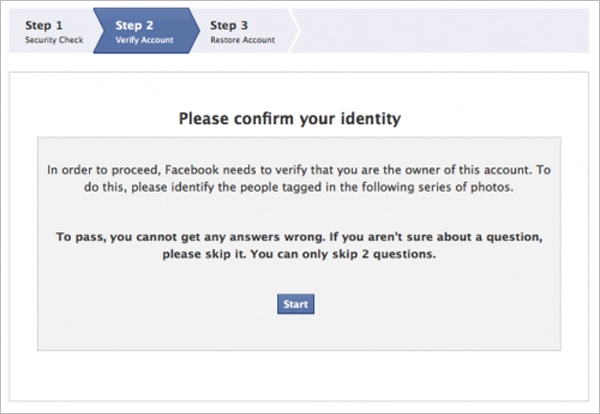
Facebook also offers you the facility to create and answer security questions so that whenever you lose access to your account, you can easily get it back by giving accurate answers.
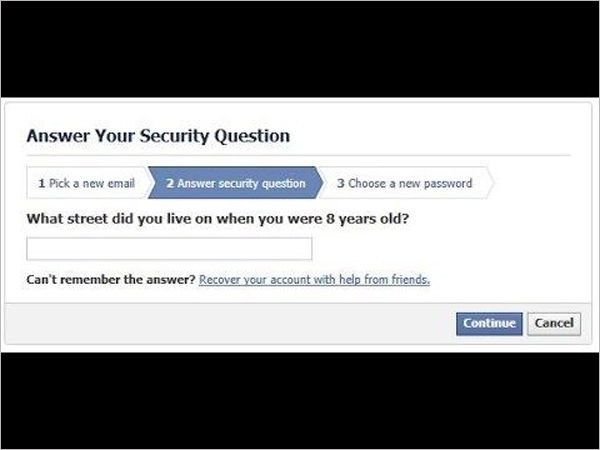
If you don’t remember the correct answers to security questions, don’t worry, you can ask your trusted contacts to help you out. But to use this option, you need to set trusted contacts for your Facebook account before you get locked out of it. To get back to your Facebook account, you can simply contact the trusted contacts and ask them to provide you with the recovery code.
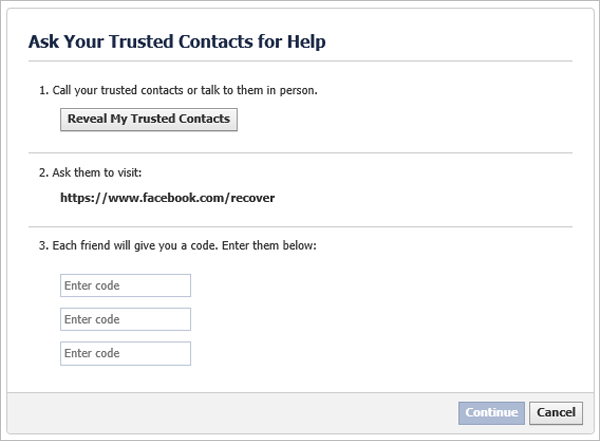
It depends on the reasons for which your account has been suspended that you may or may not receive a notification from Facebook. However, you will soon realize that Facebook has suspended your account by making an unsuccessful login attempt. Also, you may be informed about the steps you have to take to undo the suspension and why it happened.
For Instance, your account may get suspended for not using your real name. And you can simply recover it by updating your profile with your real first and last name.
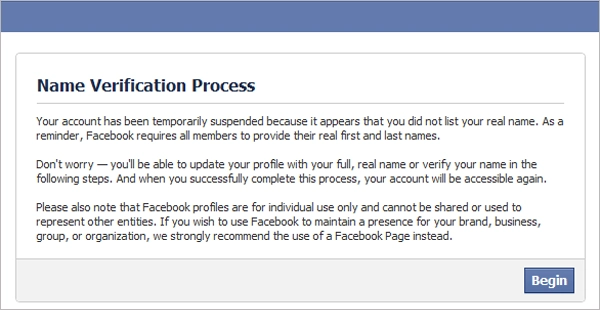
The moment you realize your account has been suspended, carefully follow the instructions provided by Facebook; your account will become accessible again. Also, it is a lot easier to recover a suspended account as compared to a hacked Facebook account.
If you don’t get success, try other workarounds explained further.
To avoid getting into such a tragic situation as a suspension in the first place, you must adhere to Facebook’s rules and regulations; some of which are:
Facebook not only suspends your account, but it can temporarily block or disable it as well. If you haven’t heard these terms before, let me give a brief overview so that you can be sure if your FB account has been suspended, or if it is something else.
Facebook suspends your account whenever it notices something suspicious. Suspicious is a broad term and covers everything from hacking attempts, and suspicions of harassment to misrepresenting someone. So you can never realize if it was you or someone else who got your account suspended.
However, when you try to access your account, you will be notified of the suspension as shown in the image below, and what recovery steps are available. Suspending accounts is a security precaution taken by Facebook so that no further damage can be caused to your account.
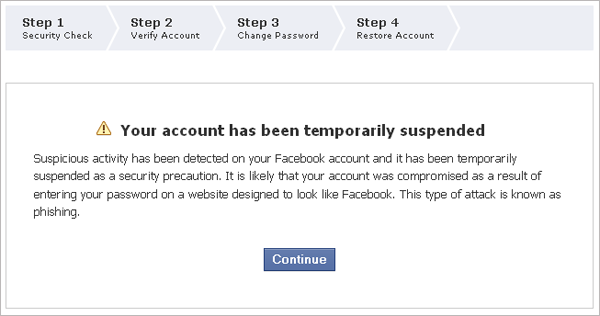
Often known as Facebook Jail, temporarily blocking means you are not allowed to perform certain actions such as posting, commenting, or liking photos or statuses on Facebook owing to your inappropriate behavior. You will receive a message from Facebook that will look similar to the one in the image below. However, you can easily remove the temporary lock of your Facebook account.

If you have made a major violation of Facebook’s Community Standards, it can get your account disabled. Again, Facebook can disable your account for a short period or permanently, depending on the severity of the violation. There are different forums available that can help you recover your disabled Facebook account. You can even get help from your FB friends to get back your disabled FB account.
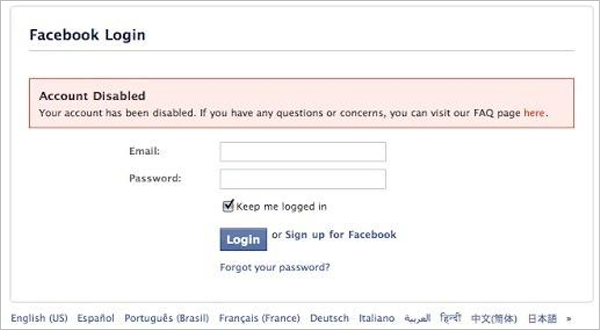
To sum up, till now you might have understood why your profile got suspended and how to unsuspend Facebook account. Consider trying methods like verifying identity, filing an appeal, and answering security questions as mentioned above until one works for you.
Moreover, make sure to follow all the preventive measures and strictly adhere to Facebook rules and regulations to not get into such a situation in the future.
You can recover or fix your suspended Facebook account by reaching out Facebook support team and visiting Facebook help center to apply for account reactivation.
Facebook account gets suspended as a security measure when there is doubt of suspicious activity due to which you will no longer be able to access your account till the time you verify your identity.
Although you will be given instructions by Facebook about recovering your suspended account, in case you don’t, you can try sending an email to Facebook.
Facebook account suspension usually lasts for 30 days during which you can not access your account. After the ban, you can regain access to your Facebook account.
