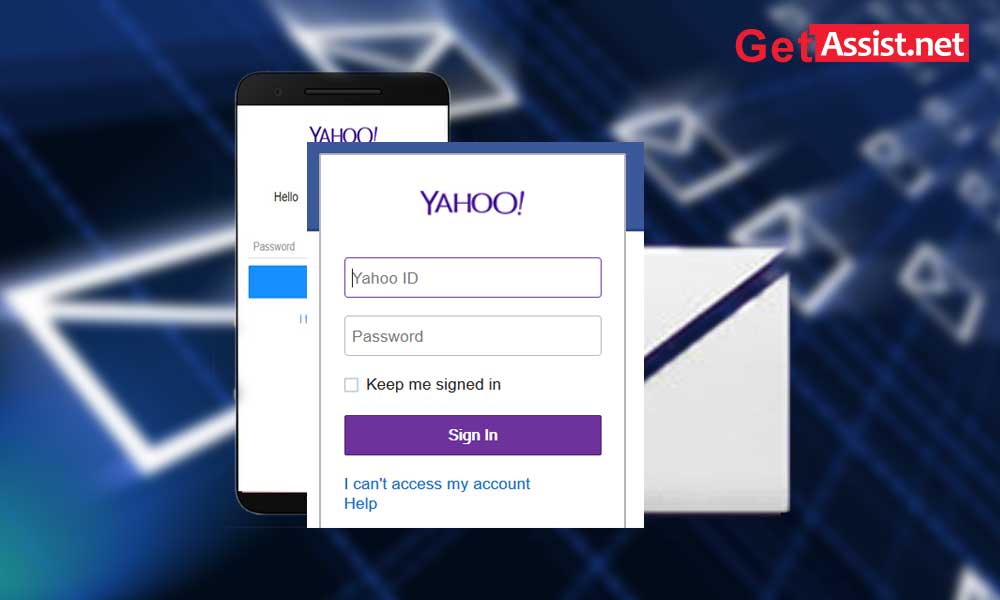
Even if Gmail is ruling the email world these days but some people still use their Yahoo mail account. If you are one of them, there is good news for you. Yahoo is offering a paid version of its mail service that involves a number of new improvements. Yahoo has decided to replace its Ad-Free Mail service with Yahoo Mail Pro. It is a subscription service that will allow you to have an ad-free version of your Inbox across all your devices.
While Yahoo ad-free mail was available for $49.99/ year, the pro version is for $3.49/month and $34.99/year. If you are looking for a mobile option, it is available for $0.99 per month or $9.99 per year.
Along with free Yahoo mail, Yahoo account pro promises to deliver a premium email experience. Here are some of the features of the new Yahoo mail version, you must know:
Free Yahoo Mail Account will No Longer Support Automatic Forwarding
Although Yahoo Mail Pro offers a lot of features, the brand has made a decision to upset the free account uses. It has decided to take down its automatic forwarding feature for free accounts; Yahoo Mail Pro users will not get affected by this.
As per the reports by ZDNet, the feature has got removed on Jan 1, 2021. Here is what the Yahoo Mail FAQ explains,
“If your free Yahoo Mail account is set up to automatically forward emails to a third party inbox such as Gmail, those emails will stop being delivered to the third party address on January 1, 2021. You’ll still be able to view your emails in your Yahoo mailbox through your web browser at mail.yahoo.com or via the Yahoo Mail apps. Yahoo Mail Pro subscribers will not be affected by this change.”
You can get the automatic email forwarding back by getting upgraded to the Yahoo Mail Pro account that costs $3.49 per month or $34.99 per year. Alternatively, you can pay $12 per year to get the ‘Access + Forwarding’ option. Apart from that, you get a lot of other benefits with your Yahoo Pro account such as no ads, faster performance, priority customer support, and no email purging despite how long your Yahoo account is inactive.
The most eye-catching feature of the pro version of Yahoo is that you will get instant customer support for all sorts of issues with Yahoo Sports, Finance, or even with signing in. Yahoo Account Pro is the only paid option that is eligible for the Yahoo technical support service by 24*7 access to the live support agents. The representatives will take you out of the problem you are facing.
The highlights of support service offered for Yahoo mail pro account include:
Yahoo Mail has been there in the market for almost more than 20 years. A number of changes have been introduced over time to make it capable of competing with its rivals. The Yahoo account pro is one such change that may add up to the reputation of this brand. However, if anytime you feel like you don’t like it, you can switch back to the classic mode using the settings.
