You might have a curiosity to know about the audience who engages with your Twitter content. While you can keep a track record of who liked or reposted your tweets.
But, does Twitter have profile views? The short and straight answer to this question is NO. Whereas, you can see the count of people who visited your profile, but not their usernames.
Since there is no direct option to view X profile visitors, you have to depend on third-party tools for that. As said, read the article to explore the methods to see Twitter profile views.
There are a lot of theories around this question and tons of people have presented different opinions and options but if one has to be blunt about it, the answer is a plain no.
Unlike other platforms such as LinkedIn allow you to see who viewed your profile, Twitter users can only know about the same when someone directly interacts with their tweet or post.
Do not feel sad about it, as there are plenty of other factors that you can keep in check. Users can keep a check on who likes their posts, comments on them, users who repost their tweets, and also the users who mention them in other posts.
Let us now take a look at some potential answers to the query, “Can you see who views your Twitter?
Twitter analytics cannot offer anything specific, but they can still help you in several ways with relative ease, so you can get closer to knowing about Twitter stalkers.
In simpler terms, although you may be unable to answer the question of “who visited my Twitter profile”, you can know about the number of accounts that have visited your profile, if that is any consolation.
Here are the steps on how you can do the same;
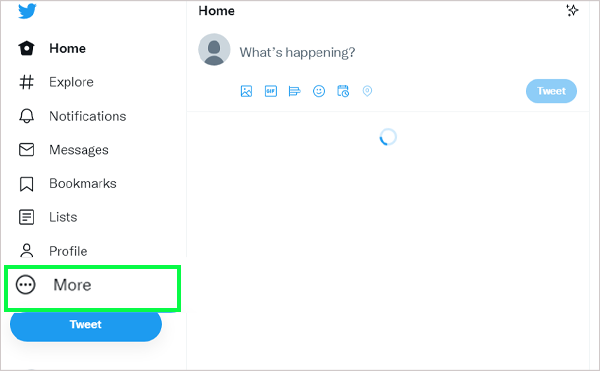
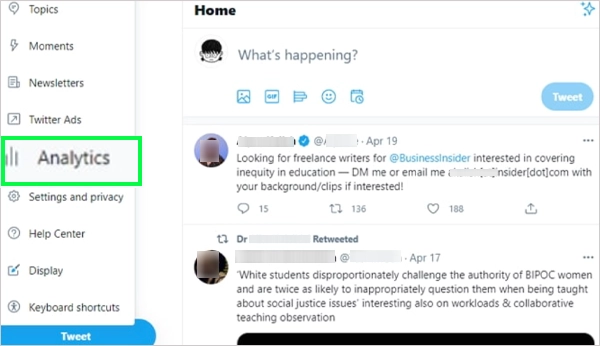
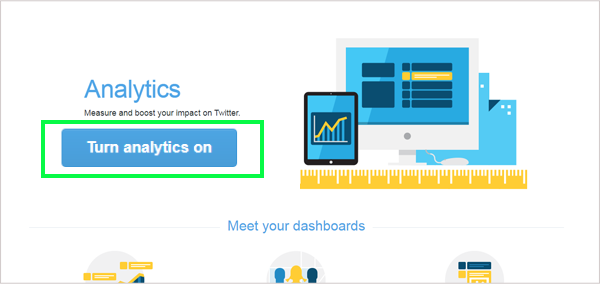
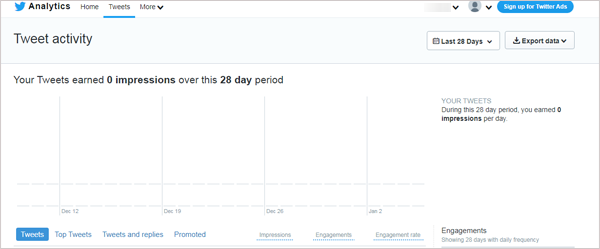
Not only profile visits and other metrics, but Twitter analytics can also help users to know how the whole campaign is performing, in case they made an account for business purposes.
As we have mentioned earlier, all the Twitter analytics are measured every month. To add to this, you can also keep an eye on the tweet of yours that turned the most heads and the users who followed you almost every month.
No, sadly, there is no application available on the internet as of now that can allow users to see the visit history for their Twitter profile.
Some applications may be of use when it comes to analyzing engagement and other important aspects.
Below we have given a detailed insight into these two applications so you can better decide for yourself.
If you are on the hunt to know about the actual footfall for your Twitter profile in a detailed and organized manner, Hootsuite is for you. This application comes with some major benefits such as getting to know about the most popular tweets for the week, weekly trends, numbers of new users, and more.

Moving forward, the user interface of this app combined with a brilliant dashboard makes it pretty easy to make the most out of the features available for use. Users can follow the steady increase/decline in the followers, and the best posts, and also get to know more about the tweets that they make. Hence, the application is ideal for business and professional accounts as it comes with an annual subscription.
Be it to keep track of a number of Twitter account viewers or to know about other important engagement factors, Hootsuite can come in pretty handy. You can simply use the app to make the most out of it with relative ease.
The latter is pretty similar to Hootsuite and also comes in as a social media management application. It can be put to use to know about the performance and to know about the intricate details of your social media accounts, which also includes your Twitter profile viewer.

In addition, you can keep a check on all the likes and comments for every post, along with the option of knowing about the people who are seeing the posts. One can also monitor the progress every week by taking a look at the posts that have gathered tons of likes and the ones that are doing so well when compared to the popular ones.
What makes it even better is that one can schedule their posts or simply backdate them to manage the posts at their convenience. The best part is that it comes in both paid and free versions. Both of them are pretty useful for professional and business accounts.
Now that you know about the two applications, you can decide for yourself.
If, for some reason, you do not want to move forward with the idea of using third-party applications for this purpose, there is a safer and better alternative, which is Twitter Analytics.
Several browser extensions are available on the internet, claiming that they can offer the type of functionality that can further allow users to know about other users who visit their profile often. However, one should keep in mind that most of these browser extensions do more harm than good.
Irrespective of whether the browser extensions are accessible for free and may seem pretty authentic, chances are that you might end up in deep trouble if you use them. The extensions in turn can access your personal information without you even knowing about it.
In a nutshell, things can escalate pretty quickly in the wrong direction for you if you choose to opt for such web browser extensions to know who views or visits your Twitter profile.
In case you still want to try using a web extension, it is worth noting that they do not guarantee any sort of results or safety regarding your personal information.
Without a doubt, Twitter is a platform where people express, grow, and impress others with their posts and tweets.
To sum up, it is not possible to see who visits your Twitter profile, but here is some good news that is you can still measure the data and engagement metrics with the help of Twitter analytics. It has been observed that after Elon Musk acquired Twitter, the platform has been facing various ups and downs.
No, you cannot view who visits your Twitter profile, whereas you can see the number of visits.
The number of times a user visits your profile is known as profile visits.
No, there is no way to know who viewed your tweets, but you can see the interactions made on your posts.
