Key Takeaways:-
- Losing a Facebook password is a common scenario and there are official ways available to recover it.
- You can reset the password of your Facebook account using your recovery information or check if you have saved the password in your browser.
Facebook is not just a social platform, it is a whole world in itself. It has the capability to keep you busy for long, especially when you have not logged into your Facebook account for a while. That time it can also happen that you have forgotten your Facebook password, or you don’t remember the email address. Also, some users decide to stay logged into their Facebook account on the device they use every day and when all of a sudden, they get inadvertently logged out, it gets hard to remember the password.
But nothing to worry about as you are not the only one to face this. Every now and then, millions of users keep losing access to their Facebook accounts for several reasons. So if you are one of them, go through the article provided below to get comprehensive information about the Facebook password recovery process.
First, I will explain the straightforward option that you get to reset the password of your Facebook account.
Important- Please keep in mind that the steps to reset the password keeps changing occasionally, if you see different information than the one provided further here, just go on following the on-screen instructions provided by Facebook.
If you no longer remember the right password, recover your account using Facebook’s sign-in page:
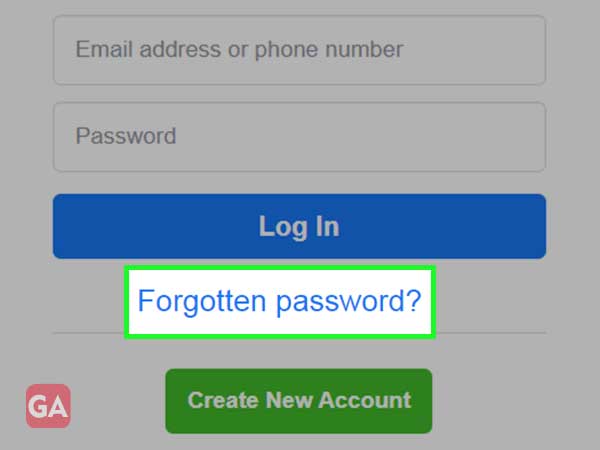
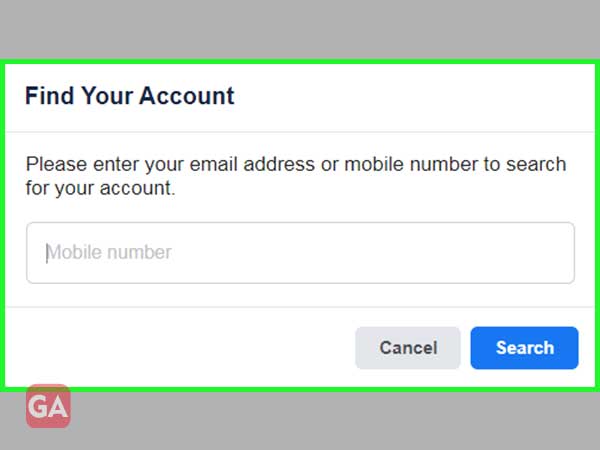
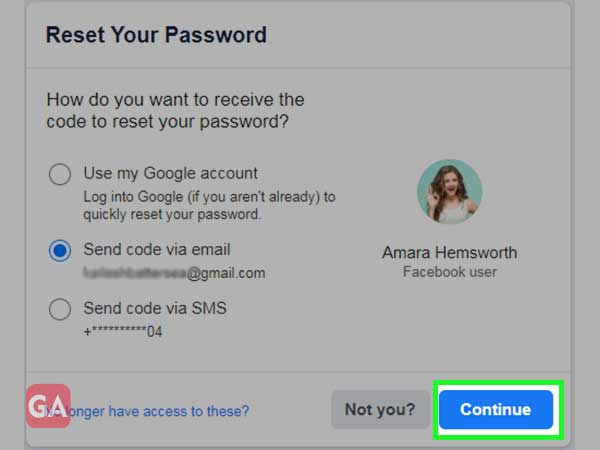
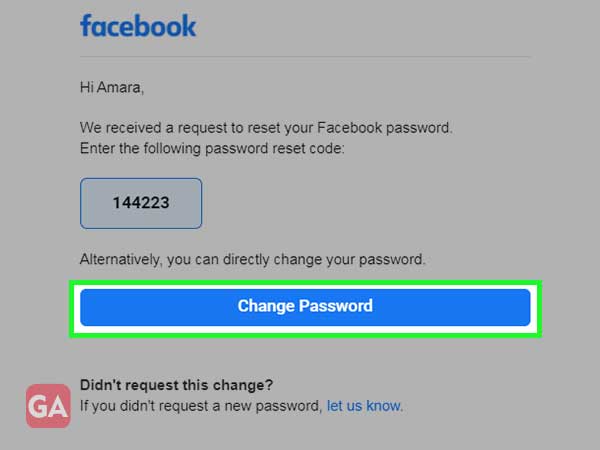
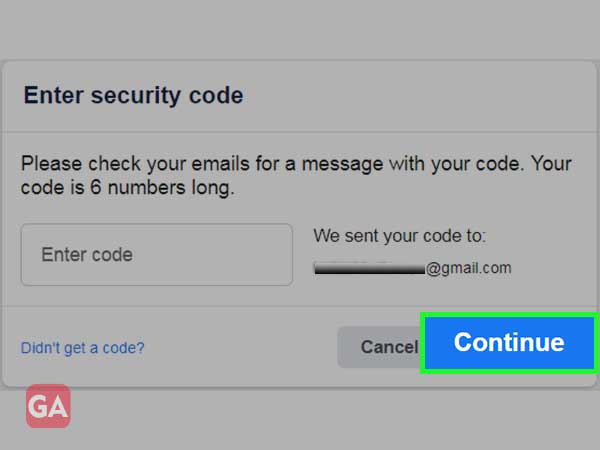
Enter the code or click on the ‘Change Password’ link, and you will be allowed to change the password of your Facebook account. Once done with that, log in to your FB account using the new password; don’t forget to save your password somewhere to not lose it again.
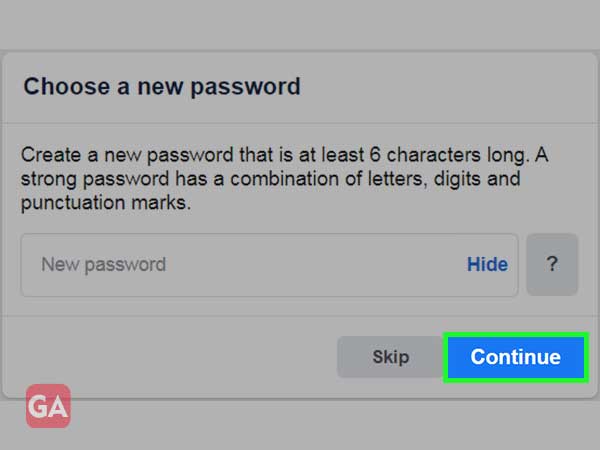
That’s the one official way to reset the password of your Facebook account by proving your identity using the recovery methods and then setting up a new password.
Along with the recovery options, you will also get one option to choose, i.e. ‘No longer have access to these?’ Click on this option if you don’t have access to the recovery methods linked to your Facebook account.
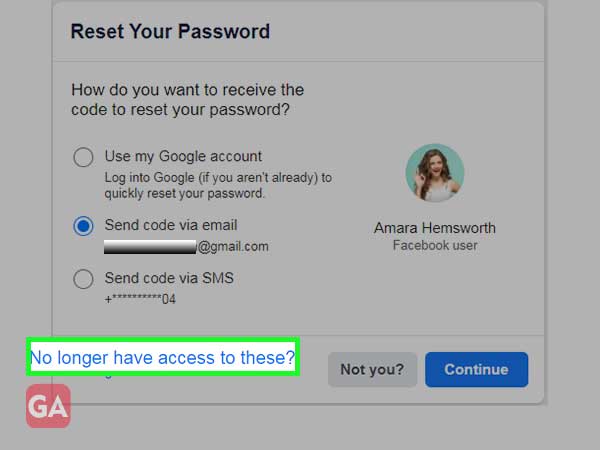
Now, this can be problematic as Facebook can only give you access to change the password if you are the owner, but for that, you will need to prove your ownership. The account recovery information works as proof and if you are not able to provide that, Facebook has no way to confirm that you are the rightful owner of the account, hence you can’t be allowed access. In some cases, Facebook accounts can also get disabled if the user is unable to verify the identity.
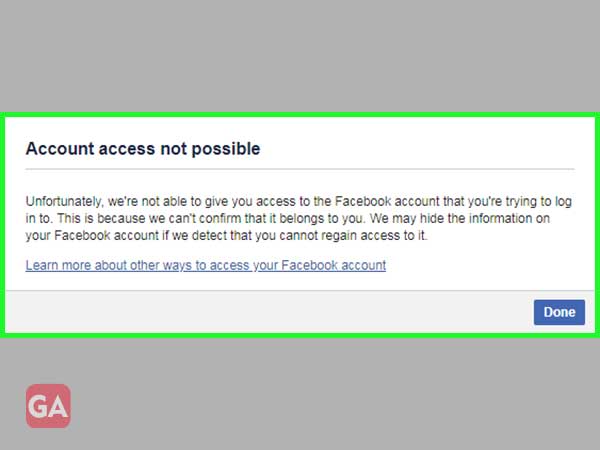
No need to get disheartened as there are some ways using which you can regain access even without an email or phone number as explained below:
If you have linked more than one email address or phone number to your Facebook account, you can use any of those to recover the Facebook password.
If you have reached here, it means none of the above methods was of help to you. You can also take the help of your trusted contacts to reset your Facebook password. But it is important that you have selected 3 to 5 friends as your ‘Trusted Contacts’ that you can call for help if you ever get locked out of your account.
Here are the simple steps that you can follow to regain access to your account:
Facebook doesn’t give you an option to see your current password, if you know it, you can log in and if not, then reset it. This is done to maintain the security of your Facebook account. So, there is no way to recover your existing FB password except one.
If you allowed your browser to remember the password for you, then you might get lucky.
If you use Google Chrome, here is how to do it:
All this will only work if you have already allowed your browser to save your passwords, otherwise, this is not going to help you out.
So, if you were able to retrieve your Facebook account using any of the methods explained above, consider yourself lucky. Make sure to secure your account in a better way:
