Corrupted files can happen for many reasons, such as installing malicious and infected software, and it corrupts the files on your machine. Corrupted files may include Word, PDF, Excel, image files, and other window system files. Additionally, a conversion process may also corrupt your files. After experiencing all such problems, the foremost question that comes to your mind is how do you recover corrupted files on your computer.
Fortunately, you can fix corrupted files using many ways, specifically on Windows-based computers. There are multiple tools that make it possible to recover your corrupted files. I have provided an ultimate guide below that describes the possible methods to repair and recover corrupted files on Windows PCs.
If you want to learn how to recover corrupted files, you must understand what caused the file’s corruption. Here are the few top reasons for your file corruption.
Sudden power surges can cause file corruption and negatively affect the window system file. Using a surge regulator is the best way to prevent file corruption.
It means your power supply gets interrupted when you’re editing or trying to open a file. It can cause file corruption. It also means that your battery depleted faster than usual, and you couldn’t save or close the file.
System crash tends to corrupt your files, and it is one of the significant causes of file corruption.
Bugs and glitches can cause corruption of your files while updating your system, and update errors are one of the leading causes of file corruption after an update.
Many junk and malicious files on your computer can cause file corruption. The computer becomes highly susceptible to viruses and gains entry through an internet connection, which causes files to be corrupt.
The certainty of corrupted files increases if your PC hard disk gets occupied with junk files or bloatware.
It may cause file corruption if you download or install the wrong version of a file.
Let me be straight, can you recover a corrupted file? The answer is yes, and you can recover them by implementing the ways I will tell you.
Tenorshare 4DDiG is a data recovery software that lets you recover your data irrespective of how you lost it. It recently launch the 9.0 version which improves its user experience and recovery efficiency. The probabilities of recovering your corrupted or lost files on your PC increase because of algorithms in the software.
Main Features of 4DDiG
You can recover corrupted files from Windows 10 follow the below steps:
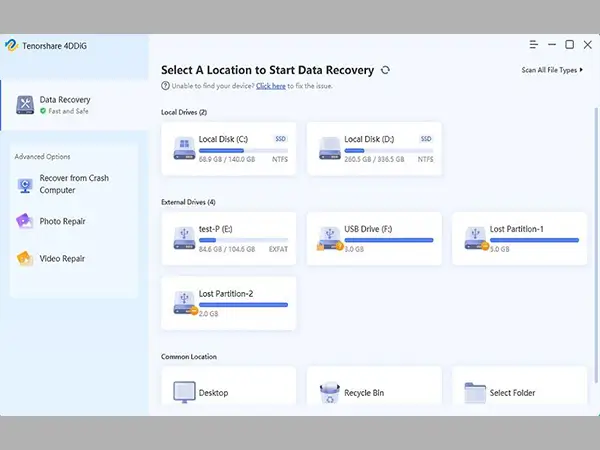
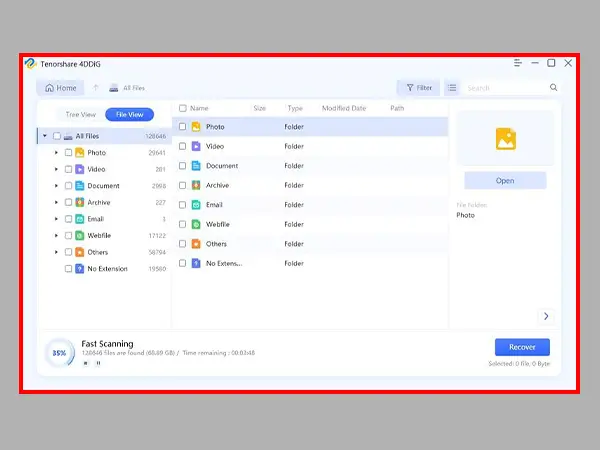
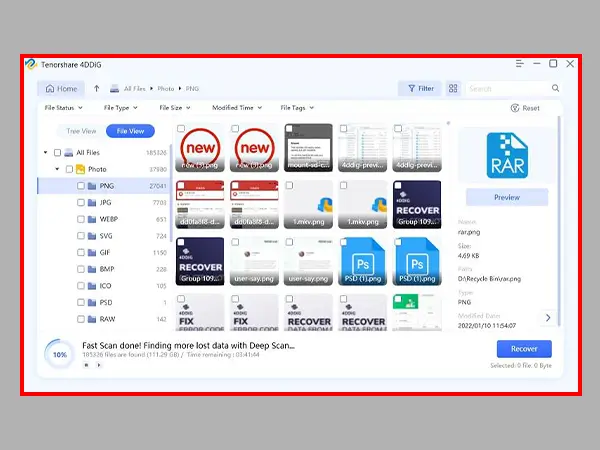
Your files can go corrupt if there is a bad sector on your disk. You can fix corrupted files using the disk check command as;
You can recover corrupted files in the Chkdsk command by following these steps.
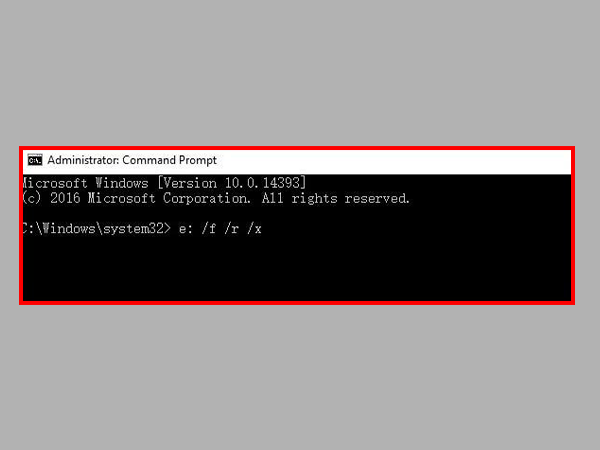
SFC is the acronym for System File Checker. Moreover, it is a utility that allows fixing any malicious files on your computer. You can recover corrupted files as follows;
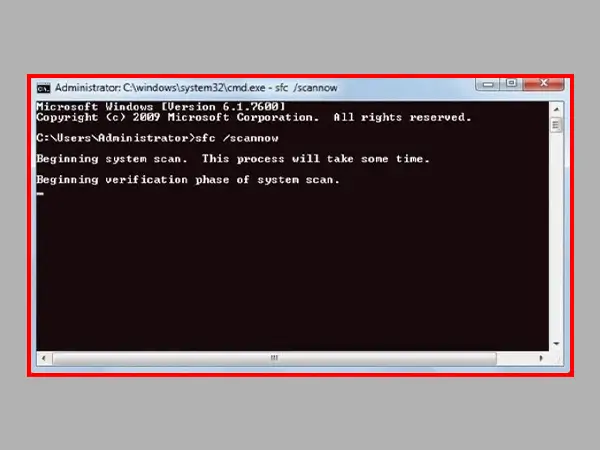
You can make your corrupted files usable again by changing the file format. It would be best to change the format to an appropriate one; otherwise, it won’t work.
Suppose your corrupted file is in PNG format. If you rename it from PNG to JPG, it will still work because both are image formats. You can try opening it on your computer if it works. To do it, right-click the file or folder, and then click Restore previous versions.
Besides other methods, you can also recover the corrupted files from their previous version, just right-click on the corrupted files and go to “Restore previous versions”.
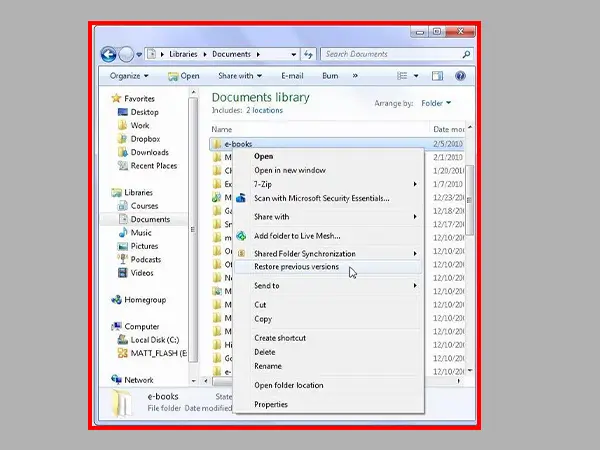
If you don’t have this option, then just move to the next method.
System properties also is a good way to restore corrupted files, with this system restore feature, you can easily recover the corrupted files.
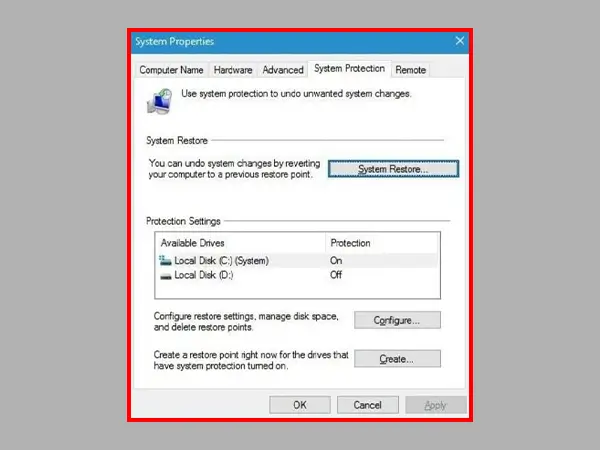
You can use the DISM tool called Deployment Image Servicing and Management as;
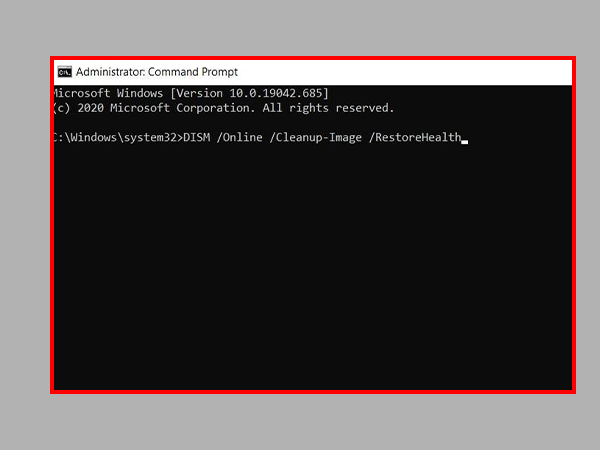
Your last hope will be to reset your Windows if none of the above methods work in repairing corrupted files on your PC. Remember that this process would remove previously installed apps and files.
You can implement these steps if you want to reset Windows 10;
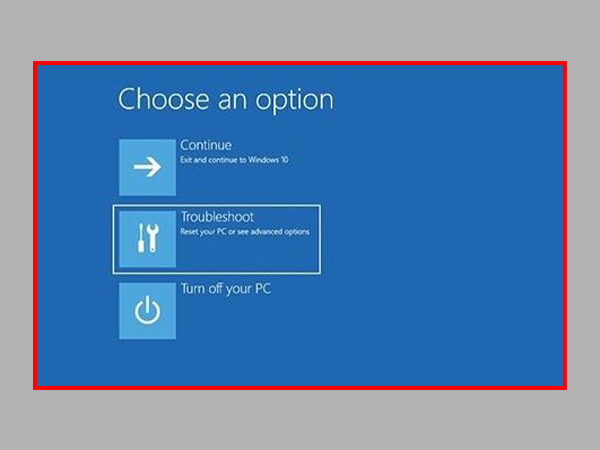
In short, a corrupted file has been damaged. All of the data on your computer has a structure to it. When this structure is damaged or interrupted, it can cause a file to become corrupt, and it can cause the file to no longer open, and your operating system may not know how to handle the file anymore. If you try to open it, the app may crash as there is missing data that causes the program you’re using not to understand what to do with it. Corrupted files may include Word, PDF, Excel, image files, and other window system files.
You can implement the following ways to avoid files corruption on your computer;
Now you might clearly know what caused your files to corrupt and how to recover those. If you can’t find any backup of your corrupted files, and you still want to recover those important files that got corrupted, we highly recommend you try the professional corrupted files recovery software- Tenorshare 4DDiG Data Recovery.
