Struggling to track down your Facebook posts?
There are times when you delete your Facebook Media like- Posts, Videos, Timeline Uploads, Group Media, and much more voluntarily due to several reasons.
But, what if you want them back?
You are also the one who feels guilty about deleting the Facebook media or wants to get it back as soon as possible just to relive those memories and posts.
For the same, we have the full-proven methods to recover your Facebook posts and other media permanently.
Just scroll it down till the end!
Before getting started with the methods to recover and retrieve your Facebook posts. Let us follow some steps to see and check the posts you want to delete.
Let’s go back down to your memory lane and show you how to take a glimpse of your deleted Facebook posts, videos, and other saved media that you wish to recover, through the easiest and most effective steps, as mentioned below:
Step 1: Login to your Facebook Account through Mobile App
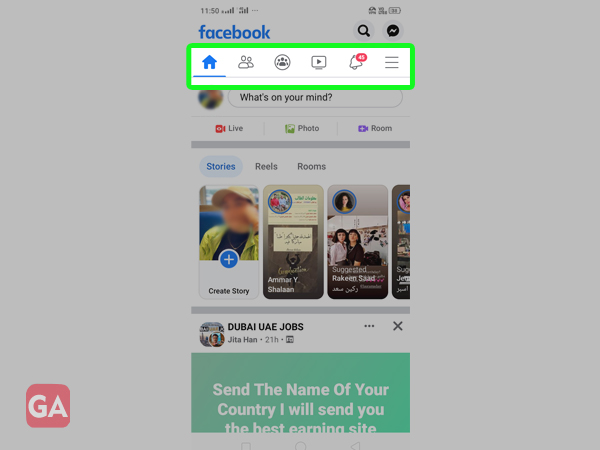
Step 2: Go to the three lines at the top-right from the home page of your Facebook Account
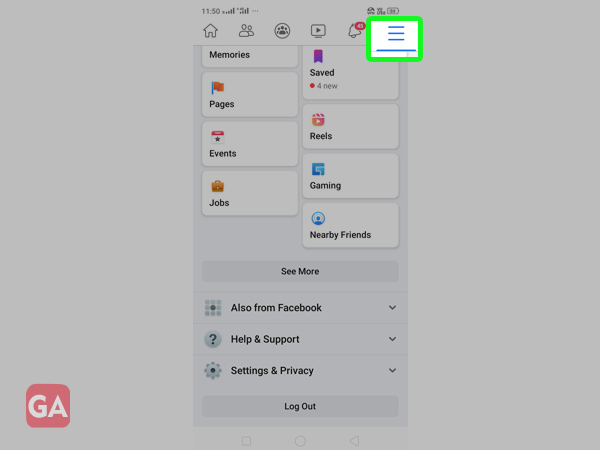
Step 3: As you see in the following column, go to Settings and Privacy as shown below:
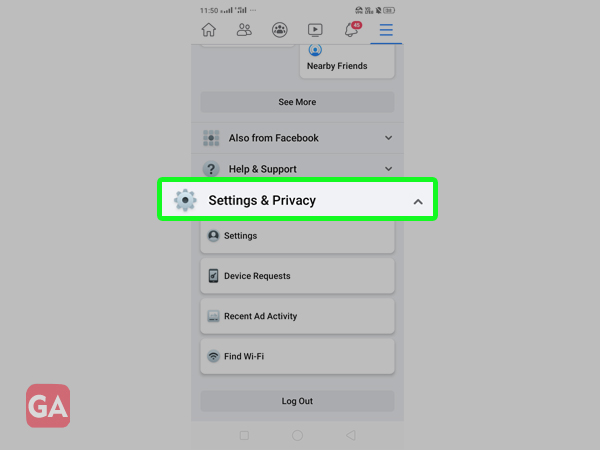
Step 4: Under Settings and Privacy, select ‘Activity Log’ under Your Information
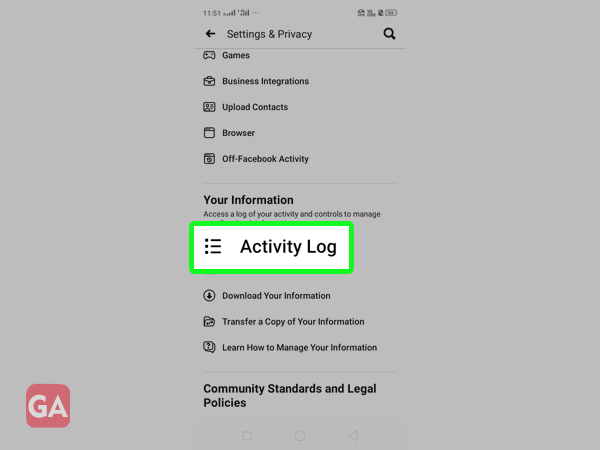
Step 6: As you go to the Activity Log, the following page will appear. Just click on your posts or Manage Your Post
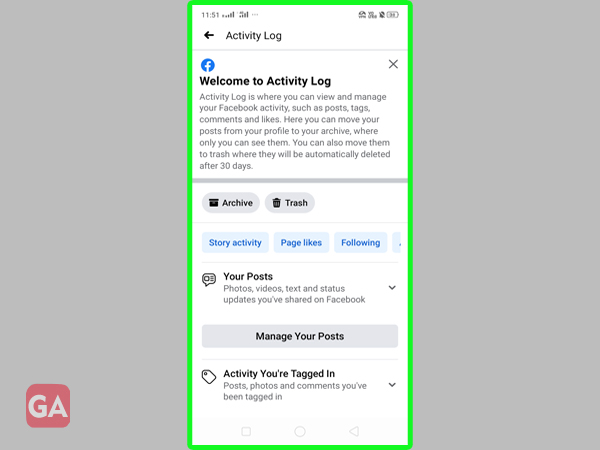
Step 7: From the following page, when you click on the Trash Can icon, you will see all the deleted posts that can be recovered:
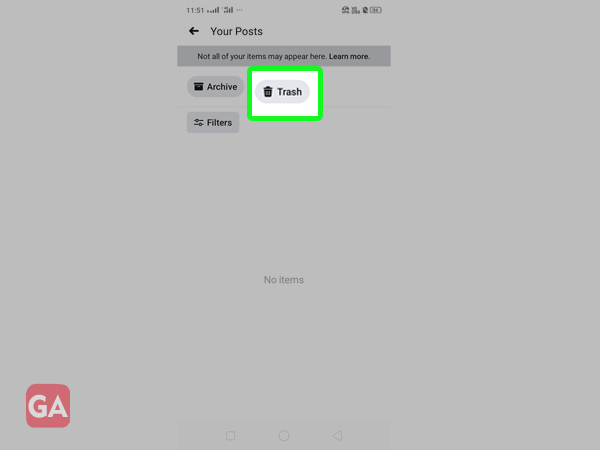
After discovering and checking the deleted posts, you will definitely feel like recovering and restoring the old memories. And in that case, we have some amazing Methods that work successfully.
Let’s get started with the Hassle-free Recovery Methods:
We have mentioned two easy methods to retrieve Facebook data through your Mobile Phones.
Don’t waste time and roll it down!
For retrieving Facebook Posts through your Android Mobile devices. Just scroll down and go through the following course of action, step by step:
Step 1: Go to the Trash can icon(continuing from the steps mentioned above) and select the deleted posts you want to restore, as shown as follows:
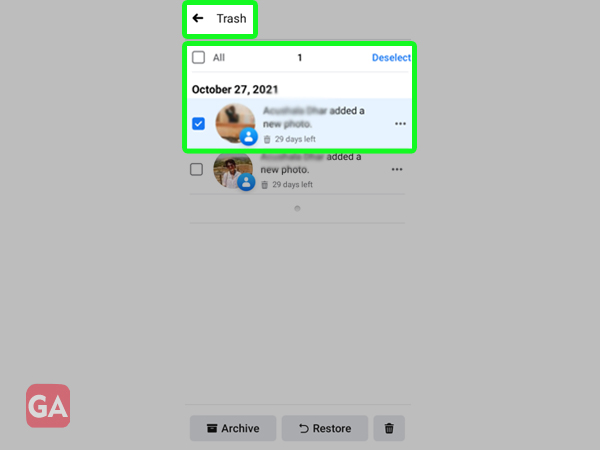
Step 2: After selecting the posts to recover, directly click on the Restore tab, as shown below:
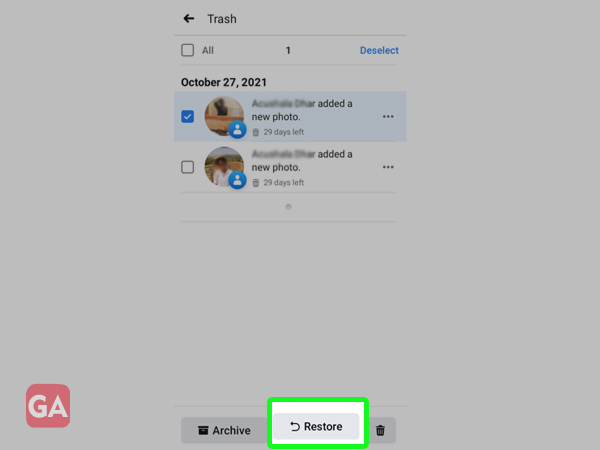
Step 3: When you try to restore the post, the following message will appear. Just click on Restore
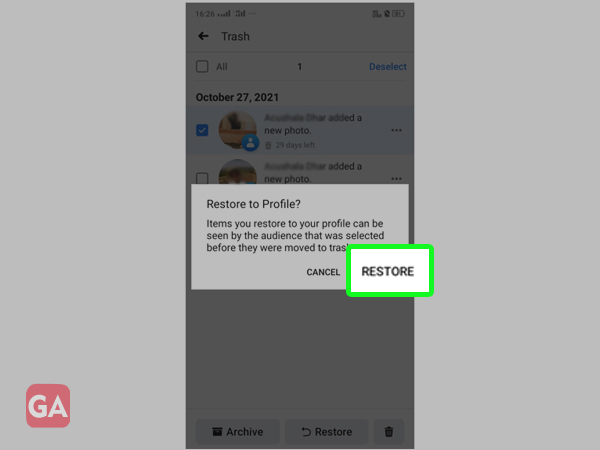
By the above method, your deleted Facebook posts will automatically be restored and you will be able to see them again on your Profile.
You can also watch this video for better understanding:
If you are not satisfied with the above method, we have another method for you.
Let’s go!
In this method, you can directly download any of your Facebook Information-from the oldest to the most recent ones, from posts to videos and shared data on timelines.
Just Move it down step by step!
Step 1: Go to the three lines at the top-right and click on Settings and Privacy, as shown below:
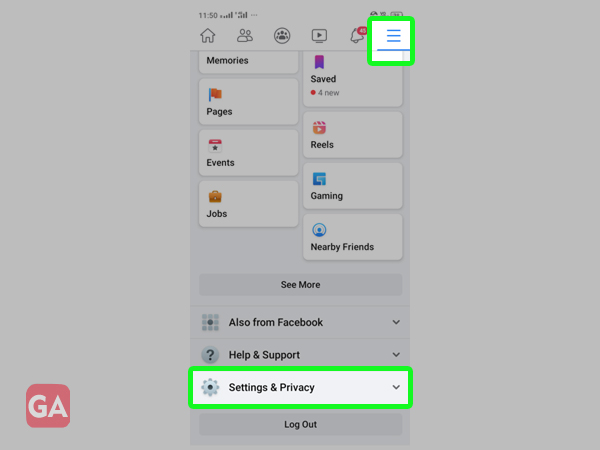
Step 2: Then, scroll down the page and click on Download your Information under Your Information
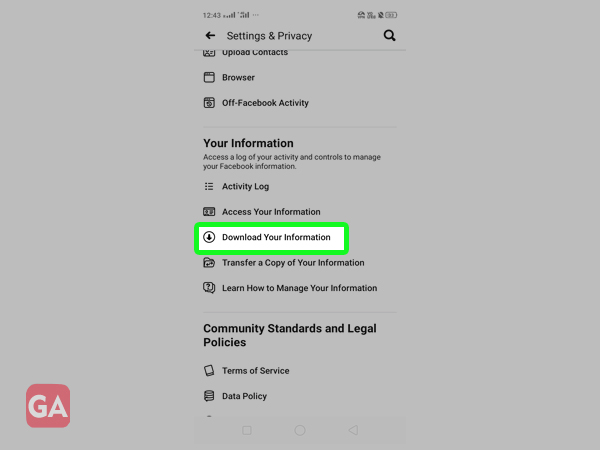
Step 3: On this page, you can choose from the Facebook media– posts, messages, and more you wish to recover, by clicking on it
Alt: Select the Facebook posts you wish to recover
Step 4: Go to the bottom of the page, and click on create a file to put all the data you want to download
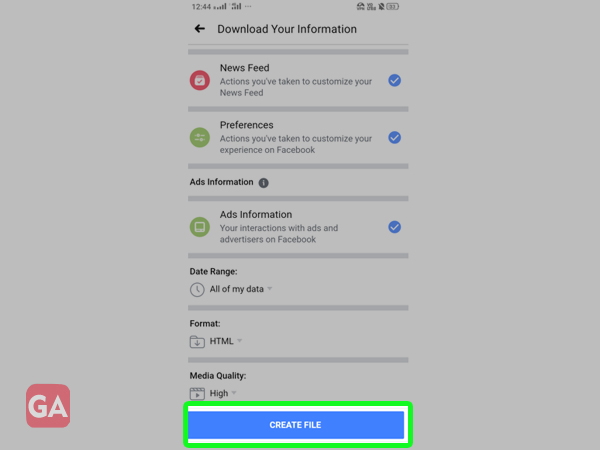
Step 5: After clicking on Create File, click on the sidebar to Available copies, to check and manage the downloads
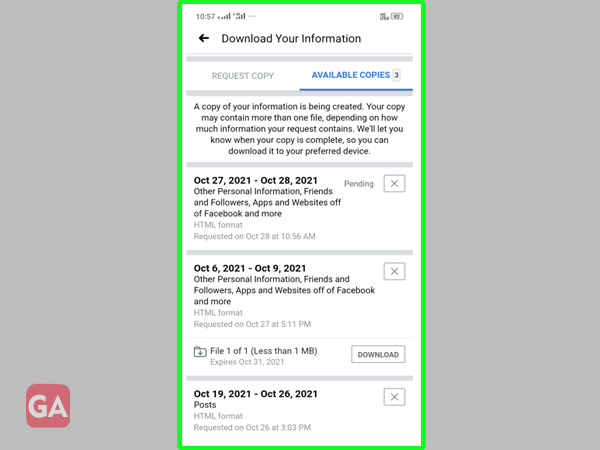
After Checking, recovering and downloading your media through Mobile App, in case, you wish to recover your deleted media that was stored in Facebook groups.
Just unfold the solutions quickly!
Numerous people use and connect through Facebook Groups to share information, jokes, communicate, or for Business promotion and music. There can be times when by mistake or deliberately, your Facebook Group data- Posts, videos, etc gets deleted.
But, no need to fear when GetAssist is here!
Just check out the following steps to recover your Facebook Group Posts and media:
Step 1: Go to Facebook Settings and Privacy>>Settings>> Activity Log. Scroll down to & click on Groups, Events, and Reels to see the following page:
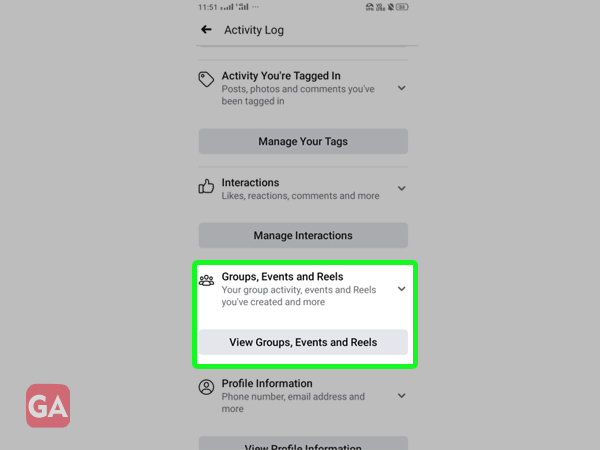
Step 2: Go to the Trash Can icon to check and recover the data deleted
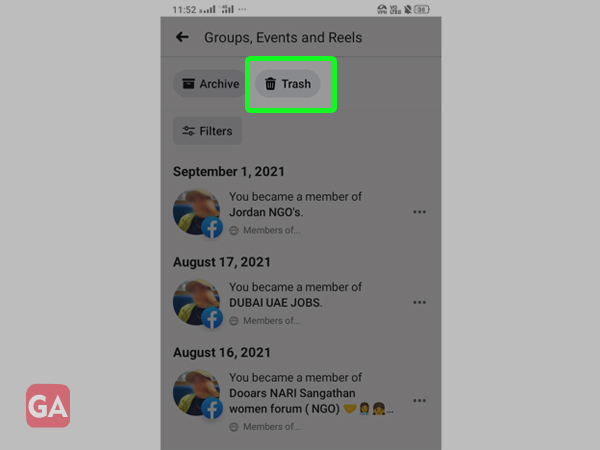
Step 3: Under the Trash Page, you will find the data that was deleted. Just select the photos/media you want to restore, click on the Restore tab at the bottom and confirm by clicking on Restore.
Hopefully, you are successful in recovering your deleted Facebook data through Facebook Mobile App and Groups. Now, if you wish to Recover the Data through a Web Browser.
Let’s discover further to recover!
Web Browser is an all-time, easily accessible platform to use any App. If your Facebook data is deleted from the Browser, will you be able to recover it?
Yes, definitely. Just check the pointers mentioned below:
Step 1: Just start with logging in to your Facebook Account through Google Chrome, to reach the Home Page.
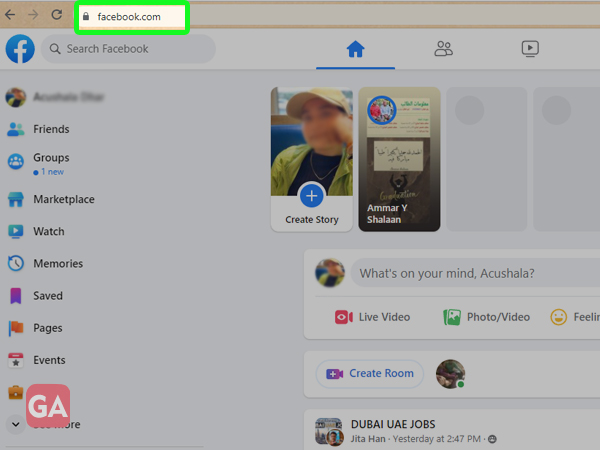
Step 2: After logging in, go to the downward arrow at top-right and click on Settings and Privacy as shown below:
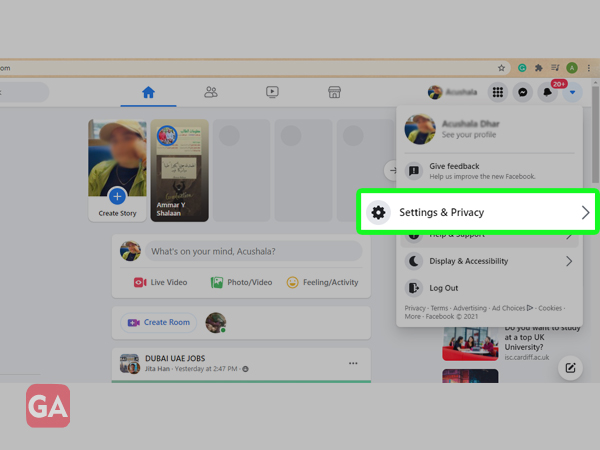
Step 3: Under Settings and Privacy, go to Settings
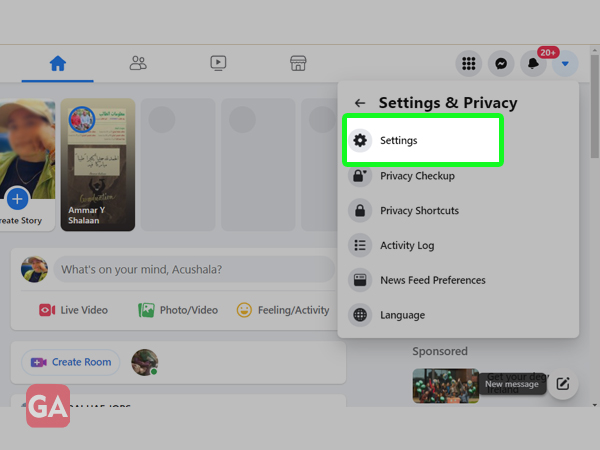
Step 4: From Settings, go to Your Facebook Information
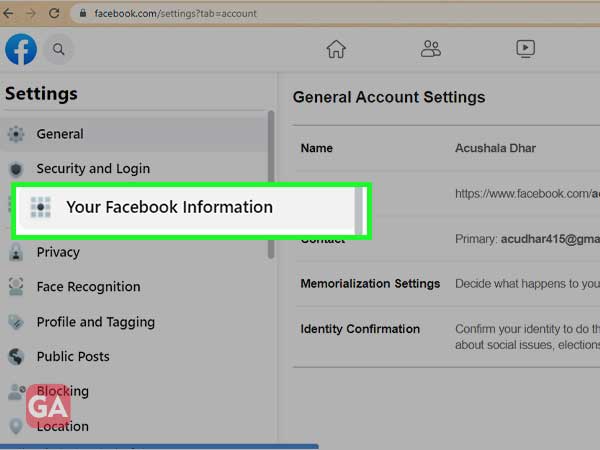
Step 5: Go to Download Your Information, under Your Facebook Information
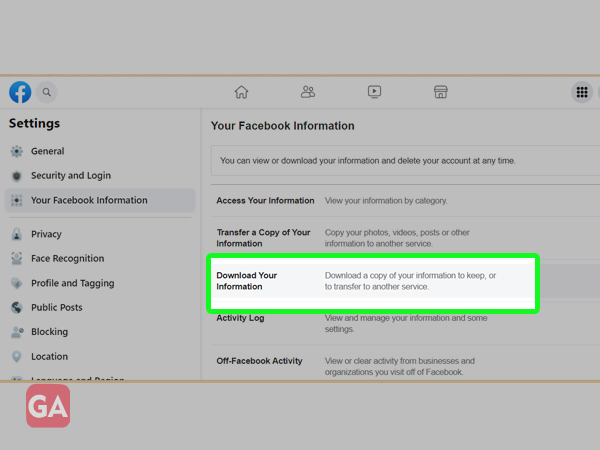
Step 6: As you go to Download Your Information, you will see the following page to fill in the details:
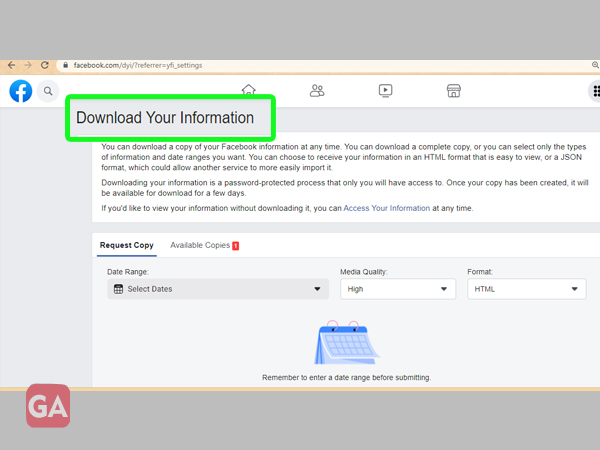
Step 7: Chose the date, quality, and Format for the data you want to download, as the following screen appears on your Page:
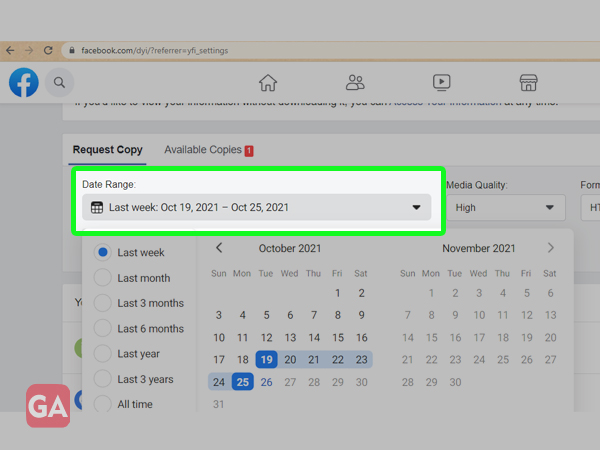
Step 8: Choose the date and other preferences. Then, click on Update
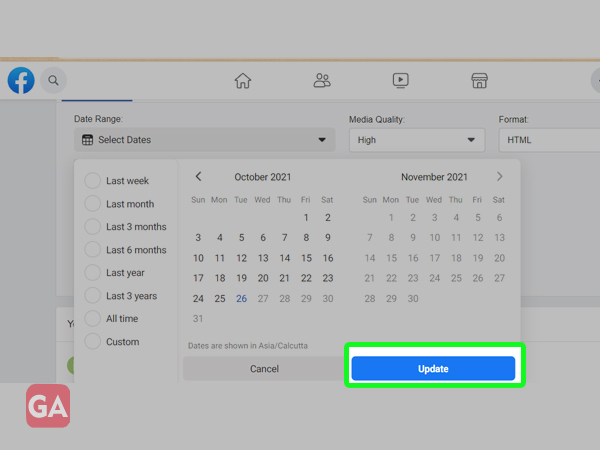
Step 9: Scroll down and tick mark the files-posts you want to recover or download, as shown below:
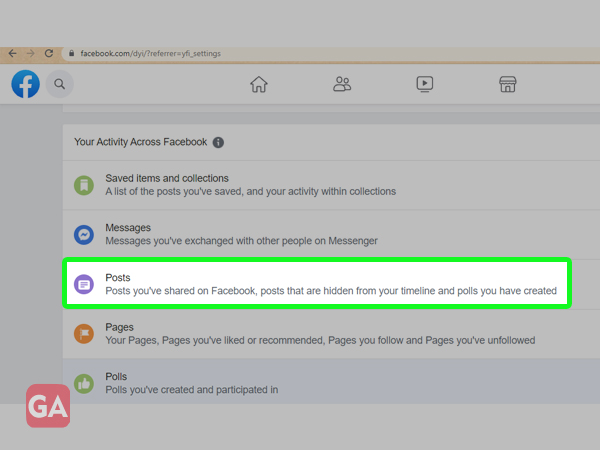
Step 10: Now, scroll up a bit and click on Create File
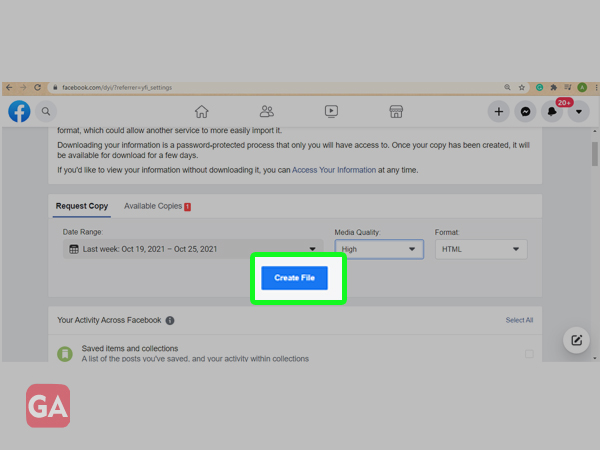
Step 11: You will receive the following confirmation message:
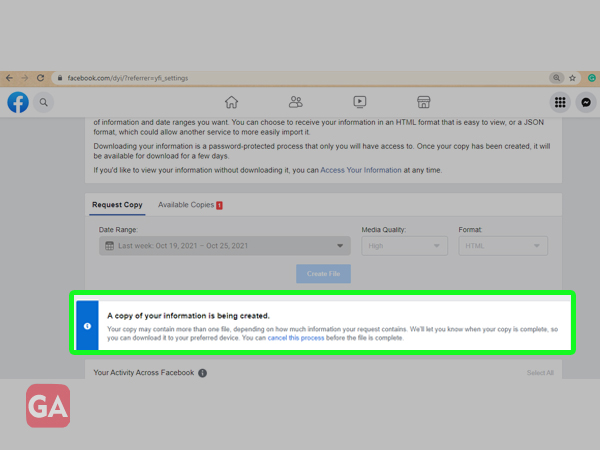
As you confirm the Download process, your file/files will be downloaded automatically on your device.
To check the Downloaded files:
Just go to the Downloads or Files section of your Device.
What if you want to recover your Facebook Posts and media through Safari on iOS devices? Is there a tested solution?
Well, yes. Let us see the easy-peasy steps for the recovery under the following Title:
To recover data through iOS devices or Safari on Mac/ iPhone or other iOS supported devices.
Just go through the following mini-steps:
Step 1: Login to Facebook through https://www.facebook.com/
Step 2: Click on the upside-down arrow button at the top-right
Step 3: Go to Activity Log
Step 4: Go to Posts, under Filters column
Step 5: Click the Pencil icon, next to the post you want to delete
Step 6: Click delete. You can repeat the same method for other posts as well.
