Have you ever mistakenly deleted any of your important Facebook chats and regretted that later? This has happened to most of us, but how to recover permanently deleted messages on Messenger?
Sadly, there is no official way to recover deleted chats on Messenger. But, you can use alternatives to recover permanently deleted FB messages on Messenger. This guide talks about some workarounds that you can use to retrieve deleted Facebook Messenger conversations.
Quick Answer
The chats or conversations that you delete from Facebook Messengers get permanently deleted but are irrecoverable. Facebook stores all your deleted data for a maximum period of 90 days after this duration is over, the chances of restoring messages are quite low.
Here are the top 5 methods to restore your deleted conversations in no matter of time.
The first step towards to recover permanently deleted messages on Messenger. You may have unknowingly archived the message instead of deleting it (that happens with emails as well).
An archived message in Facebook Messenger is not permanently deleted but is only hidden. It mostly happens when you are going to press delete but accidentally hit the archive button.
When you long-press a chat to delete it, the first option says ‘Archive’ while the second option is ‘Delete’; hence, pressing the former instead of the latter is a common mistake (have a look at the screenshot below).
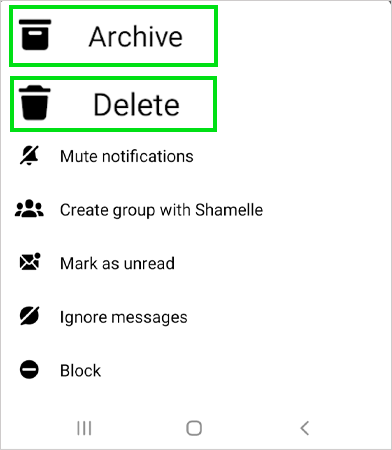
To Check Archived Messages on Android:
Follow these steps on your Android device to find deleted Facebook messages:
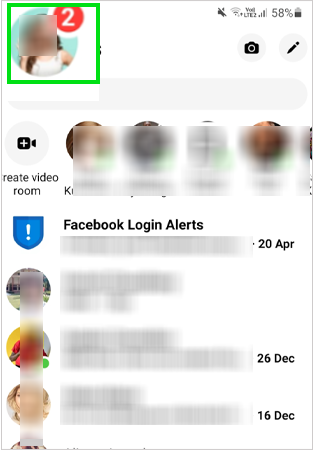
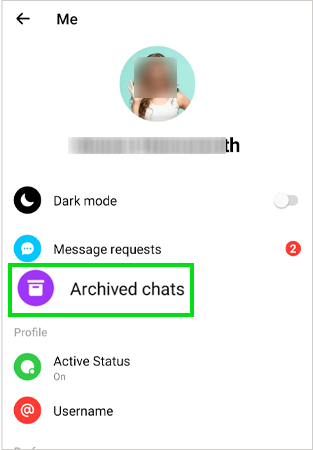
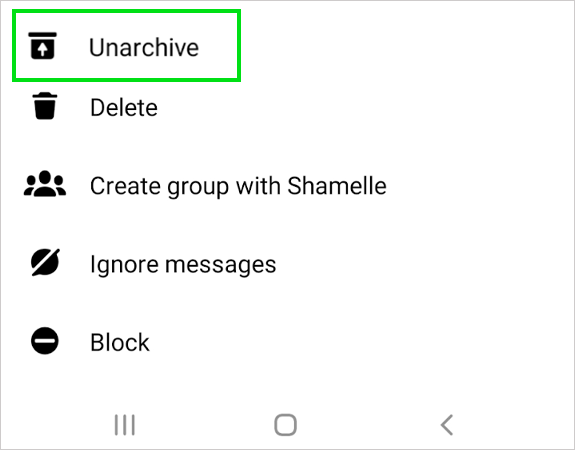
To recover permanently deleted messages on Messenger you can download your Facebook data as the messages stay there for some time. In the Facebook servers; you might be able to find or see deleted messages from Facebook Messenger by downloading your Facebook data.
To Download Facebook Data on iPhone:
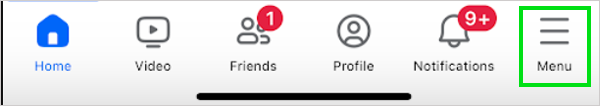
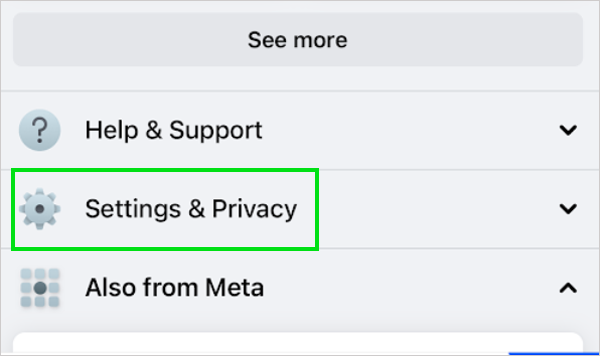
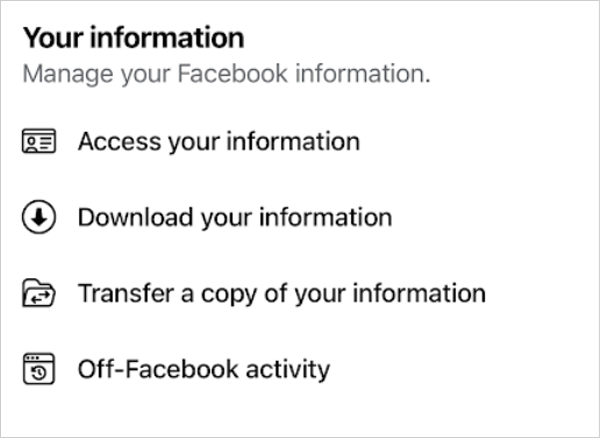
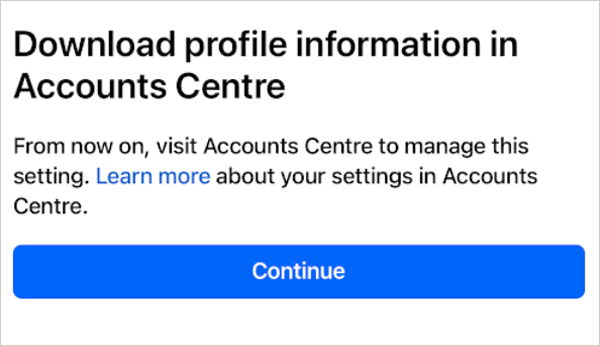
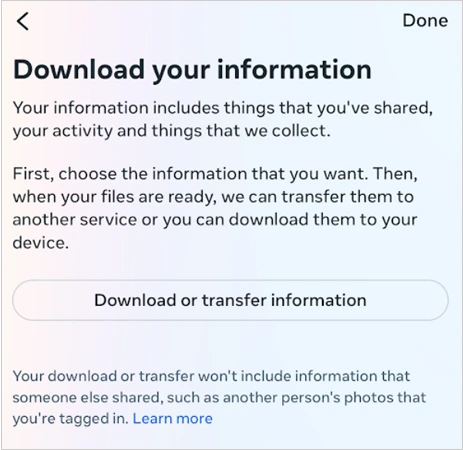
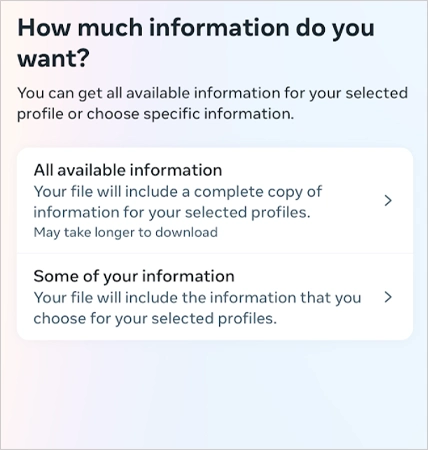
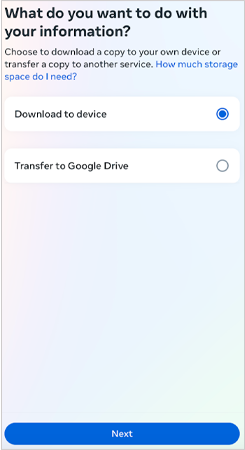
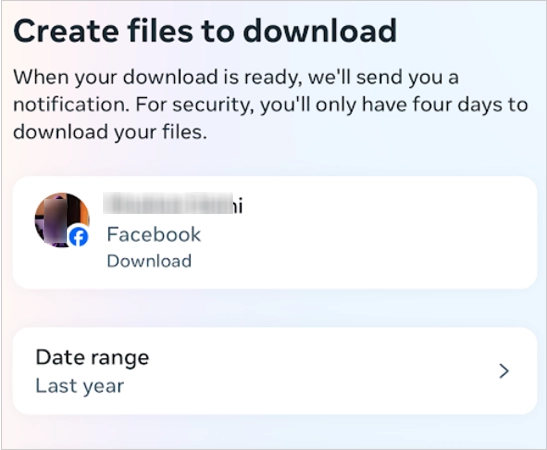
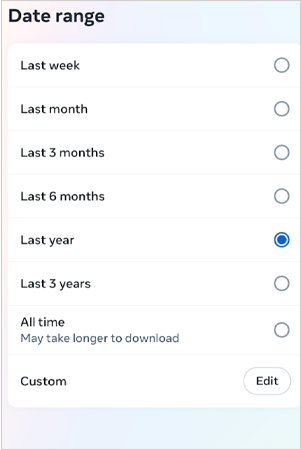
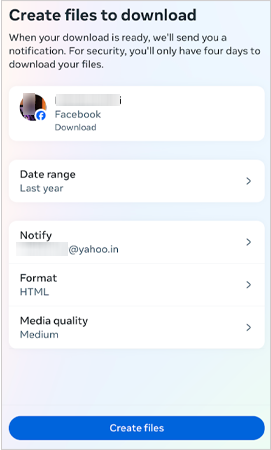
You might need to wait for some hours for the download to get complete and once it is over, you can check for the deleted messages in the downloaded report.
If you had hard luck after trying the above two steps, you can also try this simple method to recover permanently deleted messages on Messenger, here is how:
Here you may find the backup files of Facebook messages if you haven’t formatted your device recently. So, there are chances to retrieve your deleted messages on Messenger. However, it is not possible to restore chats on iPhones using this method.
Another option you have is to personally contact the person with whom you have exchanged messages on Facebook Messenger to restore the deleted messages. When you delete a message from your Facebook Messenger conversation, it only gets removed from your account and not from the person’s account to whom you sent it. The receiver will still have the message in their Facebook Messenger unless they have deleted it as well.
You can ask them to download the messages and send them to you, or you can just ask for the screenshot of the message you are looking for.
If you have created a backup of your Facebook messages in the past, you can also look for the deleted messages in your email account. You just have to search the sender’s name, and you will be able to see all his chats, but this option is only helpful when you are looking for the message you have received from someone.
Keeping the notifications enabled for your account is always advisable, as it also helps prevent your Facebook account from getting hacked.
So these were some of the possible solutions that talk about how you can recover permanently deleted messages on Facebook Messenger.
Let’s get some more information about Facebook messages that get permanently deleted.
Unfortunately, you cannot retrieve a message or conversation on Facebook once it has been permanently deleted unless it was archived. The platform has officially mentioned that deleting a message will permanently remove it from the chat list.
Also, when you decide to delete a conversation on Facebook Messenger, Facebook prompts you to confirm and reminds you that you will lose this conversation forever as it will be permanently deleted. Here is the prompt that you see when you delete a chat on Facebook:
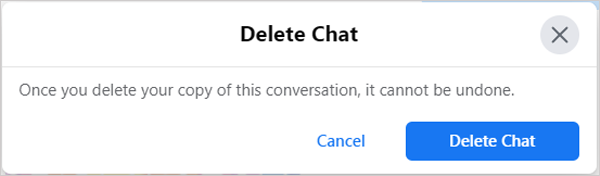
You may find apps that claim to see messages that have been removed or deleted from Facebook Messenger, but the reality is they are scams. The apps can only help you to get the deleted messages back if you have already created a backup of your messages. If you are installing any such third-party app after deleting the messages, consider using them at your own risk and avoid sharing any personal details.
In case it seems that your account got hacked, consider using some alternative to recover your FB hacked account. So if you deleted the messages a year or two years ago before installing any backup app, there is no way you can recover your deleted Facebook messages.
Also, if you want to have a backup of your Facebook messages or conversations, you can easily use the built-in option provided by Facebook to download your information; it’s better to stay away from untrusted apps.
Are deleted messages on Messenger gone forever? Sadly, yes, as there is no official way to recover the messages. However, you can try the above methods to restore the chats.
It is never advisable to protect your Facebook login credentials on a third-party app or an untrusted website that is not related to official Facebook, as this can get your FB account hacked.
No, you cannot officially retrieve deleted messages from Messenger. Hence, deleting a text removes it permanently from the chats list.
Sometimes the data of deleted messages remains in your app’s cache. Consider restoring it from there.
Several third-party apps claim to recover permanently deleted messages, but they cannot be trusted blindly.
