It’s Never Too Late! I guess this idiom fits perfectly here. We all were a kid once, and kids do stupid things. One such stupid thing that we did was make our so-called “cool” usernames on our social media handles like Twitter and Snapchat. But we have grown now, and it’s time to change those witty usernames.
So, I’m sure that the “how to change Twitter handle/username” query has dragged you down here. Well, that’s what I’m here for, here are all the details and instructions you would like to know about changing your username.
A Twitter username or handle is a representation of an individual, brand, or organization on the Twitter platform. It can be acknowledged by the “@” symbol and followed by the username which is the major information on your account.
These unique Twitter usernames help other users to have a direct conversation with you tag particular accounts on tweets and refer your account during conversations.
Furthermore, you can customize your Twitter handle according to your brand, personal name, or any other desirable username as per the character limit fixed by Twitter.
Yes, you can change your username on Twitter, unlike other social media apps like Instagram, which lets you change your username only two times every 14 days. Twitter lets you do that unlimited times and there are no restrictions on it.
Moreover, you can consider changing your usernames to increase your profile views. However, you can view see viewed your Twitter profile to analyze your audience type.
Everyone has set their usernames hysterically once, even celebrities have done that.

Gladly, there’s now a way to alter the mistakes we’ve made in the past. However, there are some rules that you have to abide by before you set your new username. Your new username must be between four and fifteen characters and should only include numbers, letters, and underscores.
Now that you are no longer wondering if can I change my Twitter name, let’s move ahead and get to know how to change your handle on Twitter.
You can easily change Twitter username via your web browser. Here’s how to change your Twitter handle on the desktop:
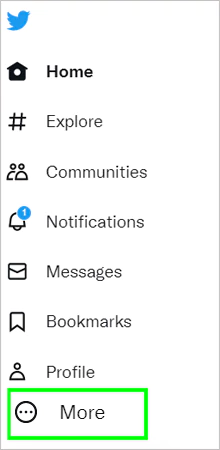
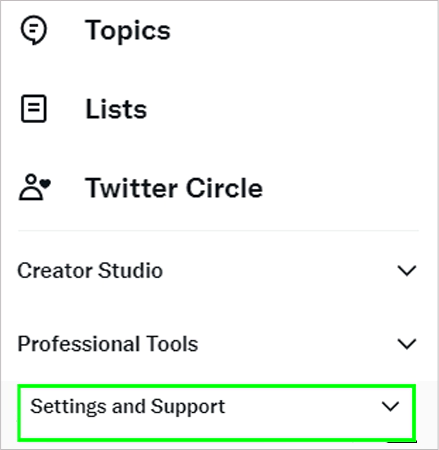
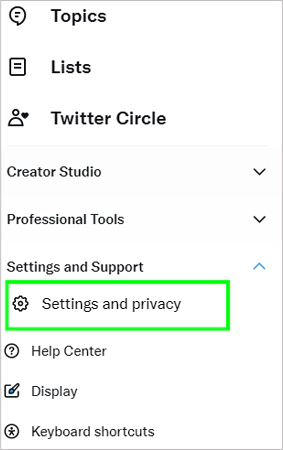
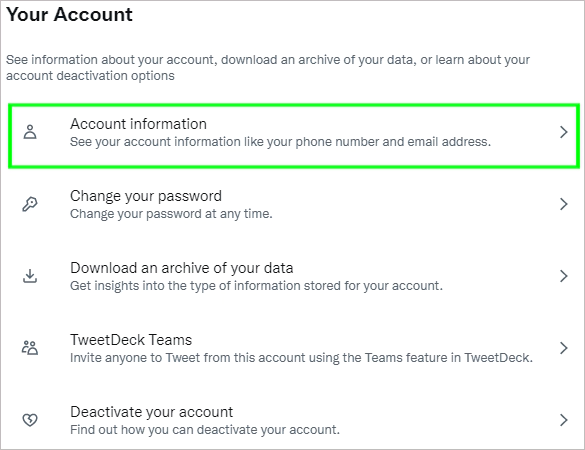

So this is how you change your Twitter username on a web browser. If you are still wondering how to change my name on Twitter, let’s proceed further and solve the ‘How to change the Twitter handle on mobile’ query.
Another way to change Twitter username is via the mobile phone app. Let’s see how that can be attained:
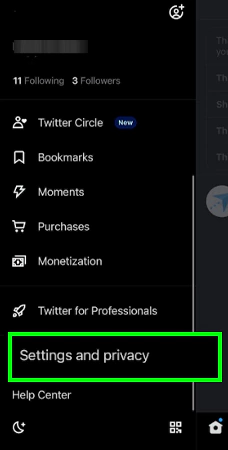
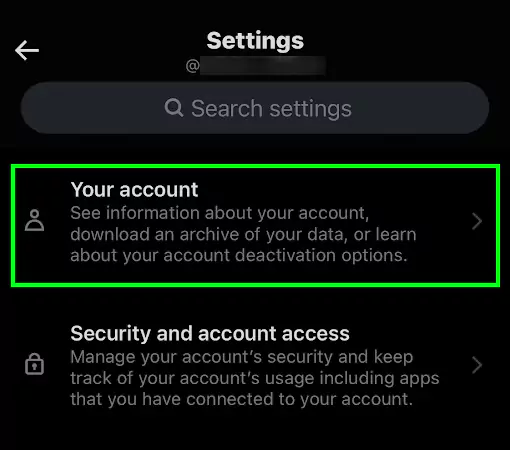

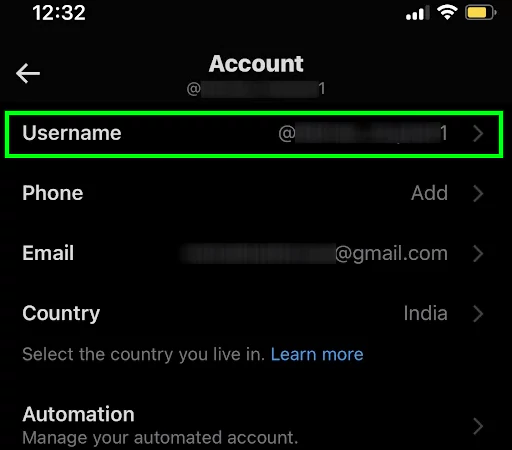
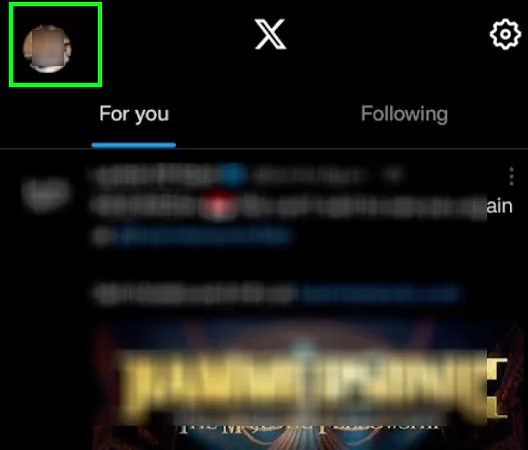
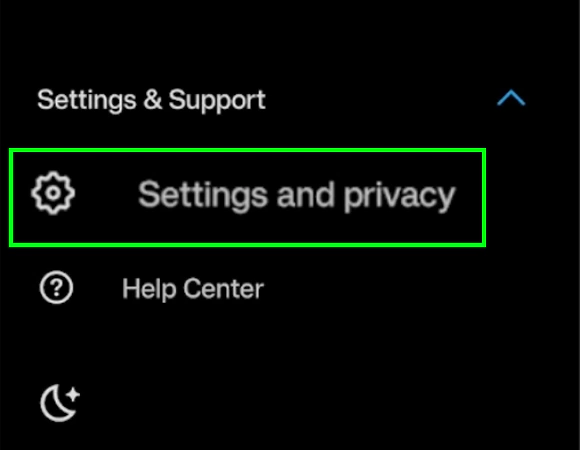
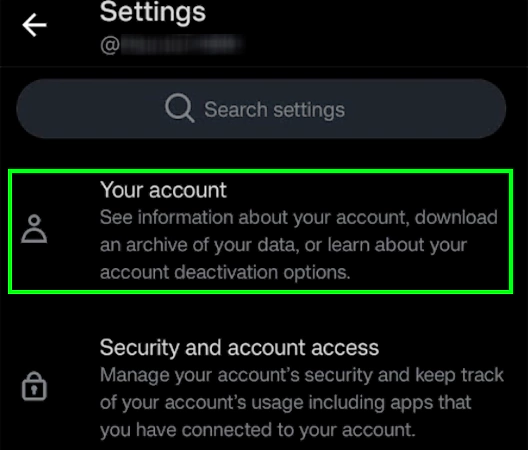
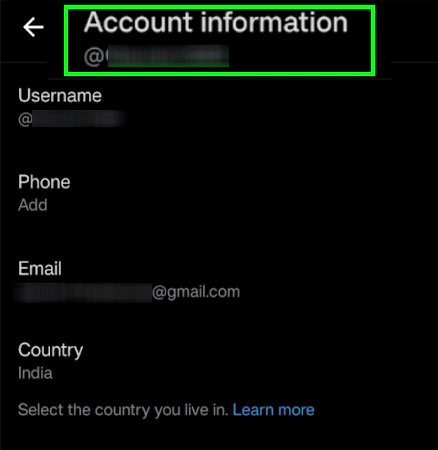
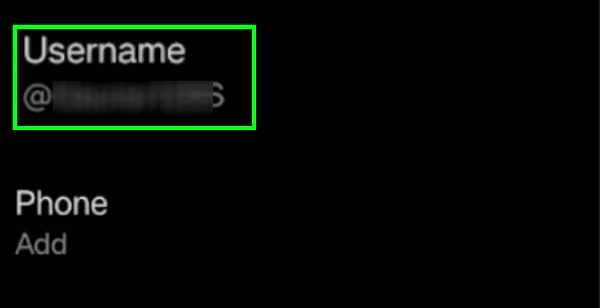
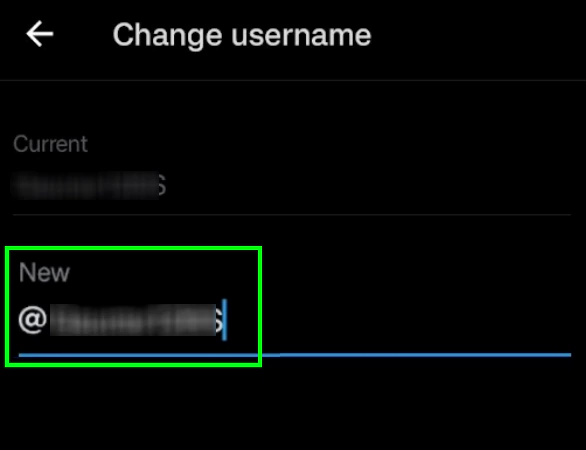
So this is how you can change your Twitter username whenever you want and from whichever device you want. You may have noticed many times I’ve addressed Twitter usernames as Twitter ‘handle’, and you also may have wondered if they are the same or different. Let’s find out.
At once people might be confused about these two as they are often used interchangeably, but here’s the fact. Twitter handle is a unique identifier that only you can use, i.e., your username, which has to be unique.
Twitter names, on the other hand, are the display names that appear right above your username on your profile, which can be the same as anyone else’s.
Twitter handle is your Twitter username which has to be explicit, while the Twitter name is your Twitter display name.
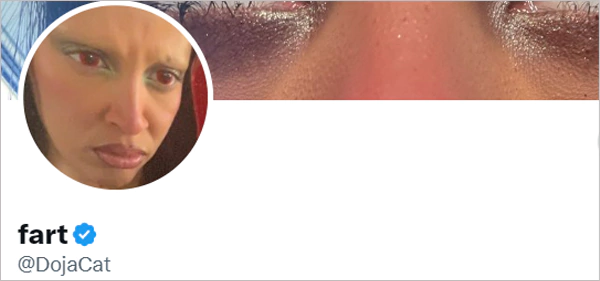
In the above image, “Fart” is Doja Cat’s Twitter name, while “DojaCat” is her Twitter handle or Twitter username.
Now that you have comprehended how to change your Twitter handle and the difference between a Twitter handle and a name. Let’s have a look at some more insightful information we can learn when we are using this social media platform.
Business profiles are quite different from personal ones, and that’s not just the case with Twitter, but on every social media platform. Business profiles have to be more modified, professional, informative, and whatnot.
This is why, a Twitter username or handle for a business profile should be short, rememberable, and something that can be spelled easily, for example, @Forbes or @ForbesWomen, are both simple, straightforward, and can be easily spelled by anyone.
People being able to easily locate and access your Twitter handle is the sole reason that it should be short, simple, and memorable. With your business profile, Twitter is not the place where you make jokes or repost memes, it’s fine sometimes, but the focus should be on publishing helpful content and content that makes people more aware of your brand/business.
Now that you have already learned how to change the Twitter handle, let’s also comprehend what to do if the Twitter handle you had in your mind is already taken.
When it comes to any social media platform, tons of usernames are already taken by other users. And what’s the deal with these usernames is that you have to create a unique username, one that hasn’t been taken by anybody on that particular platform. You can add underscores, numbers, or characters to make your username unique.
So if you face any difficulty picking the right username because it’s already taken, there are a few things that you can try-
So, this was all about changing your Twitter handle/username via the web and the mobile app. However, it often happens with people whose Twitter account has been suspended for no reason or prior notice, there’s nothing to be anxious about, consider trying alternatives, or take customer care assistance.
After Elon Musk’s Acquisition of Twitter, it has undergone some drastic positive changes. Following it, a Twitter username represents your identity and is important to maximize your marketing efforts. Having a username that doesn’t match your personality can lead to disasters. So, it is better to change it timely to engage and attract the users.
There are two reasons why you can’t change Twitter username. The first is that the username is already taken and the one is the username does not comply with X username rules and regulations.
No, the Twitter username is not permanent. You can change your Twitter handle anytime when you want but it is a must to maintain consistency and do not make quick changes without telling your followers.
The minimum you can have for your Twitter username can be four characters, and it can have a maximum length of 15 characters. Plus, you cannot use a username that is already taken by another user.
You might be amazed to know that there are no restrictions on the number of times you can change your username on Twitter. You can change your username daily if you want to.
No, Twitter handles and Twitter names are not the same. Twitter handle is the username that has to be unique for every user, while the Twitter name is the display name.
You won’t be able to change your Twitter username because of two reasons, the username is already taken and the username doesn’t come under rules and regulations.
