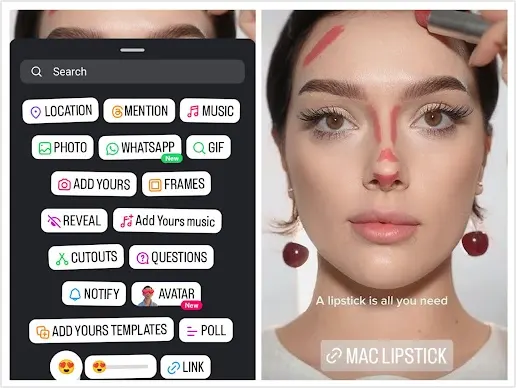
Every day you may observe some new feature pop-up on your Instagram. Right now, one of the trending features on Instagram is its link feature. You must have seen social media influencers sponsoring random product links in their stories. Have you ever wondered how these link stickers work? If yes, then it is an instagram story update and with the help of this guide we will learn how to add link to Instagram story. Read this article to fully understand the method and use it next time.
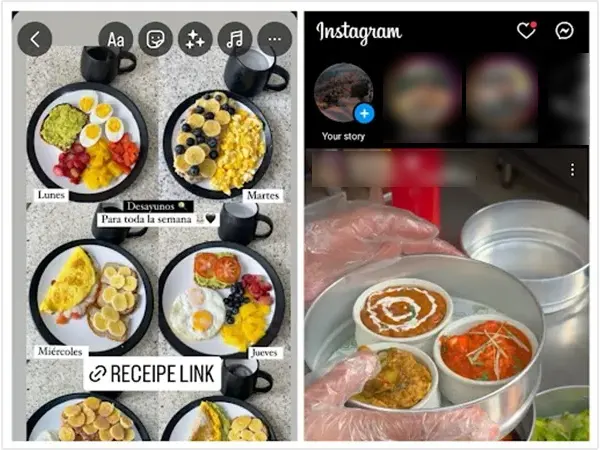
An Instagram story link is a feature offered by the Instagram app, where users can add active links to their Instagram stories that take users to new sites. This feature is utilized especially to increase user engagement on Instagram’s brand collab posts.
Previously, the link feature was only available for companies or individuals who had over 10,000 followers, but now Instagram has changed its policy. It gives easy access to the purchase of the brand product, and Instagram works as a social media marketing place for everyone. So you can also learn how to post links on Instagram stories.
Initially, it was a Swipe-Up Link feature, later modified into a Link Sticker, to avoid common issues with Swipe-Up Link.

Adding a link sticker to an Instagram story requires a few simple steps. Here is the step-by-step process to learn how do you add a link to an Instagram story and post a clickable link on your story.
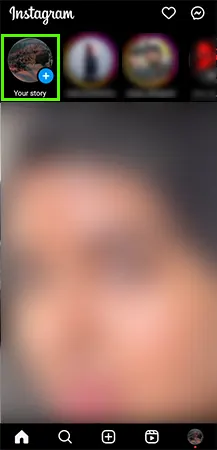
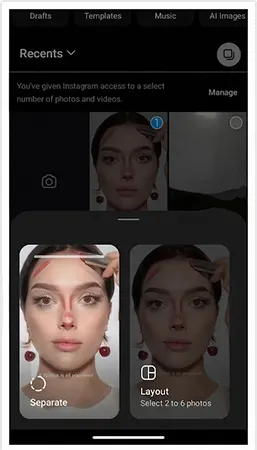

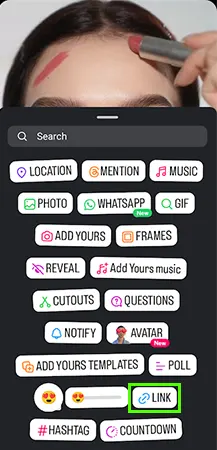
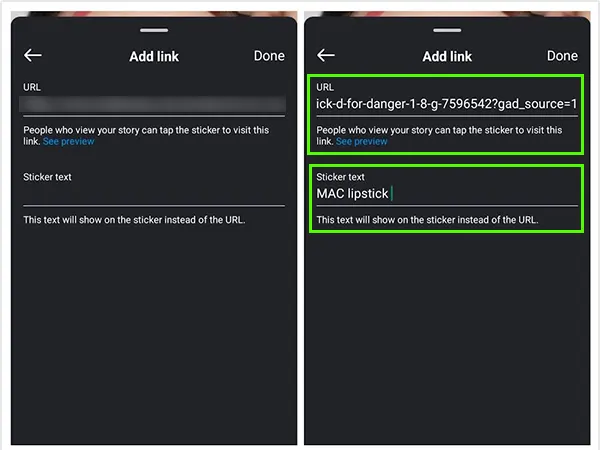
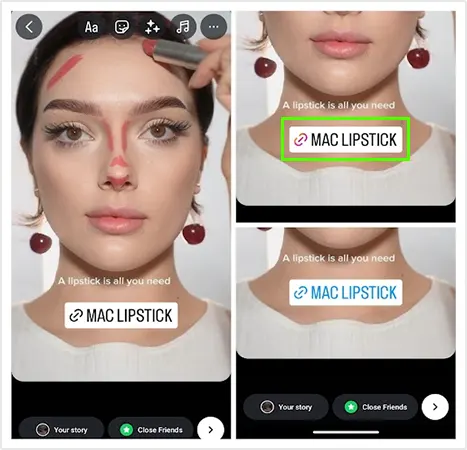
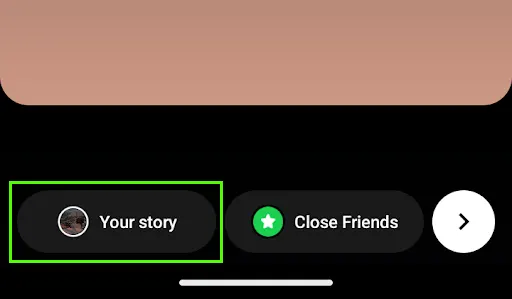
All these steps are instructed based on recent Instagram features and are fully functional on both Android and iOS devices, from your Instagram app.

If you are posting an Instagram story, then you must consider adding links to IG stories. It is a feature that is specially designed to increase your brand value in several ways.
There are numerous benefits of using Instagram link stickers, so before you get to know about “How to add a link on Instagram story”, learn about these potential benefits. It doesn’t only provide a method to sponsor brands but also a medium to add your point of view to the audience.
Often you might face issues in uploading an Instagram story link sticker. To resolve these issues, we have brought troubleshooting solutions to you.
All these are some common issues due to which you might not be able to use the Instagram link features. Using the correct methods will help you with troubleshooting solutions.
After reading this article, you might understand the mechanism of Instagram’s link sticker. Next time, you don’t have to search “How to add link to Instagram story”.
When you add link to Instagram Story, it can help you in various conditions, including sharing your opinion through a source, boosting your branding with custom stickers, or adding a wishlist link for your followers. Hope now you would have understood “how can you add links to instagram stories”.
Providing multiple options to your followers, brand sponsoring, and follower engagement are some common objectives that are targeted when you add link to an Instagram story.
Open your Instagram app, then click Add to Story> Select a media > Click on the Add Sticker > Select the Link Sticker > Fill in the URL and name it. At last, choose a sticker color, fix its position, and then post it publicly.
Earlier, it was available for Instagram users with 10,000 or more followers. However, now anyone willing to share an opinion based on the link source can use this link sticker feature.
If you are facing issues in using a link sticker, that might be due to an outdated Instagram version, wrong link format, or account restrictions. To resolve these issues, firstly, update your Instagram app, double-check the link format, and lastly, write a request to Instagram if you are still not getting a link sticker.
There is no such policy regarding the per-day use of link stickers, you can use unlimited in a day. However, you can only attach one link sticker per Instagram story.
