It is undeniable that Amazon has become a significant part of our lives. And, I know it is not just the case with me, but with everyone that whenever we need to buy something, the first place to look it up is Amazon. Therefore, it is a dreadful scenario when you get your Amazon account locked and you cannot use it.
When such a thing happens, you might question yourself, why is my Amazon account on hold? Well, several reasons that can lead to blocked Amazon accounts. However, one most common among all is Amazon’s suspicious activity. Whenever this tech giant senses some suspicious activity with your account, it can lock it to prevent misuse of your account.
Nevertheless, you can unlock your Amazon account by contacting its customer support. There are several ways you can do that. So, to know all about ‘Amazon locked account’ and more, let’s get into the following write-up.
Are you wondering why my Amazon account is locked? Well, this section is all about that. Listed below are reasons and activities that can get your Amazon account locked:
One of the most frequent causes for most Amazon accounts being locked is entering false information. There are several ways for Amazon to check if you have entered the incorrect delivery address, name, phone number, billing address, or any other vital information. So, if you are involved in such a practice, then your Amazon account can be locked.
There’s a potential that Amazon will believe your account was compromised if you log into your Amazon account from different locations or use VPN to mask your IP address and location. If orders are being made outside of your typical operational region, this scenario is especially considered under the “suspicious” category. Hence, be cautious while giving someone else access to your Amazon account or enabling VPN when using Amazon. Otherwise, you can get your Amazon account locked for security purposes.
The higher number of returns for items that you had purchased from Amazon is another warning sign that Amazon looks out for and considers suspicious. Buyers often pay nothing for returns, but shipping expenses are borne by Amazon. Thus, kindly pay close attention to when you return things and make an effort to reduce those instances to avoid putting your Amazon account on hold.
Amazon is one of several companies that uses gift cards to draw customers into its stores. Yet, they strictly adhere to their gift card policies and make every effort to control how they are used. Avoid buying things using Amazon gift cards if you just made an account and don’t want your Amazon account to be locked due to suspicious behavior. Further, using gift cards with high values can also trigger suspicion alarms.
An anti-fraud mechanism in place at Amazon looks for suspicious behavior, such as a high amount of orders coming from an account that is newly opened. Limiting your order volume to a minimum number per day for the first few weeks after registering your account is one strategy to prevent triggering this safety net and blocking your Amazon account. Otherwise, if you continue to do so, there’s a high chance that you will get your Amazon account locked for suspicious activity.
If you are looking for ways to know how to recover locked Amazon accounts, then your search ends here. Given further are some ways by which you will be able to get back your blocked Amazon account.
By following the steps given below, you will be able to speak to Amazon support executives in person. And it is needless to say that you will be able to explain the issue with your Amazon blocked account more efficiently.
So, without delay, let’s see the steps to do so:
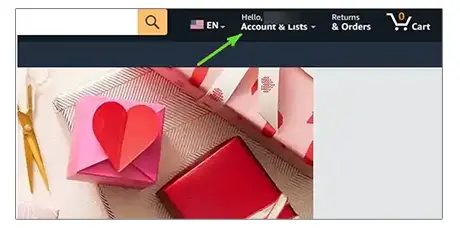
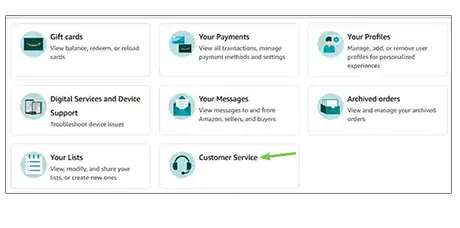
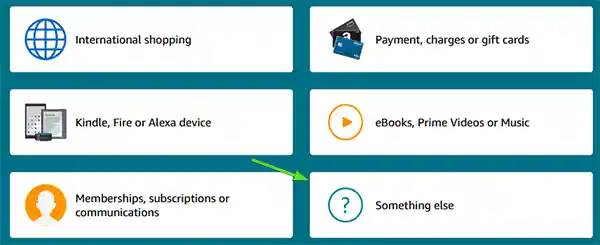
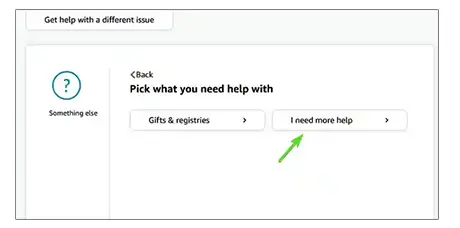
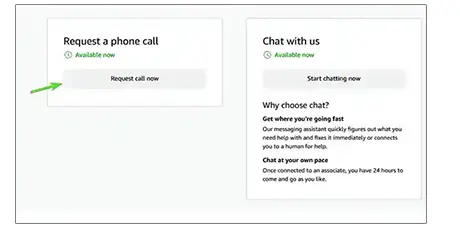
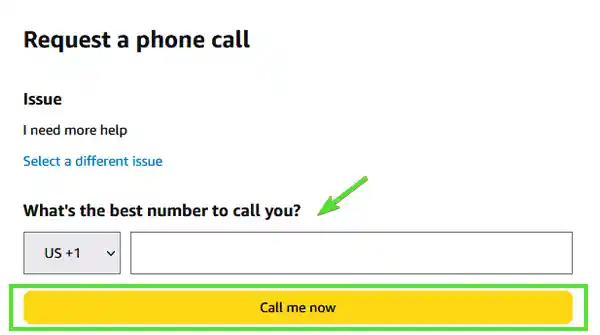
Still, looking to know how to recover a locked Amazon account? Well, another way to unlock your Amazon account is by chatting with Amazon support. In order to do this, follow the steps given further:
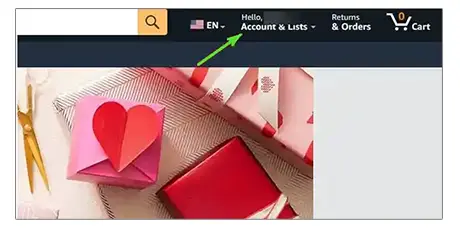
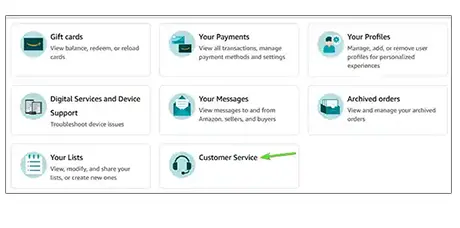
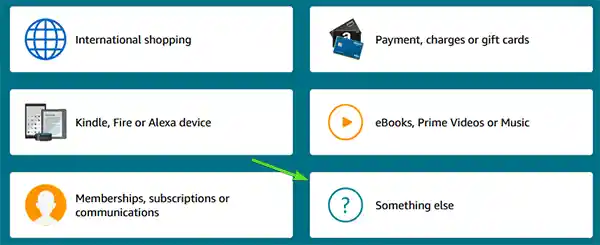
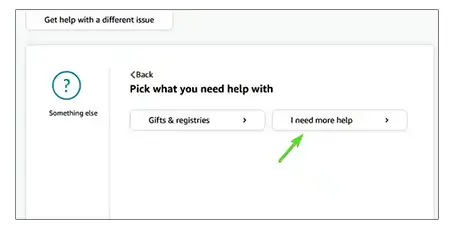
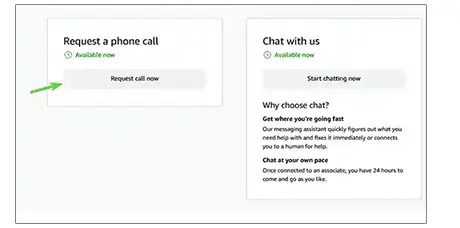
If you were not able to effectively explain your problem to Amazon support over the chat, or couldn’t unlock your Amazon account, then this method can be more useful for you. However, Amazon doesn’t make it simple for you to email them. You will note there isn’t an email option on the customer support website if you have used the ways mentioned above.
However, you can contact them via email by going through the steps given below:
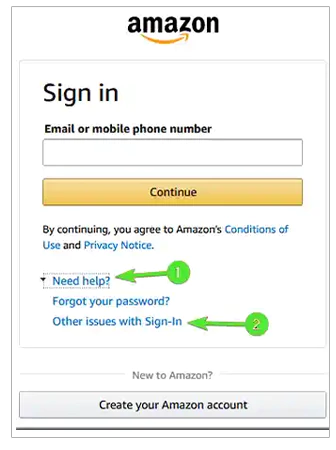
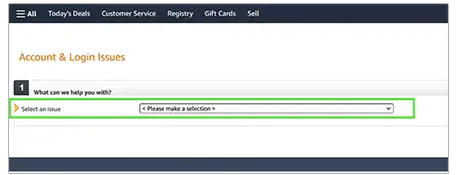
It is possible that you are not able to email Amazon customer support by the method above. In such a case, here’s what you can do:
After emailing, you are ought to receive a reply from Amazon within a day or two. However, it can sometimes take even longer. Email is, unfortunately, the slowest method of getting in touch with Amazon if your account is locked.
You can submit supporting documents that verify your identity to Amazon if you can access your account but are unable to make purchases because it is locked. This method can be used to unlock your account once again.
Here’s how you can do this:
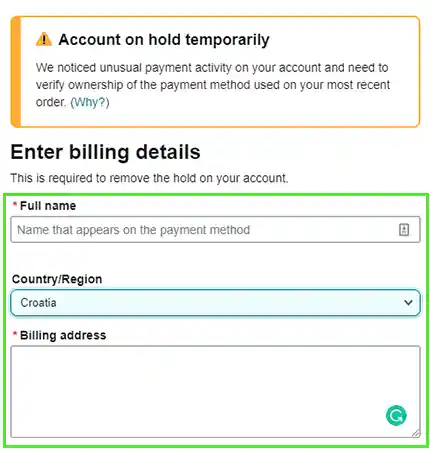
In order to unlock your Amazon account, you may need some documents to verify your identity. The supervisor or account specialist often requests certain information or documents from you, such as:
If you frequently use VPN on your device, then you can have issues using Amazon and can get your account locked. However, you can create a few backup accounts with the VPN functional in the background.
By doing this, you can reduce the possibility of your accounts getting locked because of accessing them from different locations. Also, since you are utilizing a VPN or VPS, there is very little possibility that your various Log In IP addresses will be discovered.
As previously stated in the article, high purchase orders in a day can trigger Amazon’s anti-fraud system and cause them to deactivate your account. Therefore, it is advised to keep the number of orders made per day as low as possible.
Your Amazon account can be blocked if you use your gift cards excessively. You should use gift cards to make transactions of up to $200 every day, according to the dropshipping community. This will lessen the likelihood that Amazon’s anti-fraud mechanism will activate and lock your account.
An exclusive offering from Amazon to its consumers is Prime membership. Because Amazon is paying for the shipment (which is free), avoid using Prime at all, if feasible.
Although this is a protective tactic, by adopting it you may spread your risk and doesn’t get your Amazon account locked. Purchasing inexpensive So, don’t instantly purchase pricey products after opening a new Amazon account.
With this, the write-up ends here. These are all the ways you could unlock your Amazon account and tips you can use to prevent it from getting locked in the first place.
As there is a customer service agent on the other end, phone calls, and chats are the quickest ways to contact Amazon and get the issue resolved. While significantly slower and with a potential response time of up to two days, email is also a viable alternative.
Your account may take a few days to a few weeks to get unlocked, depending on the seriousness of the issue and the communication method you utilized to contact Amazon.
