Since the launch of Facebook in 2004, the social media platform has allowed its users to share pictures and videos. If you want to promote your business through Facebook, creating short videos, sharing Content on Facebook stories, and engaging with the audience via Facebook Live videos are essential.

When trying your best to connect with your audience, learning how to check engagement metrics is a critical task. Keeping an eye over the likes on your posts is one thing, but can you see who viewed your Facebook video?
In this write-up, you’ll find all the answers related to whether you can see who viewed your FB video shared on your feed, story, or live. So, without any further ado, let’s begin.
Unfortunately, there’s no way to see who viewed a video you shared on your Facebook feed. You can easily see the number of views, likes, comments, and shares on a video, but can’t see the name of each person who watched it.
However, you can easily check who liked (reacted) and commented on the video, whether it’s yours or uploaded by some other page. By following these steps:
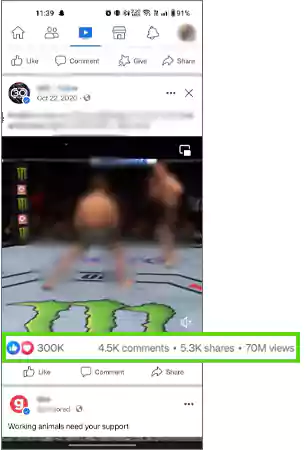
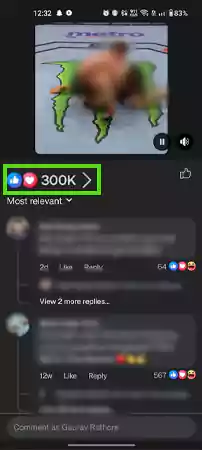

Moreover, you must note the fact that it is not necessary that someone who liked your video has watched it as well. Similarly, the ones that watch the video may or may not react to it.
If you’re active on a web browser, follow these steps:
But again, there’s no way through which you can see who viewed your video on FB, as the method only works to see the numbers.
Also, if you have Meta for Business Profile, you can use other tools to measure the video metrics of your profile.
If you have created a Facebook Business Page, you can easily check the stats related to engagement on any post. So, how can you see who views your videos on Facebook through the stats? It is not that straightforward, but you can somehow check the percentage of people engaged with your videos for a minute or 3 seconds.
To see the stats for your Facebook page regarding the viewers and other types of engagement, follow these steps:
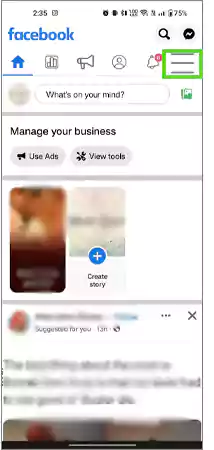
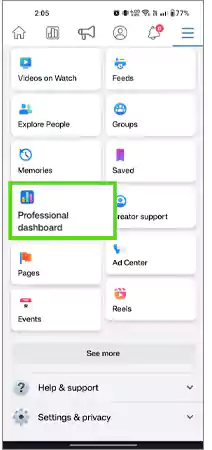
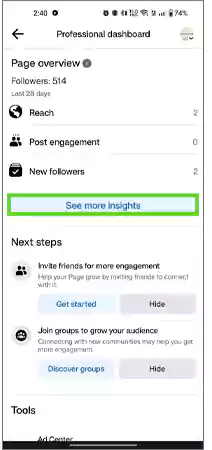
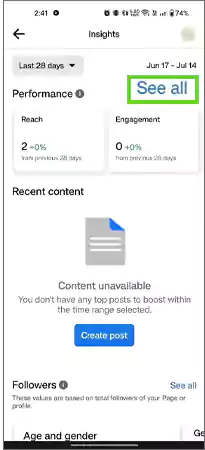
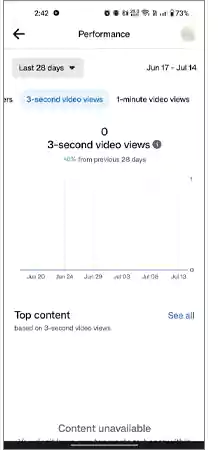
So, you can tap either of the two options present at the last to check the stats. You can’t find the names of the users who viewed your videos, but can surely analyze the engagement stats to get more likes on Facebook.
Going live on Facebook is pretty different from sharing a video post. When you start a live video, you can easily see who is watching, commenting, and liking the video simultaneously with the streaming process.
When you’re done with the streaming, you’ll see the whole recording uploaded as a regular video. Now, you can’t see who viewed your Facebook live video, but can surely check the videos and engagement stats of it.
Facebook Stories give you updates about your friends and your followers. However, they are only available for 24 hours, and most of the users don’t know how to see who viewed the video on Facebook story.
If you’re one of them, you just have to:
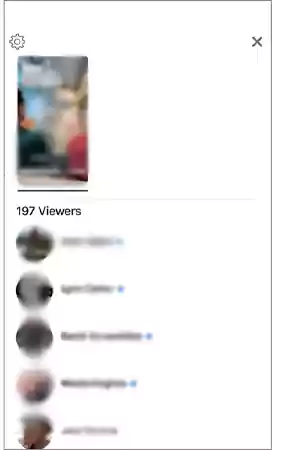
So, that’s how you see the people who viewed your Story. You can also revisit the story from the archives, it runs out of time.
Many times when you put a story, right below the names of the people who watched it, you’ll see ‘Other Viewers.’ These other viewers are the people that have watched your story but are not on your Friends List.
These ‘Other Viewers’ can only see your Facebook story if it has been set to public. However, all Facebook stories are set to ‘Friends only’ by default, while, Facebook Reels are set to ‘Public’ by default.
If you’d like to change the settings, follow these steps:
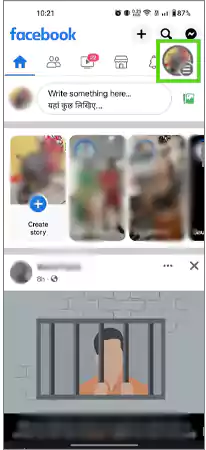
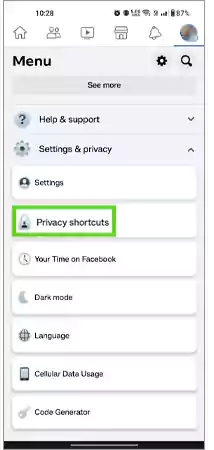
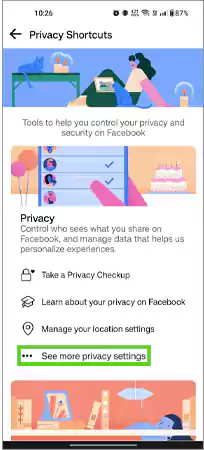
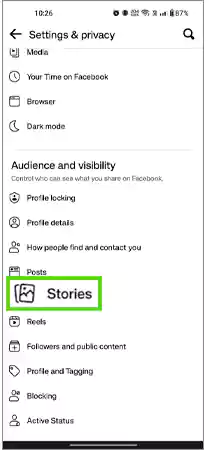
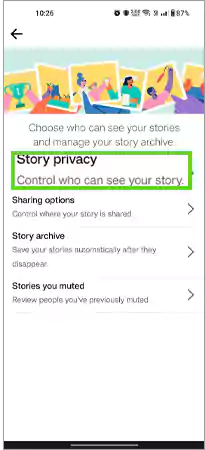
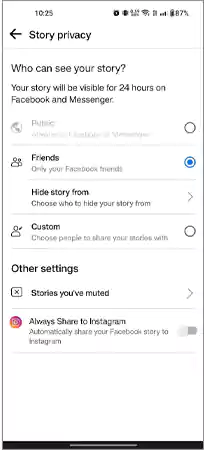
However, you must ensure that your Facebook profile is public before making this change.
Then, if you put a story, any person active on Facebook can view it whether they’re friends with you or not.
Facebook respects the privacy of its users and is pretty strict regarding private information. Hence, Facebook won’t show specific details like the individual names of the people that viewed your video.
Instead, you get all sorts of information required to grow your account like the number of reactions, names of people who reacted, engagement factor, and more. But, not the name of the account that viewed your video won’t be available.
Even you can see a video without reacting to it, and the person who shared that will never know you watched their video. However, Facebook keeps a record of the videos you watch, and you can delete them via Facebook watch history.
In conclusion, the number of people who watched the video seems not that relevant when you aim to grow your business. There are insights available for you that help you in getting an idea of how your Facebook page is doing.
The only reason why Facebook won’t give you the names of the viewers of your Video is the privacy concern. You get a lot of data to improve the strategies, but not anything too specific about the viewers to protect their privacy.
No, you can’t see who viewed your Facebook video. However, you get relevant
information and insights enough to make or improve growth strategies.
No, it is not possible to see who’s stalking you on Facebook because of the strict data
protection and privacy compliance of this social media platform.
A Facebook video can only register a view if someone views it for at least 3 seconds.
Scrolling past a view can never count as a view.
No, there’s no such feature offered by Facebook that gives specific names of the
people who watched a video.
You can see the number of people who viewed Facebook reels, but not the name of
each person who viewed it.
