While browsing through Snapchat, you might have encountered a purple lock icon on a few stories. Your curiosity has enticed you to search, What does the lock mean on Snapchat? So, to lessen your inquisitiveness, this Snapchat guide will disclose the Snapchat lock icon mystery.
Quick Answer:
Lock on Snap Stories means they are private, and if you see them, it means the user has added you to their custom pirate story viewers list.
You might not know, but, Snapchat was the first among the social media platforms to introduce the story feature in 2014. In recent updates, it has launched its new private story purple icon, which has left Snapchatters in confusion. But as we have mentioned above, the lock on Snapchat appears on private stories only.
A private story means that the content posted is restricted to be viewed by some users only. Therefore, before posting a private story, the user has to pick the selected viewers for it. So, if you see a story encircled in purple with a purple lock, it means you’re among the selected users.
On the other hand, the purple circle without the lock means that the user has added a story that hasn’t been viewed yet. From now on, if you see the purple encircled stories specifically, don’t get confused about it with a private story.
Hence, the aforementioned situations work the same for both free and Snapchat premium members.
A private story involves creating a list to which you will add the selected close friends. After creating it, the section will reflect under “My Stories”.
Hence, the private story will appear mixed with your normal My Story section and the restricted users will not get notified about it. The Snapchat interface has not created any different segments or sections to view private stories yet, but we can expect this in future updates.
Regardless of whether you are posting a private or normal story, it will disappear within 24 hours, as per the limits. One more thing to add, the platform alerts users if someone tries to take screenshots on Snapchat’s private story.
Now, to know how to create a private story, follow the steps mentioned below:
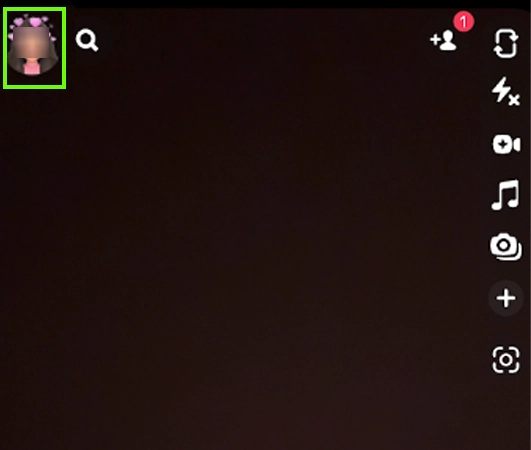
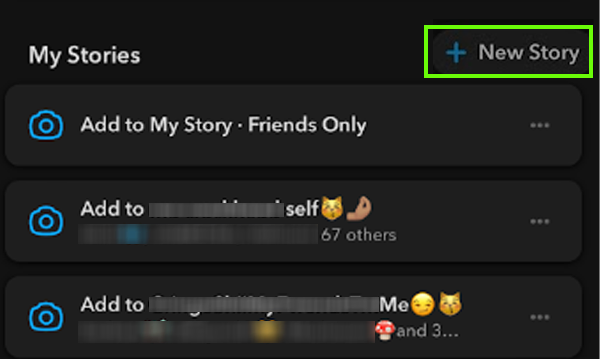
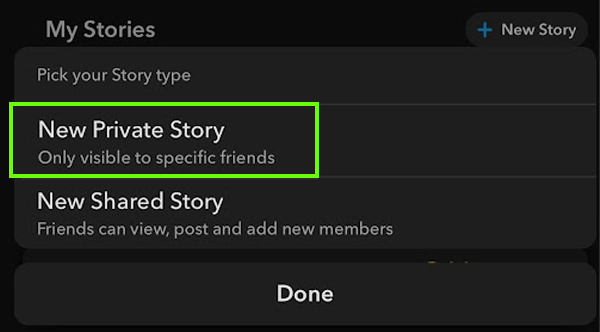
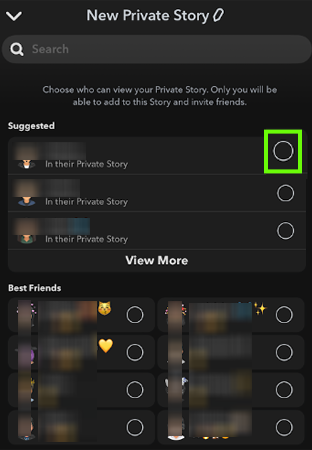
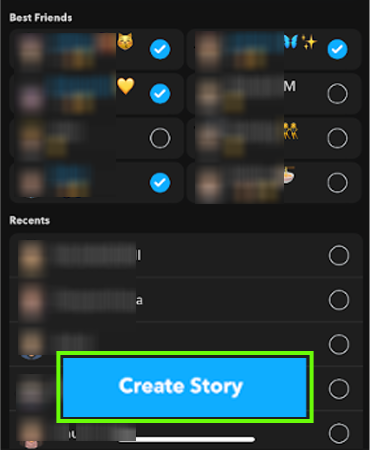
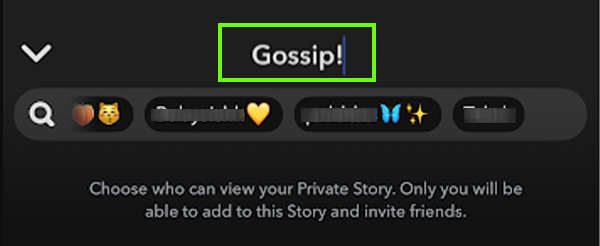
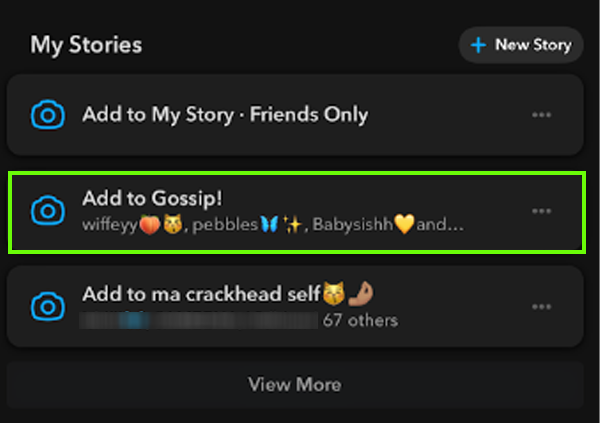
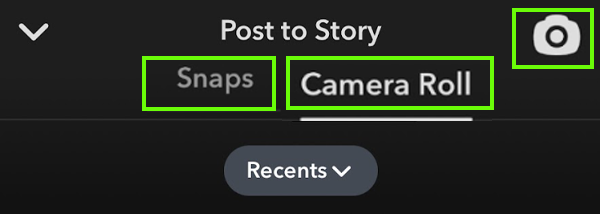
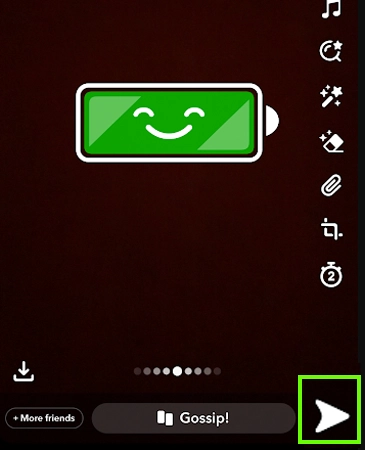
In the realm of social media, expecting weird symbols and slang is not a new thing, and Snapchat remains the talk of the town for this. Now that you know what the lock means on Snapchat, you can now relate its existence on the platform.
So if you see numerous Snapchat lock icons on the stories thread, then you should feel honored and lucky that your friends want you to see their private and close moments.
The purple lock on the SC story means that the user has added a private story.
The lock symbol on SC means that the story is private and is restricted to limited viewers.
The blue circled stories mean that it is your friend’s story, and the purple circled stories mean that the stories are either public or added by users who are not on your friend list.
The platform keeps the unopened snaps for 30 days, after that, they get deleted automatically from the chat.
