It is very likely to encounter negative people while surfing on social messaging apps such as Instagram and the best way to limit interaction with such people is through using the restricted features on Instagram.
Instagram, recognizing the need for users to maintain a positive experience, introduced the ‘Restrict’ feature as a solution to limit interactions with such individuals without alerting them.
So, what does restrict mean on Instagram? Well, this feature is particularly useful for managing online harassment, spam, or simply minimizing interactions with specific users without resorting to blocking. In this article, we will explain what it means to restrict someone on Instagram and how it differs from blocking.
So without further ado let’s get into it!
The purpose of this function is to assist users with regulating unwanted interactions without completely blocking the person. Restricting someone on Instagram is a subtle way to control what certain users can see and how they interact with your content. Here’s how it works:
This also won’t lose you a follower if you are a creator and value your follower count. Restricting can help maintain your follower base while managing unwanted interactions discreetly. Moving forward, let’s discover how to restrict someone on Instagram.
There are three ways through which you can restrict someone on Instagram. Here’s how you can do it:
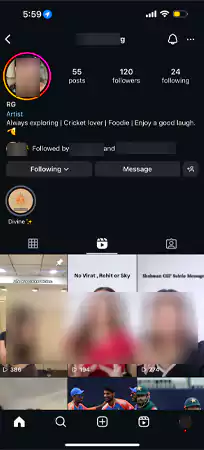
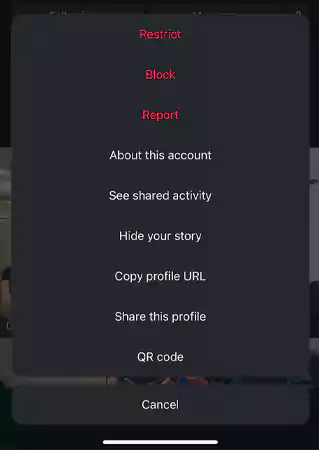
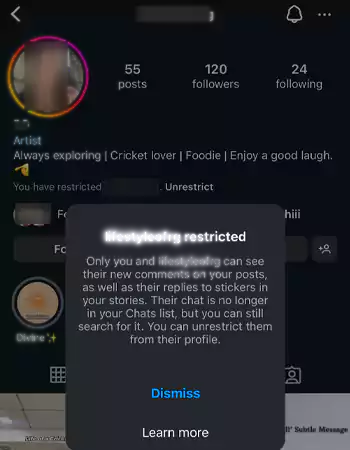
So this is how you can directly restrict someone. Let us now discuss an alternative approach, which involves accessing the settings.
In this method, the steps are the same for both iOS and Android. Here’s how you can do it:
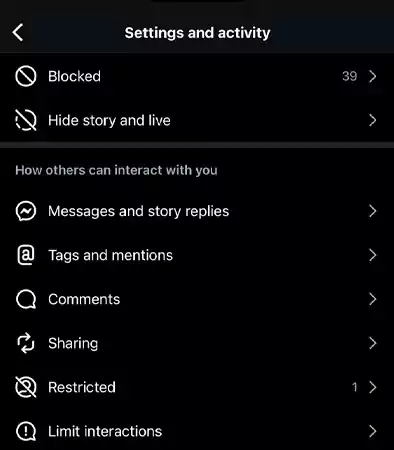
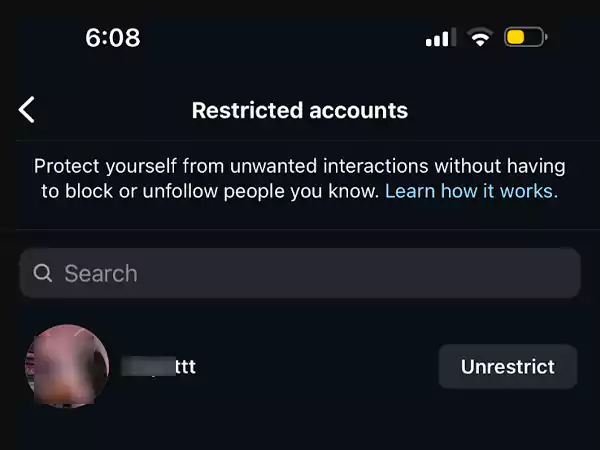
Later, you can just click on the Unrestrict button to remove the limitations for that user.
This particular method is very useful for Instagram influencers and creators. They usually face a lot of criticism and negative comments, and they can directly restrict users through the comments section.
By following these steps you can easily restrict someone on Instagram, ensuring a more controlled and positive social media experience. I
Just as you will not be notified if you are blocked on Instagram, you will not be notified if someone restricts your account. However, just as you can find out if someone has blocked you on Instagram, there are several methods for determining if someone has restricted you.
First and foremost see whether the user’s profile image has a green ‘Active Now‘ dot on it, or if their messages have a status like ‘Active 15 minutes ago‘ below them.
Another option is to try to leave a comment on their most recent post and ask a friend to check to see if it’s visible. If it’s not visible then surely you have been restricted. Lastly, when you send a DM, and it stays unseen forever, you might be restricted.
Nevertheless, there are no guaranteed methods to find out if your account has been restricted. Instagram users have the option to hide their activity status from other users, and comments on posts may take a while to show up.
So, by now, you should understand, what does restrict mean on Instagram. However, if you do not want to interact with someone or do not want them to even see your profile, blocking them may help.
Both terms are similar in that they allow you to control who can see and interact with your content, but they serve different purposes and offer varying degrees of restriction. The comparison table below may help you understand the differences.
| Restricting Someone on Instagram | Blocking Someone on Instagram |
|---|---|
| When you restrict someone, they can still see your posts and stories. | They won’t be able to search you or see any of your content. |
| Restricted users can still send you direct messages. | Blocked users cannot send you messages. |
| Use this option if you want to limit interactions with someone. | Use this option if you want to completely prevent someone from seeing your content or interacting with you. |
Blocking and restricting someone on Instagram depends on your specific needs and the level of interaction you want to maintain. If you choose to restrict someone, you can avoid potential conflicts without taking the more drastic step of blocking them, which can often escalate situations or cause unwanted drama.
Apart from both of these features, you can also opt for the Mute option which allows you to avoid seeing their posts. These features are valuable tools for creating a safer and more comfortable social media environment.
Restricting someone on Instagram prevents them from interacting with what you post. You can also hide your Instagram Stories from someone, prevent them from accessing your entire account, or set your account to private. Furthermore, if you want to keep someone from seeing your activity, block them.
The use and experience of social media should be peaceful and positive, free of unwanted interactions. By using the restrict feature, you can manage your online presence and interactions more effectively. This ensures a safer and more comfortable environment for you to share and connect with others.
Yes, restricted accounts can see your stories and posts.
No, you will not see the online status of users you have restricted, and they will not see yours.
Restricted users will still be able to search your username, see your posts, and watch your reels. On the other hand, blocked users won’t be able to see your profile, posts, or stories at all, and they cannot send you messages.
Yes, you can restrict someone from commenting on your post by going to your profile and tapping in the top-right corner. Then go to comments and choose the people you want to block.
The process to remove the restriction is quite easy. One easy option is to access the user’s profile, click the three-dot menu icon, and select ‘Unrestrict’.
