| Spotlight |
| Streaks can be made by asking a friend beforehand, or by simply sending a streak in the first place. |
| Sharing media from memories doesn’t affect the Streak in any way on Snapchat |
| Users can add bitmoji stickers and filters to make their snaps better and more intriguing |
In the age of social media and technology, being social and keeping track of your peers is the new normal. Snapchat, a platform that became popular for the filters that it offered, has been making waves and part of the reason behind it is the concept of streaks.
There are high chances that one of your friends or co-workers has asked you this question, “What are streaks for Snapchat?” For the generation to whom Snap is still a foreign concept, Streaks is essentially not a feature but a fun activity that allows users to experience Snapchat to the best of extent.
It includes sending a random photo or video snaps every day and with time, if the other individual also snaps you back, the streak will continue to grow. In simpler terms, if you send snaps to a friend for ten days straight and the friend also does the same, your streak will show a count of 10 whenever you open the conversations tab on Snapchat.
Before we move to the fun part, let us get to know why it is beneficial for you to start using Snapchat in case you have a business to run or an online proposition in mind.
Integrated campaigns have been long ongoing, even before Snapchat was a thing. With the use of Geo filters, users can create custom filters and hashtags to promote their services or business with ease.
Snaps bring this sort of attention since they don’t last for a longer period of time. If you play your cards right, the audience will pay attention to what you have to offer and will ultimately lead to a significant increase in traffic.
The Discover section has made it possible for smaller brands and businesses to promote themselves in a better way. This comes off as one of the most brilliant ways for marketing on Snapchat.
Nowadays, several brands have started to promote their business on Snapchat now that it has become a proven method. The use of Snapchat can have a significant impact on the audience for the better
Snap stories and polls have made it easier for users to feel engaged, and the addition of music on stories makes it the perfect source of entertainment and information.
Now that we know about the several benefits, let us turn our heads to the center of attention, Streaks.
Streaks are created after three consecutive days when both the users have exchanged snaps for three consecutive days. There is no hard and fast rule when it comes to starting a Snap streak. ‘How to start a streak on Snapchat’ is still one of the simplest yet most difficult questions on the internet.
Although, there are some methods that one can resort to in case they are completely new to the concept of Snap and do not know the meaning of streaks on Snapchat.
Firstly, you can simply ask the user via chat or a photo if they are interested in making streaks. This usually works out if both of you are familiar with how snap works.
One can also send a snap directly and hope for a reply, similar to shooting an arrow in the dark. If they snap back, the mission is successful, if not, better luck next time.
Sending the same blank photos or videos can be a bit exhausting for both users. The next segment will tell users how to do streaks on Snapchat in style.
Creating Snap streaks shouldn’t come off as a dull job. There should be an element of excitement for the users, which is why we bring you a couple of Snapchat streak ideas, so you and others can make the most out of every capture.
Stickers can be pretty fun to get started with snap streaks.
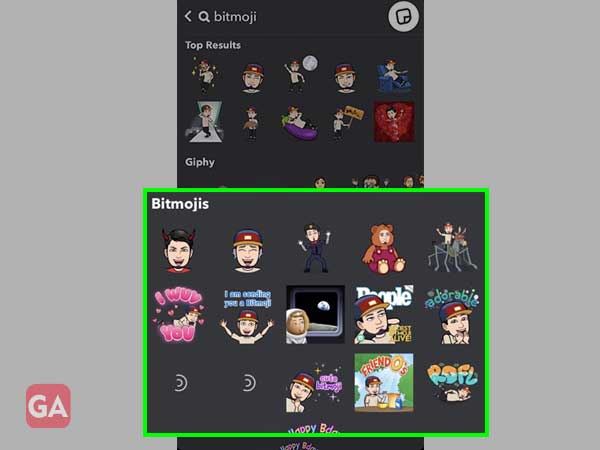
People often confuse snaps for sending media, which is not true since both of them are completely different. Let us dig into some of the basic interactions that do not have any connection with snap streaks.
The platform of Snapchat makes it easier for users to interact with friends and other users in a number of ways, but one should know that such interactions do not contribute to the snap streaks, in case you made any. These interactions include;
One of the major highlights of Snapchat is that people can post on their stories and their friends and other random users can view it. This has nothing to do with your ongoing snap streaks and will not affect the same in any manner.
It is pretty obvious that creating snap streaks is an individual thing and sending videos or photos in the group will not maintain the streak in case you are making a streak with any of the members of the group. Sending snaps on an individual level is the only way one can keep the number moving.
To chat with anyone, one needs to click on the username or hard press on the same to start chatting, which is pretty, but keep in mind that this will in no way alter the streak on Snapchat.
If you are feeling good, making use of Snapchat spectacles might not be a bad idea after all. This might give you the feeling of being a super snap chatter, but then again, it doesn’t come in handy and won’t get counted as a snap for the streak.
Previously taken photos and videos that have been saved in memories or if they have been uploaded in memories from your device are of no good for your snap streaks. Sending these during the 24-hour time duration for the snap streak will be of no use, as there are high chances that the media was snapped and saved from a pretty different timeline.
So, how can one actually make a snap count? Here are the only two ways in which one can do this.
If you are adamant about following this trend of continuing streaks with friends and other users on Snap, here are two ways that can be of use;
There you have it. This answers the infamous question of “how to send streaks on Snapchat?” and as long as you end up sending a snap before the time limit runs out, you will do just fine.
These are some of the tips that can be of use for newbies and veterans alike on Snapchat.
This sums our “how to make Streaks on Snapchat” edition up. We hope that the blog helped you to better understand how Snap streaks work, so you can make the most out of your time on this social media platform.
