Verizon email services are quite popular among the netizens but sadly, you cannot create a new account for yourself as Verizon has retired its email service. They no longer offer verizon.net email service and even notified their users to migrate their email addresses to AOL to continue using it. So, the good news is you can still go on with your Verizon email address if you have migrated it already. However, this doesn’t give you any assurance of not facing any issues with your Verizon account. So many users have complained about their Verizon email account not working properly; if you are also facing a rough time with this email service, consider this troubleshooting guide and follow the steps to fix the possible issues with Verizon email.
But before that,
You need to be connected to a strong network in order to access your Verizon account without any difficulty. After realizing that Verizon’s email is not working, your first step should be to check the availability of the internet. If you are connected to the internet, but the issue is intact, move to the next point.
Why AOL? Because Verizon email services have been migrated to AOL long back. Hence, there is no use of checking Verizon email server status and you won’t find it either. What you have to do is to head towards a server status detector site one like this- https://downdetector.co.uk/status/aol/ and check the status of the AOL email service. This way you can know if there is a problem with Verizon email today or if Verizon webmail is down or it is just you who is facing issues.
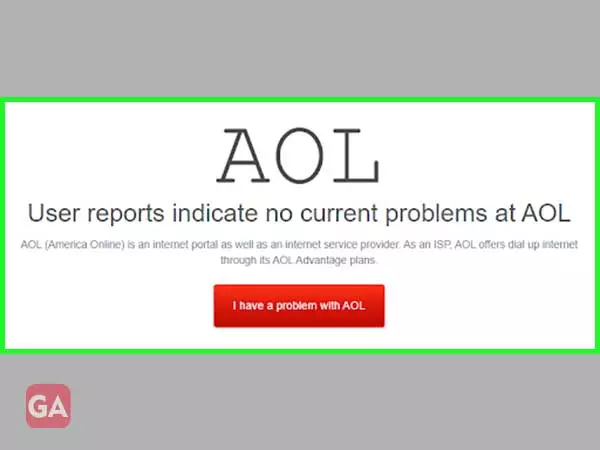
If it is doing fine, but Verizon’s email is still not working for you today, let’s move on to the solutions hoping things get better for you.
Apply the steps one by one and see what fixes the issue with Verizon Email:
The browser you are using to log in to your Verizon email account needs to be optimized from time to time. By optimization, it means that you need to clear the browsing history, cache and cookies oftentimes to not make it a junkyard. A browser full of junk can be the reason your Verizon mail account is not working. So, navigate to the History section and clear all your browsing data. After that, make another sign-in attempt and see if the situation improved.
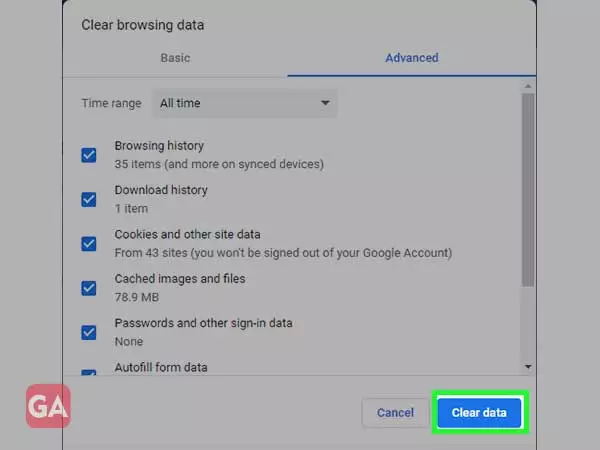
An antivirus although is known to protect your device from viruses and other malicious threats, can interfere with the normal functioning of your device. So, this could be one reason for encountering troublesome situations with Verizon email. So, just to be sure that the antivirus or firewall is not the culprit, temporarily disable it and then see if things got better. If Verizon email service is still not working the usual way, you can even disable the add-ons you have installed.
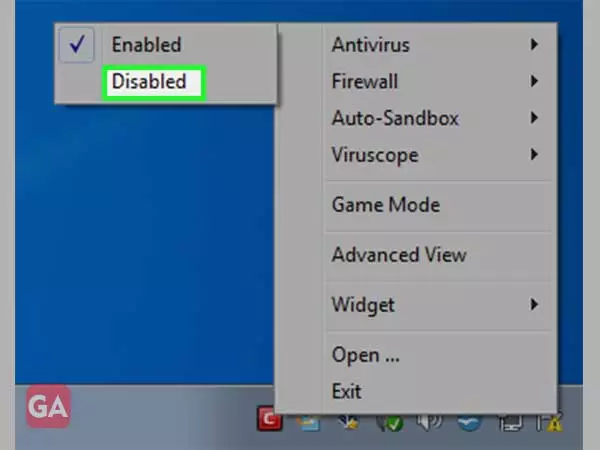
Setting up a Verizon email account on Outlook is advantageous but only if you have used the right Verizon email settings otherwise you are going to encounter errors. These email server settings are required to send and receive Verizon emails via a third-party email client. So, if you are accessing Verizon mail through AOL, manually configure the servers and port numbers with supported Verizon mail info.
When inserting your account info, you need to use your full email address, including @verizon.net, and also ensure that the SSL encryption is enabled for incoming and outgoing mails.
| Protocol | Server Settings | Port Settings |
| POP 3 | Incoming mail server (POP3): pop.verizon.net | POP3-995-SSL |
| Outgoing mail server (SMTP): smtp.verizon.net | SMTP-465-SSL | |
| IMAP | Incoming mail server (IMAP): imap.aol.com | IMAP-993-SSL |
| Outgoing mail server (SMTP): smtp.verizon.net | SMTP-465-SSL |
If you are sure of entering the right Verizon email password but still are not able to get through the login page, it means you need to reset the password as you have forgotten it or someone else has access to it.
Resetting the Verizon account password is the easiest way to get lost access back. So, to reset the password,
