Do You Know?
On 4th October 2021, Facebook was down globally for more than six hours, making it the worst outage for Facebook since the 2019 incident. Not only Facebook, but Messenger, Instagram and WhatsApp services were also down for the same duration.
Have you ever woken up to a day when you find that your Facebook feed is not loading and when you tried to log in again, you failed? Scary, isn’t it? Losing access to your Facebook account is a nerve-racking incident. The range of possible causes goes from common issues to serious concerns.
While signing up for a new Facebook account is quite easy and straightforward, logging in to your account can be a cumbersome task at times, even when you are doing it right.
My Story with Facebook Login Error
Last night, when I was constantly trying to load my Facebook feed, I was always welcomed by this message ‘Couldn’t refresh feed’. All I could see was a reload button on a blank, white page. In an attempt, I even tried to reset the app and as a result, got logged out of Facebook. I tried to log back in, but to no avail.
Before I open my ‘experience chest’ with the Facebook login issue or share some troubleshooting, let me tell you what Facebook has to say about this universal error that is inescapable at times and is annoying too.
Go to this link and read about all the solutions to try if you can’t log in to Facebook- “I can’t login to Facebook”
If the Facebook help page got you in a befuddled state, keep on reading as I have broken down all the important information related to Facebook login errors including the solutions in this full-fledged guide.
If you are wondering why can’t I log into Facebook, there can be multiple factors that can be responsible for the issue.
Before jumping straight to the solution for Facebook login problems, it is necessary to understand the causes behind why you can’t log into Facebook. For this go through the points given below and check which one is causing trouble for you:
Forgotten password: If you are getting an “incorrect password” message, it means either you have forgotten the password or you are typing it wrong.
Wrong email address: Sometimes it might happen that you have misspelled the email address while typing it and that’s why you are not allowed to log in.
Cache, cookies, and history: The cache, cookies, and footprints that get accumulated over time can also cause login issues.
Caps-lock is On: Passwords are case-sensitive and if the caps-lock is on when not required, there are chances that you might enter the wrong password, hence make sure you are typing the correct password using the right uppercase and lowercase letters.
Browser issues: If your browser is experiencing some issues, you are going to face issues while logging into your Facebook account.
Hacked Facebook account: If someone has hacked your Facebook account, you will not be able to log in to your Facebook account.
Disabled Facebook account: In case your Facebook account has been locked or disabled, then you won’t be able to log in till the issue gets resolved.
Malware or virus: If the device you are using to log in to Facebook is infected by malware or virus, it can create issues and may not let you log in.
Make sure that Facebook is not down: If Facebook is down for any reason like maintenance or outage, then no one in the world can log in.
Here is one of the sites I would suggest visiting to check the current server status of Facebook- downdetector.com. Upon visiting the website, you will be able to analyze if all the Facebook users are not able to access their accounts, or it is only you.
If you realize there is an outage, you can immediately stop worrying and relax till the services get restored by Facebook. If not, you can go on seeking some help from Facebook, click on ‘I have a problem with Facebook’, fill-up the form presented to you and wait for the response.
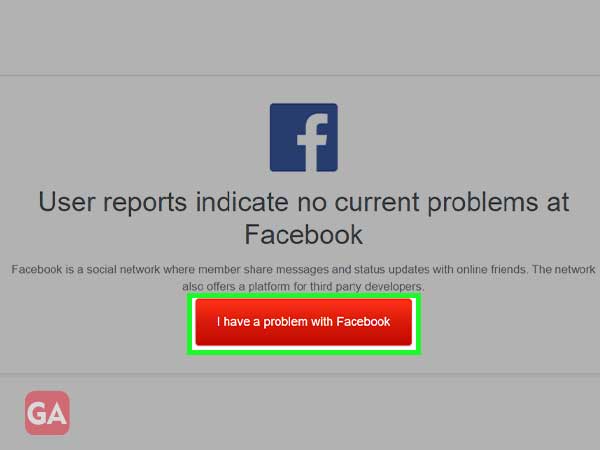
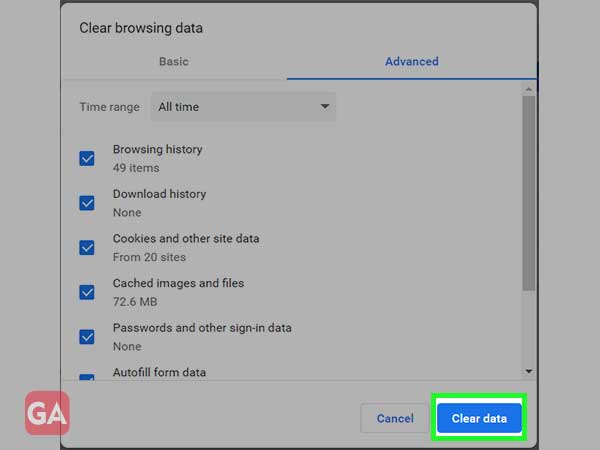
The official way to get help from Facebook regarding the login issue is to fill up their form. Go to https://en-gb.facebook.com/help/contact/357439354283890
and you will land upon a troubleshooting form that looks like this:
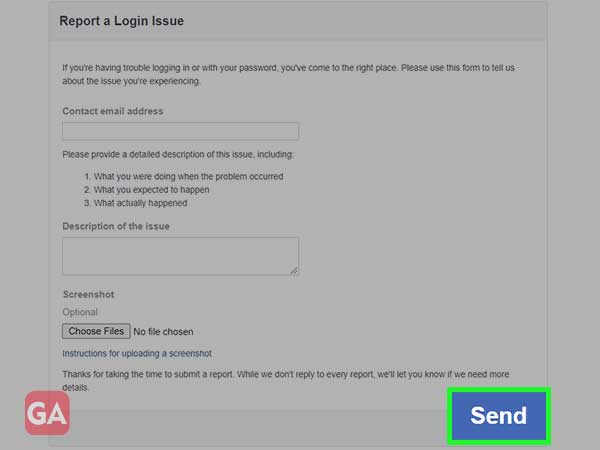
The information you need to enter:
Keep checking the email address that you have provided to Facebook for the response to your request.
As hacking incidents are on the rise and people are losing access to their Facebook accounts every day, I thought why not share some useful tips to prevent your account from the eyes of hackers and spammers; here you go:
Here is a screenshot from one of my YouTube videos related to the Facebook login error.
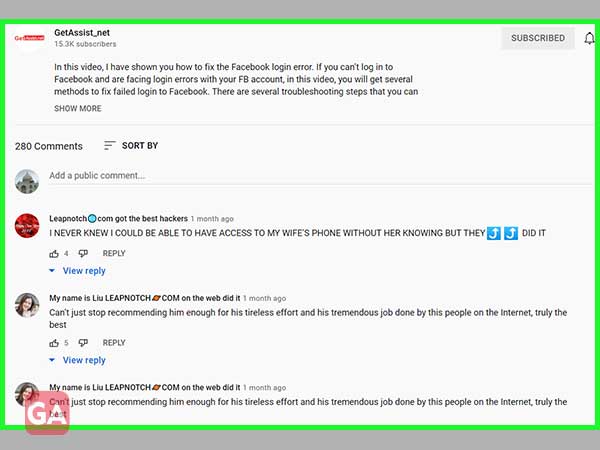
You can watch the video here:
Hopefully, I was able to make it easier to understand why you face login issues with Facebook and how you can get away with it with some simple but genuine solutions. I even shared some tips that might help you to keep your account secure in the future as well.
