What about edit pdf online? PDF Editor Online is a PDF editor on the Abcd PDF platform. This product supports a variety of functions and offers users free use. This review article has tested and evaluated edit pdf online. I hope you choose online editing products to help.
PDF files are based on the PostScript language-imaging model, which ensures accurate colors and accurate print results on any printer.
In a nutshell, the PDF format is like electronically scanning and printing Word, Excel, PPT, txt, Html, and other files, and changing these files into different formats into a compatible electronic paper that can be opened in different software platforms and read.
The AbcdPDF.COM page adopts the design style of white background and black font, which gives a bright and simple feel. The home page brings together all the tool thumbnails and text intros. The product introduction information of each tool does not take much space. Like the cells that make up Excel, users can quickly find themselves in the normal list of thumbnails and text reduction. Publisher required.
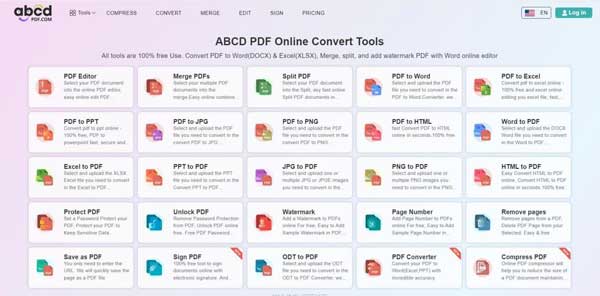
The platform aggregates all publishers and provides a way to find them by category. Click Tools at the top of the page, you can see the types of editing tools in this column, which are divided into Split & Merge, View & Edit, Convert from PDF, Convert to PDF, Logo & Security, and Office online.
The user can select all editors from the top toolbar dropdown menu:
| split and merge | View and edit | Convert from PDF | Convert to PDF | Signaling and Security | online office |
| Compress PDF | Split PDF | PDF to the word | Word to PDF | Sign PDF | word editor |
| Combine PDF files | PDF in order to excel | Excel to PDF | Protect PDF | word viewer | |
| Combine PDF files | PDF to PPT | PPT to PDF | Unlock PDF | word create | |
| PDF to JPG | ODT to PDF | excel editor | |||
| PDF to PNG | JPG to PDF | excel viewer | |||
| PDF to HTML | PNG to PDF | excel create | |||
| PPT Editor | |||||
| PowerPoint viewer | |||||
| ppt create |
The page is clean, and bright and adds all the editors. Players can choose the online editor they need through the two methods above.
After visiting the home page of Abcd PDF, players can click on the editor they want to use based on their needs. For functions like compression, conversion, and merging, you just need to upload or click “+” to add local files in batches.
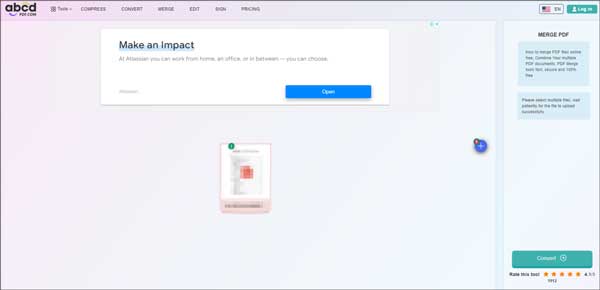
The editor with the online editing function will enter the Word online editing page after the user selects the file, the corresponding tools will appear in the menu bar, and a dynamic tutorial will appear after clicking.
Toolbar Operation Tutorial for Word Online Editing Page:
| function name | effect |
| Edit | A dashed blue box will appear. When you find an editable paragraph, it will turn into a “finger” icon. At this time, click the left button to add text, delete, change formatting, change color, bold, underline, and other paragraph processing. |
| add image | After clicking, select the local image and drag it to the desired position with the mouse. |
| highlight area | Drag the dial so that the coverage changes color. |
| highlight text | The cursor can only select text and highlight text or paragraphs. |
| Eraser | Drag the dial to leave the overlapping area blank. |
| redat | After the mouse arrow selects the text, it enters the editable state. The difference with “Edit” is that there is no blue dotted frame around the mouse when it is activated. |
| Draw | After selecting this plugin, you can draw lines in the PDF content selection area. |
| Text’s box | Drag the selection to resize the text box, then edit the text. |
| Replace | For text replacement, enter the characters before the replacement in the front box and enter the characters displayed after the replacement in the back box. |
| shapes | Use circles and ovals to mark content. |
| Signature | Sign, and enter text on the left, the effect will display on the right, and you can choose a color. |
The watermark tool should set properties like text, image, formatting, position, transparency, etc. on the right side and then select “Convert” after completing.
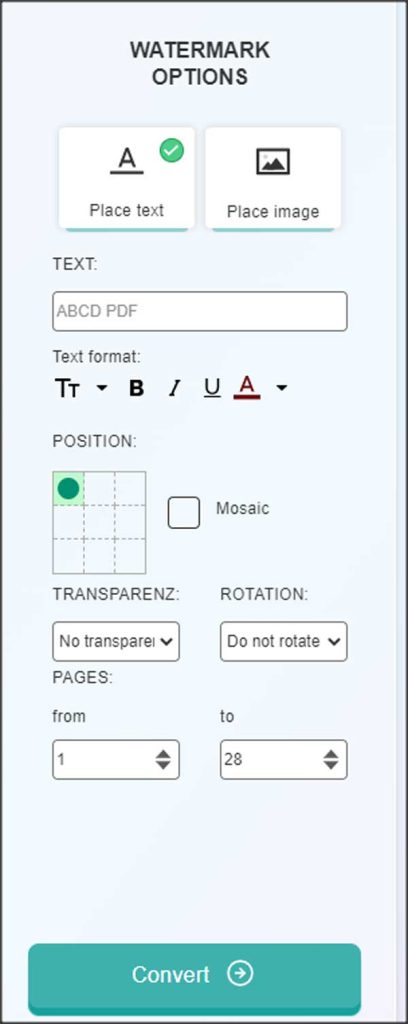
The signature can be done in the editor or by signing the editor. Users just need to click “Sign” on the toolbar to bring up the following menu, and then make further choices in fonts and colors.

AbcdPDF has various functions, mainly online pdf editor, it also supports converting, merging, splitting, and other functions for many common office software. The following editors are classified by function.
| Collection of PDF editing, converting, merging, splitting, and watermarking tools | ||||
| Edit PDF | Merge PDF | Split PDF | PDF to Word | PDF to Excel |
| PDF to PPT | PDF to JPG | PDF to PNG | PDF to HTML | Word to PDF |
| Excel to PDF | PPT to PDF | JPG to PDF | PNG to PDF | HTML to PDF |
| Protect PDF | Unlock PDF | Filigree | Page number | remove pages |
| remove pages | save as pdf | Sign PDF | PDF to DOCX | ODT to PDF |
| save as pdf | PDF signature | ODT to PDF | PDF converter | Compress PDF |
In addition to the many functions above, it also supports online reading and editing tools such as Word, Excel, PPT, and its functions are beyond your imagination.
| Online office tools | ||||
| word editor | create word | word viewer | excel editor | Create Excel |
| excel viewer | PowerPoint Edit | Create PPT | PowerPoint viewer |
It is worth mentioning that in addition to the ordinary free version, AbcdPDF also has a commercial version and a custom version, and the advanced version will increase the storage capacity.
The following is a comparison list compiled according to the official parameters:
| write | price | Function | |
| Free | $0 | Access to ABCDPDF tools Limited document processing Work on the Web | |
| Premium | $5/month | Edit PDF | 120MB |
| word editing | 8MB | ||
| word view | 8MB | ||
| Excel Edit | 8MB | ||
| $2.1/month | ExcelView | 8MB | |
| Excel Create | 8MB | ||
| PPT Create | 8MB | ||
| create word | 8MB | ||
| EDU or NPO | Edit PDF | 120MB | |
| Merge PDF | Unlimited | ||
| Split PDF | Unlimited | ||
| Delete PDF | Unlimited | ||
| Add watermark | Unlimited | ||
| Protect PDF | Unlimited | ||
| Unlock PDF | Unlimited | ||
| PDF to Word | Unlimited | ||
| PDF to EXCEL | Unlimited | ||
| PDF to PPT | Unlimited | ||
| PDF to JPG | Unlimited | ||
| PDF to PNG | Unlimited | ||
| PDF to HTML | Unlimited | ||
| WORD a PDF | Unlimited | ||
| EXCEL to PDF | Unlimited | ||
| PPT to PDF | Unlimited | ||
| JPG to PDF | Unlimited | ||
| PNG to PDF | Unlimited | ||
| HTML to PDF | Unlimited | ||
| Save as pdf | Unlimited | ||
| Edición de palabras | 8MB | ||
| Vista de palabra | 8MB | ||
| create word | 8MB | ||
| Excel Edit | 8MB | ||
| excel view | 8MB | ||
| Excel Create | 8MB | ||
| PPT Create | 8MB |
For ordinary users, the free version of AbcdPDF is enough, but as business people, many people will consider the commercial version or the custom version, and the product team has fully considered it.
From a testing point of view, whether it’s zipping, merging, splitting, or uploading local files in just a few seconds, if you’re processing large business-grade documents, the time will stretch out, but it’s definitely within an acceptable range.

Abcd PDF is committed to protecting the security of files and the privacy of users’ data. All uploaded files are stored in the user’s local browser, not on our cloud server. To process your file, we will call our algorithm server. Therefore, your files are isolated from our servers and safe on your local computer.
| security strategy | |
| Certified data center | Abcd PDF only works with highly trusted and secure data centers and cloud service providers that are ISO 27001 (Information Security Standard) certified. |
| data isolation | Abcd PDF keeps user data isolated, which means that each conversion is done in a separate environment. So only you can access your file, no other third party including the Abcd PDF team can access it. |
| secure communication | Your data is protected against theft, alteration, or transfer. All communication between your web browser, our servers, and conversion host is over a secure channel protected by state-of-the-art TLS encryption and HSTS web security policy enabled. |
How about an Online PDF Editor? Make a PDF editable or edit it online It has a good page layout and easy and convenient operation design, has outstanding performance in terms of function and efficiency, and is very mature in terms of a coding technology and product completion. The product team is committed to solving PDF document problems for users around the world. All online editors are free to use, which is a boon for office workers.
