Recently, while surfing through Instagram, I noticed that there are some new followers. But that made me wonder what happened to the ones I followed earlier. While you can see who requested to follow you on Instagram, there is no official method to see who unfollowed.
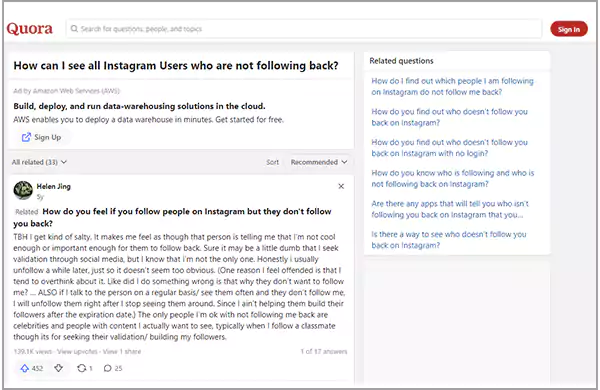
Just like this user on Quora, the change in followers got me thinking about how to see who doesn’t follow you on Instagram. Since you follow them, and they don’t follow you back, it is obviously not the best way to go!
So let’s unravel the right ways to resolve the query “Who doesn’t follow me back on Instagram” and get you the right answers for it!
To find out and see who doesn’t follow you back on Instagram, there are basically two ways. The first one is looking at your followers list manually, and the other method is via third-party apps.
Here are the simple steps for how to check who doesn’t follow you back on Instagram.
If you think that using an unofficial method or taking the help of third-party apps won’t be safe, you can do just fine with the help of Instagram. Here are the steps to take to do so:
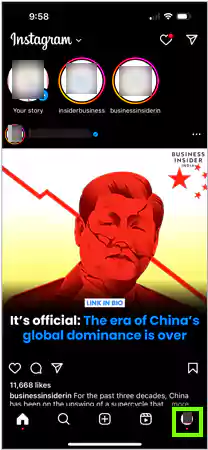
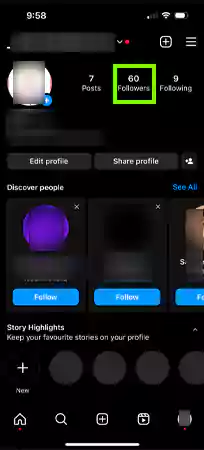
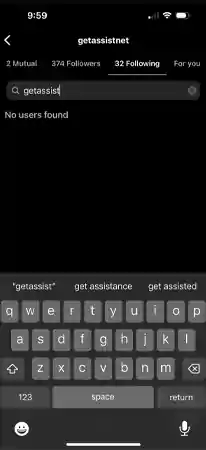
There are various third-party apps that help you figure out things on Instagram that it doesn’t let you do officially. So, to check who does not follow you on Instagram, here are some of the best Instagram online trackers:
These apps may also help you to see who stalks you on Instagram. We will now be giving the steps with an example of the FollowMeter app.
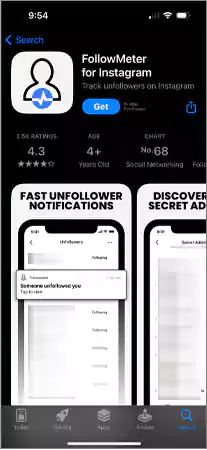
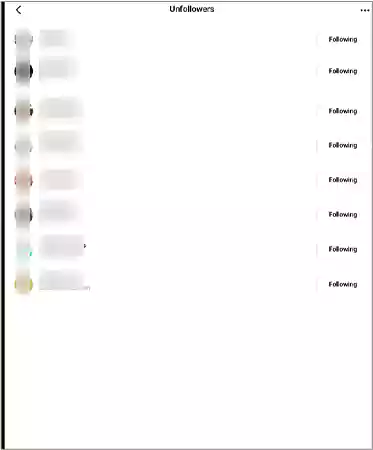
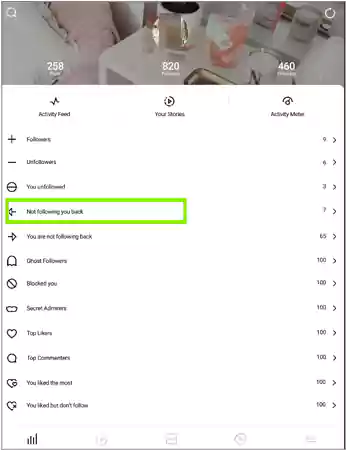
And that’s it! Now you have all the tricks up your sleeve to find out who doesn’t follow you on Instagram. To check out who unfollowed you on Instagram, refer to the next section.
As explained earlier, while there are different third-party apps that help to figure out who doesn’t follow you back on Instagram, you can also find out who has unfollowed you in the same way.
All you must do is log in using your Instagram account into the app, and it will do the job for you. However, it should also be considered that these apps risk the user’s account security. They might get their accounts compromised since they ask for their login credentials.
Another notable thing is that as soon as Instagram changes its API, these apps could stop working at any time. So, the users are advised to consider other ways before installing these apps.
Being one of the most used social platforms, Instagram has many things to look after, and following/unfollowing is not one of them right now. Even though it does not notify you at the moment when someone unfollows you or does not follow you back, there are some workarounds for finding it out.
With the help of this article, now that you know how to see who isn’t following you back on Instagram, sharpen those detective skills and stay on the lookout!
