Yahoo has had a strong base since the very beginning and still continues to have one. But in the fast paced world, new things keep emerging, and we tend to forget the past. Similarly, many old Yahoo users have forgotten about their once-existing accounts as they switch to other mail apps.
However, some wish to go back and start using Yahoo Mail again, but face the issue of how they can reactivate their old Yahoo account. And so, we are here to spill it all. If you are also one of those users who feel nostalgic enough to jump back to using Yahoo Mail, then you are just at the right place. In this article, we are going to discuss how you can confirm whether your old Yahoo account has been deleted permanently by Yahoo and if it hasn’t, then how you can reactivate it using some simple steps. So without further talking, let’s dive in…
It might sound like recovery isn’t easy, but if you can recover permanently deleted emails from Yahoo, then recovering an old account or an account that has been deactivated is no big deal. Yahoo has set a certain time limit within which a user can recover their account after it was deleted. If it hasn’t been over 30 days since the account was deleted, the user can recover it in a certain time period. If your Yahoo Mail account hasn’t been permanently deleted by Yahoo, there are ways using which you can recover your old Yahoo account:
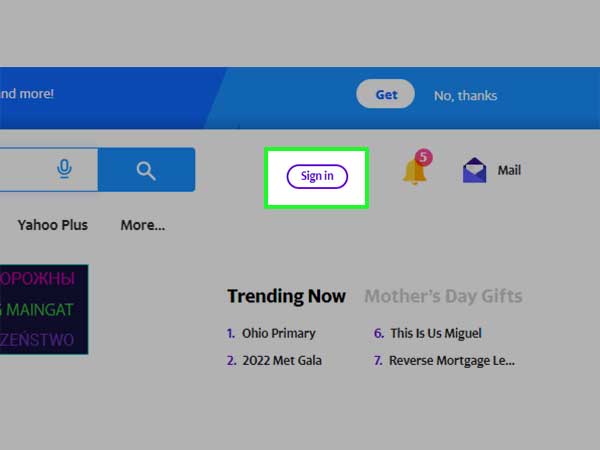
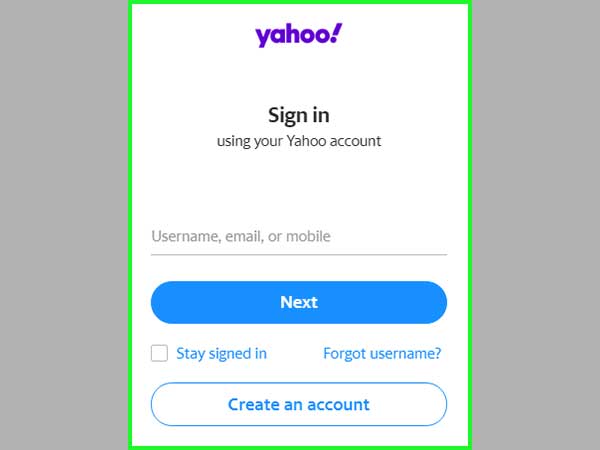

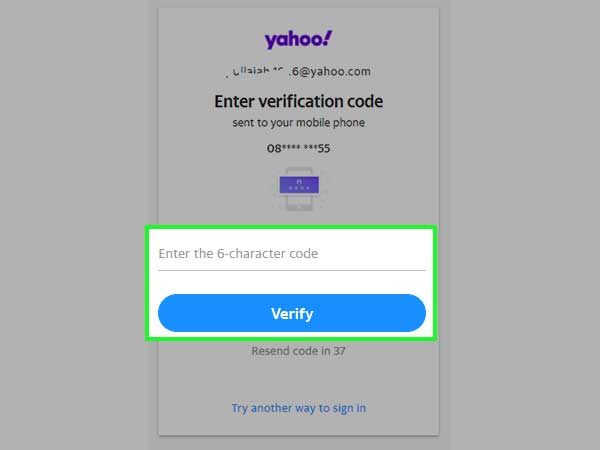
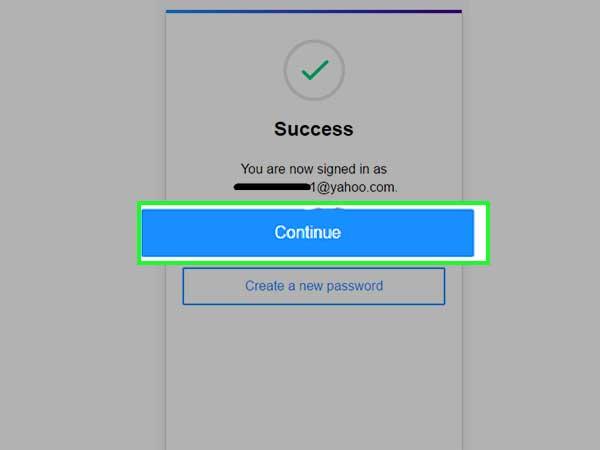
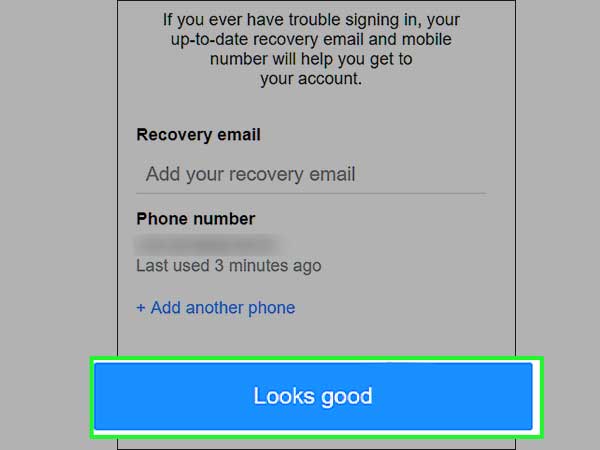
Now your account will be successfully recovered and good to go.
If you have forgotten your Yahoo Mail password, then you can try recovering your account by the following steps:
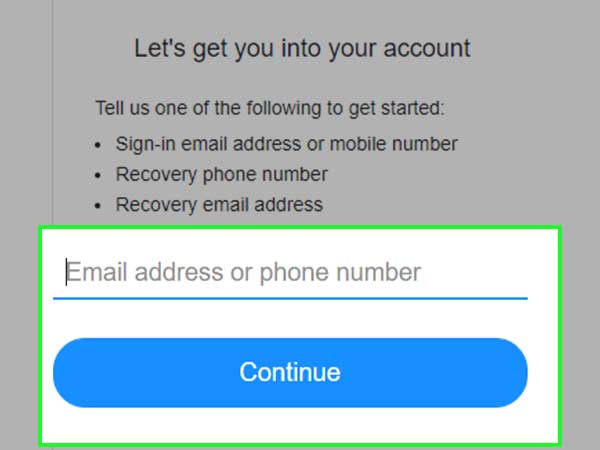
These were the steps for how you can recover your old Yahoo Mail account. If you want to make sure whether you are eligible to use the above-given steps for recovering your account, then follow the next paragraph to confirm.
To check whether your Yahoo Mail account has been deleted or not, you can follow the steps below to find out:
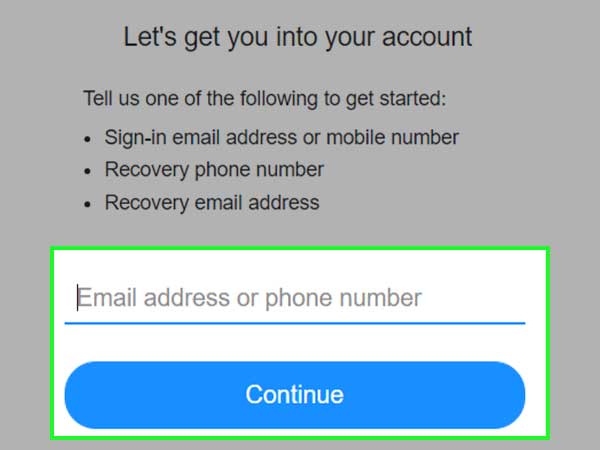

This way you will know whether your account was permanently deleted or not. And if it wasn’t, then you can follow the steps we had discussed for account recovery above.
Yes, Yahoo can certainly delete your account permanently if you haven’t logged in to your account in a long time or haven’t used it. Hence, you will have to log in within a certain time period which is set by Yahoo if you want to recover it.
The possibility to recover a 10-year-old Yahoo Mail account is most likely low since Yahoo deletes email accounts due to inactivity and the data stored in them in order to make space for regular users and smooth functioning.
After the deletion, the emails get transferred to the Trash folder on Yahoo Mail and after the time period is over, they get saved on the server and then get permanently deleted.
