
Editing images and video has come up far ahead than it was expected. Previously, editors used to manually add the effects by making changes in the grading and preset. Nowadays, editors use VSCO editing tools to edit and share videos. It provides elegant filters, high-quality images, and creative presets to help photographers, influencers, and editors create their
Sometimes users may want to download high-quality VSCO images for various purposes, and that is where the Imaget downloader stands out.
In this article, we will discuss VSCO, Imaget, steps to bulk download VSCO images with Imaget, and the subscription plans of Imaget. Also, learn about How To Transfer Data from iPhone To Mac by reading this article.
Visual Supply Company is a photography mobile app that allows users to edit as well as share images and videos. It enables its users to add emoticons and effects to make the images appealing.
Apart from all this, what makes this one of the best video editing apps is its interface and offline accessibility, making it a useful and must-have application for nature photographers.
Imaget is an image downloading tool that downloads images from all websites over the Internet, including VSCO. For anyone who works in the photography and designing domain, it is one of the best tools for them. It allows its users to download the images in bulk rather than manually and individually downloading them.
Its features include the following.
Furthermore, imaget is featured on big platforms such as Digitalychee, Apphut, GetintoWAY, and APSGO.
Let’s dig deep and see how to download bulk VSCO photos with Imaget.
Step 1: Start by downloading and installing Imaget on your computer. You can find the download link on the official Imaget website.
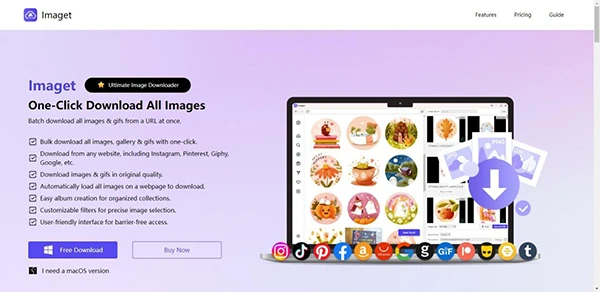
Step 2: Launch Imaget and navigate to the VSCO website with the built-in browser. Log in to your account and locate the gallery or profile from which you wish to download photos, then click on the “Auto Scroll” button to make Imaget detect and extract the images for downloading.
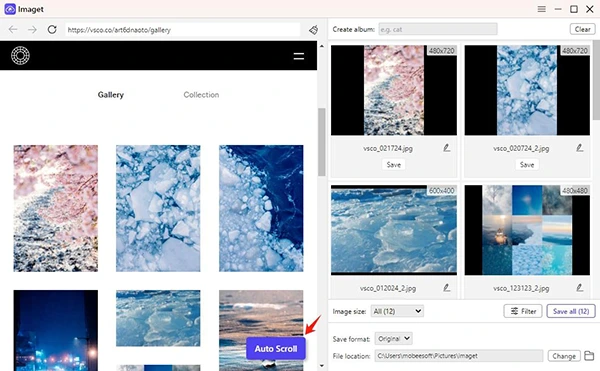
Step 3: Select the images you wish to download by size or format, and configure your preferred download settings, such as image format, size, and download location.
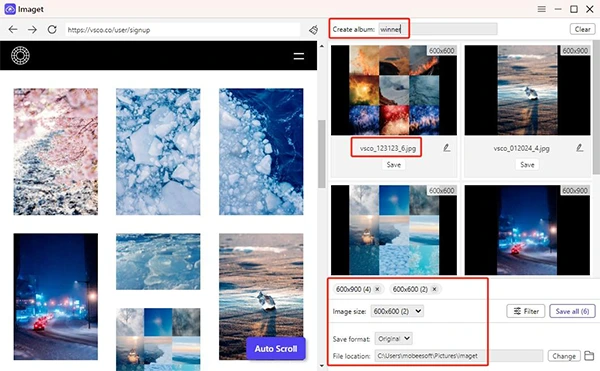
Step 4: Once you’ve selected the desired images, click on the “Save All” button within Imaget to initiate the bulk download process.
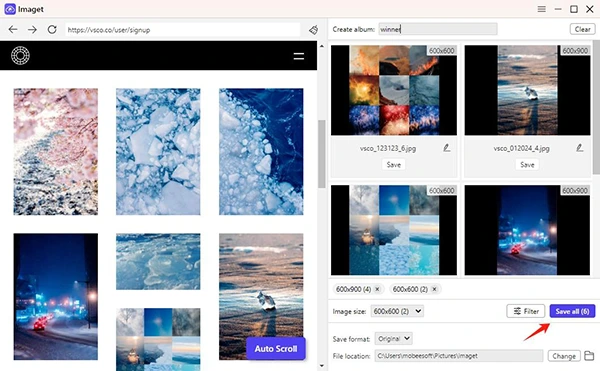
Step 5: Once the download is complete, click on the “Open folder” icon and navigate to the specified download location on your computer.
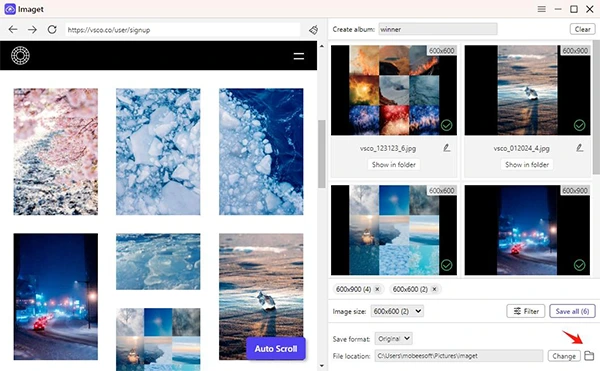
After following this process, go to the location to access the downloaded VSCO photos.
The Imaget image downloader provides a free trial in which users are allowed to download 50 images and use the bulk download feature up to 3 times.
It is advised to utilize its free trial version first to get a glimpse of Imaget’s features and services. During the free trial period, users can decide whether to go for its premium subscription plan or not.
The following are the 4 provided users subscription plans by Imaget
Remember that the money back is only available before the renewal date.
Where the other image downloading tools are charging high charges for their subscription plans, Imaget provides 50 free image downloads along with 3 tries for downloading bulk VSCO photos with a single click. If you are an editor or a photographer, Imaget can be a great tool for you. It can download images that can beautify and boost your professional projects.
Images support the following payment methods.
After purchasing Imaget, head to your email account and check the email received from Imaget. The email will include the license code and download URL. Copy the code and click the “hamburger” icon in the upper-right corner inside the software, then click “Register” and paste the code to activate it.
To create an account on VSCO, a user should at least be 13 years old.
Don’t worry. If you didn’t receive any emails regarding the license code, contact the Imaget Support Team at contact@imaget.io and send the order number of the purchase. It will help them to track your purchase and send you the license code code immediately.
