Yahoo is one of the favorite email clients of internet users, for several known reasons. From features to the interface, Yahoo definitely offers something extraordinary. One such feature is ‘auto-forward’ offered by yahoo mail where it forwards its emails to the address you want.
For instance, you have a good number of email addresses and don’t get time to check each one of them. This may make you skip some important emails that were of utmost priority. So in order to avoid missing upon important emails, Yahoo lets you forward its emails to any other email client, possibly one that you log into every day.
No Kidding! You can use the Yahoo mail forwarding feature and make your emails more organized. Let’s get into the procedure.
If you want to forward Yahoo mail (For Latest Yahoo Version) to any other email address, here are the steps that you need to follow:
Let’s begin with the steps:
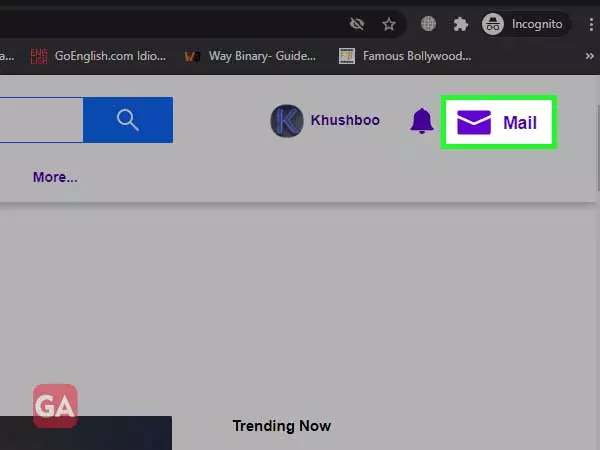
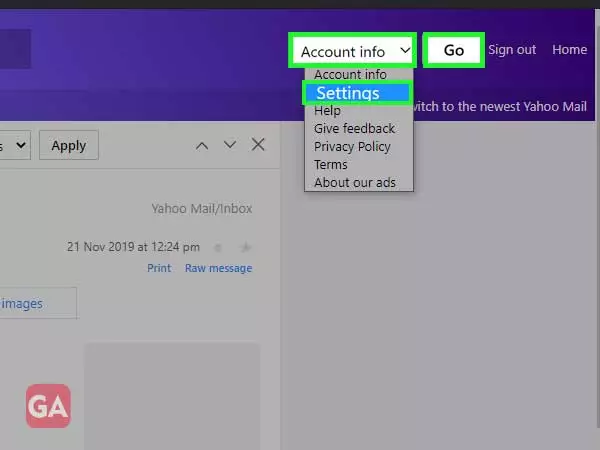
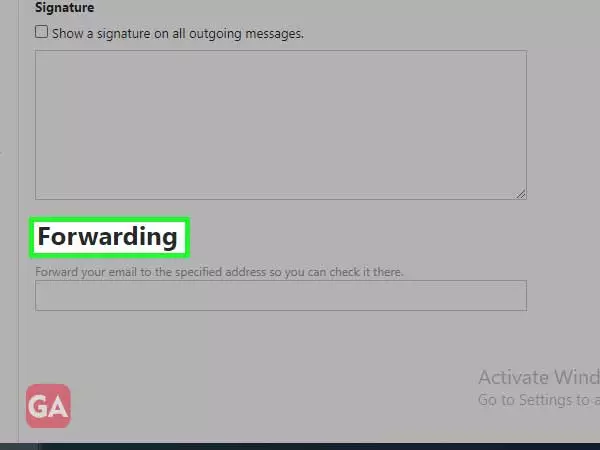
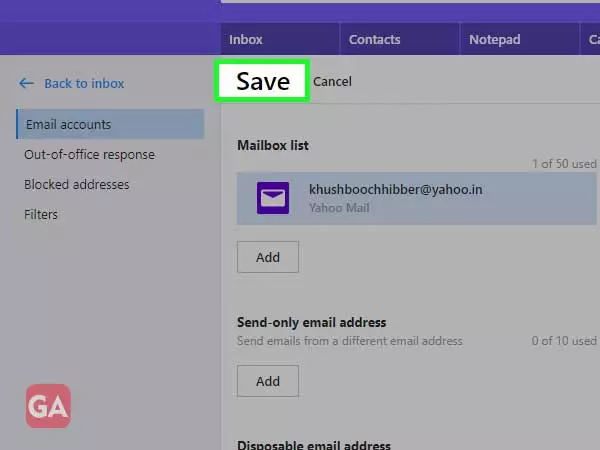
That’s how you can simply forward your Yahoo email to any of your other email addresses.
Forwarding Yahoo email to any other email client using the above process is a piece of cake. But that is for the basic version of Yahoo. If you want to try the latest Yahoo version, the steps are a bit different. For instance, you have a Gmail account and you want to forward all your Yahoo emails to that using the basic version. Let me brief you on that as well to make it simpler for you.
To forward Yahoo mails to Gmail, make sure the Gmail address is not the one set as the recovery email address for Yahoo. Have a look at the steps:
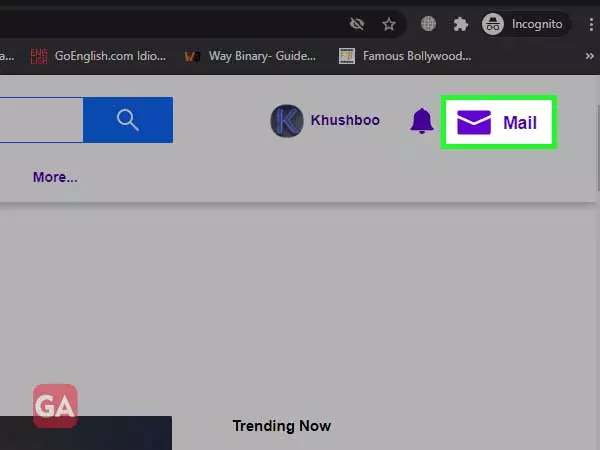
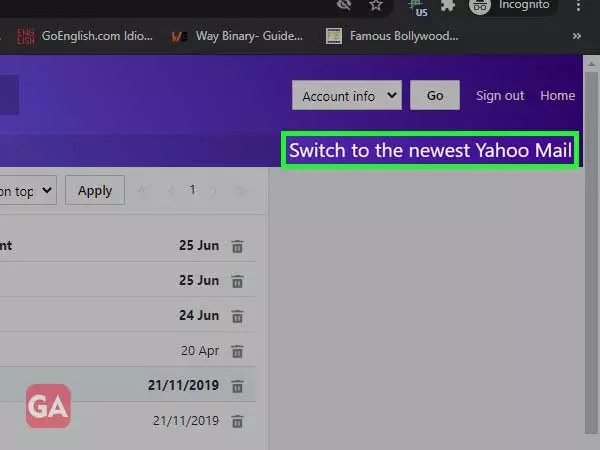
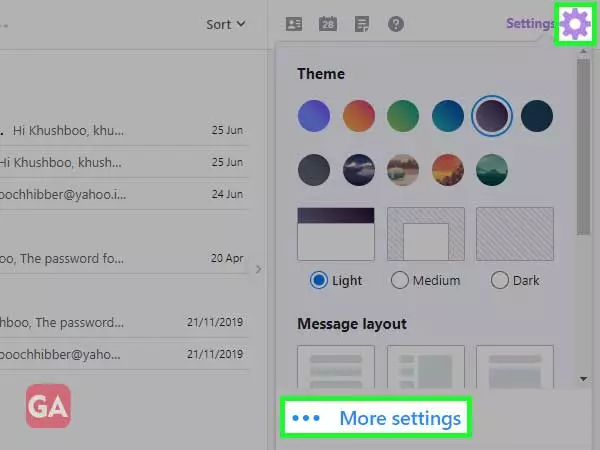
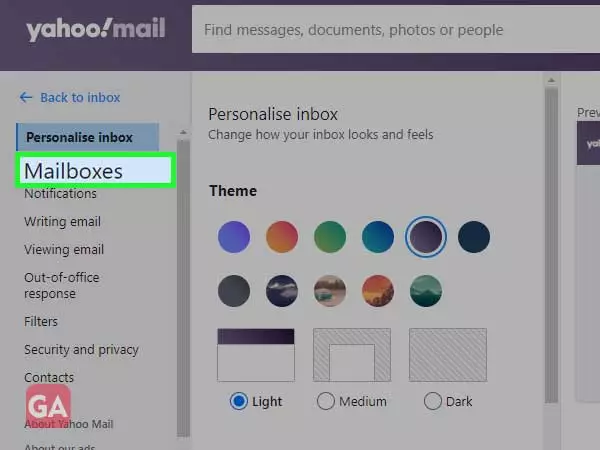
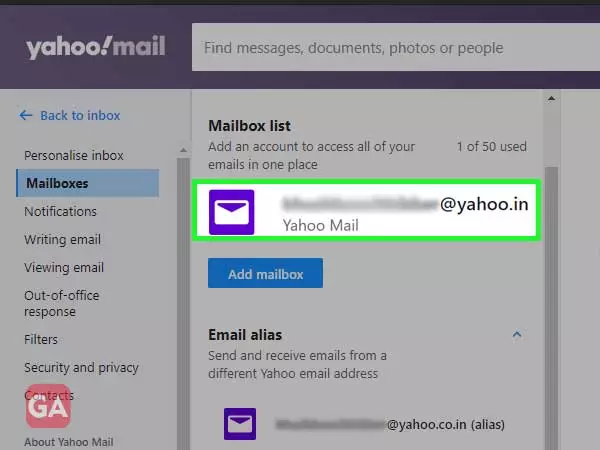
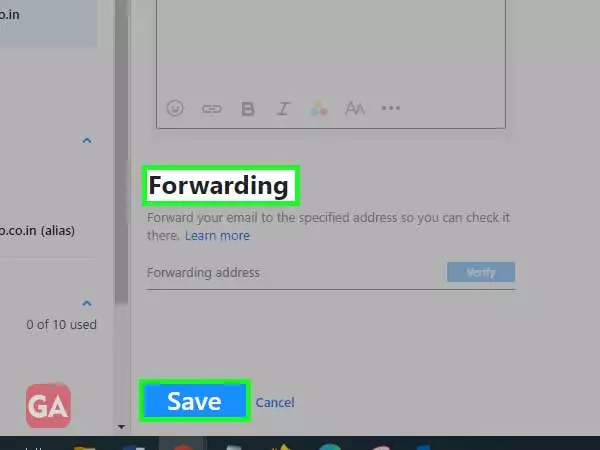
This will automatically forward all your yahoo mails to your Gmail account. There is no need to further log in to Yahoo mail to access the emails.
In the same way, you can forward emails from your Gmail account.
Facing error while forwarding a Yahoo email to some other email account? Yes, this can happen too.
Here are the steps that will help to get rid of the error:
