Does Facebook notify screenshots? Well no, Facebook does not notify screenshots whether it is taken from profiles, stories, photos, or chats.
Facebook has added many new features over time. However, the platform has always raised some doubts about the notification system.
You might be aware that taking screenshot on Snapchat alerts other users. It has a policy that notifies you when other people take screenshots of your chats, stories, and videos. Sadly, FB lacks this feature.
Further, this guide will demonstrate whether this app notifies screenshots and whether it is possible to find out if someone has taken a screenshot of one of your Facebook stories.
The short and simple answer is NO. Facebook doesn’t include a policy that notifies screenshot actions.
For instance, if you browse through another user’s photos and/or profile and take a few screenshots, you can be sure that you are doing so secretly. Additionally, you can rest assured that the user won’t be informed if you take a screenshot while scrolling through someone’s story or posts on it.
Here is a twist: the users will receive notifications concerning their new encrypted messaging feature.
No, Facebook does not inform users when you screenshot a story. Even though the story expires and disappears after 24 hours. Anyone can take a screenshot of it on their phone or computer who viewed your Facebook story, effectively creating a permanent record of it (if required) as Facebook does not notify it. Therefore, be aware that you will not be notified as well if someone screenshots your story.
To clarify, only Messenger notifies you about screenshots, not the app. However, users can now send one another encrypted messages using this new feature of Facebook Messenger’s messaging service, which also lets you fix Messenger not showing messages.
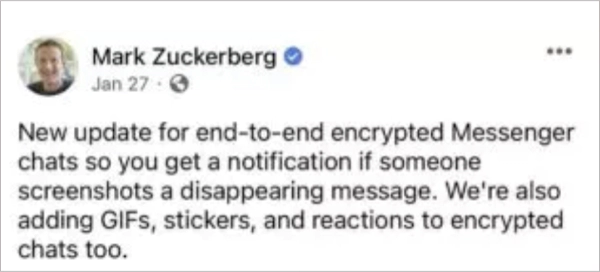
These messages have a limited lifespan and will be deleted later. However, if you decide to screenshot the message before it disappears, the other party to the conversation will be notified. This is crucial because screenshotting arguably undermines the purpose of the encrypted messaging service, which is to provide users with top-notch privacy.
You should know how to use Messenger’s encrypted messaging service, as it is the only place where screenshots will result in notifications. Please adhere to these guidelines to send encrypted messages using Facebook Messenger:
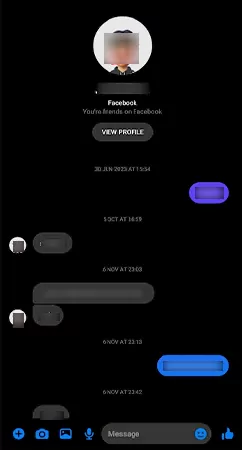
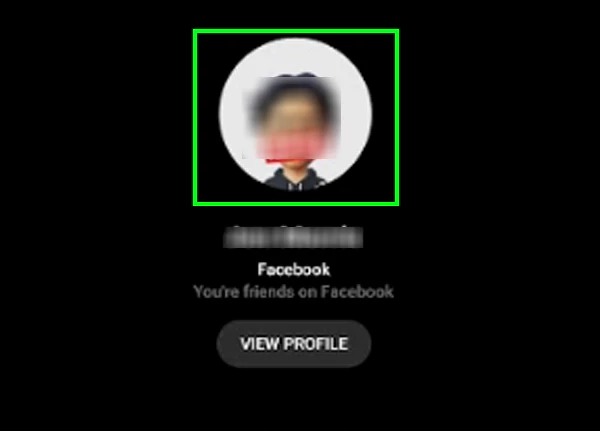
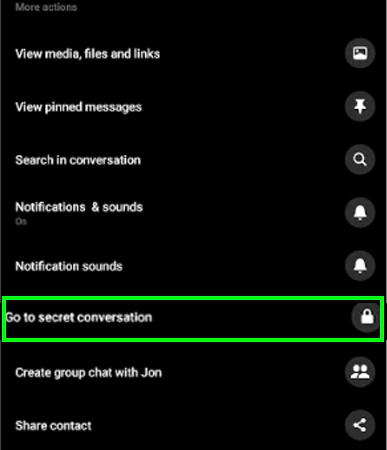
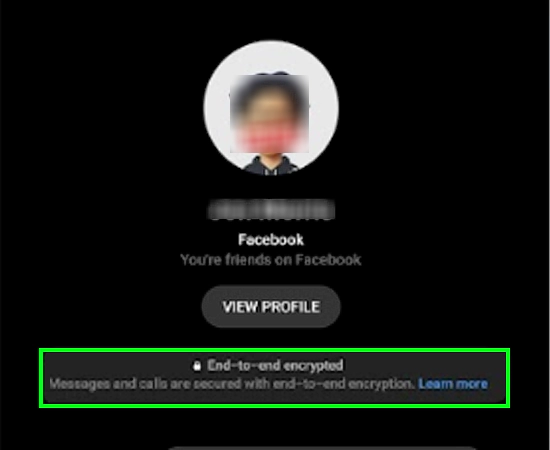
This way, you can start an encrypted conversation on Facebook Messenger with anyone. You can also set a timer accordingly, so your messages disappear from the conversation. After that, you will get notifications if the user takes a screenshot of a private chat.
In conclusion, Facebook does not alert users when screenshots are taken. But only in very specific situations, you’ll get notified, like if screenshots are taken off for conversations that are encrypted in Messenger.
This permits you to freely screenshot any other content on the platform, knowing that no one will be made aware of your actions. However, making a replica without anyone’s consent can lead to legal offenses and copyright issues.
We hope the tips we provided above have provided you with enough information about the Facebook screenshot notification.
No, Facebook does not notify you if someone takes a screenshot of your content.
The answer is no, Facebook does not notify you if some screen records your reel, video, or profile content.
Facebook does not allow its users to find out who has viewed their user profile. Additionally, any third-party apps are unable to offer this feature.
Yes, You can use your phone, tablet, or computer to take a screenshot of a Facebook Story.
No, Messenger doesn’t let someone know when you download their Facebook photo. It will only let you know that you have saved the image.
