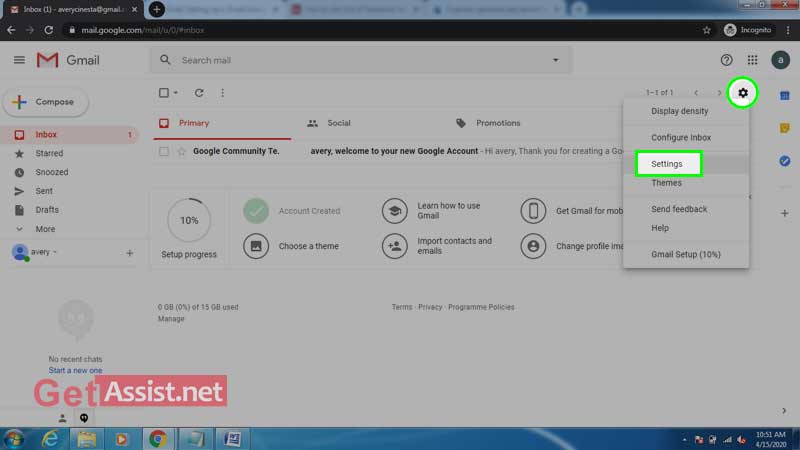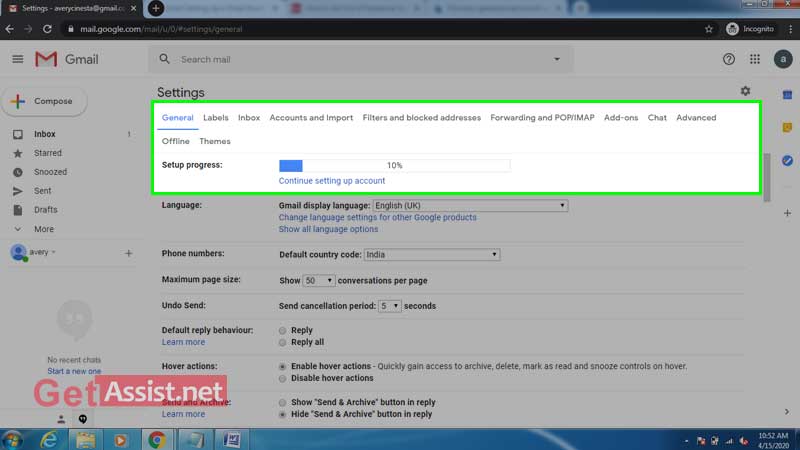Not having a Gmail account keeps you from walking side by side to this fast pacing world. So, if you haven’t registered for a Gmail account till now, do it right now. Creating a new Gmail address is quite straightforward; just make sure you are doing it right with all genuine information.
In this guide, you will read about how you can set up a new Gmail account and start using it.
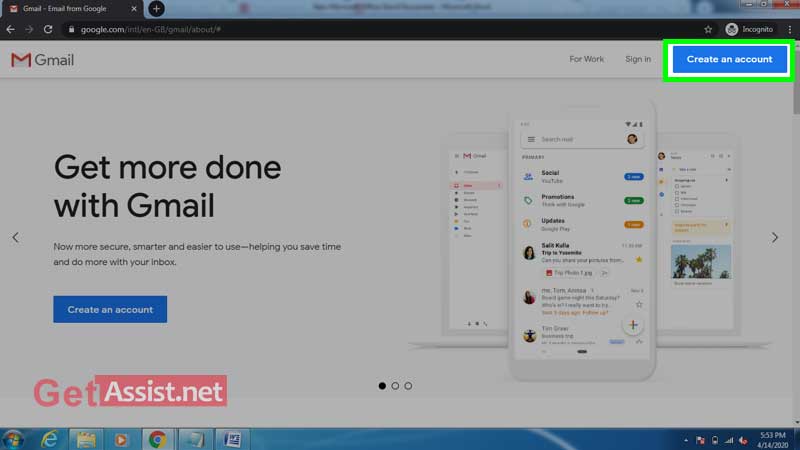
First name- Your first name
Last name- Your last name
Username- You have to create a unique username for your Gmail account
Password- A unique and strong combination of letters, numbers and symbols, at least 8 or more characters should be there. Enter the password twice for confirmation.
Once you are done filling the required information, click on ‘Next’.
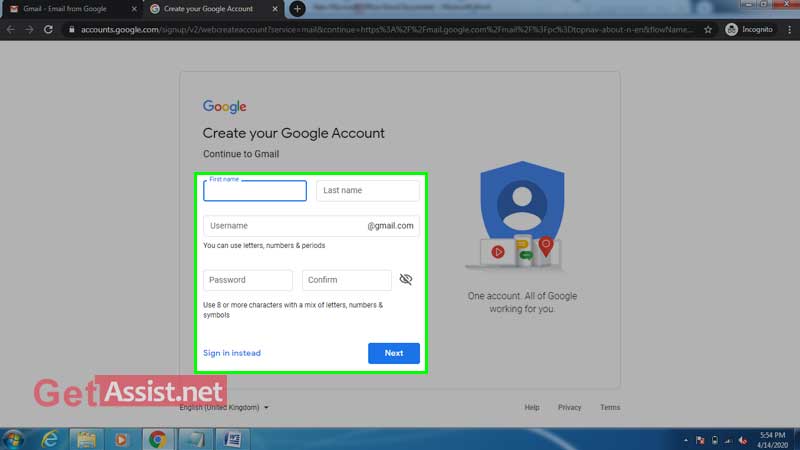
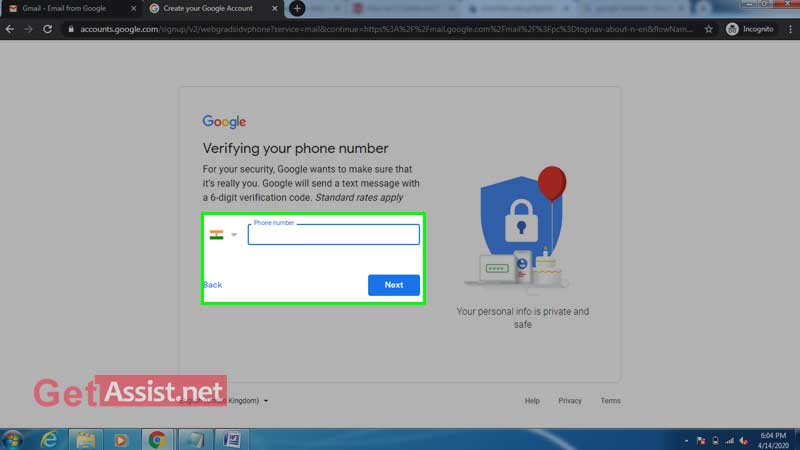
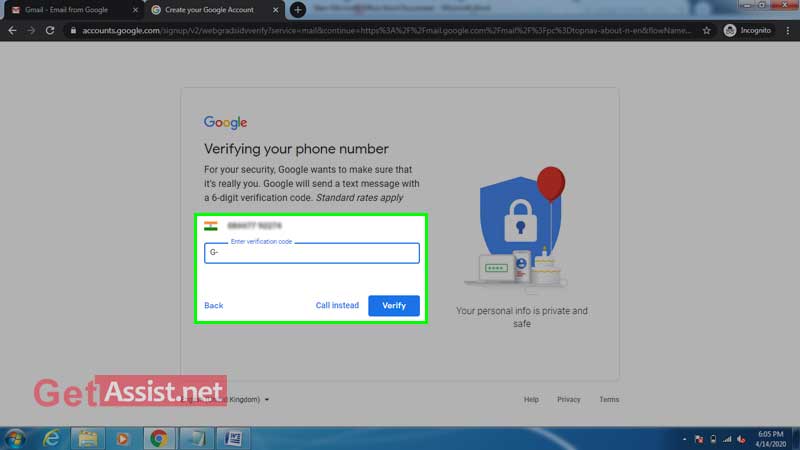
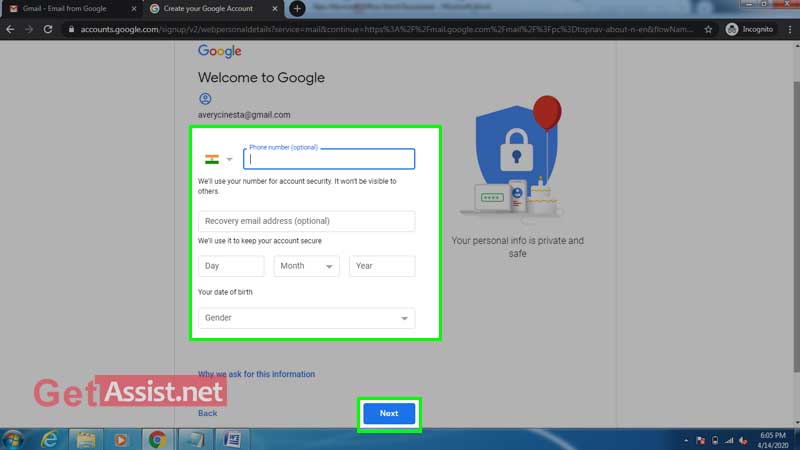
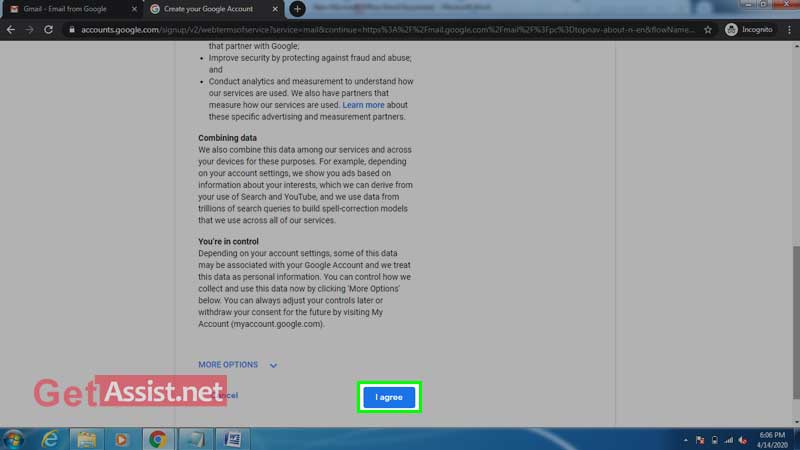
Once you are done with the account creation process, you will be automatically signed in the very first time. However, from the next time, you will have to manually sign in and sign out whenever required.
Here are the steps to be undertaken:
To Sign in:
To Sign out:
Take your mouse to the top-right corner of the page and click on the first initial of your name. From the drop-down menu, click on the option ‘Sign out’.
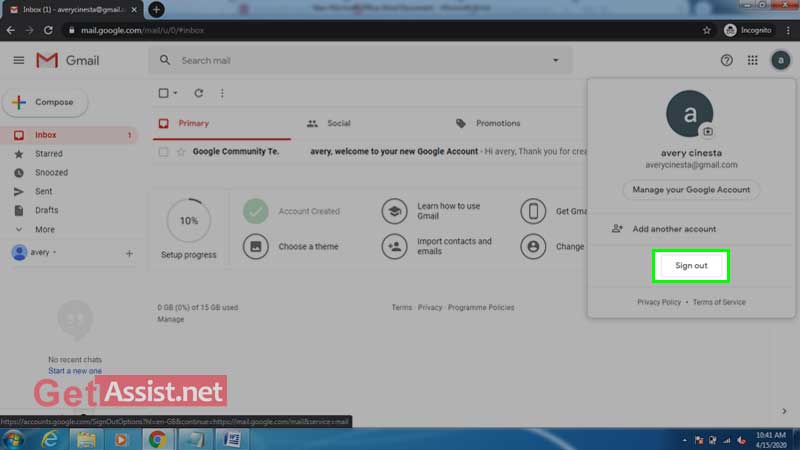
How to Access the Mail Settings of Gmail?
Every now and then you may feel the need to update or change your mail’s settings. You may want to make changes to the Gmail’s appearance, look, create a signature, edit your labels or update the theme. All this can be done by simply accessing the mail settings as follows: