| Product Image |  |
| Product Name | Acer Predator Helios 500 |
| Price | |
| Available Colors | Black |
| Review Rating |
There’s a high chance that you’ll start playing video games soon if you haven’t already. The market for video games is booming and is expected to continue expanding.
The Global Entertainment and Media Outlook 2022–26 from PwC projects that the expansion will increase the value of the global gaming industry to $321 billion by 2026.
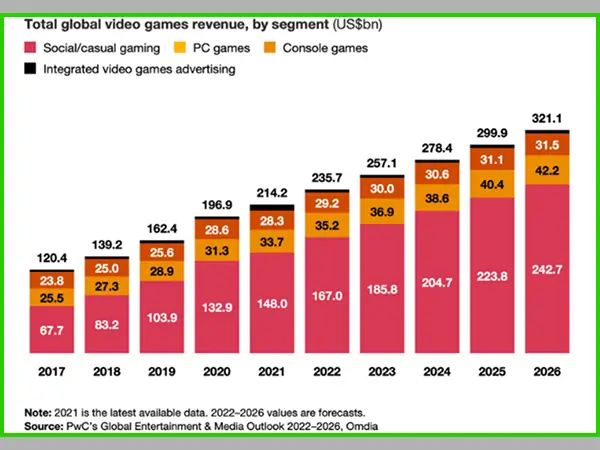
However, you need a specific system to play games at the competitive level. A complete system with a built-in keyboard and high-quality display is what you want.
The AMD-powered Acer Predator Helios 500 gaming laptop has a lot to offer to all the budding as well as veteran gamers out there.
Despite the fact that many PC gamers still prefer the desktop, there are times when you simply need something a little more portable. With the ability to play games and be mobile, Acer Predator 500 is a good portable gaming rig that does not compromise performance.

Unlike Acer Swift 3, Helios 500 represents the apex of Acer’s gaming laptop lineup. It is the largest, heaviest, and most potent laptop that the Taiwanese hardware manufacturer produces, and it is best described as a desktop computer that has been compressed into a laptop form.
You can tell you’re going to be playing some serious games as soon as you turn on the “Big Blue” Acer Predator Helios 500 17 AMD.
In addition to having RGB lighting that extends from the keyboard all the way to the touchpad, the 17-inch Helios 500 model (PH517-61-R0GX) has speakers that emit a swooping screech each time you turn it on to announce the arrival of the Predator.
Isn’t it so cool?

This predator is the antithesis of typical slim Max-Q gaming laptops; it is large and heavy, a design that aids in it reaching its full absolute performance potential through a combination of its impressive thermals and full-graphics silicon.
A second-generation Ryzen desktop CPU and Vega 56 graphics are combined to provide effective performance for both gaming and productivity tasks.
This level of hardware is sufficient to easily complete most games right out of the box, and it supports 4K resolutions as well, but Acer is also targeting the overclocking community with its brand-new notebook beast.
This is not just a supposition; the Helios 500 has two power supplies that can deliver the wattage needed to boost the CPU and GPU’s operating speeds above their default settings.
This model might make you reconsider a gaming laptop if you typically avoid them because of the overclocking issue.
Let us dig deep into the specifications of this gaming giant and know more about its performance and usefulness.
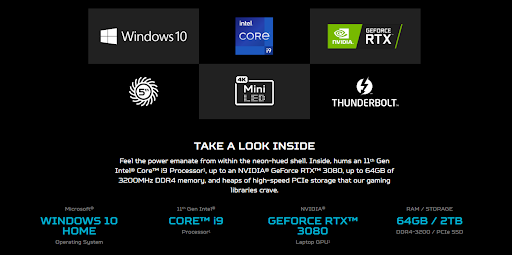
| Brand | Acer |
| Type | Gaming |
| Model | PH517-61-R0GX |
| Screen Size | 17.3 inches |
| Flash Memory Size | 256 |
| CPU Model | 4.3 GHz 8032 |
| Ram Memory Installed Size | 16 GB |
| Operating System | Windows 10 Home |
| Card Description | Dedicated |
| Graphics Coprocessor and Chipset | AMD Radeon RX Vega 56 8 GB HBM2 |
| CPU Speed | 4.3 GHz |
| Item Weight | 9.37 pounds |
| Product Dimensions | 11.73 x 16.85 x 1.52 inches |
| Max Screen Resolution | 1920 x 1080 Pixels |
| Memory Speed | 2666 MHz |
| Number of USB 3.0 Ports | 5 |
| Average Battery Life (in hours) | 1.5 hours |
| Hard Drive Interface | Solid State |
| Optical Drive Type | No Optical Drive |
| Batteries | 1 Lithium Ion battery |
Now with this device, you can own a sizable gaming laptop, which stands out from the crowd. The Acer Predator Helios 500 17 AMD is a gaming laptop that differs from the norm in the fact that it has an AeroBlade 3D fan cooling system and a black chassis with occasional blue accents. Other than the distinctive blue color, everything else appears to be standard for gaming.
Given that rival laptops like the Asus ROG Zephyrus S and Razer Blade 15 have metallic bodies, the chassis’ plastic construction strikes us as rather odd.
Sadly, despite our expectations, this beast body is not made of aluminum, even though most of the items costing over $1,000 usually are.
The Helios 500 AMD laptop is entirely made of plastic, with the exception of the lid, which is made of aluminum, but it still feels extremely durable.
It is completely solid construction, and even the lid is impressively rigid for something that only measures 5mm thick and has to support a 17.3-inch display.
“Not a deal breaker”

The laptop is quite large, as previously mentioned, measuring 1.5 by 16.9 by 11.7 inches, but it still falls within the range of other 17-inch gaming laptops in terms of size. When compared to the Helios 500, Alienware’s 17-inch model (1.18 by 16.7 by 13.1 inches) is almost a pound heavier and slightly thicker.
The Predator 500 is a fantastic option if you’re looking to replace an outdated gaming setup that you can also occasionally take to events like tournaments.
Featuring a 4K Mini LED IPS panel with a top refresh rate of 120Hz, the Acer Predator Helios 500 is a powerful gaming laptop.
Acer’s screen has around 4,608 LEDs divided into 512 zones, each of which can be independently dimmed or brightened thanks to its mini LED technology, which uses thousands of backlight LEDs to light the display.
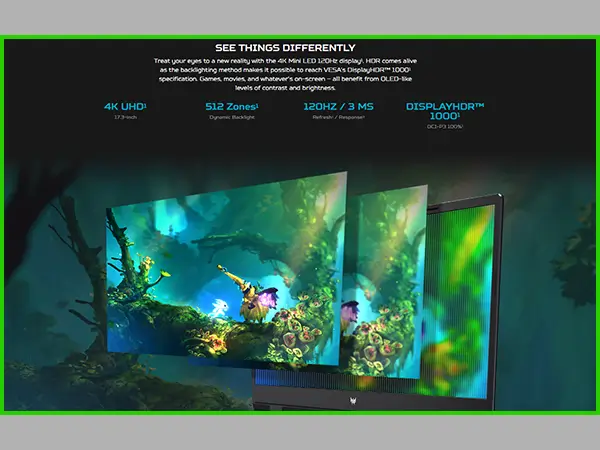
Apple users must be aware that the iPad Pro and MacBook screens use the same technology, which has the benefits of a brighter display and significantly improved high dynamic range (HDR) performance.
Additionally, it results in darker blacks and a higher contrast ratio, which makes an IPS display resemble an AMOLED panel more. Neat. Right?
The potential drawback of the Mini LED technology is that it can create a halo effect around bright objects when they appear against a dark background.
We can’t say that we noticed this even when we watched videos made to highlight the effect.
When it comes to screens, gaming laptops aren’t all that different from standard laptops; the only real distinction may be the GPU engine, which can be either AMD or Nvidia.
An AMD Radeon FreeSync and a 144Hz refresh rate on the screen, both excellent for high-end gaming, are notable additions to the Predator 17 laptop.
Thanks to the high refresh rate and these features, the screen can display your games and other content at up to 144Hz frames per second (fps), and once AMD FreeSync is turned on, you won’t experience screen tearing.
Yeah! We know tearing sucks.
When a display tries to write a new frame to the screen before the previous one has finished writing, it causes tearing, a common form of distortion that results in a screen with two unmatched halves.
When turned on, either AMD FreeSync or Nvidia G-Sync enables a screen’s refresh rate to fluctuate in step with the number of frames produced by the graphics processor, which lessens tearing.
The sound system is still something that Acer is aware of. The speakers’ maximum volume is 78 dB when measured from a meter away and that is quite loud.

With the help of custom tuning you can adjust the audio to your preferences and follow opponents in the game as if you are right there with them.
You can maximize the audio experience as the sounds you hear come through clearly in all the different highs and lows thanks to signal protection and multi-band compression.
Through this feature the Acer laptop also improves harmonics for both mono and stereo, creating a wide, expansive sound stage that is focused on the listener.
However, there isn’t a lot of bass, and the sound is quite brittle. Frankly, we would anticipate better for the money. Having said that, anyone who can afford the Helios 500 AMD probably already owns a good speaker system and a good set of headphones.
The WASD and directional-arrow keys on the keyboard are distinguished from one another by the blue paint around their edges for effective use.
Now the most interesting thing about the keyboard is that on the upper deck, near the hinges, you find a row of dedicated hotkeys that you can program to any function of your choice, including auto-overclocking.

Although the entire keyboard and touchpad have a blue haze backlight by default, which also covers the six hotkeys and the power button, there is also key backlighting that allows you to customize the lighting hues in the machine’s built-in PredatorSense software.
You can gradually increase pressure on the WASD key for precise control over your character’s or car’s speed, from the initial pressure (0.8 mm), you can press all the way to full speed at 100% (3 / 3.1 mm) actuation, thanks to their patented, mechanical MagTek Switches.
This allows you to use the WASD keys as an analog joystick on a gamepad.
| Magforce | Racing | Swappable |
| These are perfect for any game; they have a linear press with no bump and a 3.0 mm travel distance. You can also choose your own actuation points. | Long-term use of the curved and concave shaped keys is comfortable thanks to their shape, which has a 3.1 mm travel distance and barely perceptible bump during pressing. | To make things easier for you, you can quickly replace the MagForce / Racing Keys with a typical membrane switch/keycap. |
The keyboard’s feel is exactly what I anticipated, and it is in no way disappointing. While the Predator Helios 500 still uses mechanical switches, the Acer membrane keyboard still provides deep and satisfying key presses.
The trackpad is not the largest available at 105 x 65mm, and it is covered in plastic as opposed to glass, despite that it is flawlessly responsive, and the separate click bars below it are also great.
With its inadequately long battery life, the Acer Predator Helios 500 17 AMD falls short of expectations. It mostly clocks around 2 hours 46 minutes, much less than the similarly unimpressive Alienware 17 R5’s 3 hours 58 minutes.
This downside makes it not so portable friendly. Imagine yourself trying to use a bar or coffee shop as a place to work or play and finding that there aren’t any power outlets.
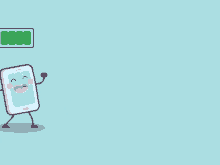
It would be a mess.
It’s much more difficult to accept a laptop’s battery life of fewer than three hours, especially when the manufacturer of the device advertises the “long battery life” of the device. This is just bizarre.
Nevertheless, it does not disappoint you with the performance.
This is a really good setup that can compete with the Intel Core i7-8700K CPU found in high-end gaming rigs like the Dell Alienware Aurora and others, which have brilliant gaming and productivity performance.
Multi-talented folks and all the multi-taskers, this divide got you covered. The Predator Helios 500 stands out as a perfect desktop replacement laptop with such a potent CPU and a capable graphics card, allowing you to use it simultaneously for media creation, Photoshop, and gaming.
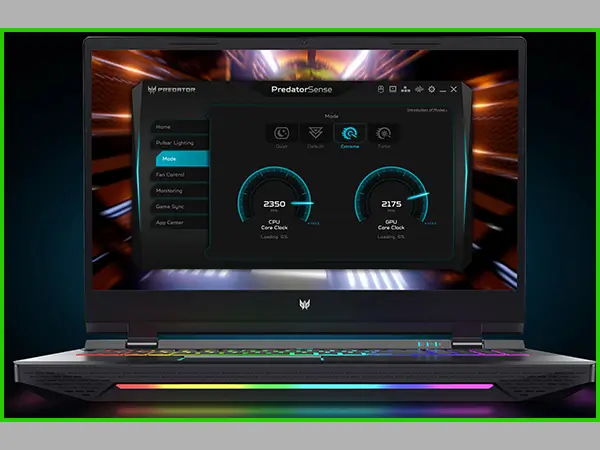
An additional Solid-State Drive (SSD) with 256GB PCI Express NVMe is included with the Acer Predator Helios 500. For a midrange or high-end gaming laptop in 2019, its 16GB of RAM is also pretty decent.
This beast computer is filled with a number of giant features and it’s difficult to cover all of them, thus we will discuss a few more additional features which are useful.
The Helios 500 provides the kind of significant port freedom that comes with larger laptops. Two USB 3.0 Type-A ports, a Kensington lock slot, and separate jacks for headphones and a microphone are all located on the right side of the device.
A single USB 3.0 Type-A port, an Ethernet jack, and two USB Type-C 3.1/Thunderbolt 3 ports are all located on the left side of the device.

You can even connect up to three additional displays to the machine’s video outputs, which are located around the back of the device and include HDMI, DisplayPort, and a USB Type-C port.
Unfortunately, the downside to the device is that a slot for SD cards is absent, which is preferred by media professionals who frequently use DSLR cameras and expensive camcorders who need to transfer additional files to the laptop.
The PowerGem1, Vortex Flow Optimization, and strategically positioned intakes, exhausts, and heat pipes all work together to provide other crucial components with the cooling they require while also delivering some of the most powerful airflow ever achieved in a laptop with the help of 5TH GEN AEROBLADE 3D FAN TECHNOLOGY.
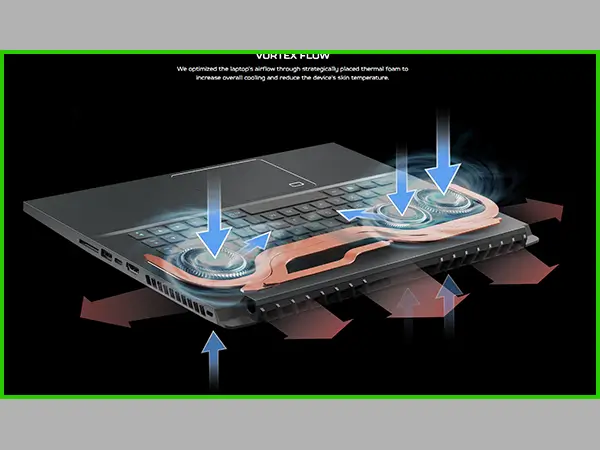
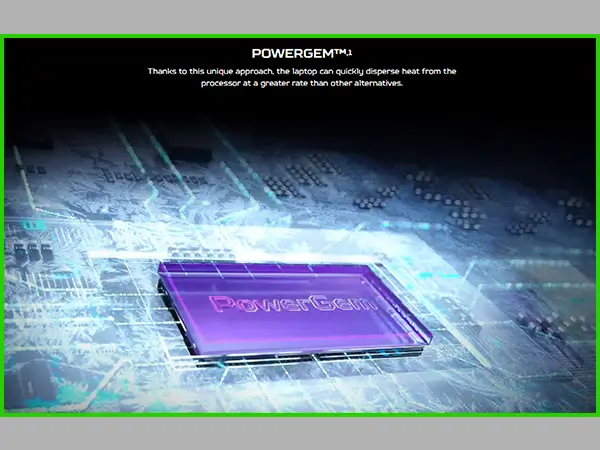
So, is the Acer Predator Helios 500 the top laptop for gaming currently available?
Yes.
Should you consider buying it?
Yes.
Obviously, the device’s size, weight, and shockingly short battery life must be taken into account, but in the quest for the best gaming performance, some things must be sacrificed.
Just keep calm and don’t blame it on the lag.
The highest refresh rates are available with the Acer Predator Helios 500 17 AMD. You get a fantastic display, a great keyboard, and the ability to overclock the hardware to the point where you can even compete with some gaming desktops and give them a run for the money.
The Helios 500 is just one example of a cutting-edge engineering paradox in which machines created without compromise frequently demand compromise from their users.
However, this is a gaming laptop unlike any other if you can just get past the weight, size, and double-barrelled power supply.
