To think of it, with the increase in more bloggers, YouTubers, travel video creators, artists, and animators, it has become very common for most people to make creative videos for their content whether it is educational, or it is for making an impressive presentation for office work or any other businesses, or make a tutorial video on some software usage or product demo and other such of the like. Suitable software for video capturing is very useful and significant for every business that is trying to set its base up properly in the online world because it helps the users of the software to go ahead and show this world what they see on their screens and also making for others at the same time. Software for screen and video capture can be used for demonstrations of any type, tutorials on how to play games or access any application, and also troubleshooting issues with any application. You might feel the need to add subtitles in the videos that you create, trim unwanted parts of the video, remove any background noise, add some pictures or audio or music, or even other videos in order to make the video appear good.
To have a good video recorded and edited, you will need a sound video recording and editing software which can make a video look presentable and attractive to the viewers.
Several WonderShare DemoCreator Reviews tell how the screen is recorded in high definition by this software and editing the videos include everything, noise reduction, edit, cut, split, and alter videos, create customized titles with text and animation, detach audio in tracks, create interactive videos with cursor effects, annotation effects and fade in and fade out effects and much more. This time they developed some new functions and improved previous functions which can even better for use:
But there are many video editing software available around the web, and finding the right one can be a little harrowing and time-consuming, as a simple good word about the utilities of such software. So, for your convenience and for you to gain trust over this software, I’m going to review one of the best video editing software that I have recently come across, which is –Wondershare DemoCreator.
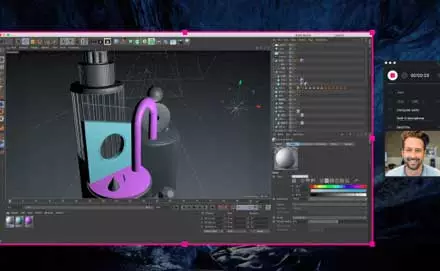
WonderShare DemoCreator is a very well-constructed recorder and editor tool, which is an ingenious invention in the video editing software industry. This software is loaded with an ample number of helpful features to correctly edit the video in your way, without any hassle. You can also carry out many operations by using this screen recorder software, such as recording your screen to capture high-definition videos, import multiple videos, audio, and photo formats to edit without compatibility issues, and creatively edit your video for offering an interesting view to your viewers. Easily edit, cut, and change your videos, and create interactive videos with cursor effects, annotation effects, and much more. Hence, to understand the functioning better, let’s take a look at the features in detail.
Wondershare DemoCreator screen recorder software is extremely easy to use, as to start the program, you need to click on the option called “Quick Capture.” This efficiently designed option gives you the ability to capture the whole screen or just the portion of it that you want. You can also choose and capture whatever you want to without having to worry about whether there is any pixel enlargement or other issues.
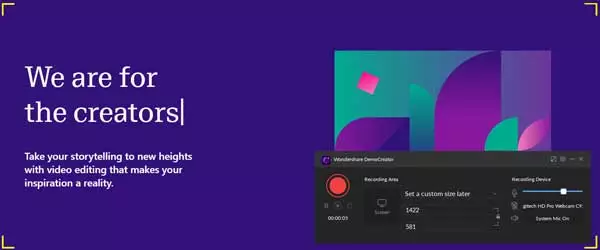
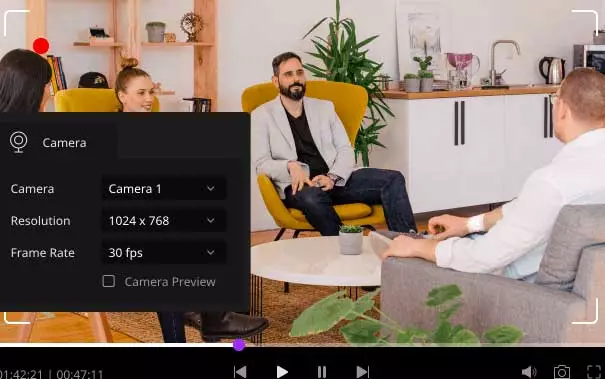
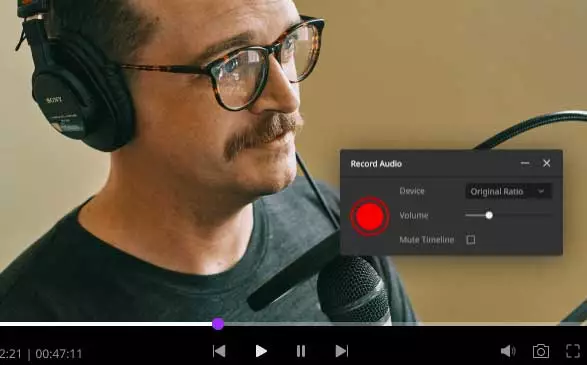

When it comes to video recording, you will definitely need to include some images or videos or music, or a random audio file from your other devices. It is evident that every single time, it will not be of the same format. But this WonderShare DemoCreator Review is here to tell you about almost all kinds of images; this software supports video or audio file formats. This instantly makes your work lesser, as otherwise you might have had to look for a converter in order to have your personal file to work with any other software.
A powerful video editor is what can make a beautiful video that can have several features that will be useful as a whole for the video as well. This software provides some of the most necessary tools for video editing such as green-screen effect, attractive annotation tools, creative transition effects, stylish sticker effects, various caption effects, and eye-catching cursor effects.

Every WonderShare DemoCreator Review, apart from this one, has only had more positive things to say about the beautiful and smooth experience with screen recording and editing. This software comes for absolutely free-to-download, which is the best part. All the functions included come in the package, which is free, and you get to utilize the maximum features of this software. If you are a budding content creator, whether it is for business or your hobbies, this software will become your best friend.
Also Read- Best Screen Recording Software
