Screen recorders are often underappreciated, even though they are the most fundamental tools any company/business should have. They have a vast number of uses for small-scale and large-scale companies.
A screen recorder lets you record the contents displayed on a computer screen in digital form. No matter what your business is, this tool can serve you in either supervising your employees’ screen activity or streaming your games.
This article will look at iTop Screen Recorder, what it offers, what makes it better than other options, and how to use it.
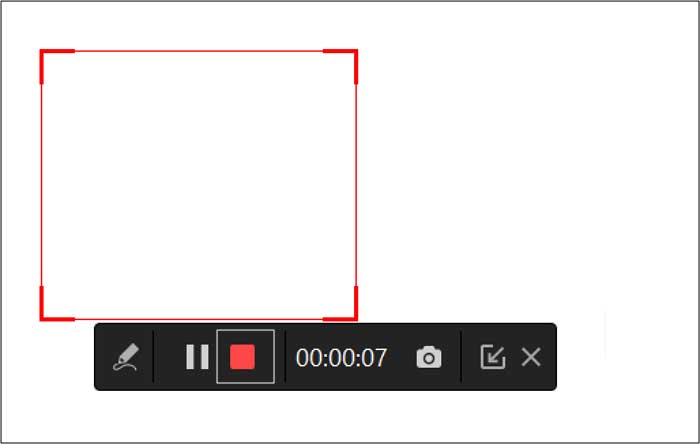
iTop Screen Recorder is a popular tool for recording and online broadcasting your computer activity like games, lessons, etc. It allows you to make your online academy and stream lectures on YouTube platforms. You can also use it to create screencasts. It is one versatile tool, but it is beyond reasonable for someone looking for a simple screen capture solution.
iTop Screen Recorder covers many features. It is so much more than a recorder. You can schedule recordings, set up preferences, save videos in different formats, change video formats, edit them, and much more. Moreover, it provides you with a user guide if you don’t know how to use various features.
Here are some basic features of this software:
iTop Screen Recorder lets you record videos for an unlimited amount of time, allowing you to catch hours of footage. A camera on your device can be used as a video source, while a microphone can be used as an audio source. You can even schedule recording beforehand and, it will automatically start on time.
This recorder has a simple UI that makes it incredibly easy to use. Aside from that, the interface’s simplicity gives you many features to quickly set up all crucial components of your live streaming. Start recording with a single click. You do not even have to leave the game when you can control using hotkeys.
To all the gamers out there, iTop Screen Recorder offers game recording in 4K ultra-HD quality. You can select the resolution up to 4096 – 2160 for the best user experience. This app supports almost 20 output formats so, you can record videos as per the platform you will be sharing them on.
Select any part of your screen that you want to capture to begin recording. You can get any part in the recording, from the entire display to a bit of dialogue box. To make most of this feature, aim at excluding unnecessary details, and include what is essential for your video.
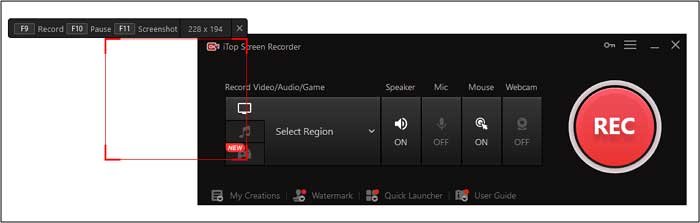
This software has a feature that lets you capture your face in the recording. In many scenarios, you can use this feature, including gaming, training session, instructional YouTube video, and PPT presentations.
It is more than a screen recorder. It also includes toolkits for editing your recorded clips. The editing tools include basic and practical ones that are simple to use.
Below are the steps to demonstrate how to record your screen using this software.
In the first step, you need to download and launch the program on your device. Open the program that you want to record.
In the Record Video/Audio section, click “Select Region” and choose the area you want to include in the recording.
Click the “REC” button, and your recording will start. When you want to stop it, click the “Stop” tab. You will get your video in the software interface.
iTop Screen Recorder has features that can easily compete with the more expensive solutions. With its compatibility for various systems, software extensions, and unique applications, it can open a world of possibilities to you. The best thing is it is offering all this for free. Almost forgot to share. It also has an online screen recorder which will fulfill those who don’t want to download an installation file. Various screen recorders are available in the market, but iTop proves to be the best because of its wide variety of features. Try it now, and you will never regret it.
