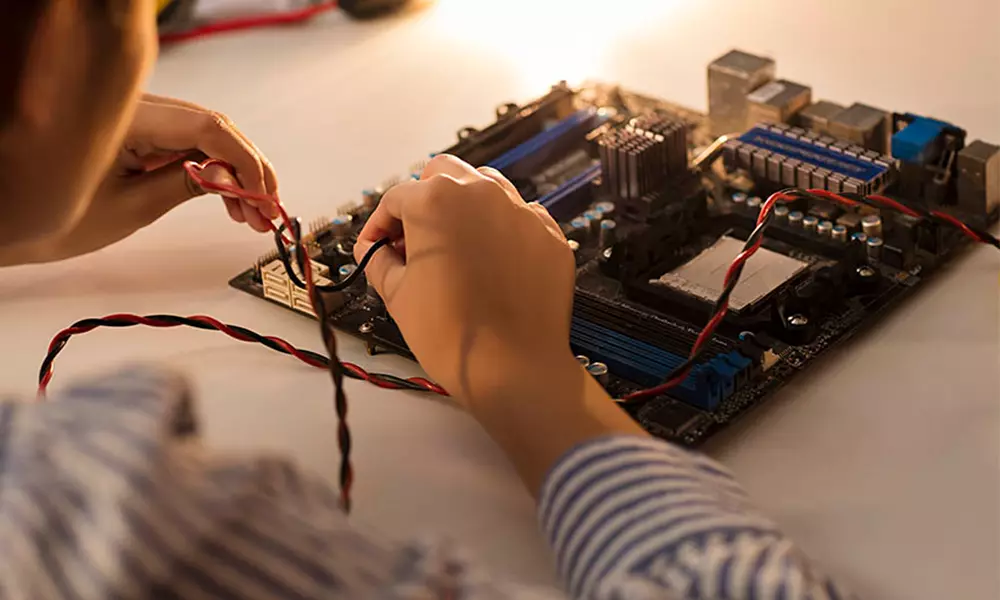
Is it time to upgrade your PC? If it’s been a while since your last tune-up, you might be best to start from scratch. This means buying a brand-new motherboard.
If your terminology is a little rusty and you don’t want to look like a noob to the salesperson, this guide will help. Just make sure that they cover off these essential features.
You need to ensure that your motherboard is compatible with the form factor of your PC case. Some cases support multiple form factors, but never assume and take the extra time to make sure everything will work when you put it together.
If you’ve already picked up a CPU, then your motherboard options are going to be limited. For example, an AMD CPU won’t fit in an Intel socket as they are different shapes and sizes. So, if you’ve already got your AMD CPU, then you’re best to get something like the AMD B550 motherboard to ensure that it will work when you turn it on.
The chipset allows the hardware to communicate. If you get the wrong chipset, then the BIOS won’t detect the CPU or any other hardware. Check to ensure that the motherboard has the right chipset for the CPU; otherwise, you’ll either need to buy a new one or configure your BIOS.
One of the features of a motherboard in a computer is that it comes pre-installed with a BIOS. This is what will detect the hardware connected to the motherboard. Ideally, you don’t want to update this yourself, so ensure that it’s got the latest version on the motherboard before purchasing it.
Memory slots come in groups of 2, 3, or 4 and support RAM installed on the motherboard. There are plenty of benefits of a good motherboard, but the most important is the number of slots available for your memory.
This can differ according to the manufacturer. When you’re reviewing the b450 motherboard features or the MSI motherboard features, you should investigate the RAM requirements and availability.
The CPU socket, chipset, RAM, and motherboard must all be compatible for it to work. This doesn’t necessarily mean sizes. It also relates to the speed of the parts.
EFIs or Extensible Firmware Interfaces are more prevalent in modern computers. This software allows you to make tweaks and enhancements to ensure that your PC runs at full capacity. Make sure the motherboard you choose contains all the features that you need to make your adjustments.
It doesn’t matter what part you choose first, as long as they all end up being compatible with one another. If you get the wrong ones, you’ll need to either replace your motherboard or hack your BIOS to get everything working.
Technology is tricky sometimes. That’s why we provide helpful articles on the subject to help you out. Follow our blog if you want to learn more about the latest wonders in the world of IT.
