There are times when we can’t keep up with Gen-Z and their new ways of communicating. One of them is using slang. And, oh boy, do they give a hard time?
Picture this:
You’re surfing through the Instagram feed or reels section only to find a random hashtag added to a post.
And despite scrolling through the comments, looking for the answer, you could not find it. So if you are here, you may want to know what does CFS mean on Instagram.

For a similar short form, some users also wonder what does NFS mean on Instagram. In case you have already heard of the acronym CFS but haven’t come across CFS meaning on Instagram yet, we are here to tell it all about it and more.
Some users also ask whether CFS has other meanings as well. From creating a CF list to posting a CFS, everything is covered here. So let’s get the ball rolling.
Coming across slang on social media is no exception. But understanding the latest bunch might not be everyone’s task.
And the one that has been added to the bucket list is CFS. But before getting started with CFS meaning on Instagram, let’s first understand what is CFS.
On Instagram, with lots of hashtags and acronyms floating around, CF stands for Close Friends. For those of you who don’t know, it is an Instagram feature that lets users create a list of selected members that they consider their close friends.
Apart from that, you can share posts, add stories, and edit the list with them on it. Just so you don’t get confused, whenever you post a CFS, that is, Close Friends Story will appear in a green circle for your close friends.
As shown in the image below, the left one is a normal story, and the one on the right is a CFS.

If you have seen a Close Friends Story (CFS) before, that means you are added to that person’s Close Friends List on Instagram. And if this piqued your interest in creating one of your own, but you don’t know how to, read on!
It is pretty simple to create a Close Friends list on Instagram using your iOS or Android if you know the right steps. They are as follows:
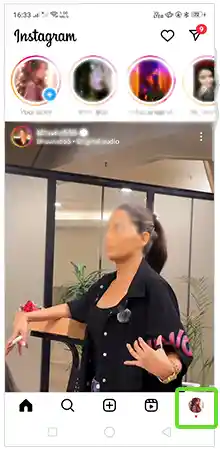
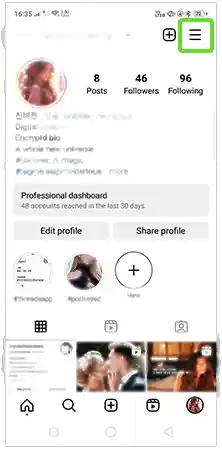
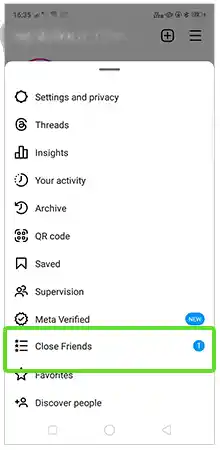
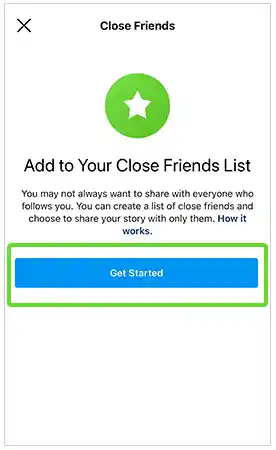
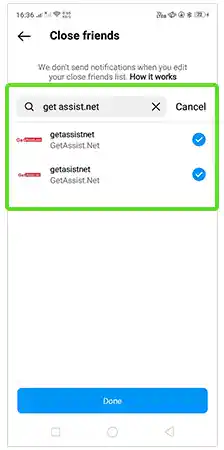
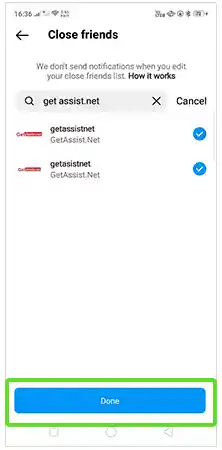
Now your CF list has been created, and it can be edited as well. So worry not in case you missed adding someone to the list or added anyone mistakenly! To edit the list:
| Solution Synopsis: Profile > Menu icon > Close Friends > Edit > Add or Remove > Done |
And now the required changes will be made. To move further with the process, learn how to post a CFS in the upcoming section.
Once you have your Close Friends Story created, you are ready to get started with sharing and posting on Instagram. While some users complain that they can’t share posts to stories on Instagram, that isn’t the case with CFS here.
Using some simple steps, you can easily share any post to your CFS. To do so, follow these steps:

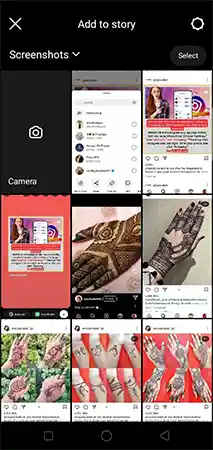

Tada! Now you’ve posted your CFS on Instagram successfully. By following this process, you can continue posting more. If your CFS did not get posted, it is possible that it’s the case of Instagram stories not working at the moment.
However, if there is someone else’s post or reel that you want to share on your CFS, how do you do that? Let’s find out.
Apart from your own media, you can share other people’s posts and reels as well on your CFS. Here’s how you can do it:

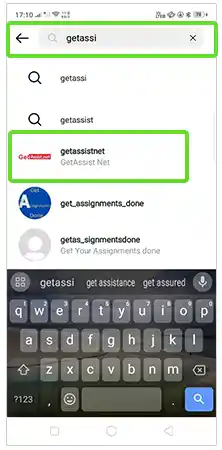

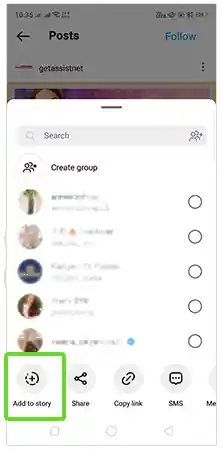

That’s it! Now you can truly enjoy sharing your own as well as other users’ posts and media on your CFS.
To make the best of the CFS feature, you can go through the tips given next.
With the help of the sections given in the article, you will successfully be able to create a CFS list and post your CFS on Instagram as well. But wait, there is more.
Once you get started with the process, there are some tips that may help you out and make the CFS feature more interesting.
And that’s it for the guide! Now that you’ve learned what does CFS mean on Instagram, take up that phone – smile, click, and share on CFS!
CFS meaning text Instagram means ‘Close Friends Story’ while in texting, CFS is used to refer to something or someone as ‘cute, funny, and sweet’.
In Snapchat, CFS stands for Click for Snapchat It is a way that is used by Snapchat users to gain popularity and attract more followers.
Ans: CFS, or Close Friends Story, is an Instagram feature that lets selective users be a part of someone’s private stories. If they want to view their story, they have to be a part of the Close Friends List.
CFS stands for Close Friends Story on Instagram. It is a feature that lets users keep their social media life private and limited.
