Yahoo may have been going through a tough time, but that doesn’t change the fact that the company was one of the most dominating ones to ever exist. Apart from all the services that the firm has offered to the users over the years, the email service of Yahoo is by far the most popular of them all.
But even though the service has tons of different things to offer, it is not exactly flawless. Users often complain about deleted Yahoo emails, login issues, and whatnot. Among these issues, an infamous pop-up has resurfaced on the internet where a user is unable to access their account while an error appears on their screen with this message, “sorry we don’t recognize this email”.
Why does it happen, and what can you do about it? Let us dive right in.
Generally, the error occurs when the servers of Yahoo do not recognize your mobile number or email address. A notification pops up on the screen stating, “Sorry, we don’t recognize this email address or mobile number.“
It is common knowledge that everybody makes an error while entering their email address and password for the login process for Yahoo, which is exactly why Yahoo offers the option of recovery contacts. Users can either add a secondary email address or a mobile number.
Let us move forward to the steps that can help a user to recover their account.
Yahoo has made it easier for users to recover the lost account with the use of the recovery webpage. The developers have designed the page in a way that allows the users to retrieve their lost email accounts with the use of a verification code that will be sent to the users on their secondary email address or an alternative mobile number.
Here are some simple steps that can be used to recover a lost Yahoo account without much fuss;
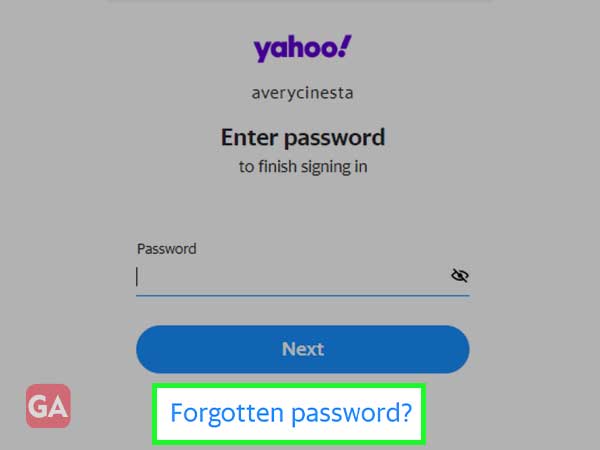
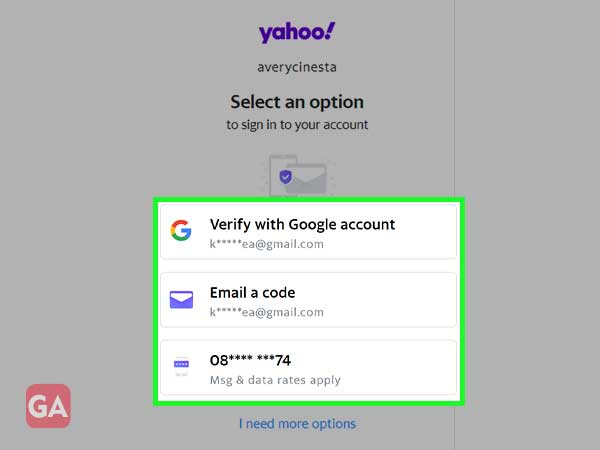
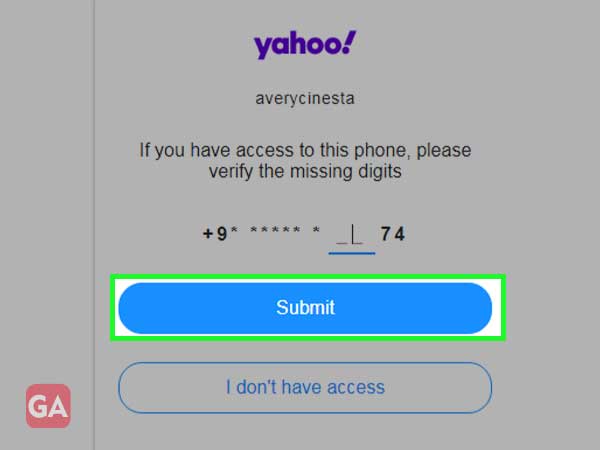
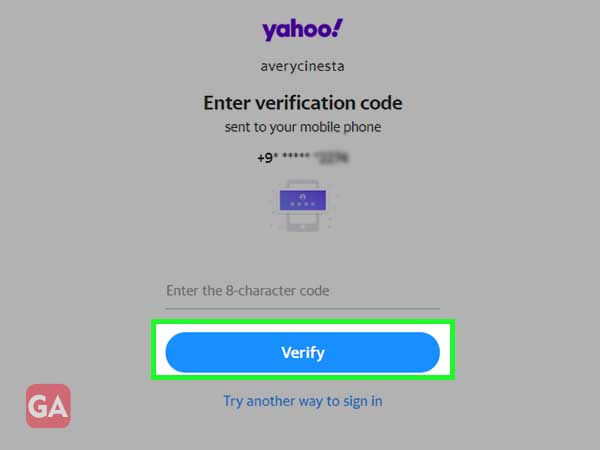
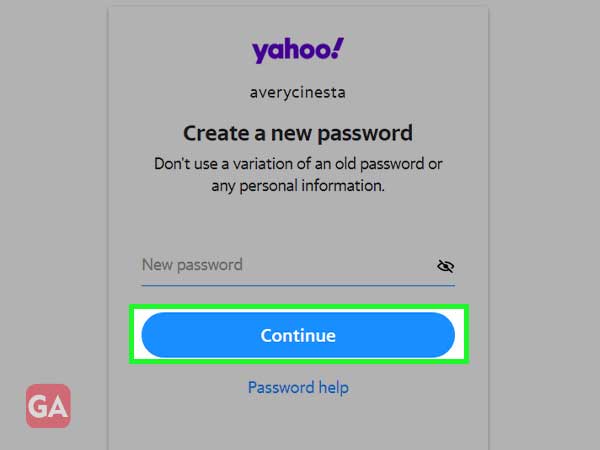
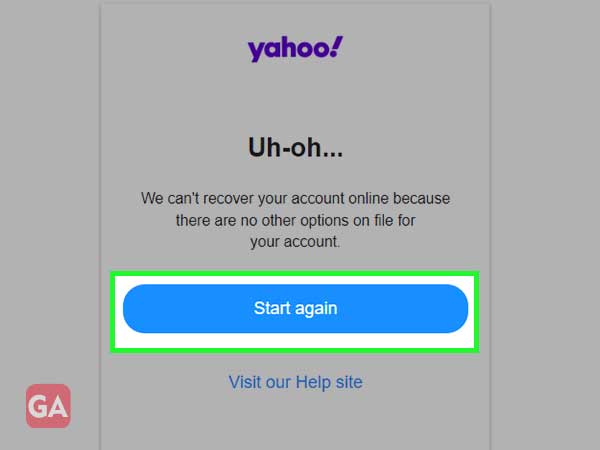
And just like that, you can log in to your Yahoo account with the use of the newly created login password for Yahoo.
Yahoo email is widely used by different people from different parts of the globe and it is no secret that the users face issues with the email service time and again. Chances are that every user has come across the error that says, “sorry we don’t recognize this email” at some point in time.
The steps mentioned above can help users to get their lost Yahoo account back. For any more queries or doubts, you can contact the help and support center of Yahoo, or you can check out related topics on our website for other issues.
