The evolution of digital keyboards has made typing extremely simple for us. The default option for us to use is English letters since keyboards for regional languages are difficult to find. But then came the transliteration, that is, you were able to convert sentence framing in English letters to regional languages instantly. The most popular keyboard amongst these was the Google Indic-keyboard which had many flaws in it. People soon realized that and started finding alternatives. But by then, requirements for having a good conversation over texts also started to increase. This started a quest to find the best regional keyboard.
The most common problems faced with most transliteration keyboards are they are highly inaccurate and you have to rely on word suggestions. Another one is knowledge of accents is needed to get the desired results since these keyboards work on machine learning. Thirdly, multi-functionalities are missing in regional keyboards, which makes them useful only for typing, but other aspects such as Stickers, Emojis, and others are often missing.
If you are facing similar issues, then we know exactly what to say to you. Overcoming all these hurdles, and removing any doubts over regional keyboard’s efficiency, Bharat keyboards have designed a very special keyboard – the Malayalam keyboard online. This is probably the best app for Malayalam typing for Android. With over half a million downloads and a rating of 4.8 on Playstore, the Malayalam keyboard downloads already surpass many old keyboard apps. Similarly, they have apps for Bangla, Marathi, and Hindi typing too.
So what about this app makes it special for the users? Practically everything. Every feature is carefully designed to give the best experience to the user. Want to get to know more about this app? Read ahead, as we open the catalog of the best Malayalam keyboard app on Playstore.

Type words in Malayalam and English with the common arrangement of letters that make locating easy. Less time is wasted in searching for letters for those who are not used to typing, such as grandparents. But for the younger generation, this is a piece of cake. Swipe typing increases your typing pace. All you have to do is connect letters with just a swipe and the intelligent keyboard would make words of them. Stop your swipe for space.
If you think this is the fastest way to write your messages, there is an option in the Malayalam keyboard app where you don’t need to type at all. And no, we are not talking about voice messages. The speech to text feature converts your speech to the selected output languages in real-time. Impressed? I haven’t even reached the most important part yet.
The transliteration, as is an issue in most keyboards, is flawless in the Malayalam keyboard app. To get an idea of its accuracy even before downloading the app, the keyboard’s website has a transliteration simulator. Type in English and get it converted to Malayalam instantly. Auto-correction reduces inaccuracy tremendously, this is what makes it the best Manglish keyboard on Playstore.
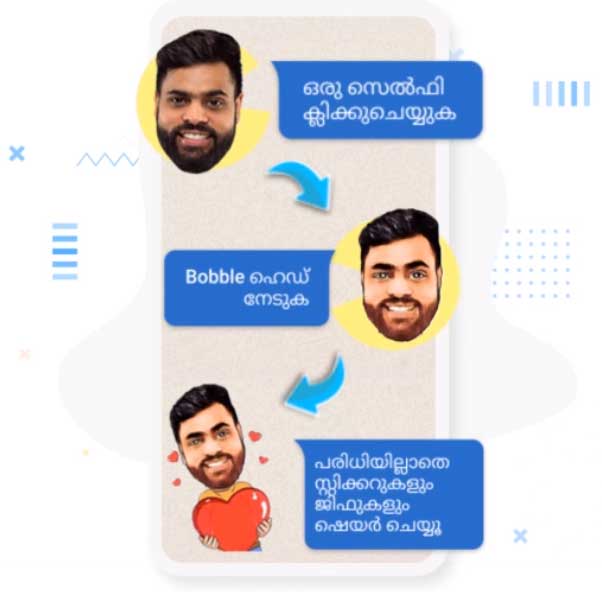
I had previously mentioned that our chatting requirements have increased. Anyone who does not use emojis or stickers is called a dull person. Emotions are very well conveyed with the help of emojis, and nowadays stickers store the keys to energetic conversations. In this case, the Malayalam keyboard app is a key store. With hundreds of ready-made sticker packs, the keyboard also makes third-party sticker apps redundant. Either download the latest sticker packs from their app or make your own, you can do everything on the keyboard.
Do you think Avatars are cool? Or wish they were present on Whatsapp? We just granted your wish. With the Malayalam keyboard, you can make avatars and share them instantly with your friends. Any text, irrespective of the language and up to 25 characters can also be converted to attractive stickers. Bigmojis is an exclusive feature of the Malayalam keyboard app where our everyday emojis are made big and can be shared as stickers.
Storage of data is such an underrated requirement. Do you find yourself in situations where you’re finding old messages because you are too tired to type them again? You no longer have to worry about this now. You can store your frequently used messages on the Malayalam keyboard. Sending them now is just a click away, and you can get away with typing them all again. This is the Shortcut feature of the Malayalam keyboard app.
Another issue related to storage is lost copied messages. Many times we overwrite copied messages and then regret the importance of the previous message. Accessing them is now simple, as messages copied in the last one hour are stored automatically on the keyboard. Head to the keyboard’s clipboard to send them with just a click.
With the morning cup of tea comes a beautiful message every day on the family Whatsapp group. I wonder who actually puts effort into typing these messages. I have tried sending them sometimes, but it takes a lot of time to think of good words. But the Malayalam keyboard app has made my life simple now as I get all sorts of content in a matter of seconds.
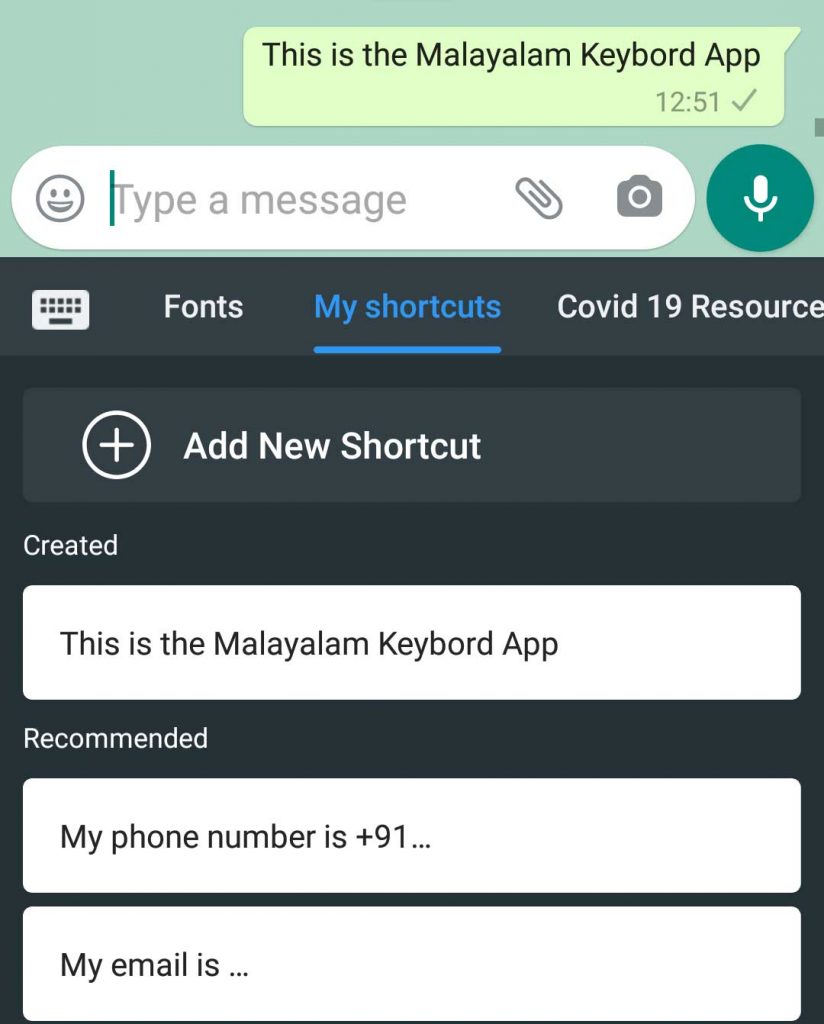
The keyboard has, in all, hundreds of ready-made English and Malayalam quotes, jokes, and Shayari. This library of content is very high quality and constantly updated. Even If you send one message per day for the entire year, you won’t run out of different things to send.
While we are talking about regional languages, it is worth mentioning that Bharat Keyboards has specialized typing solutions for many more Indian languages. One of the most popular amongst them is the Marathi keyboard app. Just like the Malayalam keyboard, it is the best app to download for Marathi typing. The latest stickers on Marathi festivals, excellent Marathi Sahitya (literature), and attractive Marathi stickers make our Marathi typing memorable. If you have your Marathi typing speed increased, getting to read the most beautiful poems, and turning heads with your stickers, you know that your Marathi keyboard is a rockstar.
