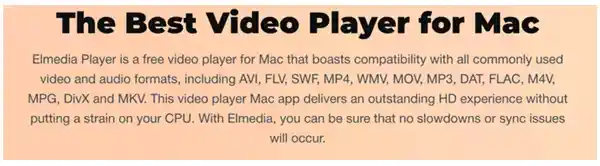
The Eltima Software released its free video player, the Elmedia Player, for its Mac users. It is also called the Universal Mac Media Player and is one of the best apps for macOS. The flexibility of the player allows you to play a variety of file formats. Some file formats that the Elmedia Player supports are DAT, MOV, MP3, AVI, M4V, FLAC, Blu-ray, MP4, and MKV.
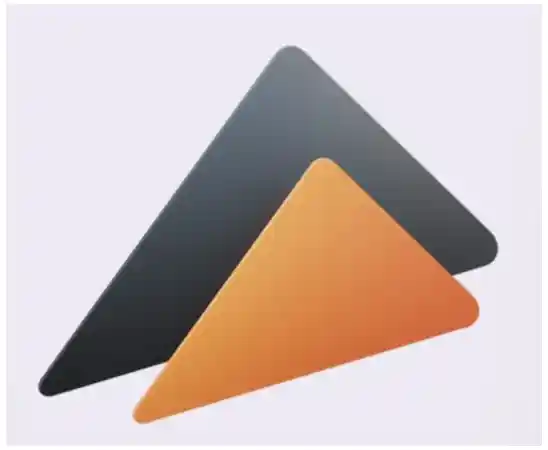
Besides the mentioned formats, there are many other file formats supported by the player. According to technology experts, the HD playback of the Elmedia Player is considered one of the finest. The uninterrupted, smooth, and ad-free streaming of the player makes it a great choice.
There are several noteworthy features of the Elmedia Player that make it one of the best media players in the market. These features are listed below:
If you use Elmedia Player, you can stream online videos on YouTube, Dailymotion, and Vimeo. You can play the videos directly and without interruption just by selecting the “Open Online Video” option, and it helps stream videos without advertisements.
A remarkable feature of the Elmedia Player is that you can extract audio from videos on YouTube. After extraction, these are saved in the form of pure audio in the storage of the device. You can save the audio in the preferred file formats, either MP3 or MP4.
The extraction of the audio from the video is done separately. You can later move these audios from device storage to your personalized playlists. These get saved in the playlist and can be shifted to a new one by simple playlist editing options.
With Elmedia Player, you can create your playlist on your Mac system. You can edit the videos and audio that you have previously saved on your playlist. There are also no restrictions on the number of files you save in your playlist.
You can manage your playlist according to your taste and preferences. It also gives you the option to choose the language of your music and audio. You can also easily switch from one language to the other in the same playlist.
Elmedia Player is a highly competitive MP4 Player Mac, and it also supports subtitles to a great extent. You can customize the subtitles display on your screen and time it with the playback. You can download the subtitles in your Mac system, either manually or automatically.
For subtitles, Elmedia supports SRT, SMIL, and ASS formats. You can set the custom subtitles to delay syncing them with the video. This is helpful if there are some existing issues with your videos.
Elmedia Player for Mac also has a versatile and adjustable music system. The system offers an adjustable audio delay option. Elmedia Player 8.16 is the latest version of the software that can be installed from the App Store. This can be streamed on Mac OS X 10.9 or more.
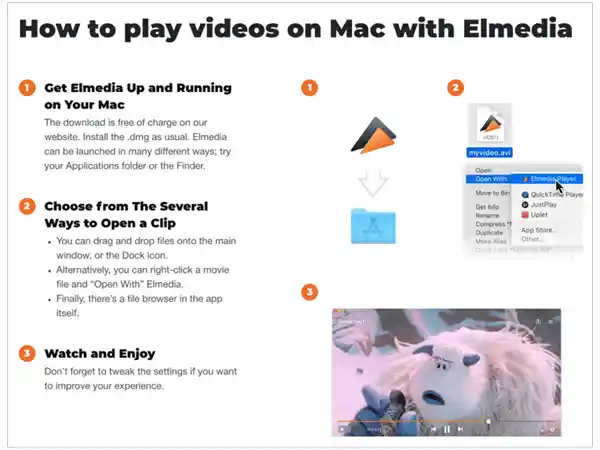
It is a very easy and straightforward process to use Eltima Elmedia Player on Mac. Here are the steps given for it:
You can use the playback controls to play, pause, rewind, or fast-forward the file. You can also customize playback settings such as speed, and sound, add video and audio effects, etc. To stream movies and videos from online sites, use the built-in browser or network streaming options.
If you are facing some issues with Elmedia Video Player, you can try out some of its alternatives that offer Windows compatibility along with amazing features. They include the following:
This popular media player is compatible with almost every video and audio format and can be used by both Windows and Mac users. VLC Media Player has an easy-to-use interface and can be accessed for free with its enhanced features like network streaming and customization options.
This media player offers customization options and is compatible with almost every type of video and audio format. This free app has a modern interface with sophisticated features like 360-degree video playback, VR support, 3D playback, etc. However, a negative of PotPlayer is that it is available for Windows users only.
With the help of this software, users can play local and network media files. It has a customizable interface and offers add-on support for advanced features like streaming online videos and shows. The best thing is that Kodi is available for Mac, Windows, and Linux.
These were the top three alternatives to Elmedia Player that delivers exclusive features and supports almost all kinds of audio and video formats like MKV, MP4, MP3, SRT, FLAC, DAT, etc.
From this article, we can conclude that Elmedia Player is an all-in-one media player for Mac. It has two versions: Free and Pro. The free version provides access to limited features, while the pro or paid version comes with all basic and advanced functionalities. Here are three different Pro packages available that cost: $19.95 (personal pack), $39.95 (family pack), and $29.95 (business pack).
But the software is not compatible with Windows, so you can give it a try to its alternatives as well.
No, Eltima Elmedia Player is available for Mac users only.
Yes, Elmedia Player supports 4K and HDR playback if your system has the required hardware.
To download YouTube videos, you have to switch to the PRO version feature of Elmedia Player.
